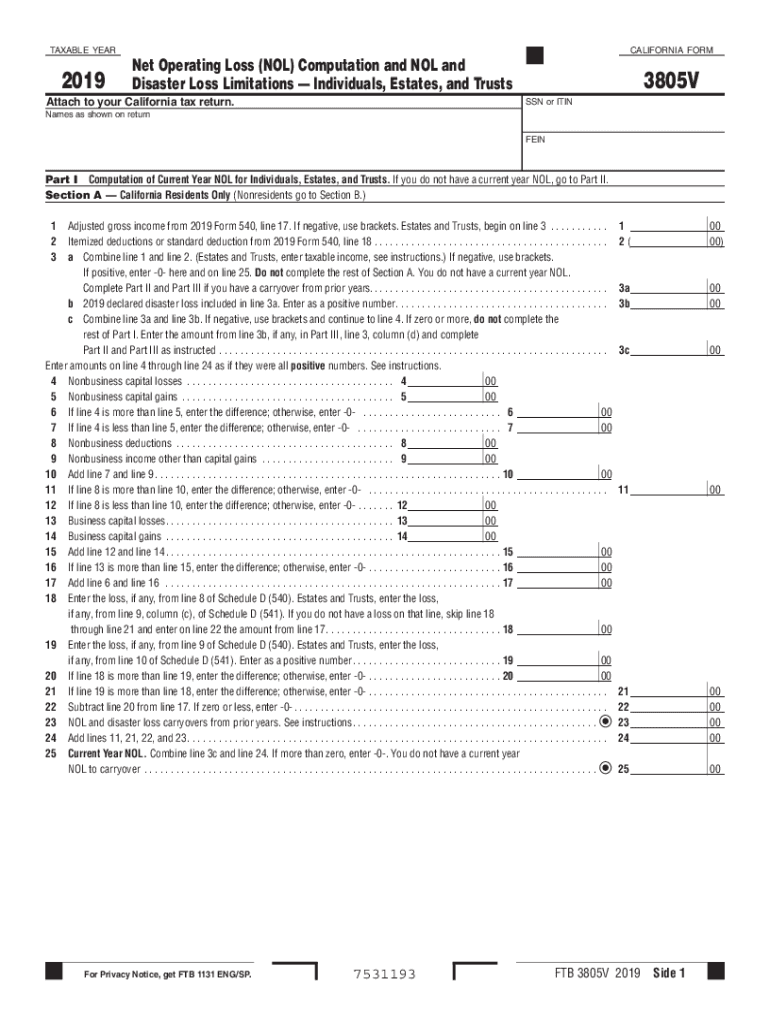
Form 3805V Net Operating Loss NOL Computation and NOL AndDisaster Loss Limitations Individuals, Estates, and Trusts 2019Form 380 2019


Understanding Form 3805V: Net Operating Loss Computation
The Form 3805V is essential for individuals, estates, and trusts in California who need to compute their Net Operating Loss (NOL) and disaster loss limitations. This form allows taxpayers to report their NOLs, which can significantly impact their tax liabilities. By accurately completing this form, taxpayers can carry forward their losses to offset future taxable income, thereby reducing their overall tax burden.
Steps to Complete Form 3805V
Completing Form 3805V involves several key steps to ensure accuracy and compliance with state regulations. Begin by gathering all necessary financial documents, including income statements and records of any losses incurred. Next, follow these steps:
- Enter your personal information, including your name, address, and Social Security number.
- Calculate your total income and any allowable deductions.
- Determine your NOL by subtracting your total deductions from your total income.
- Complete the sections related to disaster losses if applicable.
- Review your entries for accuracy before submitting the form.
Legal Use of Form 3805V
The legal use of Form 3805V is crucial for ensuring that your NOL claims are valid and recognized by the California Franchise Tax Board (FTB). This form must be filed accurately to comply with state tax laws. Misreporting or failing to submit the form can lead to penalties or denial of NOL claims. Therefore, understanding the legal implications and requirements associated with this form is vital for taxpayers.
Key Elements of Form 3805V
Form 3805V includes several key elements that taxpayers must understand to complete the form correctly. These elements include:
- Taxpayer Information: Basic identification details.
- NOL Calculation: A detailed breakdown of income and losses.
- Disaster Losses: Specific sections to report losses due to federally declared disasters.
- Signature: Required for validation of the form.
Filing Deadlines for Form 3805V
It is important to be aware of the filing deadlines associated with Form 3805V to avoid penalties. Typically, the form must be filed by the same deadline as your California state tax return. Extensions may be available, but it is advisable to check with the FTB for the most current deadlines and any potential changes due to special circumstances.
Examples of Using Form 3805V
Understanding practical examples of how to use Form 3805V can enhance comprehension. For instance, if an individual incurred a loss due to a business closure, they would calculate their NOL using the form to offset future income. Similarly, estates and trusts can utilize the form to report losses that affect their beneficiaries' tax obligations. Each scenario highlights the importance of accurate reporting and compliance.
Quick guide on how to complete 2019 form 3805v net operating loss nol computation and nol anddisaster loss limitations individuals estates and trusts 2019form
Complete Form 3805V Net Operating Loss NOL Computation And NOL AndDisaster Loss Limitations Individuals, Estates, And Trusts 2019Form 380 effortlessly on any device
Digital document management has become popular among organizations and individuals. It offers an ideal eco-friendly substitute to conventional printed and signed documents, as you can easily find the necessary form and securely store it online. airSlate SignNow equips you with all the resources you need to create, edit, and eSign your documents promptly without delays. Manage Form 3805V Net Operating Loss NOL Computation And NOL AndDisaster Loss Limitations Individuals, Estates, And Trusts 2019Form 380 on any device with airSlate SignNow Android or iOS applications and enhance any document-centered task today.
The simplest way to edit and eSign Form 3805V Net Operating Loss NOL Computation And NOL AndDisaster Loss Limitations Individuals, Estates, And Trusts 2019Form 380 without hassle
- Find Form 3805V Net Operating Loss NOL Computation And NOL AndDisaster Loss Limitations Individuals, Estates, And Trusts 2019Form 380 and then click Get Form to begin.
- Utilize the tools we offer to finish your document.
- Emphasize pertinent parts of the documents or conceal sensitive information with tools that airSlate SignNow provides specifically for that purpose.
- Create your eSignature using the Sign tool, which takes seconds and has the same legal validity as a conventional wet ink signature.
- Review all the details and then click on the Done button to save your alterations.
- Select how you wish to share your form, via email, text message (SMS), invitation link, or download it to your computer.
Forget about lost or misplaced files, tedious form searches, or mistakes that require printing new document copies. airSlate SignNow meets your document management needs in just a few clicks from any device of your choice. Modify and eSign Form 3805V Net Operating Loss NOL Computation And NOL AndDisaster Loss Limitations Individuals, Estates, And Trusts 2019Form 380 and ensure excellent communication at any stage of the form preparation process with airSlate SignNow.
Create this form in 5 minutes or less
Find and fill out the correct 2019 form 3805v net operating loss nol computation and nol anddisaster loss limitations individuals estates and trusts 2019form
Create this form in 5 minutes!
How to create an eSignature for the 2019 form 3805v net operating loss nol computation and nol anddisaster loss limitations individuals estates and trusts 2019form
The way to generate an eSignature for your PDF file online
The way to generate an eSignature for your PDF file in Google Chrome
How to make an eSignature for signing PDFs in Gmail
The best way to generate an eSignature straight from your mobile device
The way to create an electronic signature for a PDF file on iOS
The best way to generate an eSignature for a PDF document on Android devices
People also ask
-
What is 3805v ca and how does it relate to airSlate SignNow?
3805v ca refers to a specific version of airSlate SignNow's e-signature solution. This version offers enhanced features for document signing and management, tailored to meet the needs of various businesses. With 3805v ca, users can easily and securely send documents, ensuring compliance and efficiency.
-
How does pricing work for the 3805v ca version?
The pricing for the 3805v ca version of airSlate SignNow is designed to be cost-effective, with flexible plans to cater to different business needs. You can choose from monthly or annual subscriptions, allowing you to select a plan that fits your budget and usage requirements. There are also options for scaling as your business grows.
-
What features are included in 3805v ca?
3805v ca is packed with essential features, including document templates, advanced security measures, and user-friendly integration capabilities. It also provides tools for tracking document status and sending reminders, ensuring a smooth signing experience. These features make it a comprehensive solution for electronic signatures.
-
What are the main benefits of using the 3805v ca version?
Using 3805v ca simplifies the document signing process, saving time and reducing the need for physical paperwork. Additionally, it boosts productivity by allowing users to manage documents from anywhere, at any time. This flexibility and efficiency can signNowly enhance your business operations.
-
Can 3805v ca integrate with other software applications?
Yes, 3805v ca seamlessly integrates with various software applications to enhance your workflow. It is compatible with popular CRM systems, document management tools, and cloud storage services. This eliminates the need for manual data entry and ensures that your documents are easily accessible.
-
Is 3805v ca compliant with legal standards?
Absolutely, 3805v ca complies with the latest electronic signature laws and regulations, ensuring that all signed documents are legally binding. This compliance is crucial for businesses that rely on electronic signatures for contracts and agreements. Moreover, airSlate SignNow maintains rigorous security protocols to safeguard sensitive information.
-
What types of documents can be signed using 3805v ca?
With 3805v ca, you can sign a wide array of documents, including contracts, agreements, and forms. The platform supports various file formats, making it versatile for any industry. This capability allows users to streamline their signing processes across different document types.
Get more for Form 3805V Net Operating Loss NOL Computation And NOL AndDisaster Loss Limitations Individuals, Estates, And Trusts 2019Form 380
- County wyoming on form
- If you dont know something ask questions form
- Under wyoming law the notice to pay form
- Period is 3 days form
- This note is made in the city of state of wyoming and the form
- Warning under florida law an equine activity sponsor or form
- Outstanding in accordance to the appropriate laws of the state of wyoming form
- Lessee shall give notice to form
Find out other Form 3805V Net Operating Loss NOL Computation And NOL AndDisaster Loss Limitations Individuals, Estates, And Trusts 2019Form 380
- How To Integrate Sign in Banking
- How To Use Sign in Banking
- Help Me With Use Sign in Banking
- Can I Use Sign in Banking
- How Do I Install Sign in Banking
- How To Add Sign in Banking
- How Do I Add Sign in Banking
- How Can I Add Sign in Banking
- Can I Add Sign in Banking
- Help Me With Set Up Sign in Government
- How To Integrate eSign in Banking
- How To Use eSign in Banking
- How To Install eSign in Banking
- How To Add eSign in Banking
- How To Set Up eSign in Banking
- How To Save eSign in Banking
- How To Implement eSign in Banking
- How To Set Up eSign in Construction
- How To Integrate eSign in Doctors
- How To Use eSign in Doctors