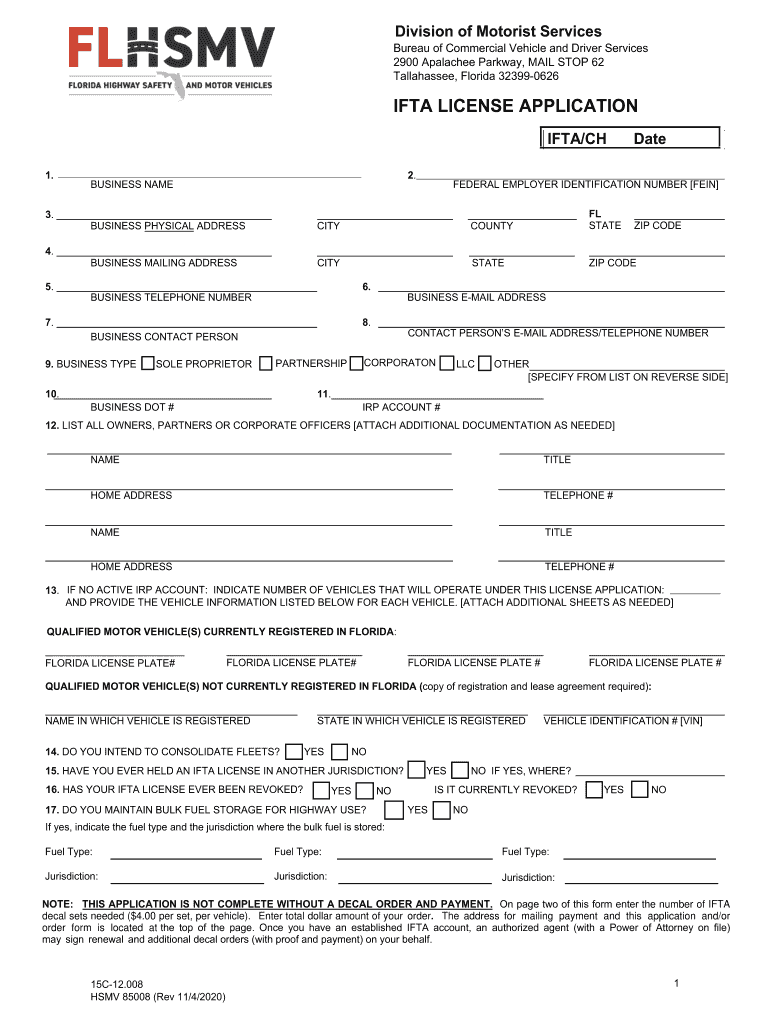
PDF 1 International Fuel Tax Agreement License Application Ifta 2020


What is the International Fuel Tax Agreement License Application?
The International Fuel Tax Agreement (IFTA) License Application is a crucial document for commercial motor carriers operating in multiple jurisdictions. This application allows carriers to report fuel use and pay taxes based on their fuel consumption across different states. The IFTA aims to simplify the tax reporting process for interstate carriers, ensuring compliance with state fuel tax laws. By obtaining an IFTA license, businesses can operate more efficiently and avoid penalties associated with fuel tax non-compliance.
Steps to Complete the International Fuel Tax Agreement License Application
Completing the IFTA License Application involves several key steps to ensure accuracy and compliance. First, gather necessary information about your business, including your legal business name, address, and federal employer identification number (EIN). Next, provide details about your vehicles, such as the number of axles and the type of fuel used. After filling out the application, review it thoroughly for any errors or omissions. Finally, submit the application to the appropriate state authority, either online or via mail, depending on the state's submission guidelines.
Required Documents for the International Fuel Tax Agreement License Application
When applying for the IFTA license, specific documents are typically required to support your application. These may include:
- Proof of business registration
- Federal Employer Identification Number (EIN)
- Vehicle registration details
- Insurance information for each vehicle
Having these documents ready can expedite the application process and help ensure that your submission is complete and compliant with state requirements.
Filing Deadlines for the International Fuel Tax Agreement License Application
Filing deadlines for the IFTA License Application can vary by state, but it is essential to be aware of these dates to avoid penalties. Typically, applications should be submitted before the start of a new reporting period, which is usually quarterly. States may also have specific deadlines for renewals or changes to existing licenses. Checking with your state’s Department of Revenue or equivalent agency can provide the most accurate and up-to-date information regarding filing deadlines.
Legal Use of the International Fuel Tax Agreement License Application
The IFTA License Application is legally binding and must be completed accurately to ensure compliance with fuel tax regulations. It serves as an official request for authorization to operate across state lines while adhering to the tax obligations set forth by the IFTA. Misrepresentation or failure to comply with the terms outlined in the application can lead to penalties, including fines and revocation of the IFTA license.
Application Process & Approval Time for the International Fuel Tax Agreement License Application
The application process for obtaining an IFTA license generally involves submitting the completed form along with the required documents to the appropriate state authority. Once submitted, the approval time can vary, typically ranging from a few days to several weeks, depending on the state’s processing capabilities and the completeness of your application. It is advisable to apply well in advance of your intended operational start date to account for any potential delays.
Quick guide on how to complete pdf 1 international fuel tax agreement license application ifta
Complete PDF 1 International Fuel Tax Agreement License Application Ifta effortlessly on any device
Digital document management has gained traction among businesses and individuals alike. It serves as an ideal environmentally friendly alternative to traditional printed and signed documents, allowing you to obtain the correct form and securely store it online. airSlate SignNow provides all the tools necessary for you to create, modify, and eSign your documents swiftly without delays. Manage PDF 1 International Fuel Tax Agreement License Application Ifta on any device using airSlate SignNow's Android or iOS applications and streamline any document-related task today.
The easiest way to modify and eSign PDF 1 International Fuel Tax Agreement License Application Ifta without breaking a sweat
- Locate PDF 1 International Fuel Tax Agreement License Application Ifta and select Get Form to begin.
- Use the tools at your disposal to fill out your form.
- Highlight important sections of your documents or obscure sensitive information with tools specifically designed for that purpose by airSlate SignNow.
- Create your eSignature using the Sign feature, which only takes seconds and holds the same legal validity as a conventional wet ink signature.
- Review the details and click on the Done button to save your modifications.
- Select your preferred method to send your form, whether by email, SMS, or invitation link, or download it to your computer.
Say goodbye to lost or misplaced files, tedious form searches, or mistakes that require printing new document copies. airSlate SignNow meets your document management needs in just a few clicks from any device you choose. Modify and eSign PDF 1 International Fuel Tax Agreement License Application Ifta to ensure effective communication throughout the form preparation process with airSlate SignNow.
Create this form in 5 minutes or less
Find and fill out the correct pdf 1 international fuel tax agreement license application ifta
Create this form in 5 minutes!
How to create an eSignature for the pdf 1 international fuel tax agreement license application ifta
How to create an eSignature for your PDF online
How to create an eSignature for your PDF in Google Chrome
The best way to generate an electronic signature for signing PDFs in Gmail
The way to generate an eSignature right from your smartphone
How to generate an electronic signature for a PDF on iOS
The way to generate an eSignature for a PDF on Android
People also ask
-
What is FL IFTA and how does it relate to airSlate SignNow?
FL IFTA stands for Florida International Fuel Tax Agreement, which simplifies the tax collection process for interstate motor carriers. With airSlate SignNow, you can easily manage and eSign documents related to FL IFTA compliance, ensuring your transportation business stays on track with all necessary tax obligations.
-
How can airSlate SignNow help with FL IFTA filing?
airSlate SignNow streamlines the document signing process, allowing you to quickly review and sign necessary FL IFTA documents. This efficiency reduces the time spent on filing while ensuring all paperwork is accurate and compliant with state regulations.
-
What features does airSlate SignNow offer for FL IFTA compliance?
airSlate SignNow provides features like template creation, document tracking, and remote signing, which are crucial for FL IFTA compliance. These tools allow businesses to organize their tax documents effectively and ensure all necessary forms are signed and submitted on time.
-
Is airSlate SignNow affordable for smaller businesses dealing with FL IFTA?
Yes, airSlate SignNow offers pricing plans that cater to businesses of all sizes, making it an affordable option for smaller companies. With its cost-effective solution, you can manage your FL IFTA documentation without breaking the bank.
-
Can airSlate SignNow integrate with existing accounting software for FL IFTA management?
Absolutely! airSlate SignNow can seamlessly integrate with various accounting software solutions to enhance your FL IFTA management. This integration allows for better data synchronization and helps streamline the filing process, keeping everything organized.
-
What are the benefits of using airSlate SignNow for FL IFTA documents?
Using airSlate SignNow for your FL IFTA documents signNowly increases efficiency and accuracy. The platform reduces paperwork hassles and provides a secure environment to store and manage sensitive tax documents, giving you peace of mind.
-
How does airSlate SignNow ensure the security of FL IFTA documents?
airSlate SignNow prioritizes document security with advanced encryption and secure storage. When handling your FL IFTA documents, you can trust that your information is protected against unauthorized access and data bsignNowes.
Get more for PDF 1 International Fuel Tax Agreement License Application Ifta
Find out other PDF 1 International Fuel Tax Agreement License Application Ifta
- eSignature Michigan Internship Contract Computer
- Can I eSignature Nebraska Student Data Sheet
- How To eSignature Michigan Application for University
- eSignature North Carolina Weekly Class Evaluation Now
- eSignature Colorado Medical Power of Attorney Template Fast
- Help Me With eSignature Florida Medical Power of Attorney Template
- eSignature Iowa Medical Power of Attorney Template Safe
- eSignature Nevada Medical Power of Attorney Template Secure
- eSignature Arkansas Nanny Contract Template Secure
- eSignature Wyoming New Patient Registration Mobile
- eSignature Hawaii Memorandum of Agreement Template Online
- eSignature Hawaii Memorandum of Agreement Template Mobile
- eSignature New Jersey Memorandum of Agreement Template Safe
- eSignature Georgia Shareholder Agreement Template Mobile
- Help Me With eSignature Arkansas Cooperative Agreement Template
- eSignature Maryland Cooperative Agreement Template Simple
- eSignature Massachusetts Redemption Agreement Simple
- eSignature North Carolina Redemption Agreement Mobile
- eSignature Utah Equipment Rental Agreement Template Now
- Help Me With eSignature Texas Construction Contract Template