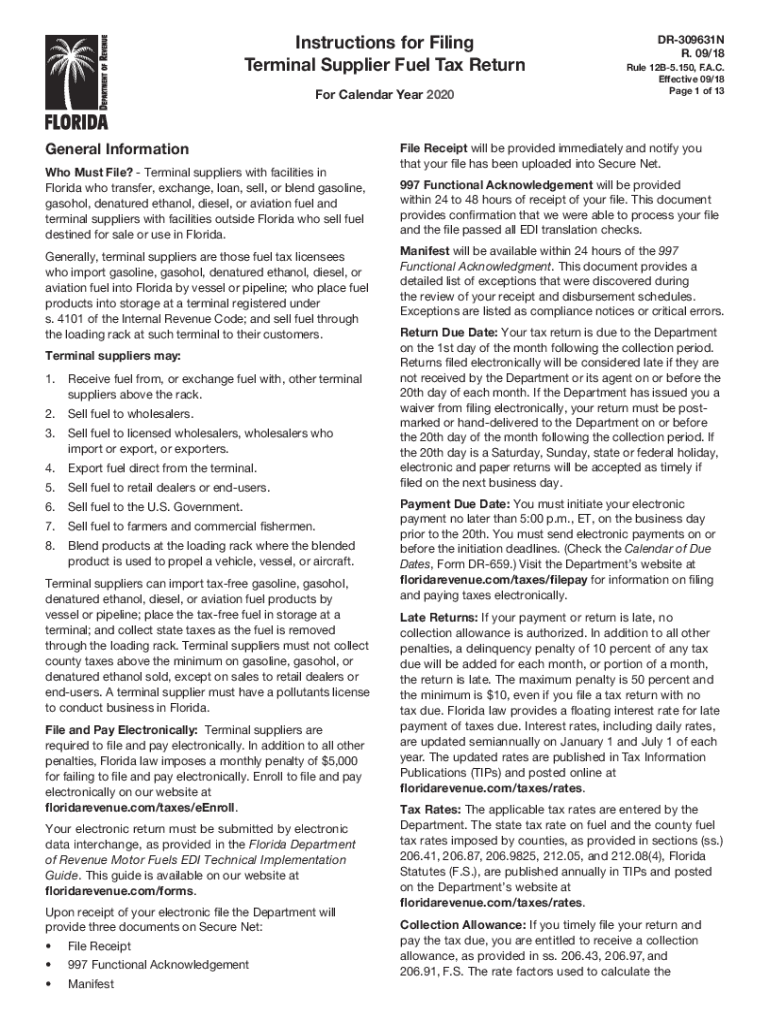
Instructions for Filing Terminal Supplier Fuel Tax Return 2020


What is the Instructions For Filing Terminal Supplier Fuel Tax Return
The Instructions for Filing Terminal Supplier Fuel Tax Return provide essential guidelines for businesses involved in the distribution of fuel within Florida. This form is specifically designed for terminal suppliers who are responsible for reporting and paying fuel taxes. Understanding these instructions is crucial for compliance with state regulations and ensuring that all necessary information is accurately reported. The form typically requires details about the volume of fuel distributed, the types of fuel, and the applicable tax rates.
Steps to complete the Instructions For Filing Terminal Supplier Fuel Tax Return
Completing the Instructions for Filing Terminal Supplier Fuel Tax Return involves several key steps:
- Gather all necessary documentation, including sales records and inventory reports.
- Accurately calculate the total gallons of fuel distributed during the reporting period.
- Determine the applicable tax rates for each type of fuel sold.
- Fill out the form with the required information, ensuring that all calculations are correct.
- Review the completed form for accuracy before submission.
- Submit the form either online or through mail, following the specified submission methods.
Legal use of the Instructions For Filing Terminal Supplier Fuel Tax Return
Utilizing the Instructions for Filing Terminal Supplier Fuel Tax Return legally requires adherence to state laws governing fuel taxation. The information reported must be truthful and accurate, as discrepancies can lead to penalties. The form is legally binding, and electronic submissions are recognized under the ESIGN Act, provided that the necessary legal requirements are met. This ensures that eSignatures and electronic records are considered valid in a court of law, reinforcing the importance of using a reliable digital tool for submission.
Required Documents
To complete the Instructions for Filing Terminal Supplier Fuel Tax Return, several documents are typically required:
- Sales records detailing the volume of fuel sold.
- Inventory records showing the amount of fuel on hand at the beginning and end of the reporting period.
- Previous tax returns, if applicable, for reference and comparison.
- Any supporting documentation that may be necessary to validate claims made on the return.
Form Submission Methods (Online / Mail / In-Person)
The Instructions for Filing Terminal Supplier Fuel Tax Return can be submitted through various methods to accommodate different preferences:
- Online Submission: Many businesses prefer to file electronically, which allows for quicker processing and confirmation.
- Mail: Completed forms can be printed and sent via postal service to the designated tax authority.
- In-Person: Some businesses may choose to deliver their forms directly to the local tax office for immediate confirmation.
Penalties for Non-Compliance
Failure to comply with the Instructions for Filing Terminal Supplier Fuel Tax Return can result in significant penalties. Common consequences include:
- Monetary fines based on the amount of tax owed.
- Interest charges on late payments.
- Potential legal action for repeated non-compliance.
It is essential for businesses to understand these penalties to ensure timely and accurate filing.
Quick guide on how to complete instructions for filing terminal supplier fuel tax return
Finalize Instructions For Filing Terminal Supplier Fuel Tax Return seamlessly on any device
Digital document management has gained traction among businesses and individuals alike. It serves as an excellent eco-friendly substitute for conventional printed and signed documents, as you can easily access the necessary form and securely store it online. airSlate SignNow provides you with all the resources required to create, modify, and electronically sign your files swiftly without interruptions. Manage Instructions For Filing Terminal Supplier Fuel Tax Return on any device with airSlate SignNow's Android or iOS applications and enhance any document-related task today.
The easiest way to modify and electronically sign Instructions For Filing Terminal Supplier Fuel Tax Return effortlessly
- Find Instructions For Filing Terminal Supplier Fuel Tax Return and click on Get Form to begin.
- Utilize the tools we provide to complete your form.
- Emphasize important sections of the documents or obscure sensitive data with tools specifically designed for that purpose by airSlate SignNow.
- Produce your eSignature using the Sign feature, which takes mere seconds and carries the same legal validity as a conventional wet ink signature.
- Review all the information and click on the Done button to save your modifications.
- Choose your preferred method for sending your form, whether by email, text message (SMS), invite link, or download it to your computer.
Eliminate worries about lost or misplaced documents, tedious form searches, or errors that necessitate printing new document copies. airSlate SignNow addresses all your document management needs in just a few clicks, from any device you choose. Modify and electronically sign Instructions For Filing Terminal Supplier Fuel Tax Return and ensure effective communication at every stage of the form preparation process with airSlate SignNow.
Create this form in 5 minutes or less
Find and fill out the correct instructions for filing terminal supplier fuel tax return
Create this form in 5 minutes!
How to create an eSignature for the instructions for filing terminal supplier fuel tax return
How to generate an electronic signature for your PDF online
How to generate an electronic signature for your PDF in Google Chrome
The way to generate an electronic signature for signing PDFs in Gmail
The way to generate an electronic signature from your smartphone
How to make an electronic signature for a PDF on iOS
The way to generate an electronic signature for a PDF file on Android
People also ask
-
What are the main features of airSlate SignNow for managing florida dr instructions?
airSlate SignNow offers a range of features tailored for managing florida dr instructions, including customizable templates, secure eSignature capabilities, and a robust document tracking system. These functionalities streamline document workflows, ensuring timely and efficient management. With user-friendly interfaces, you can easily create and send documents for signing.
-
How much does airSlate SignNow cost for florida dr instructions management?
The pricing for airSlate SignNow varies depending on the plan you choose, with options available for businesses of all sizes. Each plan is designed to provide comprehensive features for managing florida dr instructions at a cost-effective rate. You can start with a free trial to explore how our solution aligns with your needs before committing to a subscription.
-
Can airSlate SignNow integrate with other tools for handling florida dr instructions?
Yes, airSlate SignNow provides seamless integrations with various third-party applications, allowing you to easily manage florida dr instructions alongside your favorite tools. This interoperability enhances your workflow by automating document sending and retrieval processes. Check our integrations page to see the complete list of compatible applications.
-
What are the benefits of using airSlate SignNow for florida dr instructions?
Using airSlate SignNow for florida dr instructions signNowly boosts efficiency by reducing the time spent on document management. It ensures compliance and enhances security through legally binding eSignatures. Additionally, it minimizes paper usage, promoting environmentally friendly practices in your business operations.
-
Is airSlate SignNow secure for managing florida dr instructions?
Absolutely, airSlate SignNow employs industry-standard security measures to protect your documents and data while managing florida dr instructions. This includes encryption, secure user authentication, and compliance with regulations like GDPR and HIPAA. Your sensitive information remains safe throughout the signing process.
-
How easy is it to set up airSlate SignNow for florida dr instructions?
Setting up airSlate SignNow for managing florida dr instructions is simple and straightforward. You can create an account in just a few minutes and begin uploading your documents immediately. The intuitive interface guides you through the process, making it accessible for users with varying levels of technical expertise.
-
Can I customize templates for florida dr instructions in airSlate SignNow?
Yes, airSlate SignNow allows you to create and customize templates specifically for florida dr instructions. This feature helps streamline your document preparation by ensuring consistency and saving time on repetitive tasks. You can easily edit fields and set signing workflows according to your requirements.
Get more for Instructions For Filing Terminal Supplier Fuel Tax Return
Find out other Instructions For Filing Terminal Supplier Fuel Tax Return
- How Can I Sign Pennsylvania Car Dealer Quitclaim Deed
- Sign Rhode Island Car Dealer Agreement Safe
- Sign South Dakota Car Dealer Limited Power Of Attorney Now
- Sign Wisconsin Car Dealer Quitclaim Deed Myself
- Sign Wisconsin Car Dealer Quitclaim Deed Free
- Sign Virginia Car Dealer POA Safe
- Sign Wisconsin Car Dealer Quitclaim Deed Fast
- How To Sign Wisconsin Car Dealer Rental Lease Agreement
- How To Sign Wisconsin Car Dealer Quitclaim Deed
- How Do I Sign Wisconsin Car Dealer Quitclaim Deed
- Sign Wyoming Car Dealer Purchase Order Template Mobile
- Sign Arizona Charity Business Plan Template Easy
- Can I Sign Georgia Charity Warranty Deed
- How To Sign Iowa Charity LLC Operating Agreement
- Sign Kentucky Charity Quitclaim Deed Myself
- Sign Michigan Charity Rental Application Later
- How To Sign Minnesota Charity Purchase Order Template
- Sign Mississippi Charity Affidavit Of Heirship Now
- Can I Sign Nevada Charity Bill Of Lading
- How Do I Sign Nebraska Charity Limited Power Of Attorney