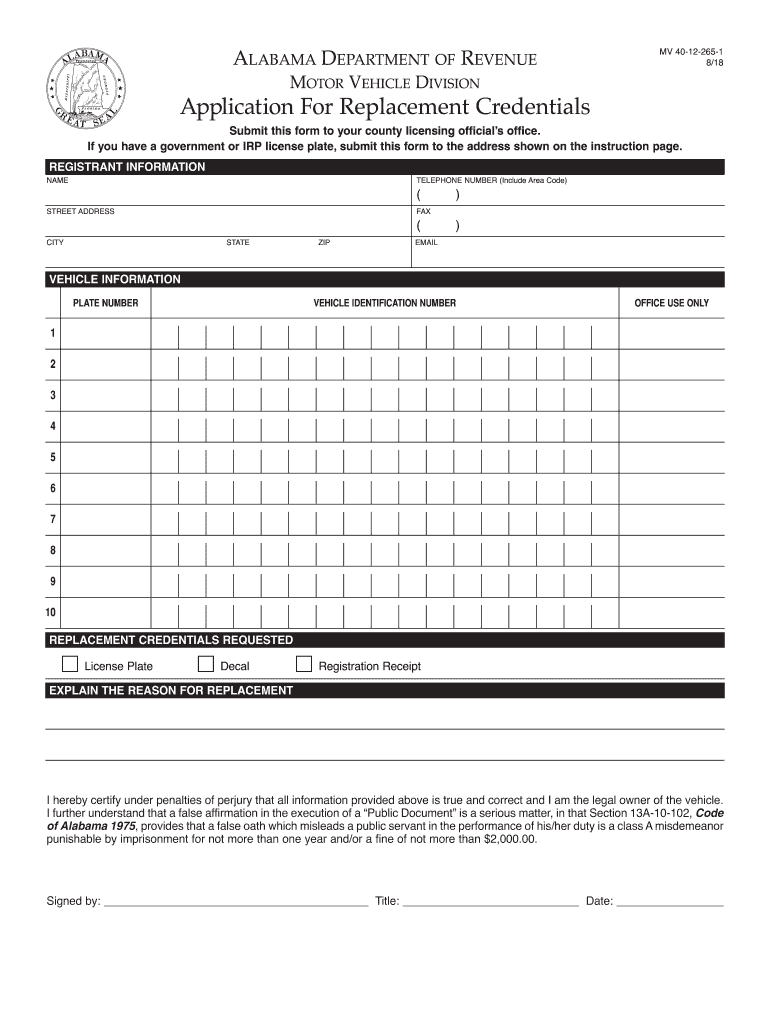
40 265 1 2020


What is the MV40 Form?
The MV40 form, also known as the Alabama MV 40, is a document used primarily for vehicle registration and titling in the state of Alabama. This form is essential for individuals who are looking to register a vehicle, transfer ownership, or obtain a title for a vehicle in Alabama. It collects important information about the vehicle, including its make, model, year, and Vehicle Identification Number (VIN), as well as details about the owner. Understanding the purpose and requirements of the MV40 form is crucial for ensuring a smooth registration process.
Steps to Complete the MV40 Form
Completing the MV40 form involves several straightforward steps. First, gather all necessary information, including your personal details and vehicle information. Next, accurately fill out each section of the form, ensuring that all data is correct and complete. Pay special attention to sections that require signatures or additional documentation. Once the form is filled out, review it for any errors before submission. Finally, submit the completed MV40 form to the appropriate Alabama Department of Revenue office, either in person or via mail, along with any required fees.
Legal Use of the MV40 Form
The MV40 form must be completed and submitted in accordance with Alabama state laws governing vehicle registration. It serves as a legal document that verifies ownership and compliance with state regulations. To ensure the form is legally binding, it is essential to provide accurate information and obtain the necessary signatures. Additionally, using a reliable eSignature solution can enhance the legal validity of the form by ensuring compliance with electronic signature laws, such as the ESIGN Act and UETA.
Who Issues the MV40 Form?
The MV40 form is issued by the Alabama Department of Revenue. This state agency is responsible for overseeing vehicle registration and titling processes in Alabama. Individuals seeking to obtain or submit the MV40 form should visit the official website of the Alabama Department of Revenue or contact their local office for assistance. It is important to use the most current version of the form to avoid any issues during the registration process.
Required Documents for the MV40 Form
When completing the MV40 form, certain documents may be required to support your application. These documents typically include proof of identity, such as a driver's license or state ID, and proof of vehicle ownership, such as a bill of sale or previous title. Additionally, if applicable, you may need to provide documents related to any liens on the vehicle. Ensuring that you have all necessary documents prepared will facilitate a smoother submission process.
Form Submission Methods
The MV40 form can be submitted through various methods, depending on your preference and convenience. You can choose to submit the form in person at your local Alabama Department of Revenue office, which allows for immediate processing. Alternatively, you can mail the completed form along with any required documents and fees to the appropriate office. Some individuals may also opt to complete the form electronically, utilizing eSignature solutions to streamline the process.
Quick guide on how to complete 40 265 1
Prepare 40 265 1 effortlessly on any device
Digital document management has become increasingly popular among businesses and individuals. It offers an ideal eco-friendly substitute for traditional printed and signed documents, allowing you to obtain the necessary form and securely save it online. airSlate SignNow provides all the resources you need to create, modify, and electronically sign your documents quickly without delays. Manage 40 265 1 on any device with the airSlate SignNow Android or iOS applications and simplify any document-centric task today.
The easiest way to modify and electronically sign 40 265 1 without hassle
- Locate 40 265 1 and then click Get Form to commence.
- Make use of the tools we offer to fill out your document.
- Emphasize important sections of your documents or redact sensitive information with tools that airSlate SignNow offers specifically for that purpose.
- Generate your signature using the Sign tool, which takes mere seconds and has the same legal validity as a conventional wet ink signature.
- Review the details and then click on the Done button to save your modifications.
- Choose how you prefer to send your form, via email, text message (SMS), or an invitation link, or download it to your computer.
Eliminate worries about lost or mislaid documents, tedious form searching, or mistakes that necessitate printing new document copies. airSlate SignNow meets your document management needs in just a few clicks from any device you prefer. Modify and electronically sign 40 265 1 and ensure outstanding communication at every stage of your form preparation process with airSlate SignNow.
Create this form in 5 minutes or less
Find and fill out the correct 40 265 1
Create this form in 5 minutes!
How to create an eSignature for the 40 265 1
The best way to create an eSignature for your PDF document in the online mode
The best way to create an eSignature for your PDF document in Chrome
The best way to make an electronic signature for putting it on PDFs in Gmail
How to make an eSignature from your mobile device
The way to generate an electronic signature for a PDF document on iOS devices
How to make an eSignature for a PDF file on Android devices
People also ask
-
What is the mv40 form, and why is it important?
The mv40 form is a document required for certain motor vehicle transactions, such as transferring vehicle ownership in various jurisdictions. Understanding how to correctly fill out and submit the mv40 form is crucial to avoid delays and ensure compliance with local regulations.
-
How can airSlate SignNow help me with the mv40 form?
airSlate SignNow simplifies the process of filling out and eSigning the mv40 form. With our easy-to-use platform, you can track the status of your document, ensuring timely submission and reducing the risk of errors.
-
Is there a cost associated with using airSlate SignNow for the mv40 form?
Yes, there are various pricing plans available with airSlate SignNow, ranging from free trials to premium subscriptions. Each plan is designed to cater to different business needs and includes comprehensive features to assist with the mv40 form and other documents.
-
What features does airSlate SignNow offer for the mv40 form?
airSlate SignNow provides a robust set of features for managing the mv40 form, including customizable templates, an intuitive eSigning process, and secure document storage. These features help streamline the workflow and improve efficiency in handling motor vehicle transactions.
-
Can airSlate SignNow integrate with other software for managing the mv40 form?
Absolutely! airSlate SignNow offers integrations with various platforms, such as CRM systems and document management tools, to enhance your workflow while handling the mv40 form. This ensures seamless data transfer and improves overall productivity.
-
What are the benefits of using airSlate SignNow for the mv40 form?
Using airSlate SignNow for the mv40 form offers numerous benefits, such as reduced processing time, increased accuracy, and enhanced collaboration among team members. These advantages ultimately lead to a smoother experience for both you and your clients.
-
Is airSlate SignNow secure for submitting the mv40 form?
Yes, airSlate SignNow prioritizes security and compliance, utilizing advanced encryption and authentication measures to protect your data when submitting the mv40 form. You can confidently handle sensitive information without compromising security.
Get more for 40 265 1
Find out other 40 265 1
- Electronic signature Connecticut Award Nomination Form Fast
- eSignature South Dakota Apartment lease agreement template Free
- eSignature Maine Business purchase agreement Simple
- eSignature Arizona Generic lease agreement Free
- eSignature Illinois House rental agreement Free
- How To eSignature Indiana House rental agreement
- Can I eSignature Minnesota House rental lease agreement
- eSignature Missouri Landlord lease agreement Fast
- eSignature Utah Landlord lease agreement Simple
- eSignature West Virginia Landlord lease agreement Easy
- How Do I eSignature Idaho Landlord tenant lease agreement
- eSignature Washington Landlord tenant lease agreement Free
- eSignature Wisconsin Landlord tenant lease agreement Online
- eSignature Wyoming Landlord tenant lease agreement Online
- How Can I eSignature Oregon lease agreement
- eSignature Washington Lease agreement form Easy
- eSignature Alaska Lease agreement template Online
- eSignature Alaska Lease agreement template Later
- eSignature Massachusetts Lease agreement template Myself
- Can I eSignature Arizona Loan agreement