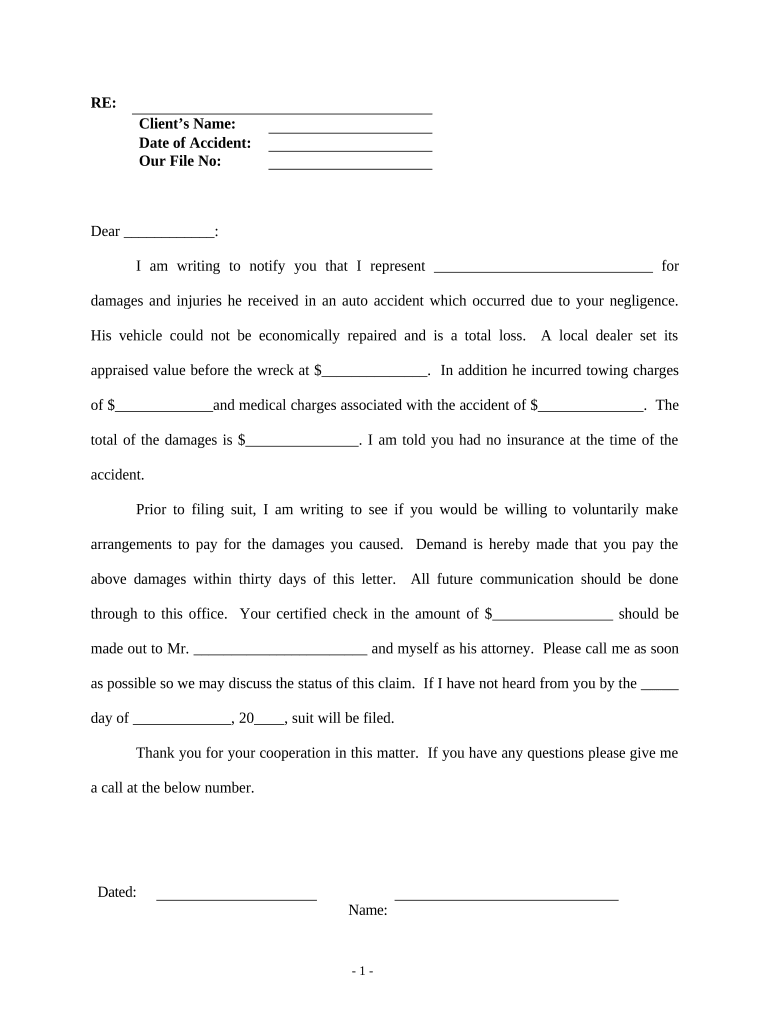
Damages Automobile Form


Understanding the Damages Automobile Form
The damages automobile form is a critical document used to report and claim damages related to vehicles. It serves as a formal record that outlines the specifics of the incident, including the nature of the damages, involved parties, and any relevant circumstances. This form is essential for insurance claims, legal proceedings, and personal records. Understanding its components helps ensure that all necessary information is accurately reported, which can expedite the claims process.
Steps to Complete the Damages Automobile Form
Completing the damages automobile form involves several key steps to ensure accuracy and compliance. Begin by gathering all relevant information, including details about the incident, vehicle identification numbers, and any involved parties. Next, fill out the form with precise data, ensuring that all sections are completed. After reviewing the form for any errors, sign and date it. Finally, submit the form through the appropriate channels, whether online, by mail, or in person, depending on the requirements of the issuing authority.
Legal Use of the Damages Automobile Form
The legal use of the damages automobile form is paramount in ensuring that claims are recognized and processed correctly. This form must be filled out in compliance with state laws and regulations to be considered valid. It serves as a legal document that can be presented in court or to insurance companies. Proper use of the form can protect the rights of the individual filing the claim and help secure appropriate compensation for damages incurred.
Required Documents for Filing the Damages Automobile Form
When filing the damages automobile form, certain documents are typically required to support the claim. These may include proof of ownership of the vehicle, photographs of the damages, police reports if applicable, and any correspondence with insurance companies. Having these documents ready can facilitate a smoother filing process and help substantiate the claims made on the form.
Examples of Using the Damages Automobile Form
There are various scenarios in which the damages automobile form is utilized. For instance, if a driver is involved in an accident that results in vehicle damage, they would complete this form to initiate an insurance claim. Another example is when a vehicle is damaged due to weather conditions, such as hail or flooding, necessitating a claim for repairs. Each situation underscores the importance of accurately completing the form to ensure that the claims process is efficient and effective.
State-Specific Rules for the Damages Automobile Form
Each state may have specific rules and regulations governing the use of the damages automobile form. These can include variations in the information required, submission deadlines, and the process for filing claims. It is essential for individuals to familiarize themselves with their state's requirements to ensure compliance and to avoid potential delays in processing their claims.
Quick guide on how to complete damages automobile
Effortlessly Prepare Damages Automobile on Any Device
Managing documents online has gained popularity among businesses and individuals alike. It offers an ideal eco-friendly alternative to conventional printed and signed paperwork, as you can access the required forms and securely store them online. airSlate SignNow equips you with all the tools you need to create, modify, and electronically sign your documents quickly and without delays. Manage Damages Automobile on any device with airSlate SignNow's Android or iOS applications and enhance your document-centric processes today.
The Easiest Way to Modify and Electronically Sign Damages Automobile
- Locate Damages Automobile and then click Get Form to initiate.
- Utilize the tools we provide to complete your form.
- Highlight pertinent sections of your documents or redact sensitive information with tools specifically offered by airSlate SignNow for this purpose.
- Create your signature using the Sign tool, which takes just seconds and carries the same legal validity as a traditional handwritten signature.
- Review the details and then click on the Done button to save your modifications.
- Choose how you wish to send your form, whether by email, SMS, or invitation link, or download it to your computer.
Say goodbye to lost or misplaced documents, tedious form navigation, or mistakes that require printing new copies. airSlate SignNow meets your document management needs in just a few clicks from any device you prefer. Modify and electronically sign Damages Automobile and ensure excellent communication at every stage of your form preparation process with airSlate SignNow.
Create this form in 5 minutes or less
Create this form in 5 minutes!
People also ask
-
What is letter collecting and how can airSlate SignNow help?
Letter collecting refers to the process of gathering signed documents in a systematic manner. airSlate SignNow simplifies letter collecting by providing a user-friendly platform for sending and eSigning important documents, ensuring that you can collect letters and agreements efficiently and securely.
-
What features does airSlate SignNow offer for letter collecting?
AirSlate SignNow includes key features for letter collecting such as customizable templates, secure eSignature capabilities, and real-time tracking of document status. These features enhance the letter collecting process by making it easy to manage multiple documents and streamline communication with signers.
-
How do pricing plans for airSlate SignNow work for letter collecting?
AirSlate SignNow offers competitive pricing plans tailored for businesses that require comprehensive letter collecting solutions. Depending on the plan, features scale from basic eSigning functionalities to advanced workflow automations, catering to the specific needs of your letter collecting processes.
-
Is airSlate SignNow suitable for small businesses engaged in letter collecting?
Absolutely! AirSlate SignNow is an affordable and user-friendly solution that is perfect for small businesses involved in letter collecting. Its intuitive interface allows small teams to efficiently collect signatures without the need for extensive training or technical expertise.
-
What are the benefits of using airSlate SignNow for letter collecting?
Using airSlate SignNow for letter collecting offers numerous benefits, including improved efficiency, faster turnaround times, and enhanced security. By digitizing your document management, you can reduce paper usage, minimize errors, and ensure compliance with legal standards, making your letter collecting process seamless.
-
Can airSlate SignNow integrate with other applications for letter collecting?
Yes, airSlate SignNow offers integrations with a wide range of applications, allowing for streamlined workflows in letter collecting. Connect with popular platforms such as Salesforce, Dropbox, and Google Drive to enhance your document management capabilities and maintain a cohesive workflow.
-
How does airSlate SignNow ensure the security of documents during letter collecting?
AirSlate SignNow employs robust security measures, including AES-256 bit encryption, to protect documents during the letter collecting process. Additionally, features like password protection and two-factor authentication provide further security, ensuring that sensitive information remains confidential.
Get more for Damages Automobile
- Employee enrollment and change form group health producer ghc
- Culture and intensive english program university of northern form
- Work amp travel employment agreement j1ie jobofer form
- Employee questionnaire for employees who temple university form
- Otto berg phd fresno state form
- National university form
- Sign up checklist form
- 5 incident report form
Find out other Damages Automobile
- How To eSignature Rhode Island Orthodontists LLC Operating Agreement
- Can I eSignature West Virginia Lawers Cease And Desist Letter
- eSignature Alabama Plumbing Confidentiality Agreement Later
- How Can I eSignature Wyoming Lawers Quitclaim Deed
- eSignature California Plumbing Profit And Loss Statement Easy
- How To eSignature California Plumbing Business Letter Template
- eSignature Kansas Plumbing Lease Agreement Template Myself
- eSignature Louisiana Plumbing Rental Application Secure
- eSignature Maine Plumbing Business Plan Template Simple
- Can I eSignature Massachusetts Plumbing Business Plan Template
- eSignature Mississippi Plumbing Emergency Contact Form Later
- eSignature Plumbing Form Nebraska Free
- How Do I eSignature Alaska Real Estate Last Will And Testament
- Can I eSignature Alaska Real Estate Rental Lease Agreement
- eSignature New Jersey Plumbing Business Plan Template Fast
- Can I eSignature California Real Estate Contract
- eSignature Oklahoma Plumbing Rental Application Secure
- How Can I eSignature Connecticut Real Estate Quitclaim Deed
- eSignature Pennsylvania Plumbing Business Plan Template Safe
- eSignature Florida Real Estate Quitclaim Deed Online