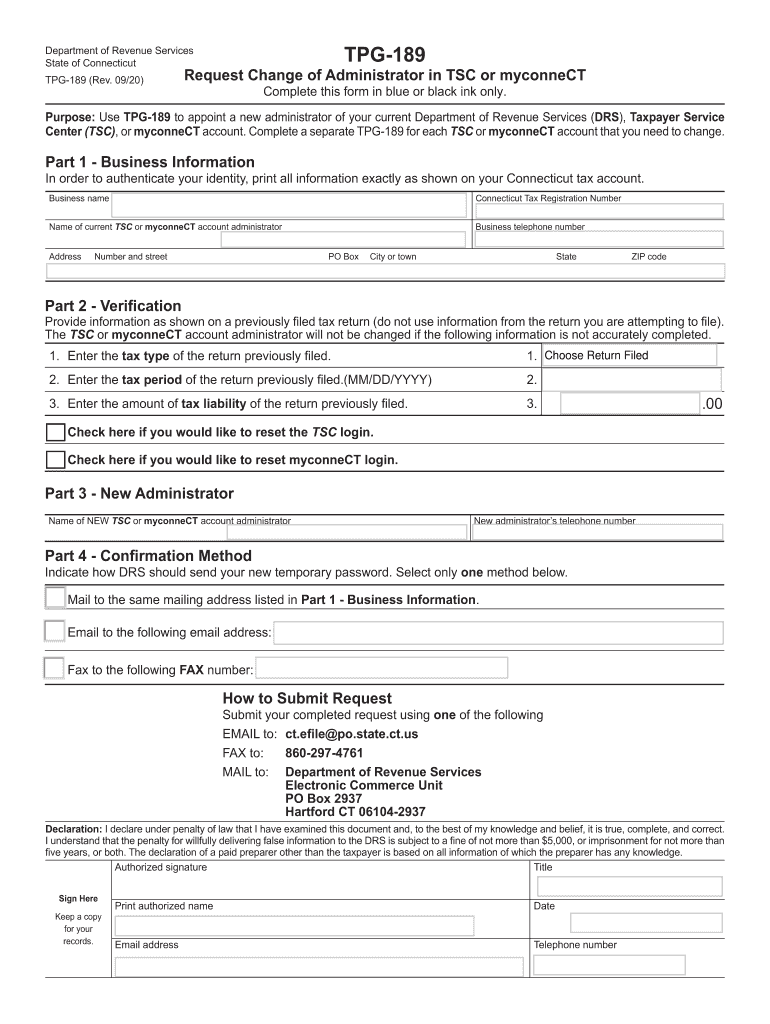
Request Change of Administrator in TSC or MyconneCT 2020-2026


Understanding the Request Change of Administrator in TSC or MyconneCT
The Request Change of Administrator form is essential for individuals or businesses needing to update their designated administrator within the Connecticut Department of Revenue Services (DRS) systems, specifically TSC or MyconneCT. This form facilitates the transition of administrative responsibilities, ensuring that the correct individual has access to manage tax-related matters. Understanding the purpose of this form is crucial for maintaining compliance and ensuring that all communications and filings are directed to the appropriate party.
Steps to Complete the Request Change of Administrator in TSC or MyconneCT
Completing the Request Change of Administrator form involves several key steps:
- Gather necessary information about the current and new administrators, including names, addresses, and contact information.
- Access the form through the Connecticut DRS website or MyconneCT platform.
- Fill out the required fields accurately, ensuring that all information is up to date and reflects the current administrative structure.
- Review the form for any errors or omissions before submission.
- Submit the completed form according to the specified method, whether online or via mail.
Legal Use of the Request Change of Administrator in TSC or MyconneCT
The legal use of the Request Change of Administrator form is governed by state regulations that ensure proper management of tax responsibilities. It is important to follow the legal guidelines set forth by the Connecticut DRS to avoid penalties or complications. This form must be used in accordance with the laws surrounding administrative changes to ensure that all tax matters are handled appropriately and legally.
Required Documents for the Request Change of Administrator in TSC or MyconneCT
When submitting the Request Change of Administrator form, certain documents may be required to verify the identities of both the current and new administrators. These documents typically include:
- Proof of identity for the new administrator, such as a driver's license or state-issued ID.
- Any relevant business documentation that supports the change, such as articles of incorporation or partnership agreements.
- Previous correspondence or filings that may relate to the current administrator's status.
Form Submission Methods for the Request Change of Administrator
The Request Change of Administrator can be submitted through various methods, depending on the preferences of the filer. Options typically include:
- Online submission via the MyconneCT platform, which allows for quick processing and confirmation.
- Mailing the completed form to the appropriate Connecticut DRS office, ensuring that it is sent to the correct address to avoid delays.
- In-person submission at designated DRS offices, which may provide immediate assistance and confirmation of receipt.
Penalties for Non-Compliance with the Request Change of Administrator
Failing to properly submit the Request Change of Administrator form can lead to significant penalties. These may include:
- Delayed processing of tax filings, which can result in late fees or interest charges.
- Potential legal consequences if tax matters are not managed by the designated administrator.
- Increased scrutiny from the Connecticut DRS, which may lead to audits or further investigation.
Quick guide on how to complete request change of administrator in tsc or myconnect
Effortlessly Prepare Request Change Of Administrator In TSC Or MyconneCT on Any Device
Digital document management has become widely embraced by businesses and individuals alike. It offers a perfect eco-friendly alternative to conventional printed and signed documents, allowing you to find the appropriate form and securely store it online. airSlate SignNow provides all the tools necessary to create, modify, and eSign your papers swiftly without delays. Manage Request Change Of Administrator In TSC Or MyconneCT on any device with airSlate SignNow's Android or iOS applications and simplify any document-related process today.
The Easiest Way to Modify and eSign Request Change Of Administrator In TSC Or MyconneCT with Ease
- Obtain Request Change Of Administrator In TSC Or MyconneCT and click Get Form to begin.
- Use the tools we offer to complete your document.
- Highlight important sections of the documents or obscure sensitive details with tools that airSlate SignNow provides specifically for this purpose.
- Create your eSignature using the Sign feature, which takes seconds and carries the same legal validity as a conventional wet ink signature.
- Review the information and click the Done button to save your changes.
- Choose how you wish to submit your form, via email, SMS, or invitation link, or download it to your computer.
Eliminate the worry of lost or misplaced documents, tedious form searching, or errors that require reprinting of new document copies. airSlate SignNow addresses all your document management needs in just a few clicks from any device of your preference. Modify and eSign Request Change Of Administrator In TSC Or MyconneCT and ensure effective communication at any stage of your form preparation process with airSlate SignNow.
Create this form in 5 minutes or less
Find and fill out the correct request change of administrator in tsc or myconnect
Create this form in 5 minutes!
How to create an eSignature for the request change of administrator in tsc or myconnect
The best way to make an eSignature for your PDF file online
The best way to make an eSignature for your PDF file in Google Chrome
The way to make an eSignature for signing PDFs in Gmail
The best way to generate an electronic signature from your mobile device
How to make an electronic signature for a PDF file on iOS
The best way to generate an electronic signature for a PDF file on Android devices
People also ask
-
What is Connecticut TPG 189 and how does it relate to airSlate SignNow?
Connecticut TPG 189 refers to the rules and regulations governing electronic signatures in the state of Connecticut. AirSlate SignNow complies with these regulations, ensuring your eSigning processes are legally binding and secure while enabling businesses to operate efficiently within Connecticut's legal framework.
-
How much does airSlate SignNow's service cost for Connecticut TPG 189 compliance?
AirSlate SignNow offers flexible pricing plans that cater to businesses of all sizes needing Connecticut TPG 189 compliance. Our cost-effective solutions ensure that you receive the best value for secure eSigning services, with packages starting to fit different business needs and compliance requirements.
-
What features does airSlate SignNow offer to support Connecticut TPG 189?
AirSlate SignNow includes advanced features such as secure document storage, user authentication, and audit trails that align with Connecticut TPG 189 regulations. These features provide users with complete control over their eSigning processes and peace of mind knowing they are following state guidelines.
-
Can airSlate SignNow integrate with other software for Connecticut TPG 189?
Yes, airSlate SignNow supports seamless integration with various software applications, enabling businesses in Connecticut to maintain their workflows while adhering to TPG 189 guidelines. Whether you need to integrate with CRM systems, document management tools, or other enterprise software, airSlate SignNow facilitates a smooth connection.
-
What are the benefits of using airSlate SignNow for Connecticut TPG 189 compliance?
Using airSlate SignNow for Connecticut TPG 189 compliance offers many benefits, including increased efficiency in document handling and reduced turnaround times. Our platform is designed to streamline your eSignature processes while ensuring all documents comply with state regulations, enhancing your business workflows.
-
Is airSlate SignNow legally recognized under Connecticut TPG 189?
Absolutely! AirSlate SignNow complies with Connecticut TPG 189, making it legally recognized for electronic signatures in the state. Our platform ensures that your signed documents are valid and enforceable in accordance with state law, providing confidence in your digital transactions.
-
How can I get support for Connecticut TPG 189 questions when using airSlate SignNow?
AirSlate SignNow has a dedicated support team available to assist with any questions regarding Connecticut TPG 189. You can access our help center, signNow out via chat, or contact our support representatives for guidance on compliance and best practices for using our eSigning services.
Get more for Request Change Of Administrator In TSC Or MyconneCT
- Demolition contract for contractor utah form
- Framing contract for contractor utah form
- Security contract for contractor utah form
- Insulation contract for contractor utah form
- Paving contract for contractor utah form
- Site work contract for contractor utah form
- Siding contract for contractor utah form
- Refrigeration contract for contractor utah form
Find out other Request Change Of Administrator In TSC Or MyconneCT
- How To Integrate Sign in Banking
- How To Use Sign in Banking
- Help Me With Use Sign in Banking
- Can I Use Sign in Banking
- How Do I Install Sign in Banking
- How To Add Sign in Banking
- How Do I Add Sign in Banking
- How Can I Add Sign in Banking
- Can I Add Sign in Banking
- Help Me With Set Up Sign in Government
- How To Integrate eSign in Banking
- How To Use eSign in Banking
- How To Install eSign in Banking
- How To Add eSign in Banking
- How To Set Up eSign in Banking
- How To Save eSign in Banking
- How To Implement eSign in Banking
- How To Set Up eSign in Construction
- How To Integrate eSign in Doctors
- How To Use eSign in Doctors