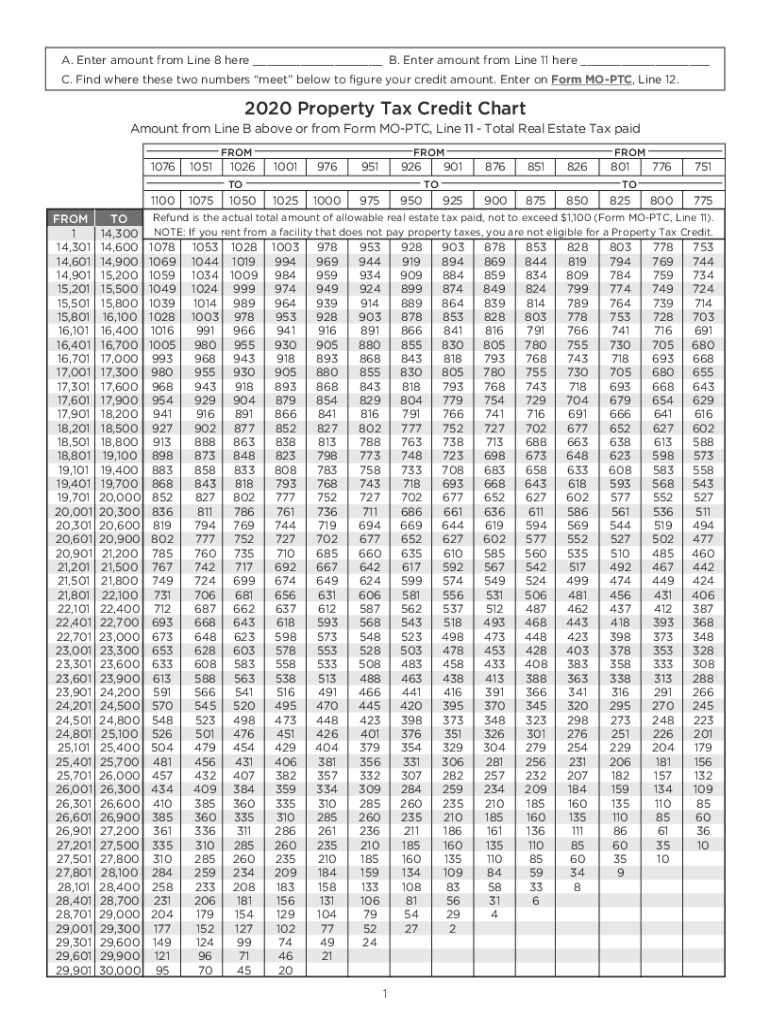
Enter Amount from Line 11 Here 2020


Understanding the Enter Amount From Line 11
The "Enter Amount From Line 11" section of the Missouri Property Tax Credit (PTC) form is crucial for accurately reporting your property tax credit. This line typically requires you to input a specific dollar amount that reflects your total property taxes paid. It is essential to ensure that this amount is correct, as it directly influences your eligibility for the credit and the amount you may receive. Double-checking your records and ensuring that the amount aligns with your property tax statements will help avoid any discrepancies.
Steps to Complete the Enter Amount From Line 11
Completing the "Enter Amount From Line 11" section involves a few straightforward steps:
- Gather your property tax statements for the relevant year to find the total amount paid.
- Locate the line on your tax statement that indicates the total property taxes due or paid.
- Carefully input this amount into Line 11 of the Missouri PTC form.
- Review the entry for accuracy to ensure it matches your documentation.
Eligibility Criteria for the Missouri PTC Form
To qualify for the Missouri Property Tax Credit, certain eligibility criteria must be met. These include:
- You must be a resident of Missouri.
- You need to meet specific age or disability requirements.
- Your total household income must fall below a certain threshold.
- The property for which you are claiming the credit must be your primary residence.
Understanding these criteria is essential to ensure that you can successfully claim the credit and receive the appropriate benefits.
Required Documents for Filing the Missouri PTC Form
When filing the Missouri PTC form, you will need to provide several key documents to support your claim. These typically include:
- Your property tax statements for the year.
- Proof of income, such as tax returns or W-2 forms.
- Identification documents, if required, to verify your residency and eligibility.
Having these documents on hand will streamline the filing process and help ensure that your application is complete.
Form Submission Methods
The Missouri PTC form can be submitted through various methods, providing flexibility for taxpayers. You can choose to:
- File online through the Missouri Department of Revenue's website, if available.
- Mail the completed form to the appropriate address as indicated on the form.
- Submit the form in person at your local tax office or revenue department.
Each method has its own processing times, so consider your preferences and deadlines when deciding how to submit your form.
Filing Deadlines for the Missouri PTC Form
Filing deadlines are critical to ensure you receive your property tax credit on time. For the Missouri PTC form, the typical deadline is:
- April fifteenth of the year following the tax year for which you are claiming the credit.
It is advisable to file as early as possible to avoid any last-minute issues and ensure that your application is processed in a timely manner.
Quick guide on how to complete enter amount from line 11 here
Easily Prepare Enter Amount From Line 11 Here on Any Device
Digital document management has become increasingly favored by both organizations and individuals. It offers an ideal environmentally friendly substitute for traditional printed and signed documents, allowing you to find the appropriate form and securely store it online. airSlate SignNow provides all the tools required to create, modify, and electronically sign your documents swiftly without interruptions. Manage Enter Amount From Line 11 Here on any device with the airSlate SignNow applications for Android or iOS and streamline any document-related process today.
The Simplest Way to Modify and Electronically Sign Enter Amount From Line 11 Here Effortlessly
- Find Enter Amount From Line 11 Here and click on Get Form to begin.
- Utilize the tools we offer to complete your form.
- Highlight pertinent sections of the documents or obscure sensitive information with tools that airSlate SignNow provides specifically for that purpose.
- Create your signature using the Sign tool, which takes mere seconds and holds the same legal validity as a conventional wet ink signature.
- Review all the details and click on the Done button to save your changes.
- Select how you want to share your form, via email, text message (SMS), invite link, or download it to your computer.
Eliminate the hassle of lost or misplaced files, tedious document searches, or errors that require reprinting new document versions. airSlate SignNow meets all your document management needs in just a few clicks from any device you prefer. Modify and electronically sign Enter Amount From Line 11 Here to ensure effective communication at every stage of your form preparation process with airSlate SignNow.
Create this form in 5 minutes or less
Find and fill out the correct enter amount from line 11 here
Create this form in 5 minutes!
How to create an eSignature for the enter amount from line 11 here
The best way to create an eSignature for a PDF file in the online mode
The best way to create an eSignature for a PDF file in Chrome
The best way to create an electronic signature for putting it on PDFs in Gmail
The best way to generate an electronic signature straight from your smartphone
The way to generate an eSignature for a PDF file on iOS devices
The best way to generate an electronic signature for a PDF document on Android
People also ask
-
What is the MO PTC 2021 printable form?
The MO PTC 2021 printable form is a tax form used by residents of Missouri to claim a property tax credit. It simplifies the process of applying for the credit and ensures you receive the benefits you're entitled to. Using the airSlate SignNow platform, you can easily access, fill out, and eSign the MO PTC 2021 printable form for streamlined submission.
-
How do I obtain the MO PTC 2021 printable form?
You can obtain the MO PTC 2021 printable form directly from the Missouri Department of Revenue's website or through online document management solutions like airSlate SignNow. By utilizing our software, you can securely download, edit, and complete the form without any hassle. This process saves you time and ensures accuracy in your submission.
-
Is the MO PTC 2021 printable form free to use?
Yes, the MO PTC 2021 printable form itself is free to access, but additional services for filing or assistance may incur costs. Using airSlate SignNow, you can fully utilize our platform at a competitive price, which makes the process of signing and managing documents more cost-effective. The value added comes from the features and ease of use we provide.
-
What features does airSlate SignNow offer for the MO PTC 2021 printable form?
airSlate SignNow offers a range of features for the MO PTC 2021 printable form, including easy eSigning, document sharing, and secure cloud storage. You can collaborate with others while ensuring that your sensitive information remains protected. Our user-friendly interface also makes it straightforward to navigate through the form-filling process.
-
How can airSlate SignNow benefit me when filing the MO PTC 2021 printable form?
Using airSlate SignNow for your MO PTC 2021 printable form can signNowly simplify the filing process. Our platform allows you to fill out the form digitally, eSign it, and send it directly from your computer or mobile device. This reduces errors and speeds up submission times, making tax season less stressful.
-
Can I integrate airSlate SignNow with other applications for the MO PTC 2021 printable form?
Yes, airSlate SignNow offers integration with various third-party applications, enhancing your experience when working with the MO PTC 2021 printable form. You can connect with cloud storage services or CRM tools to manage your documents efficiently. This means you can access all your files seamlessly while ensuring secure document handling.
-
What is the turnaround time for submitting the MO PTC 2021 printable form using airSlate SignNow?
The turnaround time for submitting the MO PTC 2021 printable form using airSlate SignNow typically depends on how quickly you complete the form and gather the required signatures. With our platform, the eSigning process is quick and efficient, often allowing for same-day submissions. This quick method helps you stay ahead of deadlines.
Get more for Enter Amount From Line 11 Here
Find out other Enter Amount From Line 11 Here
- eSign Alaska Rental lease agreement Now
- How To eSign Colorado Rental lease agreement
- How Can I eSign Colorado Rental lease agreement
- Can I eSign Connecticut Rental lease agreement
- eSign New Hampshire Rental lease agreement Later
- Can I eSign North Carolina Rental lease agreement
- How Do I eSign Pennsylvania Rental lease agreement
- How To eSign South Carolina Rental lease agreement
- eSign Texas Rental lease agreement Mobile
- eSign Utah Rental agreement lease Easy
- How Can I eSign North Dakota Rental lease agreement forms
- eSign Rhode Island Rental lease agreement forms Now
- eSign Georgia Rental lease agreement template Simple
- Can I eSign Wyoming Rental lease agreement forms
- eSign New Hampshire Rental lease agreement template Online
- eSign Utah Rental lease contract Free
- eSign Tennessee Rental lease agreement template Online
- eSign Tennessee Rental lease agreement template Myself
- eSign West Virginia Rental lease agreement template Safe
- How To eSign California Residential lease agreement form