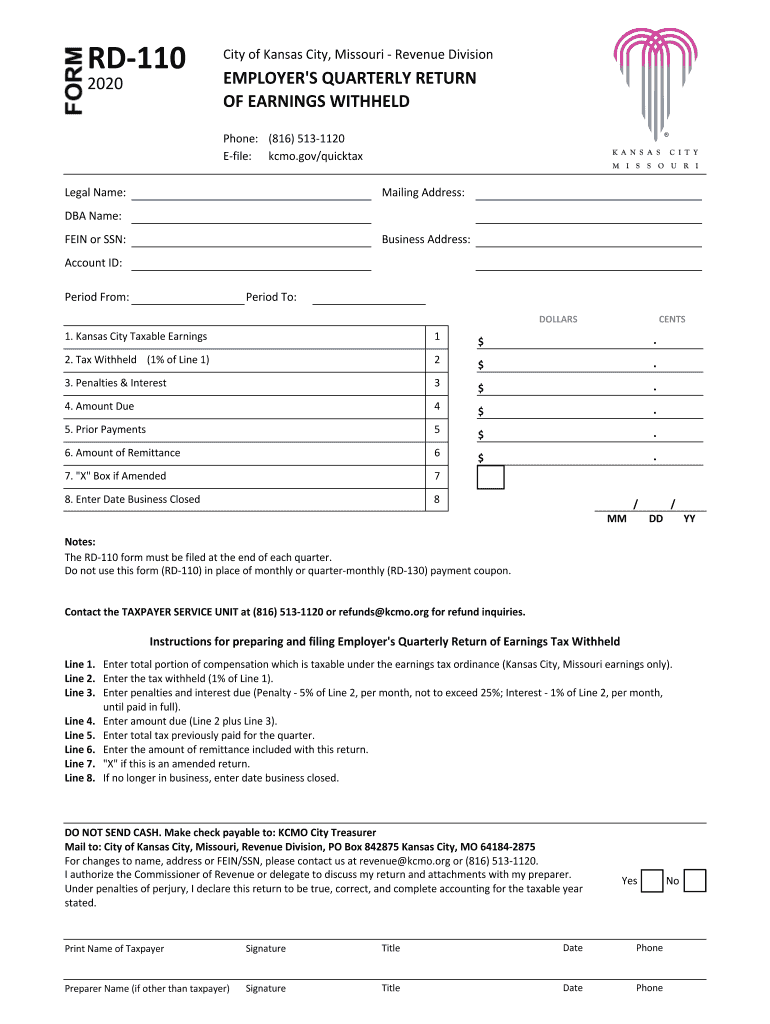
RD 110 City of Kansas City, MO 2020


What is the RD 110 City Of Kansas City, MO
The RD 110 form is a municipal document used by businesses operating in Kansas City, Missouri. This form is essential for reporting earnings and fulfilling local tax obligations. It is specifically designed for businesses to disclose their earnings and ensure compliance with city regulations. Understanding the purpose of the RD 110 is crucial for any business entity to avoid penalties and maintain good standing with local authorities.
How to obtain the RD 110 City Of Kansas City, MO
To obtain the RD 110 form, businesses can visit the official website of the City of Kansas City. The form is typically available for download in a printable format. Additionally, businesses may contact the city’s finance department directly for assistance or to request a physical copy. It is important to ensure that the most current version of the form is used to comply with any recent updates in local tax regulations.
Steps to complete the RD 110 City Of Kansas City, MO
Completing the RD 110 form involves several key steps:
- Gather all necessary financial documents, including earnings statements and any relevant tax information.
- Fill out the form accurately, ensuring that all required fields are completed. This includes providing details about the business entity and the reported earnings.
- Review the completed form for accuracy, as any errors may lead to delays or penalties.
- Submit the form according to the specified submission methods, which may include online, mail, or in-person options.
Legal use of the RD 110 City Of Kansas City, MO
The RD 110 form is legally binding and must be completed in accordance with local laws and regulations. It serves as an official record of a business’s earnings and is used by the city to assess tax obligations. Businesses must ensure that the information provided is truthful and accurate to avoid legal repercussions. Compliance with the submission deadlines is also critical to maintain legal standing.
Filing Deadlines / Important Dates
Filing deadlines for the RD 110 form are typically set by the City of Kansas City and may vary from year to year. It is essential for businesses to be aware of these dates to avoid late fees or penalties. The city usually provides a calendar of important dates related to tax filings, which can be found on their official website or through direct communication with the finance department.
Form Submission Methods (Online / Mail / In-Person)
The RD 110 form can be submitted through various methods to accommodate different preferences. Businesses may choose to file online through the city’s official portal, which often provides a streamlined process. Alternatively, the form can be mailed to the designated tax office or submitted in person at the city’s finance department. Each method has its own guidelines, so it is advisable to follow the instructions provided with the form.
Quick guide on how to complete rd 110 city of kansas city mo
Prepare RD 110 City Of Kansas City, MO effortlessly on any device
Digital document management has become increasingly favored by businesses and individuals. It offers an ideal eco-friendly substitute for traditional printed and signed documents, as you can locate the correct form and securely save it online. airSlate SignNow provides you with all the resources needed to create, modify, and eSign your documents swiftly without interruptions. Manage RD 110 City Of Kansas City, MO on any device with airSlate SignNow's Android or iOS applications and enhance any document-related process today.
The easiest way to modify and eSign RD 110 City Of Kansas City, MO with ease
- Locate RD 110 City Of Kansas City, MO and click on Obtain Form to commence.
- Utilize the tools available to complete your document.
- Emphasize pertinent sections of the documents or conceal sensitive information with tools that airSlate SignNow offers specifically for that purpose.
- Generate your signature using the Sign feature, which only takes seconds and carries the same legal validity as a conventional handwritten signature.
- Review all the details and click on the Finish button to save your changes.
- Choose your preferred method for sending your form, whether by email, text message (SMS), or shareable link, or download it to your computer.
Simplify your experience by eliminating lost or misfiled documents, tedious form searches, or mistakes that necessitate printing new document copies. airSlate SignNow meets all your document management needs in just a few clicks from a device of your preference. Modify and eSign RD 110 City Of Kansas City, MO and ensure seamless communication at any phase of your document preparation process with airSlate SignNow.
Create this form in 5 minutes or less
Find and fill out the correct rd 110 city of kansas city mo
Create this form in 5 minutes!
How to create an eSignature for the rd 110 city of kansas city mo
The best way to create an eSignature for your PDF file online
The best way to create an eSignature for your PDF file in Google Chrome
The best way to make an eSignature for signing PDFs in Gmail
The best way to make an eSignature right from your mobile device
The way to generate an electronic signature for a PDF file on iOS
The best way to make an eSignature for a PDF on Android devices
People also ask
-
What is the rd 110 feature in airSlate SignNow?
The rd 110 feature in airSlate SignNow enables users to create and manage documents efficiently. It offers robust tools for collaboration and ensures that every eSignature process is smooth and secure. With the rd 110, businesses can enhance their workflow and streamline document handling.
-
How much does airSlate SignNow cost with the rd 110 feature?
Pricing for airSlate SignNow with the rd 110 feature varies based on the chosen plan. Options typically range from basic to comprehensive packages, tailored to meet different business needs. For the most accurate pricing information, visit the airSlate SignNow website to explore your options.
-
Can I integrate airSlate SignNow's rd 110 with other software?
Yes, the rd 110 feature in airSlate SignNow supports integration with various third-party applications. This makes it easier for users to incorporate eSigning capabilities into their existing workflows. Check our integration options to see how rd 110 can complement your current systems.
-
What are the benefits of using rd 110 for document management?
Using the rd 110 feature in airSlate SignNow enhances document management by providing intuitive tools for editing and sharing. It streamlines the signing process, saving time and reducing errors. The added security features also ensure that your documents are protected.
-
Is the rd 110 feature suitable for all business sizes?
Absolutely! The rd 110 feature in airSlate SignNow is designed for businesses of all sizes, from startups to large enterprises. It scales easily to accommodate different volumes of document transactions, making it a versatile solution for diverse business needs.
-
How does rd 110 ensure document security?
The rd 110 feature in airSlate SignNow incorporates advanced security measures, including encryption and authentication protocols. This ensures that all documents signed through the platform are secure and compliant with industry standards. Your business can trust that sensitive information is well protected.
-
Can I try the rd 110 feature before purchasing airSlate SignNow?
Yes, airSlate SignNow offers a free trial that includes access to the rd 110 feature. This allows potential customers to explore all the functionalities without any commitments. Sign up today to see how rd 110 can benefit your business.
Get more for RD 110 City Of Kansas City, MO
- Motion support order form
- Vt motion form
- Guide to balance sheet projections wall street prep form
- New irs form 8971 rules to report beneficiary cost basis
- Full text of ampquotaccountancy and business management form
- Schedule c disbursements fiduciary and attorney fees form
- State of vermont probate court district of in re trust of form
- Cfa book 3 financial statement analysis an introduction form
Find out other RD 110 City Of Kansas City, MO
- eSignature Alaska Debt Settlement Agreement Template Safe
- eSignature New Jersey Debt Settlement Agreement Template Simple
- eSignature New Mexico Debt Settlement Agreement Template Free
- eSignature Tennessee Debt Settlement Agreement Template Secure
- eSignature Wisconsin Debt Settlement Agreement Template Safe
- Can I eSignature Missouri Share Transfer Agreement Template
- eSignature Michigan Stock Purchase Agreement Template Computer
- eSignature California Indemnity Agreement Template Online
- eSignature New Mexico Promissory Note Template Now
- eSignature Pennsylvania Promissory Note Template Later
- Help Me With eSignature North Carolina Bookkeeping Contract
- eSignature Georgia Gym Membership Agreement Mobile
- eSignature Michigan Internship Contract Computer
- Can I eSignature Nebraska Student Data Sheet
- How To eSignature Michigan Application for University
- eSignature North Carolina Weekly Class Evaluation Now
- eSignature Colorado Medical Power of Attorney Template Fast
- Help Me With eSignature Florida Medical Power of Attorney Template
- eSignature Iowa Medical Power of Attorney Template Safe
- eSignature Nevada Medical Power of Attorney Template Secure