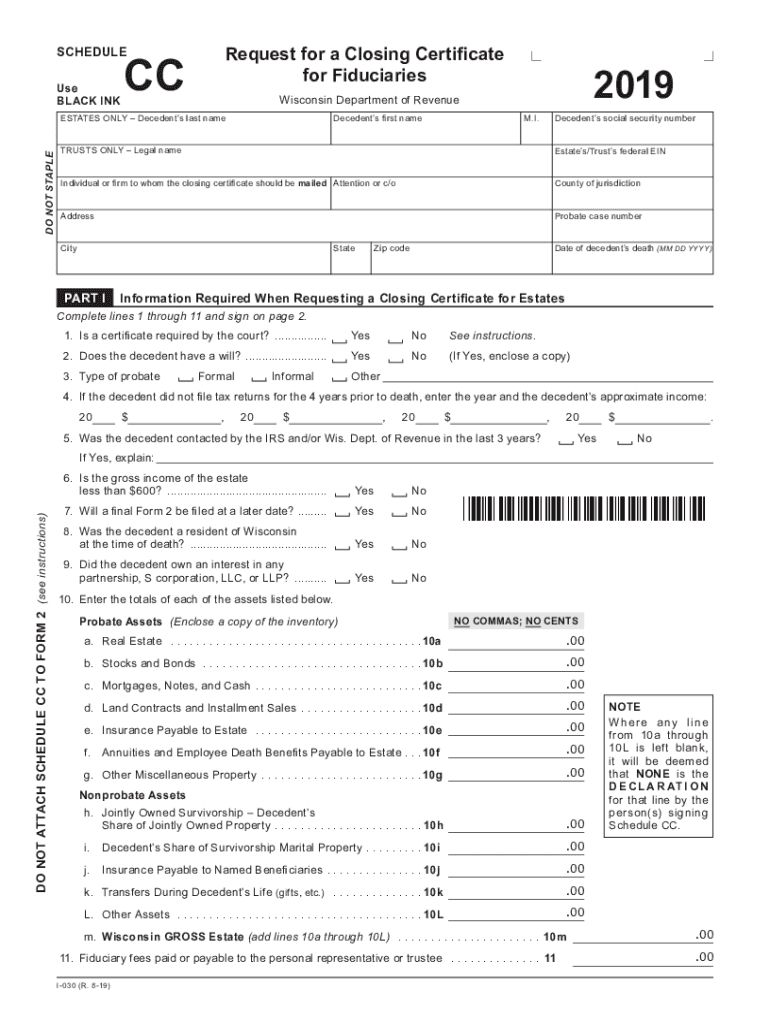
is a Certificate Required by the Court 2020


What is a Certificate Required by the Court?
A certificate required by the court, often referred to as a closing certificate, is a formal document that verifies the completion of necessary legal obligations related to a specific case or transaction. In the context of the schedule CC 2021, this certificate is essential for confirming that all relevant taxes have been paid and that there are no outstanding liens against the property. It serves as proof that the requirements set forth by the court or governing authority have been met, ensuring compliance with legal standards.
Steps to Complete the Schedule CC 2021
Completing the schedule CC 2021 involves several key steps to ensure accuracy and compliance. First, gather all necessary documentation, including tax records and identification. Next, fill out the form carefully, ensuring that all information is accurate and complete. Pay close attention to any specific instructions provided for the schedule CC. Once completed, review the form for any errors before submitting it. Finally, submit the form through the appropriate method, whether online or via mail, as per the guidelines set by the relevant authority.
Required Documents for Schedule CC 2021
To successfully complete the schedule CC 2021, certain documents are required. These typically include:
- Proof of identity, such as a driver's license or state ID.
- Tax returns or financial statements relevant to the transaction.
- Any prior certificates or documentation related to the property or case.
- Payment receipts for any taxes or fees associated with the closing process.
Having these documents ready will facilitate a smoother completion process and help ensure compliance with legal requirements.
Legal Use of the Schedule CC 2021
The schedule CC 2021 is legally binding once completed and submitted according to the established guidelines. It is crucial for individuals and businesses to understand that any inaccuracies or omissions can lead to legal complications or delays in the processing of the certificate. The form serves as a formal declaration to the court or relevant authority, affirming that all obligations have been fulfilled. Therefore, it is advisable to consult with a legal professional if there are any uncertainties regarding the completion or submission of the form.
Filing Deadlines for Schedule CC 2021
Filing deadlines for the schedule CC 2021 can vary based on jurisdiction and specific case requirements. It is important to be aware of these deadlines to avoid penalties or complications. Generally, the submission should occur within a specific timeframe following the completion of the transaction or legal obligation. Check with local court rules or consult a legal expert to ensure compliance with all relevant deadlines.
Form Submission Methods for Schedule CC 2021
The schedule CC 2021 can typically be submitted through various methods, including:
- Online submission via the appropriate government portal.
- Mailing the completed form to the designated office.
- In-person delivery at the relevant court or administrative office.
Choosing the right submission method can depend on factors such as urgency, convenience, and specific requirements set by the governing authority.
Quick guide on how to complete is a certificate required by the court
Easily Prepare Is A Certificate Required By The Court on Any Device
Managing documents online has gained traction among companies and individuals alike. It offers an ideal environmentally friendly option to conventional printed and signed papers, allowing you to access the appropriate form and securely keep it online. airSlate SignNow provides all the tools necessary for swiftly creating, editing, and electronically signing your documents without any delays. Manage Is A Certificate Required By The Court on any device with the airSlate SignNow Android or iOS applications and simplify any document-related tasks today.
How to Edit and Electronically Sign Is A Certificate Required By The Court Effortlessly
- Obtain Is A Certificate Required By The Court and click on Obtain Form to begin.
- Utilize the tools we provide to finalize your document.
- Emphasize relevant sections of the documents or redact sensitive information with tools that airSlate SignNow specifically provides for this purpose.
- Generate your signature using the Sign tool, which takes mere seconds and holds the same legal validity as a traditional handwritten signature.
- Review all the details and click on the Complete button to save your modifications.
- Choose your preferred method of sending your form, whether by email, text (SMS), invite link, or download it to your computer.
Eliminate concerns about lost or misplaced documents, tedious form searches, or errors that necessitate printing new copies. airSlate SignNow meets all your document management requirements with just a few clicks from any device you choose. Edit and electronically sign Is A Certificate Required By The Court and ensure exceptional communication at every stage of your form preparation process with airSlate SignNow.
Create this form in 5 minutes or less
Find and fill out the correct is a certificate required by the court
Create this form in 5 minutes!
How to create an eSignature for the is a certificate required by the court
The best way to generate an electronic signature for your PDF file in the online mode
The best way to generate an electronic signature for your PDF file in Chrome
The way to make an eSignature for putting it on PDFs in Gmail
The best way to make an electronic signature straight from your smartphone
The way to make an electronic signature for a PDF file on iOS devices
The best way to make an electronic signature for a PDF document on Android
People also ask
-
What features are included in the airSlate SignNow schedule cc 2021?
The airSlate SignNow schedule cc 2021 includes features like document eSigning, templates, and automated workflows. You can easily manage your documents and save time on manual processes. Additionally, it offers robust security measures to ensure your information is safe.
-
How can I benefit from the schedule cc 2021 plan?
The schedule cc 2021 plan provides signNow benefits such as improved efficiency in document management and the ability to sign documents remotely. It enhances collaboration among team members and reduces turnaround time for contracts and agreements. The cost-effective nature of the plan makes it suitable for businesses of all sizes.
-
What is the pricing structure for the schedule cc 2021 plan?
The pricing for the schedule cc 2021 plan is designed to accommodate various budgets. There are different tiers available based on the number of users and features required. For specific pricing details, please visit our website or contact our sales team for a personalized quote.
-
Which integrations are available with schedule cc 2021?
The airSlate SignNow schedule cc 2021 offers seamless integrations with popular platforms like Google Drive, Dropbox, and Salesforce. These integrations help streamline your workflow and enhance productivity by allowing you to manage documents across different applications effortlessly.
-
Is the airSlate SignNow schedule cc 2021 suitable for small businesses?
Yes, the airSlate SignNow schedule cc 2021 is specifically designed to cater to the needs of small businesses. It offers a user-friendly interface and scalable features that allow small teams to efficiently manage their document signing processes without requiring extensive resources.
-
Can I try the airSlate SignNow schedule cc 2021 before purchasing?
Absolutely! We offer a free trial of the airSlate SignNow schedule cc 2021, allowing you to explore its features and functionality with no commitment. You can experience firsthand how it streamlines your document management and eSigning processes.
-
What support options are available with the schedule cc 2021 plan?
Customers using the airSlate SignNow schedule cc 2021 plan have access to comprehensive support options. This includes live chat, email support, and a wealth of online resources such as tutorials and FAQs. Our dedicated support team is also available to assist with any specific queries you may have.
Get more for Is A Certificate Required By The Court
Find out other Is A Certificate Required By The Court
- How Do I Sign Montana Rental agreement contract
- Sign Alaska Rental lease agreement Mobile
- Sign Connecticut Rental lease agreement Easy
- Sign Hawaii Rental lease agreement Mobile
- Sign Hawaii Rental lease agreement Simple
- Sign Kansas Rental lease agreement Later
- How Can I Sign California Rental house lease agreement
- How To Sign Nebraska Rental house lease agreement
- How To Sign North Dakota Rental house lease agreement
- Sign Vermont Rental house lease agreement Now
- How Can I Sign Colorado Rental lease agreement forms
- Can I Sign Connecticut Rental lease agreement forms
- Sign Florida Rental lease agreement template Free
- Help Me With Sign Idaho Rental lease agreement template
- Sign Indiana Rental lease agreement forms Fast
- Help Me With Sign Kansas Rental lease agreement forms
- Can I Sign Oregon Rental lease agreement template
- Can I Sign Michigan Rental lease agreement forms
- Sign Alaska Rental property lease agreement Simple
- Help Me With Sign North Carolina Rental lease agreement forms