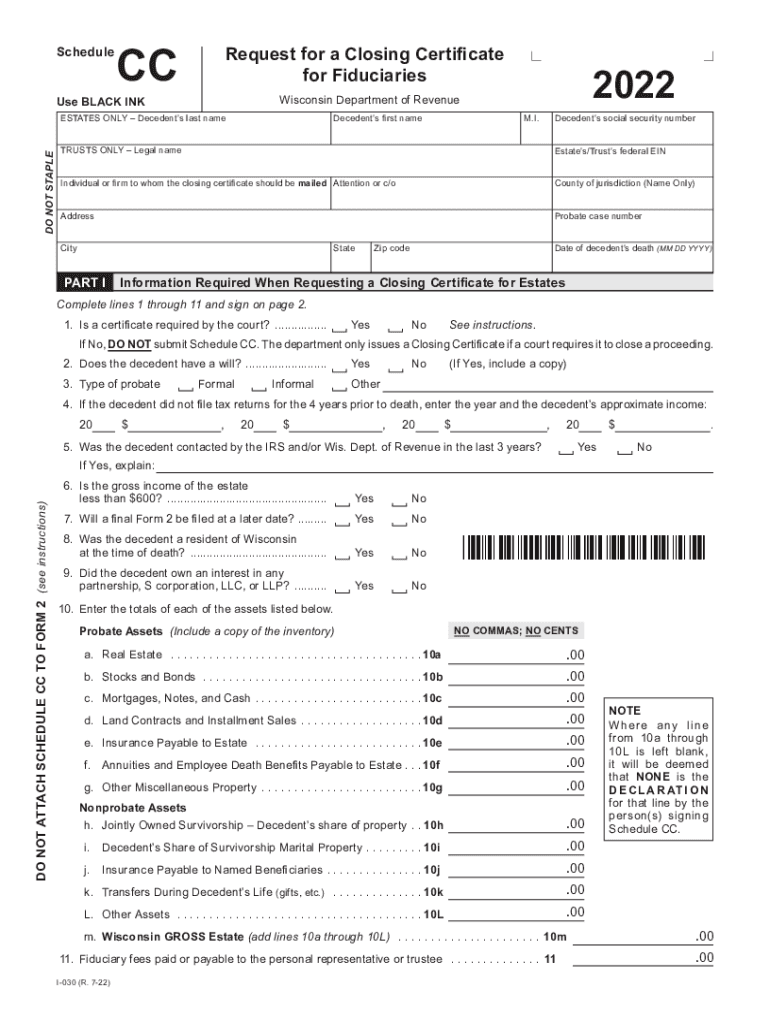
I 030 Wisconsin Schedule CC, Request for a Closing Certificate for Fiduciaries Wisconsin Schedule CC 2022-2026


Understanding the 2016 Wisconsin Schedule CC
The 2016 Wisconsin Schedule CC, formally known as the Request for a Closing Certificate for Fiduciaries, is a crucial document for fiduciaries managing the estate of a deceased individual. This form is essential for ensuring that all tax obligations are settled before the distribution of assets. It serves as a formal request to the Wisconsin Department of Revenue to issue a closing certificate, which indicates that the estate has complied with all tax requirements. Understanding this form is vital for fiduciaries to prevent any potential legal issues or penalties associated with improper estate management.
Steps to Complete the 2016 Wisconsin Schedule CC
Completing the 2016 Wisconsin Schedule CC involves several key steps:
- Gather Necessary Information: Collect all relevant details about the estate, including the decedent's information, asset details, and any outstanding tax obligations.
- Fill Out the Form: Accurately complete the Schedule CC form, ensuring that all sections are filled out correctly to avoid delays.
- Attach Required Documentation: Include any necessary supporting documents, such as tax returns and proof of payments made.
- Submit the Form: Send the completed Schedule CC to the Wisconsin Department of Revenue through the appropriate submission method, whether online, by mail, or in person.
Legal Use of the 2016 Wisconsin Schedule CC
The legal use of the 2016 Wisconsin Schedule CC is primarily to facilitate the closing of an estate. By submitting this form, fiduciaries can demonstrate compliance with state tax laws, which is essential for the lawful distribution of the decedent's assets. The closing certificate issued by the Wisconsin Department of Revenue provides legal assurance that all tax liabilities have been addressed, protecting fiduciaries from future claims or penalties related to unpaid taxes.
Key Elements of the 2016 Wisconsin Schedule CC
Several key elements must be included in the 2016 Wisconsin Schedule CC to ensure its validity:
- Fiduciary Information: The name, address, and contact information of the fiduciary must be clearly stated.
- Decedent's Information: Include the name, date of birth, and date of death of the individual whose estate is being managed.
- Asset Details: A comprehensive list of the estate's assets and their values is necessary.
- Tax Compliance Confirmation: The form must affirm that all taxes have been filed and paid appropriately.
Obtaining the 2016 Wisconsin Schedule CC
The 2016 Wisconsin Schedule CC can be obtained directly from the Wisconsin Department of Revenue's official website or through local government offices. It is essential for fiduciaries to ensure they are using the correct version of the form to avoid any compliance issues. The form is typically available in both digital and paper formats, allowing for flexibility in how it is completed and submitted.
Filing Deadlines for the 2016 Wisconsin Schedule CC
Filing deadlines for the 2016 Wisconsin Schedule CC are critical to ensure timely processing. Fiduciaries should submit the form as soon as all tax obligations are settled, ideally within nine months following the decedent's date of death. Missing this deadline may result in penalties or delays in the estate's closure, impacting the distribution of assets to beneficiaries.
Quick guide on how to complete 2022 i 030 wisconsin schedule cc request for a closing certificate for fiduciaries wisconsin schedule cc
Easily prepare I 030 Wisconsin Schedule CC, Request For A Closing Certificate For Fiduciaries Wisconsin Schedule CC on any device
Managing documents online has become increasingly popular among companies and individuals. It offers an ideal eco-friendly substitute for conventional printed and signed paperwork, allowing you to find the necessary form and securely store it online. airSlate SignNow provides you with all the tools required to create, modify, and eSign your documents quickly without delays. Handle I 030 Wisconsin Schedule CC, Request For A Closing Certificate For Fiduciaries Wisconsin Schedule CC on any platform with airSlate SignNow's Android or iOS applications and streamline any document-related process today.
The simplest way to edit and eSign I 030 Wisconsin Schedule CC, Request For A Closing Certificate For Fiduciaries Wisconsin Schedule CC effortlessly
- Find I 030 Wisconsin Schedule CC, Request For A Closing Certificate For Fiduciaries Wisconsin Schedule CC and click on Get Form to begin.
- Utilize the tools we offer to complete your form.
- Emphasize important parts of the documents or obscure sensitive details with tools that airSlate SignNow specifically offers for that purpose.
- Create your eSignature using the Sign tool, which only takes seconds and carries the same legal validity as a traditional ink signature.
- Review the information and then click the Done button to save your changes.
- Select how you wish to send your form, whether by email, SMS, or invite link, or download it to your computer.
Eliminate the worries of lost or forgotten files, tedious form searches, or mistakes that require reprinting new document copies. airSlate SignNow meets your document management needs in just a few clicks from any device you choose. Modify and eSign I 030 Wisconsin Schedule CC, Request For A Closing Certificate For Fiduciaries Wisconsin Schedule CC and ensure seamless communication throughout the form preparation process with airSlate SignNow.
Create this form in 5 minutes or less
Find and fill out the correct 2022 i 030 wisconsin schedule cc request for a closing certificate for fiduciaries wisconsin schedule cc
Create this form in 5 minutes!
How to create an eSignature for the 2022 i 030 wisconsin schedule cc request for a closing certificate for fiduciaries wisconsin schedule cc
How to create an electronic signature for a PDF online
How to create an electronic signature for a PDF in Google Chrome
How to create an e-signature for signing PDFs in Gmail
How to create an e-signature right from your smartphone
How to create an e-signature for a PDF on iOS
How to create an e-signature for a PDF on Android
People also ask
-
What is the 2016 Wisconsin schedulecc?
The 2016 Wisconsin schedulecc is a form used for reporting income and expenses for certain tax purposes in Wisconsin. Completing this schedule accurately is important for ensuring compliance with state tax laws. By using airSlate SignNow, you can easily eSign and send your completed 2016 Wisconsin schedulecc online.
-
How can airSlate SignNow help with my 2016 Wisconsin schedulecc?
airSlate SignNow offers a streamlined platform for sending and eSigning the 2016 Wisconsin schedulecc. With our intuitive interface, you can prepare and share your documents effortlessly, ensuring that your schedulecc is completed correctly and submitted on time.
-
What are the costs associated with using airSlate SignNow for the 2016 Wisconsin schedulecc?
airSlate SignNow provides a cost-effective solution for managing your documents, including the 2016 Wisconsin schedulecc. Our pricing plans are flexible and cater to various business needs, ensuring that you get the functionalities you require at an affordable rate.
-
Are there features specific to filling out the 2016 Wisconsin schedulecc?
Yes, airSlate SignNow comes with customizable templates and collaborative tools that simplify the process of completing the 2016 Wisconsin schedulecc. You can track changes, manage versions, and ensure that all necessary information is included without hassle.
-
Can I integrate airSlate SignNow with other software for the 2016 Wisconsin schedulecc?
Absolutely! airSlate SignNow supports numerous integrations with various software applications. This means you can easily sync your data and streamline your workflow when preparing the 2016 Wisconsin schedulecc or any other document you need.
-
What benefits does airSlate SignNow offer when preparing the 2016 Wisconsin schedulecc?
Using airSlate SignNow to prepare the 2016 Wisconsin schedulecc offers numerous benefits, including time savings and increased accuracy. Our solution eliminates the need for printing and scanning, allowing you to complete and eSign documents quickly and securely online.
-
Is airSlate SignNow user-friendly for completing the 2016 Wisconsin schedulecc?
Yes, airSlate SignNow is designed with user-friendliness in mind, making it easy for anyone to complete the 2016 Wisconsin schedulecc regardless of their technical skills. Our straightforward interface and helpful features ensure a smooth experience from start to finish.
Get more for I 030 Wisconsin Schedule CC, Request For A Closing Certificate For Fiduciaries Wisconsin Schedule CC
Find out other I 030 Wisconsin Schedule CC, Request For A Closing Certificate For Fiduciaries Wisconsin Schedule CC
- Sign Michigan Charity Rental Application Later
- How To Sign Minnesota Charity Purchase Order Template
- Sign Mississippi Charity Affidavit Of Heirship Now
- Can I Sign Nevada Charity Bill Of Lading
- How Do I Sign Nebraska Charity Limited Power Of Attorney
- Sign New Hampshire Charity Residential Lease Agreement Online
- Sign New Jersey Charity Promissory Note Template Secure
- How Do I Sign North Carolina Charity Lease Agreement Form
- How To Sign Oregon Charity Living Will
- Sign South Dakota Charity Residential Lease Agreement Simple
- Sign Vermont Charity Business Plan Template Later
- Sign Arkansas Construction Executive Summary Template Secure
- How To Sign Arkansas Construction Work Order
- Sign Colorado Construction Rental Lease Agreement Mobile
- Sign Maine Construction Business Letter Template Secure
- Can I Sign Louisiana Construction Letter Of Intent
- How Can I Sign Maryland Construction Business Plan Template
- Can I Sign Maryland Construction Quitclaim Deed
- Sign Minnesota Construction Business Plan Template Mobile
- Sign Construction PPT Mississippi Myself