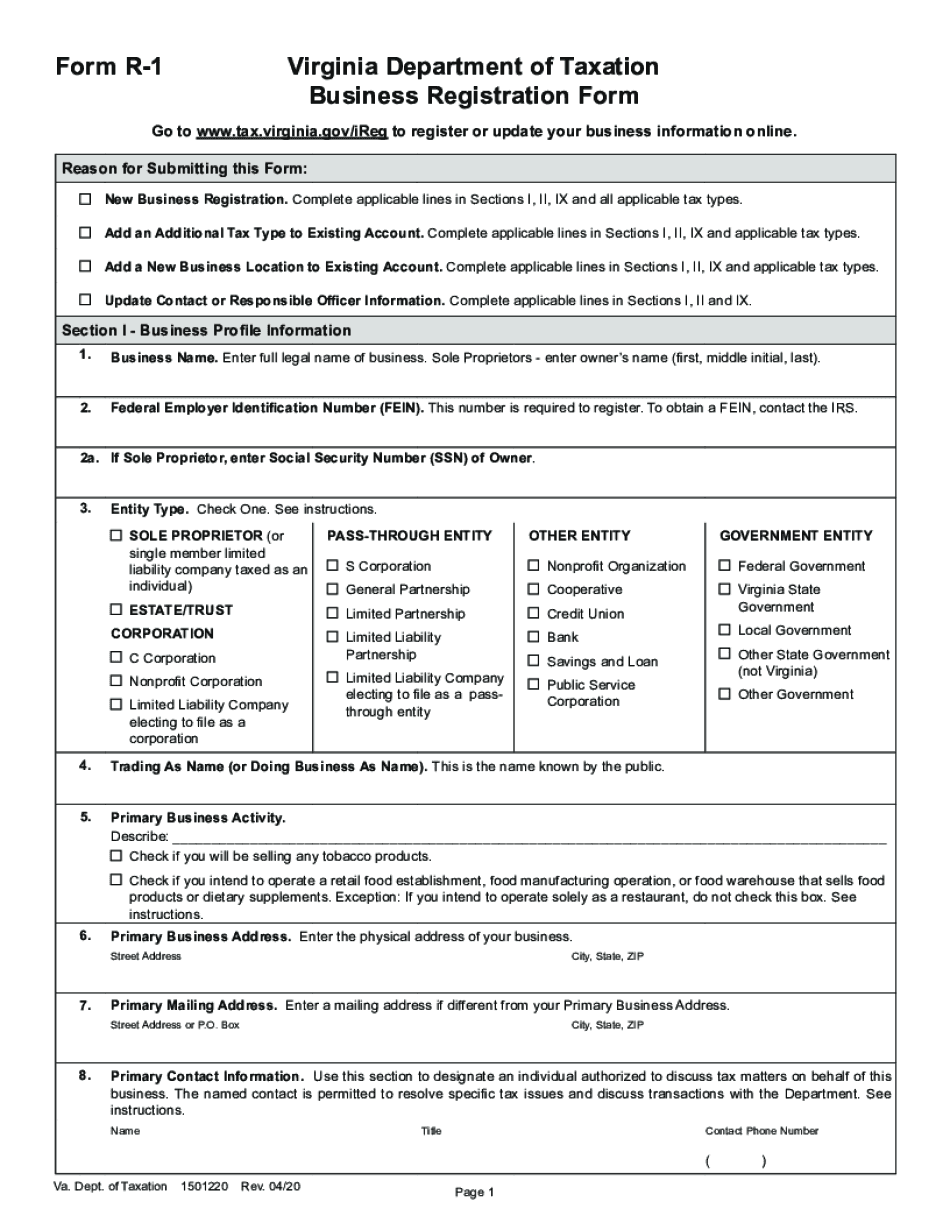
PDF Form R 1 Business Registration Application Instructions Virginia Tax 2020-2026


What is the Virginia Form R-1 Business Registration Application?
The Virginia Form R-1 is a crucial document for businesses looking to register with the Virginia Department of Taxation. This form serves as the Business Registration Application, allowing various business entities, including corporations, partnerships, and limited liability companies, to obtain necessary tax identification numbers. Completing this form correctly is essential for compliance with state tax regulations and to ensure that your business can operate legally within Virginia.
Steps to Complete the Virginia Form R-1
Filling out the Virginia Form R-1 involves several key steps to ensure accurate submission. Start by gathering all required information, including your business name, address, and type of entity. Next, provide details about the owners or partners, including their Social Security numbers or Employer Identification Numbers. Carefully follow the instructions on the form to fill in each section, ensuring that all information is accurate and complete. Once finished, review the form for any errors before submitting it to avoid delays in processing.
Legal Use of the Virginia Form R-1
To be legally valid, the Virginia Form R-1 must be completed in accordance with state regulations. This includes providing accurate information and ensuring that all signatures are obtained where required. The form can be submitted electronically, which is recognized as legally binding under the ESIGN Act, provided that the electronic signature meets specific criteria. It's important to maintain compliance with all relevant laws to avoid potential penalties or issues with your business registration.
Required Documents for the Virginia Form R-1
When completing the Virginia Form R-1, certain documents may be required to support your application. These can include proof of business address, identification for the business owners, and any existing business licenses. Ensure that you have all necessary documentation ready to facilitate a smooth registration process. Missing documents can lead to delays in processing your application.
Form Submission Methods for the Virginia Form R-1
The Virginia Form R-1 can be submitted through various methods, including online submission via the Virginia Department of Taxation's website, mailing a paper form, or delivering it in person to a local tax office. Each method has its own processing times, so choose the one that best fits your timeline. Online submission is often the fastest way to ensure your application is processed without unnecessary delays.
Filing Deadlines for the Virginia Form R-1
Timely submission of the Virginia Form R-1 is crucial to avoid penalties. The specific deadlines for filing can vary based on your business type and the nature of your operations. Generally, businesses should aim to submit their registration form before commencing operations or as soon as they decide to establish a business presence in Virginia. Check with the Virginia Department of Taxation for any updates or changes to filing deadlines to ensure compliance.
Quick guide on how to complete pdf form r 1 business registration application instructions virginia tax
Complete PDF Form R 1 Business Registration Application Instructions Virginia Tax effortlessly on any gadget
Digital document management has gained traction among organizations and individuals. It serves as an ideal eco-friendly substitute for traditional printed and signed papers, allowing you to find the necessary form and securely store it online. airSlate SignNow provides you with all the tools required to create, modify, and eSign your documents quickly without delays. Manage PDF Form R 1 Business Registration Application Instructions Virginia Tax on any system with airSlate SignNow Android or iOS applications and simplify any document-related process today.
The easiest way to modify and eSign PDF Form R 1 Business Registration Application Instructions Virginia Tax without hassle
- Obtain PDF Form R 1 Business Registration Application Instructions Virginia Tax and click Get Form to initiate the process.
- Make use of the tools we provide to finalize your form.
- Highlight key sections of the documents or conceal sensitive details with tools that airSlate SignNow specifically offers for that purpose.
- Create your eSignature using the Sign tool, which takes seconds and holds the same legal significance as a conventional wet ink signature.
- Review the details and then click the Done button to save your changes.
- Select how you wish to send your form: via email, SMS, invitation link, or download it to your computer.
Say goodbye to lost or misplaced documents, tedious form searching, or mistakes that necessitate printing new copies. airSlate SignNow caters to all your document management needs with just a few clicks from any chosen device. Modify and eSign PDF Form R 1 Business Registration Application Instructions Virginia Tax and ensure outstanding communication throughout your form preparation journey with airSlate SignNow.
Create this form in 5 minutes or less
Find and fill out the correct pdf form r 1 business registration application instructions virginia tax
Create this form in 5 minutes!
How to create an eSignature for the pdf form r 1 business registration application instructions virginia tax
The best way to make an eSignature for a PDF file in the online mode
The best way to make an eSignature for a PDF file in Chrome
The way to create an electronic signature for putting it on PDFs in Gmail
The way to generate an electronic signature right from your smartphone
How to make an eSignature for a PDF file on iOS devices
The way to generate an electronic signature for a PDF on Android
People also ask
-
What is the Virginia R 1 form?
The Virginia R 1 form is a critical document used for reporting various state tax-related information. This form is essential for businesses operating in Virginia to ensure compliance with state regulations. Utilizing airSlate SignNow, you can easily prepare and eSign the Virginia R 1 form to streamline your tax reporting process.
-
How does airSlate SignNow help with the Virginia R 1 form?
airSlate SignNow provides a user-friendly platform that allows businesses to create, fill out, and electronically sign the Virginia R 1 form effortlessly. The platform simplifies the document preparation process, ensuring accuracy and timely submission. With electronic signing, you can expedite your compliance without the hassle of traditional paperwork.
-
What are the pricing options for using airSlate SignNow for the Virginia R 1 form?
airSlate SignNow offers various pricing plans designed to accommodate businesses of all sizes. Whether you need a basic plan or advanced features for managing the Virginia R 1 form, you can find a cost-effective solution that meets your needs. Check our website for detailed pricing information and choose the plan that fits your budget.
-
Can I integrate airSlate SignNow with other software for the Virginia R 1 form?
Yes, airSlate SignNow seamlessly integrates with various software solutions, enhancing your ability to manage the Virginia R 1 form efficiently. Whether you use accounting software or project management tools, our integrations allow for smoother workflows and better document management. Explore our integration options to find what suits your setup.
-
What features does airSlate SignNow offer for completing the Virginia R 1 form?
airSlate SignNow provides various features to assist in completing the Virginia R 1 form, including templates, automated workflows, and secure document storage. These tools ensure that you can prepare, sign, and manage your forms easily and securely. Maximize your efficiency and compliance with our comprehensive feature set.
-
Is airSlate SignNow secure for handling the Virginia R 1 form?
Absolutely! airSlate SignNow prioritizes data security and compliance when handling the Virginia R 1 form. We implement advanced encryption protocols and are compliant with industry standards to protect your sensitive information, ensuring that your documents remain safe and confidential at all times.
-
What are the benefits of using airSlate SignNow for the Virginia R 1 form?
Using airSlate SignNow for the Virginia R 1 form simplifies your document management process, reduces processing time, and minimizes errors associated with traditional paper forms. Additionally, the ability to eSign saves you time, allowing faster submissions to meet deadlines. Experience enhanced efficiency and compliance with our intuitive platform.
Get more for PDF Form R 1 Business Registration Application Instructions Virginia Tax
- Fencing contractor package vermont form
- Hvac contractor package vermont form
- Landscaping contractor package vermont form
- Commercial contractor package vermont form
- Excavation contractor package vermont form
- Renovation contractor package vermont form
- Concrete mason contractor package vermont form
- Demolition contractor package vermont form
Find out other PDF Form R 1 Business Registration Application Instructions Virginia Tax
- Sign Connecticut Healthcare / Medical Business Plan Template Free
- Sign Indiana Healthcare / Medical Moving Checklist Safe
- Sign Wisconsin Government Cease And Desist Letter Online
- Sign Louisiana Healthcare / Medical Limited Power Of Attorney Mobile
- Sign Healthcare / Medical PPT Michigan Now
- Sign Massachusetts Healthcare / Medical Permission Slip Now
- Sign Wyoming Government LLC Operating Agreement Mobile
- Sign Wyoming Government Quitclaim Deed Free
- How To Sign Nebraska Healthcare / Medical Living Will
- Sign Nevada Healthcare / Medical Business Plan Template Free
- Sign Nebraska Healthcare / Medical Permission Slip Now
- Help Me With Sign New Mexico Healthcare / Medical Medical History
- Can I Sign Ohio Healthcare / Medical Residential Lease Agreement
- How To Sign Oregon Healthcare / Medical Living Will
- How Can I Sign South Carolina Healthcare / Medical Profit And Loss Statement
- Sign Tennessee Healthcare / Medical Business Plan Template Free
- Help Me With Sign Tennessee Healthcare / Medical Living Will
- Sign Texas Healthcare / Medical Contract Mobile
- Sign Washington Healthcare / Medical LLC Operating Agreement Now
- Sign Wisconsin Healthcare / Medical Contract Safe