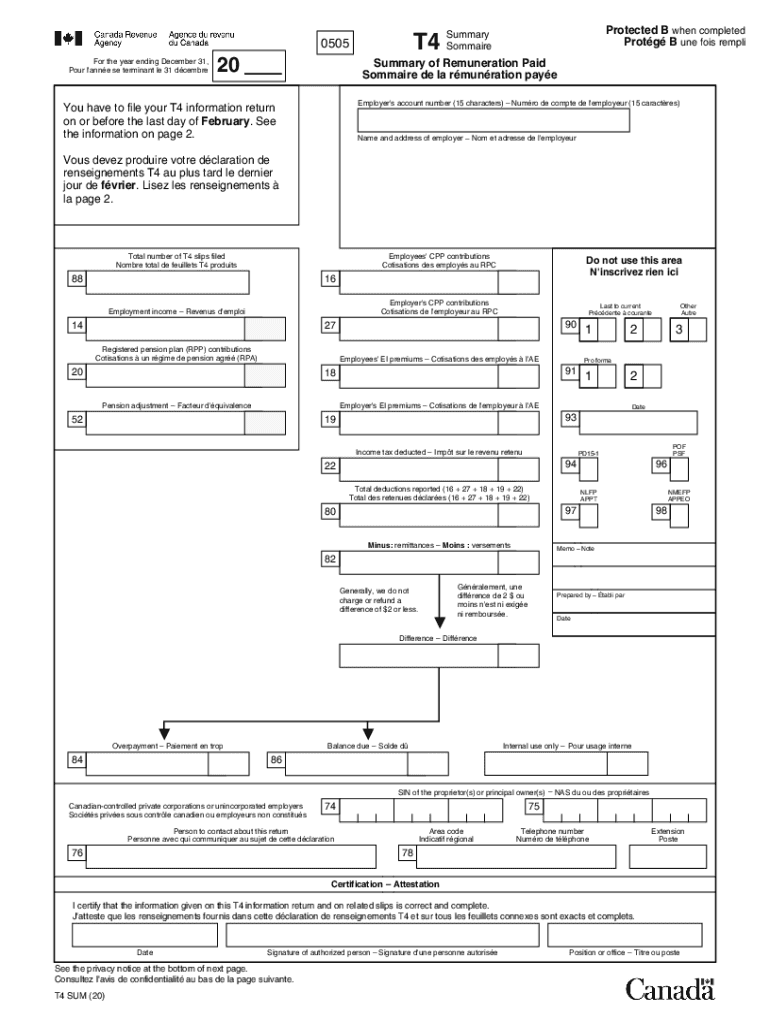
You Have to File Your T4 Information Return 2020


What is the CRA T4 Fillable Form?
The CRA T4 fillable form is a key document used in Canada for reporting employment income and deductions. Employers are required to issue T4 slips to their employees, detailing the total earnings and the taxes withheld during the tax year. This form is essential for employees to accurately report their income on their tax returns. The fillable version allows for easy digital completion, ensuring that all necessary information can be entered seamlessly and submitted electronically.
Steps to Complete the CRA T4 Fillable Form
Completing the CRA T4 fillable form involves several straightforward steps:
- Download the fillable T4 form from a reliable source.
- Open the form using a compatible PDF reader that supports fillable fields.
- Enter your employer's information, including their name, address, and business number.
- Fill in your personal details, such as your name, address, and social insurance number.
- Input your earnings and deductions accurately in the designated fields.
- Review the information for accuracy before saving the completed form.
Legal Use of the CRA T4 Fillable Form
The CRA T4 fillable form is legally binding when completed correctly and submitted as required by Canadian tax laws. It must include accurate information regarding income and deductions to ensure compliance with the Canada Revenue Agency's regulations. Employers are responsible for providing T4 slips to their employees by the end of February each year, and employees must use the information to file their tax returns accurately.
Form Submission Methods
The CRA T4 fillable form can be submitted in various ways to ensure convenience for both employers and employees. The primary methods include:
- Online submission through the CRA's secure portal, allowing for immediate processing.
- Mailing a printed copy of the completed form to the CRA, which may take longer for processing.
- Providing a copy directly to the employee, who can then use it for their tax filing.
Filing Deadlines and Important Dates
Timely filing of the CRA T4 fillable form is crucial to avoid penalties. Key deadlines include:
- February 28: Deadline for employers to issue T4 slips to employees.
- April 30: Deadline for employees to file their personal income tax returns, using the information from their T4 slips.
Penalties for Non-Compliance
Failure to comply with T4 filing requirements can result in significant penalties for employers. These may include:
- Monetary fines based on the number of slips not filed or filed late.
- Potential audits by the Canada Revenue Agency if discrepancies are found.
- Increased scrutiny on future filings, leading to more stringent compliance requirements.
Quick guide on how to complete you have to file your t4 information return
Effortlessly prepare You Have To File Your T4 Information Return on any device
Managing documents online has become increasingly popular among businesses and individuals alike. It offers an ideal environmentally friendly alternative to conventional printed and signed documents, allowing you to easily locate the right form and securely store it online. airSlate SignNow equips you with all necessary tools to create, modify, and electronically sign your documents swiftly without delays. Handle You Have To File Your T4 Information Return on any device using airSlate SignNow's Android or iOS applications and enhance any document-related process today.
How to modify and electronically sign You Have To File Your T4 Information Return with ease
- Find You Have To File Your T4 Information Return and click Get Form to begin.
- Make use of the tools available to complete your document.
- Emphasize important sections of your documents or obscure sensitive information using the tools that airSlate SignNow provides specifically for that purpose.
- Create your electronic signature using the Sign tool, which takes only moments and carries the same legal validity as a traditional handwritten signature.
- Verify all the details and then click on the Done button to save your updates.
- Choose your preferred method for sending your form, whether by email, SMS, invitation link, or download it to your computer.
Eliminate concerns about lost or misplaced documents, tedious form searching, or mistakes that necessitate printing new copies. airSlate SignNow fulfills all your document management requirements in just a few clicks from any device you choose. Alter and electronically sign You Have To File Your T4 Information Return to guarantee excellent communication at every stage of the form preparation process with airSlate SignNow.
Create this form in 5 minutes or less
Find and fill out the correct you have to file your t4 information return
Create this form in 5 minutes!
How to create an eSignature for the you have to file your t4 information return
How to make an electronic signature for your PDF online
How to make an electronic signature for your PDF in Google Chrome
The best way to generate an electronic signature for signing PDFs in Gmail
The way to create an eSignature right from your smartphone
The best way to generate an electronic signature for a PDF on iOS
The way to create an eSignature for a PDF on Android
People also ask
-
What is a t4 fillable form?
A t4 fillable form is a digitally created version of the T4 slip used in Canada to report income and taxes. With airSlate SignNow, you can easily fill, sign, and manage your t4 fillable forms online, streamlining the tax reporting process for businesses and individuals.
-
How can I create a t4 fillable form with airSlate SignNow?
Creating a t4 fillable form with airSlate SignNow is simple. You can either upload a pre-existing T4 slip or create one from scratch using our intuitive drag-and-drop editor. Customize fields to meet your requirements, and you’ll have a functional t4 fillable form in no time.
-
Is there a cost associated with using the t4 fillable feature in airSlate SignNow?
Yes, airSlate SignNow offers various pricing plans tailored to different business needs. Each plan provides access to features like t4 fillable forms. Check our pricing page for more details on subscriptions that include the t4 fillable functionality.
-
What benefits does using a t4 fillable form provide?
Using a t4 fillable form offers numerous benefits, including reduced errors in data entry and instant digital access to completed documents. With airSlate SignNow, you can securely store, send, and track your t4 fillable forms, signNowly improving your document management process.
-
Can I integrate the t4 fillable form with other software?
Absolutely! airSlate SignNow provides integrations with various popular applications, allowing you to link your t4 fillable forms with software like CRM systems, cloud storage, and project management tools. This enhances your workflow and efficiency when handling documents.
-
Are there templates available for t4 fillable forms?
Yes, airSlate SignNow offers a library of templates including t4 fillable forms. These templates allow you to save time and effort, helping you get started quickly in sending and signing your documents without the need to create them from scratch.
-
How secure is my data when using a t4 fillable form?
Data security is a top priority for airSlate SignNow. All t4 fillable forms are encrypted during transmission and storage, ensuring that your sensitive information remains protected. We comply with industry-standard security practices to safeguard your data.
Get more for You Have To File Your T4 Information Return
- First set of requests for admissions personal injury auto accident form
- Auto accident 497426628 form
- Accident injury attorneys form
- Injury auto accident form
- Motion to consolidate form
- Order personal injury form
- How to file a petition to intervene in iowa form
- Motion to dismiss or transfer civil trial form
Find out other You Have To File Your T4 Information Return
- How To Electronic signature Idaho Government Presentation
- Help Me With Electronic signature Hawaii Finance & Tax Accounting Document
- How Can I Electronic signature Indiana Government PDF
- How Can I Electronic signature Illinois Finance & Tax Accounting PPT
- How To Electronic signature Maine Government Document
- How To Electronic signature Louisiana Education Presentation
- How Can I Electronic signature Massachusetts Government PDF
- How Do I Electronic signature Montana Government Document
- Help Me With Electronic signature Louisiana Finance & Tax Accounting Word
- How To Electronic signature Pennsylvania Government Document
- Can I Electronic signature Texas Government PPT
- How To Electronic signature Utah Government Document
- How To Electronic signature Washington Government PDF
- How Can I Electronic signature New Mexico Finance & Tax Accounting Word
- How Do I Electronic signature New York Education Form
- How To Electronic signature North Carolina Education Form
- How Can I Electronic signature Arizona Healthcare / Medical Form
- How Can I Electronic signature Arizona Healthcare / Medical Presentation
- How To Electronic signature Oklahoma Finance & Tax Accounting PDF
- How Can I Electronic signature Oregon Finance & Tax Accounting PDF