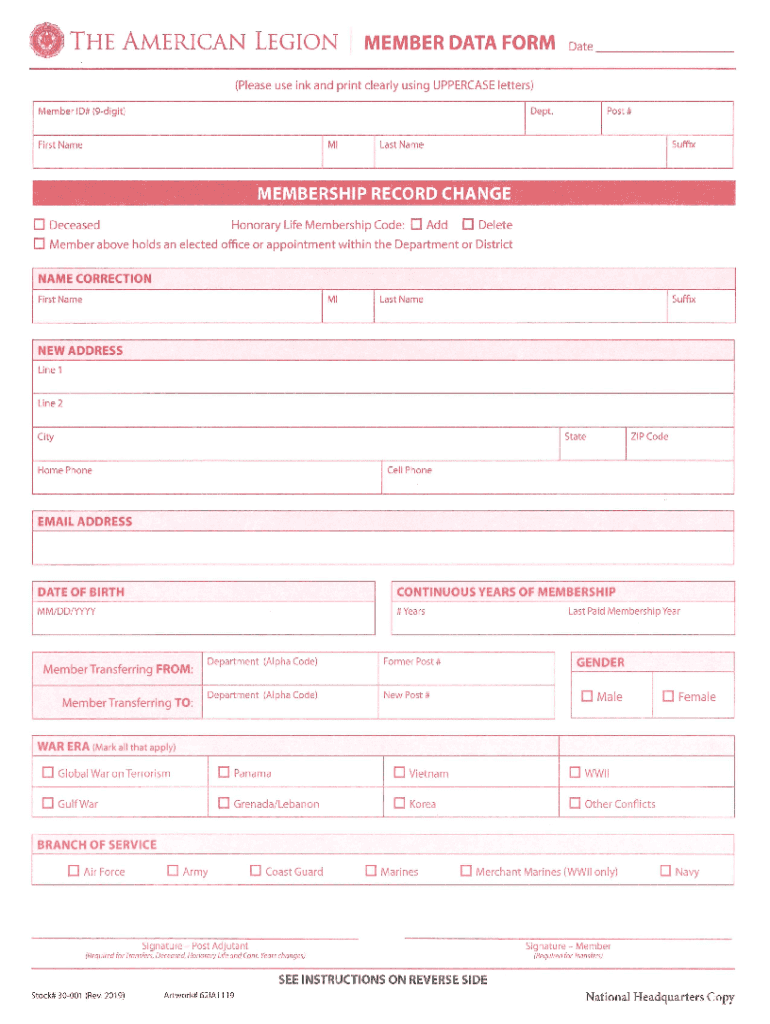
Legion Member Data Form the American Legion 2019-2026


Understanding the American Legion Transfer Form
The American Legion transfer form is a crucial document for members wishing to change their membership from one post to another. This form facilitates the transfer process by ensuring that all necessary information is accurately documented and submitted. It typically requires details such as the member's name, previous post information, and the new post they wish to join. Understanding the purpose and requirements of this form is essential for a smooth transition between posts.
Steps to Complete the American Legion Transfer Form
Completing the American Legion transfer form involves several key steps to ensure accuracy and compliance. First, gather all necessary information, including your membership number and details of your current and new post. Next, fill out the form carefully, ensuring that all sections are completed. After filling it out, review the form for any errors or omissions. Finally, submit the form according to the specified submission methods, which may include online, mail, or in-person options.
Legal Use of the American Legion Transfer Form
The American Legion transfer form is legally binding when completed correctly. It serves as an official record of your request to transfer membership and must comply with the organization's regulations. This includes obtaining the necessary signatures and ensuring that the information provided is truthful and accurate. Understanding the legal implications of this form can help prevent issues during the transfer process.
Key Elements of the American Legion Transfer Form
Several key elements must be included in the American Legion transfer form to ensure its validity. These elements typically include:
- Member Information: Full name, address, and contact details.
- Previous Post Information: Name and location of the current post.
- New Post Information: Name and location of the desired post.
- Signature: Required for verification and approval.
Including all these elements helps streamline the transfer process and ensures that the request is processed without unnecessary delays.
How to Obtain the American Legion Transfer Form
The American Legion transfer form can be obtained through various means. Members can typically access the form via their local post's office or website. Additionally, national American Legion resources may provide downloadable versions of the form. It is important to ensure that you are using the most current version of the form to avoid any complications during the transfer process.
Form Submission Methods
There are several methods available for submitting the American Legion transfer form. Members can choose to submit the form online through designated portals, which may offer a quicker processing time. Alternatively, the form can be mailed directly to the new post or submitted in person at the local post office. Each method has its own advantages, so members should select the one that best suits their needs.
Quick guide on how to complete legion member data form the american legion
Complete Legion Member Data Form The American Legion effortlessly on any device
Web-based document management has gained traction among businesses and individuals. It offers an ideal eco-friendly substitute for conventional printed and signed documents, allowing you to obtain the appropriate form and securely store it online. airSlate SignNow provides you with all the resources necessary to create, modify, and electronically sign your documents swiftly without hindrances. Manage Legion Member Data Form The American Legion on any platform using the airSlate SignNow Android or iOS applications and enhance any document-related process today.
How to modify and electronically sign Legion Member Data Form The American Legion without any hassle
- Obtain Legion Member Data Form The American Legion and then click Get Form to begin.
- Utilize the tools we provide to complete your document.
- Emphasize relevant sections of your documents or obscure sensitive information using tools designed by airSlate SignNow specifically for that function.
- Create your signature with the Sign tool, which takes mere seconds and carries the same legal validity as a conventional ink signature.
- Review all the details and then click the Done button to preserve your changes.
- Choose how you wish to send your form, whether by email, text message (SMS), or invite link, or download it to your computer.
Eliminate concerns about lost or mislaid documents, laborious form searches, or errors that require reprinting document copies. airSlate SignNow addresses your document management needs in just a few clicks from any device you prefer. Edit and electronically sign Legion Member Data Form The American Legion and ensure excellent communication at any stage of your form preparation process with airSlate SignNow.
Create this form in 5 minutes or less
Find and fill out the correct legion member data form the american legion
Create this form in 5 minutes!
How to create an eSignature for the legion member data form the american legion
The way to generate an electronic signature for a PDF online
The way to generate an electronic signature for a PDF in Google Chrome
The way to create an eSignature for signing PDFs in Gmail
The best way to create an eSignature straight from your smartphone
The best way to make an eSignature for a PDF on iOS
The best way to create an eSignature for a PDF document on Android
People also ask
-
What is the American Legion transfer form?
The American Legion transfer form is a document that simplifies the process of transferring membership or benefits within the American Legion organization. By utilizing the American Legion transfer form, members can ensure a seamless transition to a new post, maintaining their status and benefits effortlessly.
-
How do I complete the American Legion transfer form using airSlate SignNow?
To complete the American Legion transfer form using airSlate SignNow, simply upload the document to our platform and fill in the required fields. Our user-friendly interface makes it easy to eSign and send the form securely to the intended recipient, ensuring that your transfer process is quick and efficient.
-
Is airSlate SignNow a cost-effective solution for managing the American Legion transfer form?
Absolutely! airSlate SignNow offers a cost-effective solution for managing the American Legion transfer form. With flexible pricing plans and no hidden fees, you'll find that our platform provides exceptional value for all your eSigning needs, including membership transfer forms.
-
What features does airSlate SignNow offer for the American Legion transfer form?
airSlate SignNow offers several features that enhance the eSigning experience for the American Legion transfer form, including customizable templates, in-person signing, and integration with popular apps. These features help streamline the process, making it easier for members to transfer their information quickly and securely.
-
Are there any integrations available for the American Legion transfer form?
Yes, airSlate SignNow integrates with various applications to facilitate the completion of the American Legion transfer form. You can connect with tools like Google Drive, Dropbox, and CRM systems, allowing for a more streamlined workflow and accessible access to your signed documents.
-
What are the benefits of using airSlate SignNow for the American Legion transfer form?
Using airSlate SignNow for the American Legion transfer form offers signNow benefits, including speed, security, and convenience. Members can complete and eSign the transfer form from anywhere, anytime, which eliminates the hassle of printing and mailing documents.
-
Can I track the status of my American Legion transfer form with airSlate SignNow?
Yes, you can easily track the status of your American Legion transfer form with airSlate SignNow’s tracking feature. This allows you to see when the form has been viewed, signed, and completed, providing peace of mind throughout the transfer process.
Get more for Legion Member Data Form The American Legion
- Wi will form
- Power of attorney forms package wisconsin
- Anatomical gift act 497431244 form
- Wisconsin process form
- Revocation of anatomical gift donation wisconsin form
- Authorization final disposition form
- Employment or job termination package wisconsin form
- Newly widowed individuals package wisconsin form
Find out other Legion Member Data Form The American Legion
- eSign North Dakota Real Estate Business Letter Template Computer
- eSign North Dakota Real Estate Quitclaim Deed Myself
- eSign Maine Sports Quitclaim Deed Easy
- eSign Ohio Real Estate LLC Operating Agreement Now
- eSign Ohio Real Estate Promissory Note Template Online
- How To eSign Ohio Real Estate Residential Lease Agreement
- Help Me With eSign Arkansas Police Cease And Desist Letter
- How Can I eSign Rhode Island Real Estate Rental Lease Agreement
- How Do I eSign California Police Living Will
- Can I eSign South Dakota Real Estate Quitclaim Deed
- How To eSign Tennessee Real Estate Business Associate Agreement
- eSign Michigan Sports Cease And Desist Letter Free
- How To eSign Wisconsin Real Estate Contract
- How To eSign West Virginia Real Estate Quitclaim Deed
- eSign Hawaii Police Permission Slip Online
- eSign New Hampshire Sports IOU Safe
- eSign Delaware Courts Operating Agreement Easy
- eSign Georgia Courts Bill Of Lading Online
- eSign Hawaii Courts Contract Mobile
- eSign Hawaii Courts RFP Online