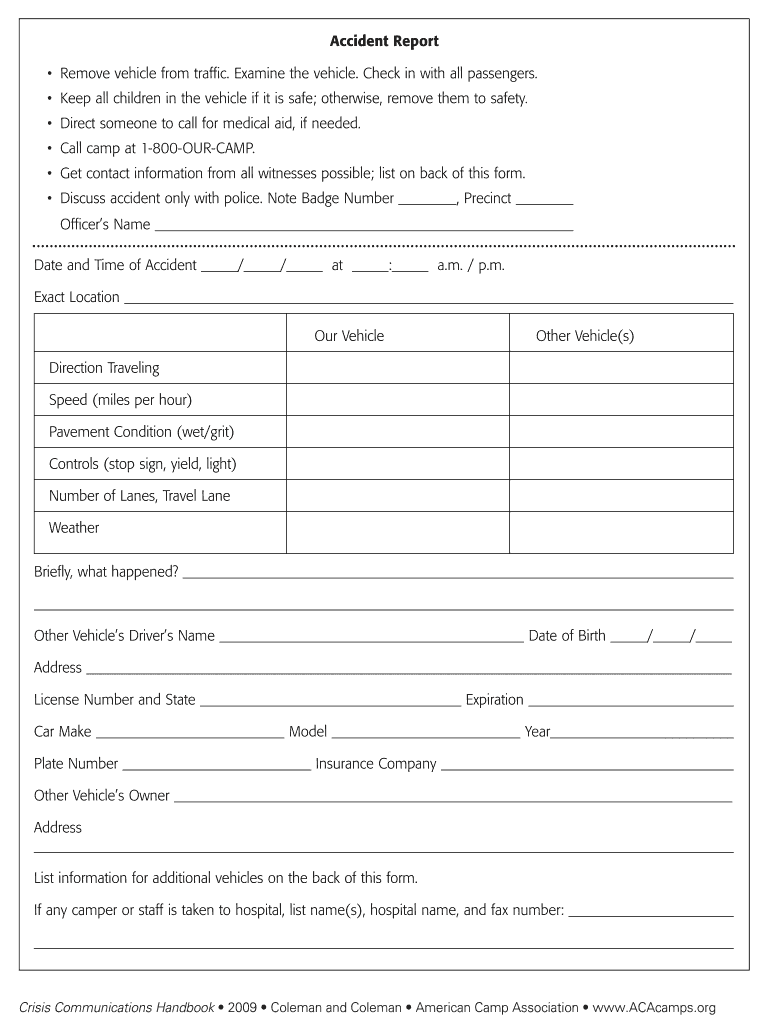
American Camp Association Accident Incident Report Form


What is the American Camp Association Accident Incident Report Form
The American Camp Association (ACA) Accident Incident Report Form is a standardized document used by camps across the United States to report incidents that occur during camp activities. This form captures essential details about the incident, including the date, time, location, and individuals involved. It is designed to ensure that all relevant information is documented accurately, which can be crucial for legal and insurance purposes. By using this form, camps can maintain a consistent reporting process that aligns with ACA guidelines, promoting safety and accountability within camp environments.
Key elements of the American Camp Association Accident Incident Report Form
Understanding the key elements of the ACA Accident Incident Report Form is vital for effective completion. The form typically includes the following sections:
- Date and time of the incident: When the incident occurred.
- Location: Where the incident took place within the camp.
- Involved parties: Names and contact information of individuals directly involved in the incident.
- Description of the incident: A detailed account of what happened, including any contributing factors.
- Injuries sustained: Information about any injuries that occurred as a result of the incident.
- Witnesses: Names and contact details of any witnesses present during the incident.
- Follow-up actions: Any steps taken after the incident, such as medical treatment or safety measures implemented.
Each of these elements plays a critical role in ensuring that the report is comprehensive and useful for future reference.
Steps to complete the American Camp Association Accident Incident Report Form
Completing the ACA Accident Incident Report Form involves several straightforward steps:
- Gather information: Collect all relevant details about the incident, including date, time, and location.
- Identify involved parties: List the names and contact information of all individuals involved, including witnesses.
- Describe the incident: Provide a thorough account of what happened, ensuring to include any contributing factors.
- Document injuries: Note any injuries that occurred, along with the extent of those injuries.
- Review the report: Ensure all information is accurate and complete before finalizing the document.
- Submit the form: Follow your camp's protocol for submitting the report, whether electronically or in paper format.
By following these steps, camps can ensure that they create a detailed and accurate incident report that meets ACA standards.
Legal use of the American Camp Association Accident Incident Report Form
The ACA Accident Incident Report Form serves not only as a record of incidents but also has legal implications. Properly completed forms can provide essential documentation in case of disputes or legal actions arising from the incident. It is important for camps to understand the legal requirements surrounding incident reporting, including adherence to state laws and regulations. Maintaining accurate records can protect camps from liability and ensure compliance with safety standards set forth by the ACA.
How to use the American Camp Association Accident Incident Report Form
Using the ACA Accident Incident Report Form effectively requires a clear understanding of its purpose and how to fill it out correctly. Camps should start by ensuring that all staff members are familiar with the form and its significance. When an incident occurs, the designated staff member should immediately begin filling out the form, gathering information from those involved and any witnesses. It is essential to document the incident as soon as possible while details are still fresh. Once completed, the form should be submitted according to the camp's established procedures, ensuring that it is stored securely for future reference.
Examples of using the American Camp Association Accident Incident Report Form
Real-life scenarios can illustrate the importance of the ACA Accident Incident Report Form. For instance, if a camper sustains an injury during a hiking activity, the camp staff would need to document the incident using the form. This documentation would include details about the location, the nature of the injury, and any medical treatment provided. Another example could involve a near-miss incident, such as a camper almost falling from a climbing wall. Recording this event can help the camp identify safety improvements needed to prevent future occurrences. These examples highlight how the form can be utilized to enhance safety protocols and improve overall camp operations.
Quick guide on how to complete sample accident report form american camp association acacamps
Discover how to easily navigate the American Camp Association Accident Incident Report Form completion with this simple guide
Submitting and finalizing forms digitally is becoming more popular and the preferred option for numerous clients. It provides numerous advantages over outdated paper documents, such as ease of use, time savings, enhanced accuracy, and security.
With tools like airSlate SignNow, you can find, modify, validate, and send your American Camp Association Accident Incident Report Form without the hassle of repetitive printing and scanning. Follow this brief tutorial to initiate and complete your document.
Follow these steps to obtain and complete American Camp Association Accident Incident Report Form
- Begin by clicking the Get Form button to access your form in our editor.
- Pay attention to the green label on the left indicating required fields so you don’t miss them.
- Utilize our advanced features to annotate, adjust, sign, secure, and enhance your form.
- Protect your document or transform it into a fillable form using the appropriate tab options.
- Review the form and verify it for errors or inconsistencies.
- Select DONE to complete the editing process.
- Rename your document or keep it as it is.
- Choose the storage option you prefer to save your form, send it via USPS, or click the Download Now button to download your file.
If American Camp Association Accident Incident Report Form isn’t what you intended to find, feel free to explore our extensive library of pre-uploaded forms that you can fill out with minimal effort. Give our platform a try today!
Create this form in 5 minutes or less
FAQs
-
If you work for yourself doing government contracts and American Express asks for you to show them a current pay stub, how would you provide that? Is there a form that has an earnings statement that you can fill out yourself?
It seems to me you should just ask American Express if they have form you can fill out. It seems odd they would want to see an earnings statement, but if you need to show some sort of proof of income, typically in the absence of a pay stub, your most recently-filed tax return should suffice.I'd really ask them first before automatically sending them your tax returns though.
Create this form in 5 minutes!
How to create an eSignature for the sample accident report form american camp association acacamps
How to generate an eSignature for the Sample Accident Report Form American Camp Association Acacamps in the online mode
How to make an electronic signature for the Sample Accident Report Form American Camp Association Acacamps in Google Chrome
How to make an electronic signature for putting it on the Sample Accident Report Form American Camp Association Acacamps in Gmail
How to create an eSignature for the Sample Accident Report Form American Camp Association Acacamps straight from your smart phone
How to generate an electronic signature for the Sample Accident Report Form American Camp Association Acacamps on iOS
How to create an electronic signature for the Sample Accident Report Form American Camp Association Acacamps on Android OS
People also ask
-
What is the American Camp Association Accident Incident Report Form?
The American Camp Association Accident Incident Report Form is a standardized document designed to report any accidents or incidents that occur at campgrounds or during camp activities. This form helps ensure that all necessary information is collected and documented properly, providing a clear account of events for future reference and safety improvements.
-
How can I access the American Camp Association Accident Incident Report Form using airSlate SignNow?
You can easily access the American Camp Association Accident Incident Report Form through airSlate SignNow by signing up for an account. Once registered, you can create, edit, and send the form electronically, streamlining your reporting process and making it more efficient.
-
What features does airSlate SignNow offer for the American Camp Association Accident Incident Report Form?
airSlate SignNow offers several features for the American Camp Association Accident Incident Report Form, including electronic signatures, customizable templates, and real-time tracking. These features help you manage incidents effectively and ensure that all necessary parties can sign and receive the report promptly.
-
Is airSlate SignNow a cost-effective solution for managing the American Camp Association Accident Incident Report Form?
Yes, airSlate SignNow is a cost-effective solution for managing the American Camp Association Accident Incident Report Form. With competitive pricing plans, you can take advantage of all the essential features without breaking your budget, making it an ideal choice for camps and organizations.
-
Can I integrate airSlate SignNow with other tools to manage the American Camp Association Accident Incident Report Form?
Absolutely! airSlate SignNow seamlessly integrates with various applications, including Google Drive, Dropbox, and CRM systems. This means you can easily manage and store your American Camp Association Accident Incident Report Form alongside other important documents and data.
-
What are the benefits of using airSlate SignNow for the American Camp Association Accident Incident Report Form?
Using airSlate SignNow for the American Camp Association Accident Incident Report Form provides multiple benefits, such as enhanced efficiency, reduced paperwork, and improved compliance. By digitizing the process, you can save time, ensure accuracy, and have a complete audit trail of all incidents reported.
-
Is it easy to share the American Camp Association Accident Incident Report Form with others using airSlate SignNow?
Yes, sharing the American Camp Association Accident Incident Report Form with others is simple using airSlate SignNow. You can send the form via email or share a secure link, allowing multiple stakeholders to review and sign the document quickly and easily.
Get more for American Camp Association Accident Incident Report Form
- Writ of certiorari 2000 form
- 84 lumber donation form
- Out of state petitioner alcoholdrug evaluation uniform report 2013
- Illinois petitioner investigative alcoholdrug evaluation form
- Divorce papers oregon form
- Unmarried parents custody parenting time child support form
- Wisconsin disclosure form
- Omb no 1845 0102 form
Find out other American Camp Association Accident Incident Report Form
- eSignature Mississippi Lawers Residential Lease Agreement Later
- How To eSignature Mississippi Lawers Residential Lease Agreement
- Can I eSignature Indiana Life Sciences Rental Application
- eSignature Indiana Life Sciences LLC Operating Agreement Fast
- eSignature Kentucky Life Sciences Quitclaim Deed Fast
- Help Me With eSignature Georgia Non-Profit NDA
- How Can I eSignature Idaho Non-Profit Business Plan Template
- eSignature Mississippi Life Sciences Lease Agreement Myself
- How Can I eSignature Mississippi Life Sciences Last Will And Testament
- How To eSignature Illinois Non-Profit Contract
- eSignature Louisiana Non-Profit Business Plan Template Now
- How Do I eSignature North Dakota Life Sciences Operating Agreement
- eSignature Oregon Life Sciences Job Offer Myself
- eSignature Oregon Life Sciences Job Offer Fast
- eSignature Oregon Life Sciences Warranty Deed Myself
- eSignature Maryland Non-Profit Cease And Desist Letter Fast
- eSignature Pennsylvania Life Sciences Rental Lease Agreement Easy
- eSignature Washington Life Sciences Permission Slip Now
- eSignature West Virginia Life Sciences Quitclaim Deed Free
- Can I eSignature West Virginia Life Sciences Residential Lease Agreement