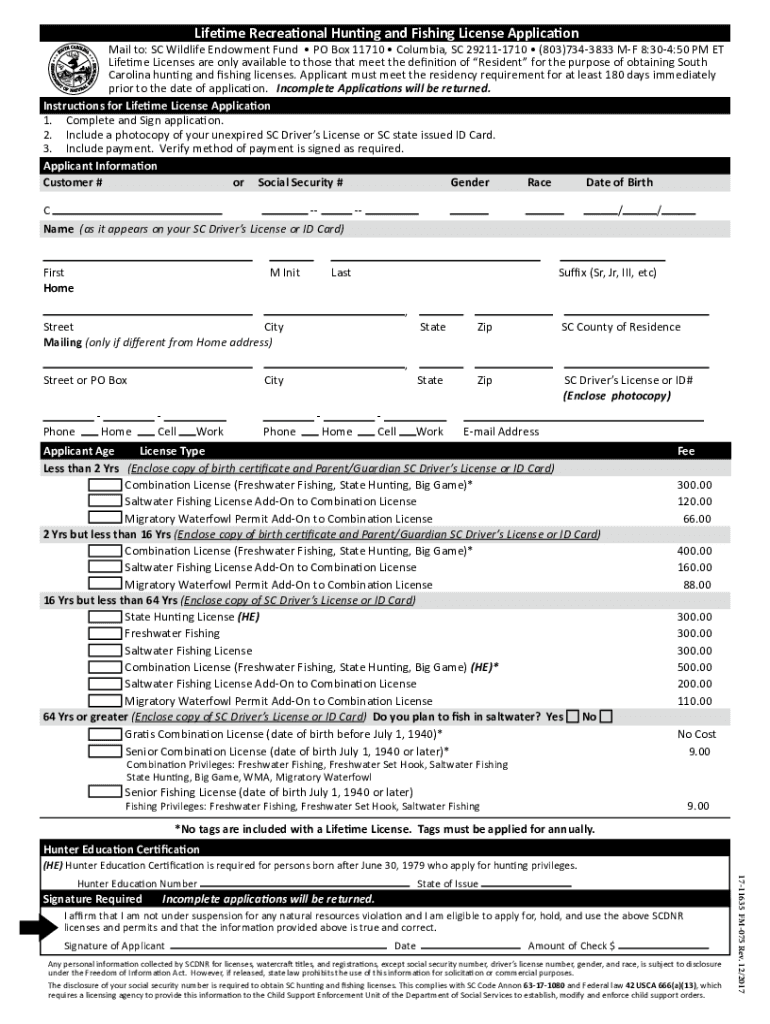
Fillable Lifetime Recreational Hunting and Fishing License 2017-2026


What is the fillable lifetime recreational hunting and fishing license?
The fillable lifetime recreational hunting and fishing license is a legal document that grants individuals the right to hunt and fish in designated areas without the need for annual renewals. This license is particularly beneficial for avid outdoor enthusiasts who wish to enjoy these activities over an extended period. By obtaining a lifetime license, individuals can save time and money, as they will not have to reapply or pay fees each year.
How to use the fillable lifetime recreational hunting and fishing license
Using the fillable lifetime recreational hunting and fishing license is straightforward. Once you have obtained the license, you can present it to authorities when required, such as during fishing trips or hunting excursions. It is essential to keep the license in a safe place and ensure it is accessible whenever you engage in these activities. Familiarize yourself with local regulations regarding hunting and fishing to ensure compliance while using your license.
Steps to complete the fillable lifetime recreational hunting and fishing license
Completing the fillable lifetime recreational hunting and fishing license involves several key steps:
- Gather necessary personal information, including identification and residency details.
- Access the fillable form online, ensuring you have the latest version for your state.
- Fill out all required fields accurately, paying attention to specific state requirements.
- Review the completed form for any errors or omissions.
- Submit the form electronically or print it out for mailing, depending on your state’s guidelines.
Legal use of the fillable lifetime recreational hunting and fishing license
The legal use of the fillable lifetime recreational hunting and fishing license is governed by state laws. It is crucial to understand that this license allows you to engage in hunting and fishing activities only in areas where such activities are permitted. Violating local regulations, such as hunting out of season or in restricted zones, can lead to penalties. Always carry your license while participating in these activities to avoid any legal issues.
Eligibility criteria for the fillable lifetime recreational hunting and fishing license
Eligibility for the fillable lifetime recreational hunting and fishing license typically includes several criteria:
- Age requirements, which may vary by state.
- Proof of residency within the state where the license is issued.
- Completion of any required safety courses or training programs.
- No outstanding violations related to hunting or fishing regulations.
State-specific rules for the fillable lifetime recreational hunting and fishing license
Each state has its own regulations governing the fillable lifetime recreational hunting and fishing license. It is essential to review your state’s specific rules, as these can include:
- Designated hunting and fishing seasons.
- Permitted species and bag limits.
- Specific areas where hunting and fishing are allowed.
- Additional permits that may be required for certain activities.
Quick guide on how to complete fillable lifetime recreational hunting and fishing license
Effortlessly Prepare Fillable Lifetime Recreational Hunting And Fishing License on Any Device
Online document management has gained popularity among businesses and individuals. It offers an excellent eco-friendly substitute for traditional printed and signed papers, as you can easily find the right template and securely store it online. airSlate SignNow provides you with all the necessary tools to create, modify, and eSign your documents rapidly without any holdups. Manage Fillable Lifetime Recreational Hunting And Fishing License on any device using airSlate SignNow's Android or iOS apps and simplify any document-related task today.
How to Modify and eSign Fillable Lifetime Recreational Hunting And Fishing License with Ease
- Find Fillable Lifetime Recreational Hunting And Fishing License and click on Get Form to begin.
- Utilize the tools we offer to fill out your document.
- Highlight pertinent sections of the documents or obscure sensitive information with the tools that airSlate SignNow provides specifically for that purpose.
- Create your signature using the Sign tool, which only takes seconds and carries the same legal validity as a conventional wet signature.
- Review all the details and click on the Done button to save your adjustments.
- Select your preferred method of sharing your form, whether via email, text message (SMS), invite link, or download it to your computer.
Eliminate worries about lost or misplaced documents, tedious form searches, or errors that necessitate printing new copies. airSlate SignNow meets your document management needs in just a few clicks from your chosen device. Alter and eSign Fillable Lifetime Recreational Hunting And Fishing License and ensure effective communication at any phase of your form preparation process with airSlate SignNow.
Create this form in 5 minutes or less
Find and fill out the correct fillable lifetime recreational hunting and fishing license
Create this form in 5 minutes!
How to create an eSignature for the fillable lifetime recreational hunting and fishing license
The way to make an electronic signature for your PDF file online
The way to make an electronic signature for your PDF file in Google Chrome
The best way to make an eSignature for signing PDFs in Gmail
The best way to make an eSignature right from your mobile device
The way to generate an electronic signature for a PDF file on iOS
The best way to make an eSignature for a PDF on Android devices
People also ask
-
What is a pretend fishing license?
A pretend fishing license is a document that simulates the appearance of a legitimate fishing license but is not authorized for actual use. It's often created for fun or educational purposes. Understanding this distinction is crucial for anyone interested in the legalities of fishing licenses.
-
How can a pretend fishing license be used effectively?
A pretend fishing license can be used for demonstrations, training sessions, or as a novelty item. It's important to never use it for actual fishing activities, as this could lead to penalties. Thus, it serves primarily an educational or entertainment role.
-
Are there any legal implications associated with using a pretend fishing license?
Yes, using a pretend fishing license for illegal fishing activities can lead to fines and legal repercussions. It's critical to ensure that it is clear to all users that it is not a valid fishing license. Informing those who may encounter it about its purpose is essential.
-
What features does airSlate SignNow offer for creating documents like a pretend fishing license?
airSlate SignNow offers a user-friendly interface that allows you to easily create and sign documents, including a pretend fishing license. With customizable templates and eSignature capabilities, you can quickly personalize your document for various needs. This simplifies the creation process signNowly.
-
Is creating a pretend fishing license free with airSlate SignNow?
While airSlate SignNow does offer several features for free, creating a pretend fishing license may depend on your subscription plan. However, the pricing is generally affordable, making it easy to access essential tools for document creation and management. Check the latest subscription details for specific pricing.
-
Can I integrate airSlate SignNow when creating my pretend fishing license?
Absolutely! airSlate SignNow integrates seamlessly with various applications, allowing you to enhance your pretend fishing license creation process. Whether you use it alongside CRM systems or email platforms, these integrations streamline your document flow and efficiency.
-
What are the benefits of using airSlate SignNow for documents like a pretend fishing license?
Using airSlate SignNow for documents such as a pretend fishing license enhances efficiency and provides a professional look. Features like eSignature and cloud storage ensure easy access and security for all documents. This saves time and offers peace of mind for users.
Get more for Fillable Lifetime Recreational Hunting And Fishing License
- Summary judgment 481377625 form
- Fence permit application form
- Affirmative defense action form
- Cattle lease form
- Civil affirmative defense form
- License agreement application form
- Easement drive form
- License agreement allowing the operation of washing drying and laundry equipment on real property of another form
Find out other Fillable Lifetime Recreational Hunting And Fishing License
- How Do I Electronic signature Arizona Legal Warranty Deed
- How To Electronic signature Arizona Legal Lease Termination Letter
- How To Electronic signature Virginia Lawers Promissory Note Template
- Electronic signature Vermont High Tech Contract Safe
- Electronic signature Legal Document Colorado Online
- Electronic signature Washington High Tech Contract Computer
- Can I Electronic signature Wisconsin High Tech Memorandum Of Understanding
- How Do I Electronic signature Wisconsin High Tech Operating Agreement
- How Can I Electronic signature Wisconsin High Tech Operating Agreement
- Electronic signature Delaware Legal Stock Certificate Later
- Electronic signature Legal PDF Georgia Online
- Electronic signature Georgia Legal Last Will And Testament Safe
- Can I Electronic signature Florida Legal Warranty Deed
- Electronic signature Georgia Legal Memorandum Of Understanding Simple
- Electronic signature Legal PDF Hawaii Online
- Electronic signature Legal Document Idaho Online
- How Can I Electronic signature Idaho Legal Rental Lease Agreement
- How Do I Electronic signature Alabama Non-Profit Profit And Loss Statement
- Electronic signature Alabama Non-Profit Lease Termination Letter Easy
- How Can I Electronic signature Arizona Life Sciences Resignation Letter