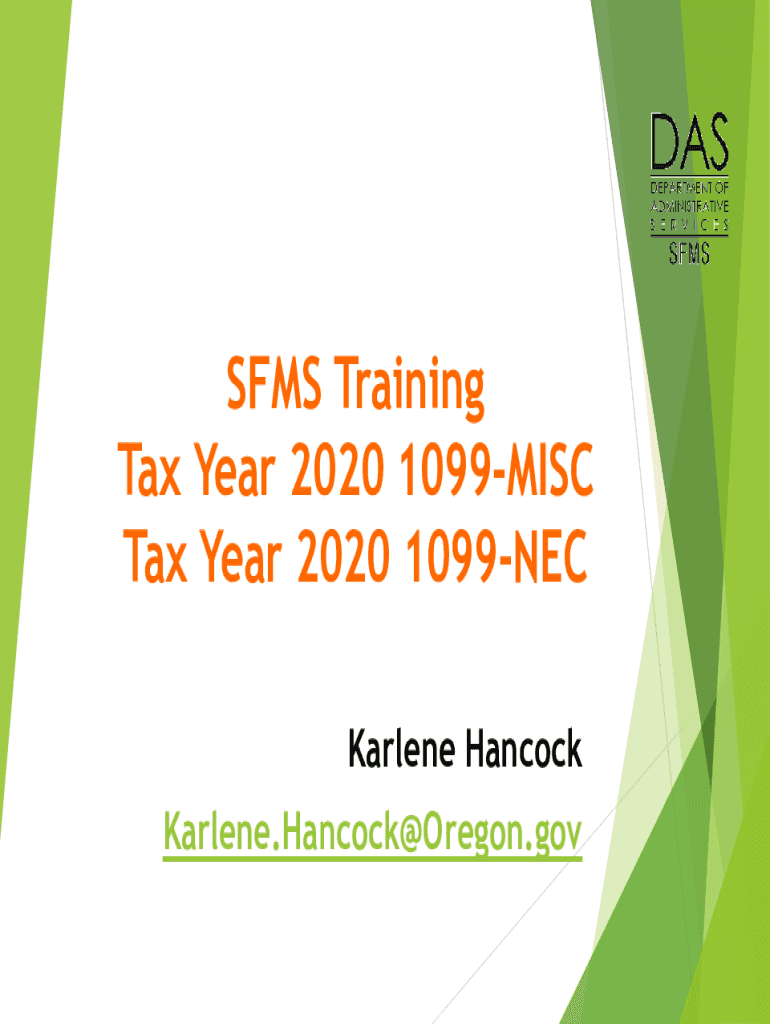
1099 Forms Training 2020


What is the 1099-MISC Form?
The 1099-MISC form is a tax document used in the United States to report various types of income other than wages, salaries, and tips. This form is typically issued to independent contractors, freelancers, and other non-employees who have received at least $600 in payments from a business during the tax year. The information reported on the 1099-MISC is essential for both the recipient and the IRS, as it helps ensure that all income is accurately reported for tax purposes.
Steps to Complete the 1099-MISC Form
Completing the 1099-MISC form involves several straightforward steps:
- Gather necessary information, including the recipient's name, address, and Social Security number or Employer Identification Number (EIN).
- Fill out the payer's information, including the name, address, and taxpayer identification number.
- Report the total amount paid to the recipient in the appropriate box, depending on the nature of the payment.
- Ensure that all information is accurate and complete to avoid delays or penalties.
- Submit the form to the IRS and provide a copy to the recipient by the specified deadlines.
State-Specific Rules for the 1099-MISC Form
Each state may have its own regulations regarding the 1099-MISC form. In Oregon, for example, businesses are required to report certain payments to the state tax authority. It is important to familiarize yourself with Oregon's specific rules to ensure compliance. This may include additional filing requirements or deadlines that differ from federal guidelines.
Filing Deadlines / Important Dates
Filing deadlines for the 1099-MISC form are crucial to avoid penalties. Generally, the form must be submitted to the IRS by January thirty-first of the year following the tax year in which payments were made. If you are filing electronically, you may have until March second. Additionally, recipients should receive their copies by January thirty-first. Keeping track of these dates helps ensure timely compliance with tax regulations.
Who Issues the 1099-MISC Form?
The 1099-MISC form is typically issued by businesses or individuals who have made payments to non-employees. This can include corporations, partnerships, and sole proprietors. If a business pays an independent contractor or freelancer $600 or more in a calendar year, it is responsible for issuing a 1099-MISC to that individual. Proper issuance of this form is essential for accurate tax reporting.
Penalties for Non-Compliance
Failure to file the 1099-MISC form on time or providing incorrect information can result in penalties. The IRS imposes fines that can vary based on how late the form is filed. For example, if the form is filed within thirty days of the due date, the penalty may be less than if it is filed after that period. Businesses should ensure they understand these penalties to avoid unnecessary financial burdens.
Quick guide on how to complete 1099 forms training 2020
Complete 1099 Forms Training effortlessly on any device
Digital document management has gained popularity among businesses and individuals. It offers an ideal environmentally friendly alternative to traditional printed and signed documents, allowing you to find the appropriate form and securely store it online. airSlate SignNow equips you with all the tools necessary to create, edit, and eSign your documents quickly without delays. Manage 1099 Forms Training on any device using the airSlate SignNow Android or iOS applications and streamline any document-related task today.
How to modify and eSign 1099 Forms Training without stress
- Locate 1099 Forms Training and click on Get Form to begin.
- Utilize the tools we provide to complete your document.
- Emphasize essential sections of the documents or redact sensitive information using the tools that airSlate SignNow supplies specifically for that purpose.
- Generate your eSignature with the Sign feature, which takes just a moment and carries the same legal significance as a conventional wet ink signature.
- Review the details and click on the Done button to preserve your updates.
- Choose how you want to send your form, via email, SMS, invitation link, or download it to your computer.
Put aside concerns about lost or misplaced files, tedious form navigation, or errors that require reprinting new document copies. airSlate SignNow addresses all your document management needs in just a few clicks from any device of your choosing. Modify and eSign 1099 Forms Training and ensure exceptional communication at every stage of your form preparation with airSlate SignNow.
Create this form in 5 minutes or less
Find and fill out the correct 1099 forms training 2020
Create this form in 5 minutes!
How to create an eSignature for the 1099 forms training 2020
How to generate an eSignature for your PDF in the online mode
How to generate an eSignature for your PDF in Chrome
How to generate an electronic signature for putting it on PDFs in Gmail
The way to make an eSignature straight from your smart phone
The best way to create an electronic signature for a PDF on iOS devices
The way to make an eSignature for a PDF document on Android OS
People also ask
-
What is the Oregon 1099 Misc form?
The Oregon 1099 Misc form is a tax document used to report various types of income to the state of Oregon. It is typically utilized by businesses to report payments made to independent contractors or freelancers. Ensuring accurate completion of the Oregon 1099 Misc is essential for compliance with state tax laws.
-
How can airSlate SignNow help with Oregon 1099 Misc forms?
airSlate SignNow streamlines the process of preparing and signing Oregon 1099 Misc forms. Our platform provides easy-to-use templates and eSigning capabilities that enhance efficiency and reduce paper clutter. With airSlate SignNow, you can ensure that your documents are securely signed and stored.
-
What are the benefits of using airSlate SignNow for Oregon 1099 Misc forms?
Using airSlate SignNow for your Oregon 1099 Misc forms offers several benefits, including time savings and reduced costs. Our platform allows for easy collaboration and management of tax documents, ensuring that all necessary parties can review and sign with ease. Plus, it enhances compliance with state regulations.
-
Are there any integrations available for Oregon 1099 Misc forms with airSlate SignNow?
Yes, airSlate SignNow integrates with various accounting and payroll software to simplify the process of generating and submitting Oregon 1099 Misc forms. These integrations allow users to seamlessly import data and reduce the chance of errors, ensuring a smooth workflow during tax season.
-
What is the pricing structure for airSlate SignNow when handling Oregon 1099 Misc forms?
airSlate SignNow offers a variety of pricing plans to meet the needs of different businesses, including those who frequently handle Oregon 1099 Misc forms. Our plans are designed to provide cost-effective solutions, ensuring all users can access essential features without breaking the bank.
-
Is it easy to eSign the Oregon 1099 Misc forms with airSlate SignNow?
Absolutely! AirSlate SignNow makes eSigning Oregon 1099 Misc forms incredibly easy. Users can quickly add their signatures and initials to documents from any device, making the signing process convenient and efficient.
-
Can airSlate SignNow ensure compliance with Oregon tax laws for 1099 Misc forms?
Yes, airSlate SignNow is designed with compliance in mind, ensuring that your Oregon 1099 Misc forms meet all necessary state tax requirements. By using our platform, you can confidently manage and submit your forms without the risk of non-compliance.
Get more for 1099 Forms Training
- Legal last will and testament form for married person with adult children virginia
- Va married form
- Legal last will and testament form for married person with minor children virginia
- Virginia codicil form
- Legal last will and testament form for married person with adult and minor children from prior marriage virginia
- Legal last will and testament form for married person with adult and minor children virginia
- Mutual wills package with last wills and testaments for married couple with adult and minor children virginia form
- Va widow form
Find out other 1099 Forms Training
- eSignature Arizona Banking Moving Checklist Secure
- eSignature California Banking Warranty Deed Later
- eSignature Alabama Business Operations Cease And Desist Letter Now
- How To eSignature Iowa Banking Quitclaim Deed
- How To eSignature Michigan Banking Job Description Template
- eSignature Missouri Banking IOU Simple
- eSignature Banking PDF New Hampshire Secure
- How Do I eSignature Alabama Car Dealer Quitclaim Deed
- eSignature Delaware Business Operations Forbearance Agreement Fast
- How To eSignature Ohio Banking Business Plan Template
- eSignature Georgia Business Operations Limited Power Of Attorney Online
- Help Me With eSignature South Carolina Banking Job Offer
- eSignature Tennessee Banking Affidavit Of Heirship Online
- eSignature Florida Car Dealer Business Plan Template Myself
- Can I eSignature Vermont Banking Rental Application
- eSignature West Virginia Banking Limited Power Of Attorney Fast
- eSignature West Virginia Banking Limited Power Of Attorney Easy
- Can I eSignature Wisconsin Banking Limited Power Of Attorney
- eSignature Kansas Business Operations Promissory Note Template Now
- eSignature Kansas Car Dealer Contract Now