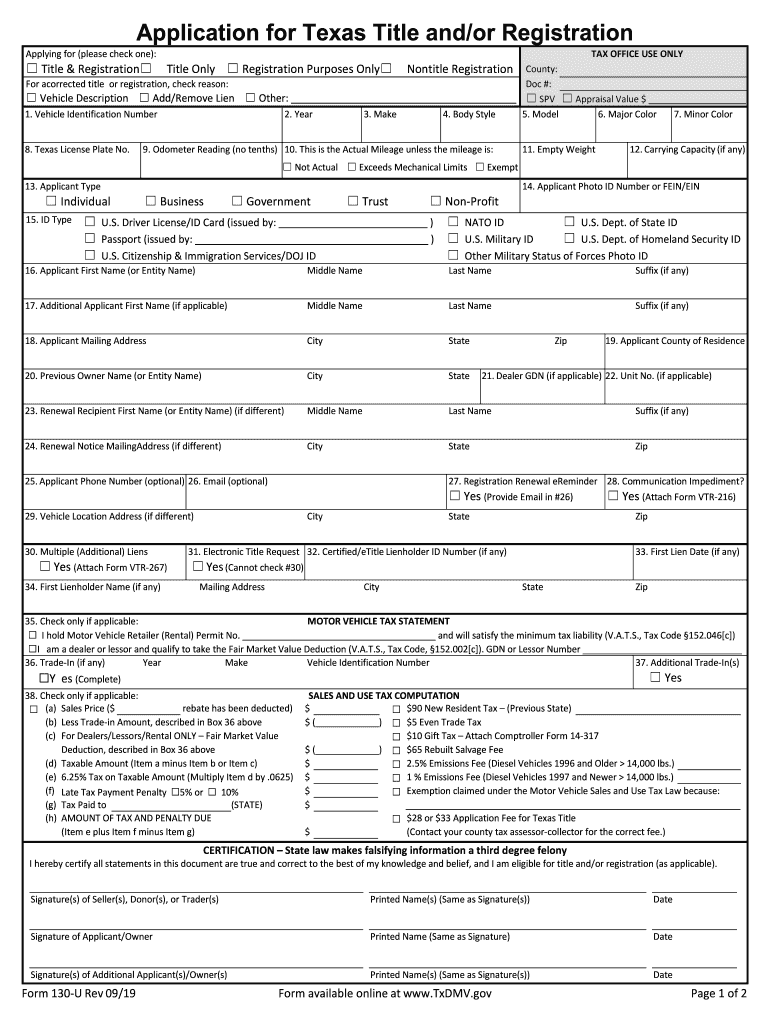
130 U Application for Texas Title Andor Registration 2019


What is the 130 U Application for Texas Title and Registration
The 130 U Application for Texas Title and Registration is a crucial document used when transferring ownership of a vehicle in Texas. This form is necessary for individuals and businesses who wish to register a vehicle, obtain a title, or transfer ownership. It collects essential information about the vehicle, including its Vehicle Identification Number (VIN), make, model, and year. Additionally, it requires details about the buyer and seller, ensuring that the transaction is documented legally and accurately.
Steps to Complete the 130 U Application for Texas Title and Registration
Completing the 130 U Application involves several key steps to ensure all necessary information is accurately provided. Begin by gathering the required information about the vehicle and the parties involved. Next, fill out the form with details such as the VIN, odometer reading, and the names and addresses of both the seller and buyer. It is important to ensure that all information is correct to avoid delays in processing. Once completed, the form must be signed by both parties, and any applicable fees should be calculated and prepared for submission.
Required Documents for the 130 U Application
When submitting the 130 U Application, certain documents are required to support the registration and title transfer process. These typically include the current title of the vehicle, proof of identity for both the seller and buyer, and any lien release documents if applicable. Additionally, a bill of sale may be requested to further validate the transaction. Having all necessary documents ready can streamline the process and reduce the likelihood of complications.
Form Submission Methods for the 130 U Application
The 130 U Application can be submitted through various methods, providing flexibility for users. It can be completed and submitted online through the Texas Department of Motor Vehicles (TxDMV) website, or it can be printed and mailed to the appropriate county office. Alternatively, individuals may choose to submit the form in person at their local county tax office. Each method has its own processing times, so it is advisable to consider the most efficient option based on individual circumstances.
Legal Use of the 130 U Application for Texas Title and Registration
The 130 U Application serves a legal purpose in documenting the transfer of vehicle ownership. It is recognized by the state of Texas as a valid means of establishing ownership rights and responsibilities. Proper completion and submission of this form ensure compliance with state laws, protecting both the buyer and seller in the transaction. Failure to use this form when required may result in legal complications or difficulties in registering the vehicle.
State-Specific Rules for the 130 U Application
Each state has specific regulations governing the use of title and registration forms, and Texas is no exception. The 130 U Application must be filled out according to Texas state laws, which include specific requirements for signatures, notarization, and submission deadlines. Understanding these state-specific rules is essential for ensuring that the application is processed smoothly and that the vehicle is legally registered without any issues.
Quick guide on how to complete 130 u application for texas title andor registration
Accomplish 130 U Application For Texas Title Andor Registration effortlessly on any gadget
Web-based document management has become increasingly favored by companies and individuals alike. It offers a superb environmentally friendly alternative to conventional printed and signed documents, as you can access the necessary form and securely store it online. airSlate SignNow equips you with all the tools required to create, modify, and eSign your documents swiftly and without delays. Manage 130 U Application For Texas Title Andor Registration on any device using airSlate SignNow's Android or iOS applications and simplify any document-related task today.
How to adjust and eSign 130 U Application For Texas Title Andor Registration with ease
- Find 130 U Application For Texas Title Andor Registration and click on Get Form to begin.
- Make use of the tools we provide to fill out your form.
- Emphasize important sections of the documents or obscure sensitive information with tools that airSlate SignNow specifically offers for this purpose.
- Create your signature using the Sign feature, which takes mere seconds and holds the same legal validity as a conventional handwritten signature.
- Verify the details and then hit the Done button to save your modifications.
- Select your preferred method to send your form, whether by email, SMS, invitation link, or download it to your computer.
Eliminate the worry of lost or misplaced documents, tedious form searching, or mistakes that necessitate printing new document copies. airSlate SignNow meets all your document management needs in just a few clicks from any device you choose. Adjust and eSign 130 U Application For Texas Title Andor Registration and ensure outstanding communication at every stage of your form preparation process with airSlate SignNow.
Create this form in 5 minutes or less
Find and fill out the correct 130 u application for texas title andor registration
Create this form in 5 minutes!
How to create an eSignature for the 130 u application for texas title andor registration
The best way to generate an eSignature for your PDF online
The best way to generate an eSignature for your PDF in Google Chrome
How to generate an electronic signature for signing PDFs in Gmail
The best way to create an eSignature straight from your smartphone
How to create an electronic signature for a PDF on iOS
The best way to create an eSignature for a PDF document on Android
People also ask
-
What is the form 130 u texas?
The form 130 u texas, also known as the Texas Application for a Title, is essential for anyone seeking to register a vehicle in Texas. It can be easily completed and submitted with the help of airSlate SignNow, which streamlines the process of eSigning and sending documents.
-
How can airSlate SignNow help with the form 130 u texas?
airSlate SignNow provides an intuitive platform for users to complete and eSign the form 130 u texas online. This eliminates the need for physical paperwork, allowing for a quicker and more efficient submission process, ensuring you don’t lose valuable time.
-
What are the pricing options for using airSlate SignNow for the form 130 u texas?
airSlate SignNow offers flexible pricing plans suitable for businesses of all sizes. Whether you are filing the form 130 u texas occasionally or regularly, you can choose a plan that best fits your needs and budget, making it an economical choice.
-
Can I integrate airSlate SignNow with other applications for handling the form 130 u texas?
Yes, airSlate SignNow easily integrates with various applications and platforms, enhancing your ability to manage the form 130 u texas seamlessly. This allows you to use the solution alongside your existing workflows, ensuring a smooth experience.
-
What are the benefits of eSigning the form 130 u texas through airSlate SignNow?
eSigning the form 130 u texas through airSlate SignNow offers numerous benefits, including improved speed and security. You can complete and send your documents from anywhere, ensuring you meet your deadlines while maintaining accurate tracking of your submissions.
-
Is the form 130 u texas legally binding when signed through airSlate SignNow?
Yes, the form 130 u texas signed through airSlate SignNow is legally binding. The platform adheres to strict compliance standards and industry regulations, ensuring that your eSigned documents are valid and enforceable in the state of Texas.
-
How secure is airSlate SignNow for managing the form 130 u texas?
airSlate SignNow prioritizes the security of your documents, including the form 130 u texas. The platform employs advanced encryption methods and security protocols to make sure all your data remains private and protected throughout the signing process.
Get more for 130 U Application For Texas Title Andor Registration
- Financing statement amendment 497429133 form
- Vermont addendum form
- Legal last will and testament form for single person with no children vermont
- Legal last will and testament form for a single person with minor children vermont
- Legal last will and testament form for single person with adult and minor children vermont
- Legal last will and testament form for single person with adult children vermont
- Legal last will and testament for married person with minor children from prior marriage vermont form
- Vt civil union form
Find out other 130 U Application For Texas Title Andor Registration
- eSignature Kansas Finance & Tax Accounting Business Letter Template Free
- eSignature Washington Government Arbitration Agreement Simple
- Can I eSignature Massachusetts Finance & Tax Accounting Business Plan Template
- Help Me With eSignature Massachusetts Finance & Tax Accounting Work Order
- eSignature Delaware Healthcare / Medical NDA Secure
- eSignature Florida Healthcare / Medical Rental Lease Agreement Safe
- eSignature Nebraska Finance & Tax Accounting Business Letter Template Online
- Help Me With eSignature Indiana Healthcare / Medical Notice To Quit
- eSignature New Jersey Healthcare / Medical Credit Memo Myself
- eSignature North Dakota Healthcare / Medical Medical History Simple
- Help Me With eSignature Arkansas High Tech Arbitration Agreement
- eSignature Ohio Healthcare / Medical Operating Agreement Simple
- eSignature Oregon Healthcare / Medical Limited Power Of Attorney Computer
- eSignature Pennsylvania Healthcare / Medical Warranty Deed Computer
- eSignature Texas Healthcare / Medical Bill Of Lading Simple
- eSignature Virginia Healthcare / Medical Living Will Computer
- eSignature West Virginia Healthcare / Medical Claim Free
- How To eSignature Kansas High Tech Business Plan Template
- eSignature Kansas High Tech Lease Agreement Template Online
- eSignature Alabama Insurance Forbearance Agreement Safe