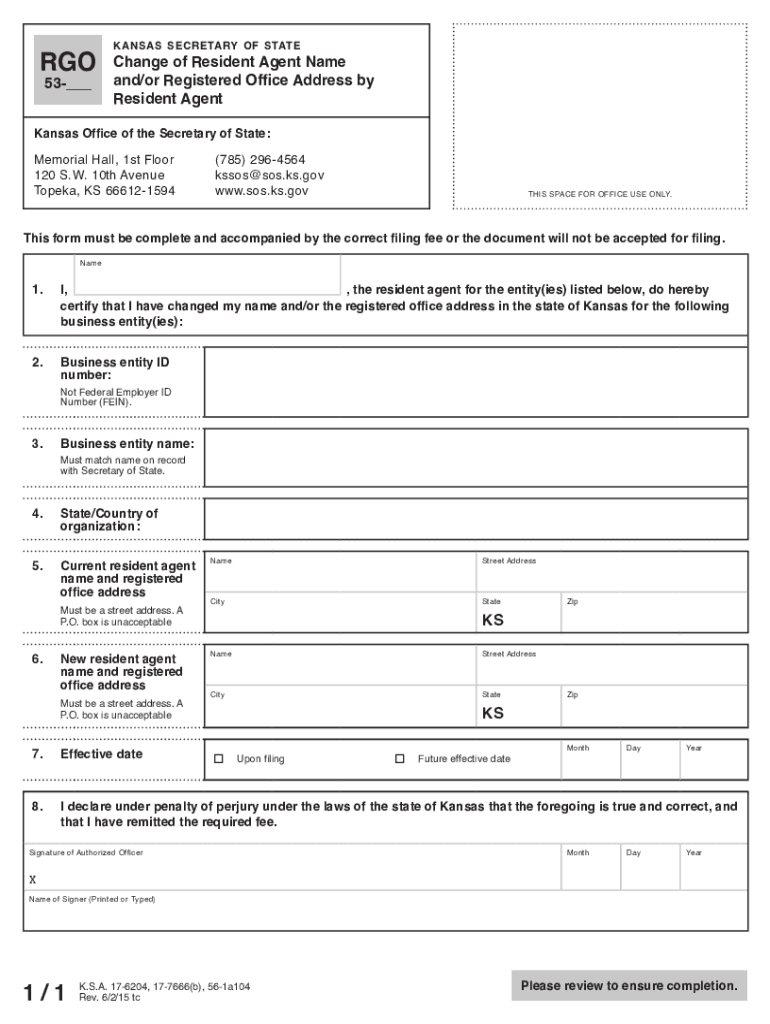
Change of Resident Agent Name 2015


What is the change of resident agent name?
The change of resident agent name refers to the process of officially updating the designated individual or business entity responsible for receiving legal documents on behalf of a company in Kansas. This is crucial for ensuring that important communications, such as legal notices and service of process, are directed to the correct party. The resident agent must have a physical address in Kansas and be available during business hours to fulfill this role.
Steps to complete the change of resident agent name
Completing the change of resident agent name involves several key steps:
- Gather necessary information about the new resident agent, including their name and address.
- Obtain the appropriate form for changing the resident agent name, typically available from the Kansas Secretary of State's website.
- Fill out the form accurately, ensuring all required fields are completed.
- Submit the form, along with any required fees, either online, by mail, or in person at the appropriate office.
- Confirm the change has been processed by checking the status on the Kansas Secretary of State's website.
Legal use of the change of resident agent name
Legally, the change of resident agent name is essential for maintaining compliance with Kansas business regulations. A company must have a registered resident agent to operate legally within the state. Failing to update this information can lead to missed legal notices and potential penalties. It is important to ensure that the new agent meets all legal requirements to avoid complications.
Required documents
When changing the resident agent name, specific documents may be required. These typically include:
- The completed change of resident agent form.
- Payment for any applicable filing fees.
- Identification or documentation proving the authority of the individual or entity making the change, if applicable.
Form submission methods
The change of resident agent name form can be submitted through various methods in Kansas:
- Online: Many forms can be submitted electronically through the Kansas Secretary of State's online portal.
- By Mail: Completed forms can be mailed to the designated office, along with any required fees.
- In Person: Individuals may also choose to submit the form in person at the appropriate state office.
Penalties for non-compliance
Failure to update the resident agent name can result in significant penalties for a business. These may include:
- Fines and late fees for non-compliance with state regulations.
- Legal complications arising from missed notifications or service of process.
- Potential loss of good standing with the state, which can affect business operations.
Quick guide on how to complete change of resident agent name
Effortlessly Prepare Change Of Resident Agent Name on Any Device
Managing documents online has become increasingly popular among businesses and individuals. It offers an excellent green alternative to conventional printed and signed paperwork, allowing you to locate the right form and securely save it online. airSlate SignNow provides all the tools necessary for you to create, modify, and eSign your documents quickly without any holdups. Handle Change Of Resident Agent Name on any platform using airSlate SignNow's Android or iOS applications and enhance any document-related process today.
Edit and eSign Change Of Resident Agent Name with Ease
- Locate Change Of Resident Agent Name and click Get Form to begin.
- Utilize the tools we offer to fill in your document.
- Emphasize pertinent sections of the documents or obscure sensitive information using tools that airSlate SignNow specifically provides for that purpose.
- Create your eSignature with the Sign tool, which takes mere seconds and carries the same legal validity as a conventional wet ink signature.
- Review all your information and then click the Done button to save your changes.
- Select how you wish to send your form, via email, SMS, or an invite link, or download it directly to your computer.
Say goodbye to lost or misplaced files, tedious form searches, or errors that necessitate printing new copies of documents. airSlate SignNow efficiently addresses your document management needs in just a few clicks from any device you choose. Edit and eSign Change Of Resident Agent Name and ensure effective communication at every stage of the form preparation process with airSlate SignNow.
Create this form in 5 minutes or less
Find and fill out the correct change of resident agent name
Create this form in 5 minutes!
How to create an eSignature for the change of resident agent name
The way to create an electronic signature for your PDF document in the online mode
The way to create an electronic signature for your PDF document in Chrome
How to make an electronic signature for putting it on PDFs in Gmail
The way to make an electronic signature right from your mobile device
The best way to create an electronic signature for a PDF document on iOS devices
The way to make an electronic signature for a PDF on Android devices
People also ask
-
What is the process for resident kansas change get?
The process for resident kansas change get involves ensuring that your information is accurately updated in official records. This can typically be done online or by visiting local government offices. By using airSlate SignNow, you can easily eSign necessary documents to facilitate your resident kansas change get process.
-
How much does it cost to use airSlate SignNow for resident kansas change get?
airSlate SignNow offers competitive pricing that caters to various needs, including the resident kansas change get process. Plans start with affordable subscriptions that include essential features. You can evaluate our pricing options to find the best fit for your document signing requirements.
-
What features does airSlate SignNow provide to assist with resident kansas change get?
airSlate SignNow provides numerous features geared towards simplifying the resident kansas change get process. Key features include customizable templates, eSignature capabilities, and a secure document management system. These tools make it easy to prepare and sign necessary paperwork.
-
Can I track the status of my resident kansas change get documents with airSlate SignNow?
Yes, airSlate SignNow allows you to track the status of your documents related to resident kansas change get in real-time. You can see who has viewed and signed your documents, ensuring you stay informed throughout the process. This feature enhances accountability and transparency.
-
Is airSlate SignNow secure for handling resident kansas change get?
Absolutely, airSlate SignNow prioritizes security for all transactions, including resident kansas change get. We utilize encryption and security protocols to protect your data and documents. You can confidently eSign important papers knowing they are secure.
-
Does airSlate SignNow integrate with other tools for resident kansas change get?
Yes, airSlate SignNow offers integrations with various applications that can assist with your resident kansas change get needs. This includes popular document management and CRM systems, allowing for streamlined workflows. Integrating these tools can enhance your overall efficiency.
-
What are the benefits of using airSlate SignNow for resident kansas change get?
Using airSlate SignNow for resident kansas change get offers numerous benefits, including time savings and enhanced convenience. The platform allows you to complete paperwork from anywhere, ensuring you can manage your documents promptly. Additionally, the ease of use helps reduce the likelihood of errors.
Get more for Change Of Resident Agent Name
- Wi tenancy termination form
- Consent trustee form
- Letters of trust issued under formal administration wisconsin
- Wisconsin trust 497431378 form
- Order discharging trustee wisconsin form
- Corporate trustees account annual interim final wisconsin form
- Trustees account annual interim final wisconsin form
- Wi trust form
Find out other Change Of Resident Agent Name
- eSign Arkansas Doctors LLC Operating Agreement Free
- eSign Hawaii Construction Lease Agreement Mobile
- Help Me With eSign Hawaii Construction LLC Operating Agreement
- eSign Hawaii Construction Work Order Myself
- eSign Delaware Doctors Quitclaim Deed Free
- eSign Colorado Doctors Operating Agreement Computer
- Help Me With eSign Florida Doctors Lease Termination Letter
- eSign Florida Doctors Lease Termination Letter Myself
- eSign Hawaii Doctors Claim Later
- eSign Idaho Construction Arbitration Agreement Easy
- eSign Iowa Construction Quitclaim Deed Now
- How Do I eSign Iowa Construction Quitclaim Deed
- eSign Louisiana Doctors Letter Of Intent Fast
- eSign Maine Doctors Promissory Note Template Easy
- eSign Kentucky Construction Claim Online
- How Can I eSign Maine Construction Quitclaim Deed
- eSign Colorado Education Promissory Note Template Easy
- eSign North Dakota Doctors Affidavit Of Heirship Now
- eSign Oklahoma Doctors Arbitration Agreement Online
- eSign Oklahoma Doctors Forbearance Agreement Online