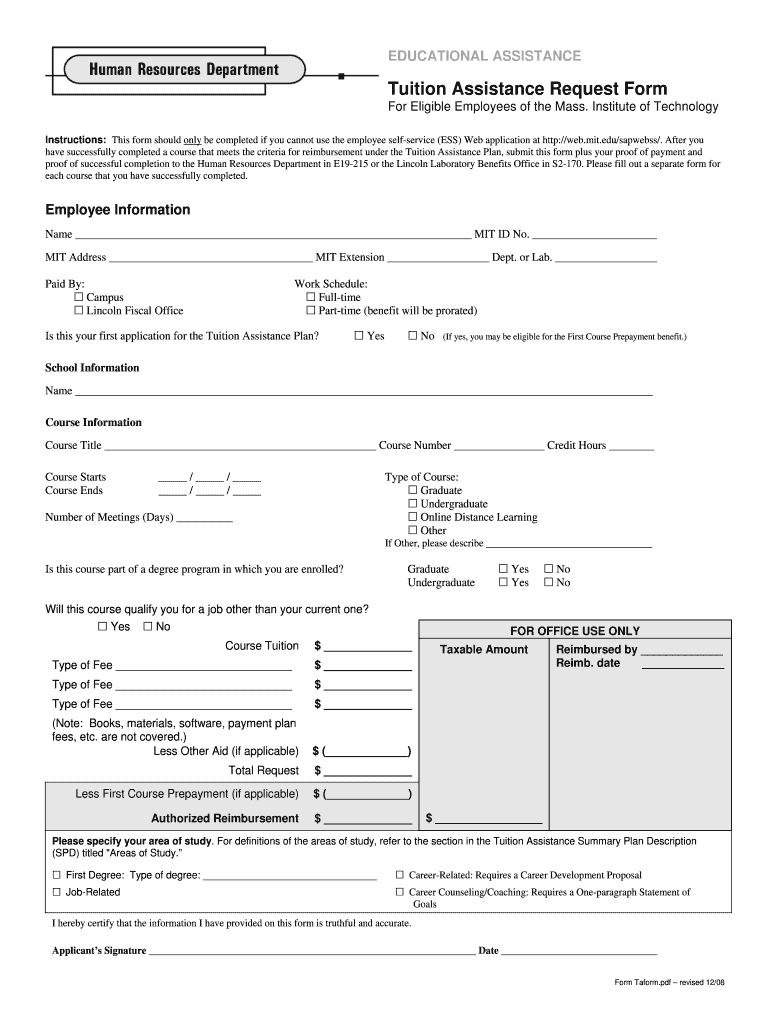
Tuition Assistance Request Form Human Resources at MIT Hrweb Mit


Understanding the Tuition Assistance Request Form
The Tuition Assistance Request Form is a crucial document for employees seeking financial support for their educational expenses through MIT's Human Resources. This form outlines the eligibility criteria, the application process, and the necessary documentation required to apply for tuition reimbursement. Employees must ensure they meet the specified guidelines to successfully navigate the application process.
Steps to Complete the Tuition Assistance Request Form
Completing the Tuition Assistance Request Form involves several key steps to ensure accuracy and compliance. First, gather all required documents, such as proof of enrollment and tuition costs. Next, fill out the form with your personal information, including your MIT employee ID and the details of the course or program. After completing the form, review it for any errors or missing information. Finally, submit the form through the designated method, whether online via myhrweb or through traditional mail.
Eligibility Criteria for Tuition Assistance
To qualify for tuition assistance at MIT, employees must meet specific eligibility criteria. Generally, full-time employees are eligible for reimbursement for courses related to their job or career advancement. The program may also have restrictions based on the type of degree or course taken. It is essential to review the guidelines provided by MIT Human Resources to confirm eligibility before submitting the request.
Required Documents for Submission
When submitting the Tuition Assistance Request Form, certain documents are required to support your application. These typically include proof of enrollment, such as an acceptance letter or class schedule, and a detailed invoice or receipt reflecting tuition costs. Additional documentation may be necessary depending on the specific program or course. Ensuring all required documents are included will facilitate a smoother review process.
Legal Use of the Tuition Assistance Request Form
The Tuition Assistance Request Form must be completed and submitted in accordance with MIT's policies and applicable laws. Utilizing a reliable digital tool for submission can enhance the legal validity of the form. Compliance with eSignature laws, such as ESIGN and UETA, ensures that the electronic submission is legally binding. It is important to maintain records of all submissions and communications regarding the request.
Form Submission Methods
Employees have multiple options for submitting the Tuition Assistance Request Form. The most efficient method is through the online portal, myhrweb, which allows for quick processing and tracking of your application. Alternatively, employees may choose to submit the form via traditional mail or in person at the Human Resources office. Each method has its own advantages, and employees should select the one that best suits their needs.
Quick guide on how to complete tuition assistance request form human resources at mit hrweb mit
Easily Prepare Tuition Assistance Request Form Human Resources At MIT Hrweb Mit on Any Device
Managing documents online has become increasingly popular among businesses and individuals. It serves as a perfect eco-friendly alternative to conventional printed and signed documents, allowing you to access the appropriate form and securely keep it online. airSlate SignNow provides all the necessary tools to create, modify, and electronically sign your documents swiftly without any delays. Handle Tuition Assistance Request Form Human Resources At MIT Hrweb Mit on any device using the airSlate SignNow Android or iOS applications and enhance any document-based process today.
The Simplest Way to Modify and eSign Tuition Assistance Request Form Human Resources At MIT Hrweb Mit Effortlessly
- Obtain Tuition Assistance Request Form Human Resources At MIT Hrweb Mit and click on Get Form to begin.
- Utilize the tools available to finalize your document.
- Emphasize important sections of your documents or conceal sensitive information using the tools that airSlate SignNow specifically offers for this purpose.
- Create your electronic signature with the Sign feature, which only takes seconds and holds the same legal validity as a conventional wet ink signature.
- Review all the details and click on the Done button to save your changes.
- Choose how you wish to send your form, whether by email, SMS, or invitation link, or download it to your computer.
Eliminate concerns about lost or misplaced documents, tedious form searching, or mistakes that necessitate printing new document copies. airSlate SignNow addresses your document management needs in just a few clicks from whichever device you prefer. Modify and eSign Tuition Assistance Request Form Human Resources At MIT Hrweb Mit and guarantee outstanding communication throughout every stage of the form preparation process with airSlate SignNow.
Create this form in 5 minutes or less
Create this form in 5 minutes!
How to create an eSignature for the tuition assistance request form human resources at mit hrweb mit
How to generate an eSignature for your Tuition Assistance Request Form Human Resources At Mit Hrweb Mit online
How to make an electronic signature for your Tuition Assistance Request Form Human Resources At Mit Hrweb Mit in Chrome
How to generate an eSignature for signing the Tuition Assistance Request Form Human Resources At Mit Hrweb Mit in Gmail
How to make an electronic signature for the Tuition Assistance Request Form Human Resources At Mit Hrweb Mit straight from your smart phone
How to make an electronic signature for the Tuition Assistance Request Form Human Resources At Mit Hrweb Mit on iOS devices
How to make an eSignature for the Tuition Assistance Request Form Human Resources At Mit Hrweb Mit on Android
People also ask
-
What is MIT tuition reimbursement and how does it work?
MIT tuition reimbursement is a benefit offered by employers that covers a portion or all of the costs associated with employees' higher education. Typically, after the employee pays for their coursework, they can submit proof of payment to their employer for reimbursement. This program encourages professional development and helps employees further their education.
-
How can airSlate SignNow help with MIT tuition reimbursement documentation?
airSlate SignNow streamlines the process of managing required documents for MIT tuition reimbursement. You can easily send, eSign, and store reimbursement forms securely, ensuring all paperwork is organized and accessible. This efficiency saves time for both employees and HR departments.
-
Are there any specific features in airSlate SignNow for managing tuition reimbursement requests?
Absolutely! airSlate SignNow offers customizable templates and automated workflows specifically designed for tuition reimbursement requests. This simplifies the submission and approval process, allowing employees to submit their requests easily while tracking the status of their reimbursement.
-
What are the cost advantages of using airSlate SignNow for MIT tuition reimbursement?
Using airSlate SignNow can result in signNow cost savings when managing MIT tuition reimbursement processes. Its cost-effective solution reduces paperwork and administrative expenses, freeing up resources that can be redirected towards other valuable employee benefits.
-
Can airSlate SignNow integrate with other HR tools to facilitate MIT tuition reimbursement?
Yes, airSlate SignNow seamlessly integrates with various HR management systems and software. This ensures a smooth flow of information, allowing HR teams to process MIT tuition reimbursement requests efficiently and keep all relevant data in one place.
-
What benefits does airSlate SignNow provide for employees applying for MIT tuition reimbursement?
With airSlate SignNow, employees enjoy a user-friendly experience for submitting MIT tuition reimbursement requests. The electronic signature feature enhances convenience and speeds up the processing time, ensuring that employees receive their reimbursements more rapidly.
-
How secure is airSlate SignNow when handling MIT tuition reimbursement documents?
Security is a top priority for airSlate SignNow. It employs advanced encryption methods and complies with industry standards to safeguard sensitive information related to MIT tuition reimbursement. This means you can trust that your documents are protected from unauthorized access.
Get more for Tuition Assistance Request Form Human Resources At MIT Hrweb Mit
- Form 3ck can be applied online
- J k bank account opening form pdf
- M p treasury challan form download
- Pao covering letter for subscriber registration cra nsdl form
- Liberty videocon car insurance form
- Export declaration form download
- How to fill nomination and declaration form for unexempted exempted establishments sample
- N3 form
Find out other Tuition Assistance Request Form Human Resources At MIT Hrweb Mit
- eSign Wisconsin High Tech Cease And Desist Letter Fast
- eSign New York Government Emergency Contact Form Online
- eSign North Carolina Government Notice To Quit Now
- eSign Oregon Government Business Plan Template Easy
- How Do I eSign Oklahoma Government Separation Agreement
- How Do I eSign Tennessee Healthcare / Medical Living Will
- eSign West Virginia Healthcare / Medical Forbearance Agreement Online
- eSign Alabama Insurance LLC Operating Agreement Easy
- How Can I eSign Alabama Insurance LLC Operating Agreement
- eSign Virginia Government POA Simple
- eSign Hawaii Lawers Rental Application Fast
- eSign Hawaii Lawers Cease And Desist Letter Later
- How To eSign Hawaii Lawers Cease And Desist Letter
- How Can I eSign Hawaii Lawers Cease And Desist Letter
- eSign Hawaii Lawers Cease And Desist Letter Free
- eSign Maine Lawers Resignation Letter Easy
- eSign Louisiana Lawers Last Will And Testament Mobile
- eSign Louisiana Lawers Limited Power Of Attorney Online
- eSign Delaware Insurance Work Order Later
- eSign Delaware Insurance Credit Memo Mobile