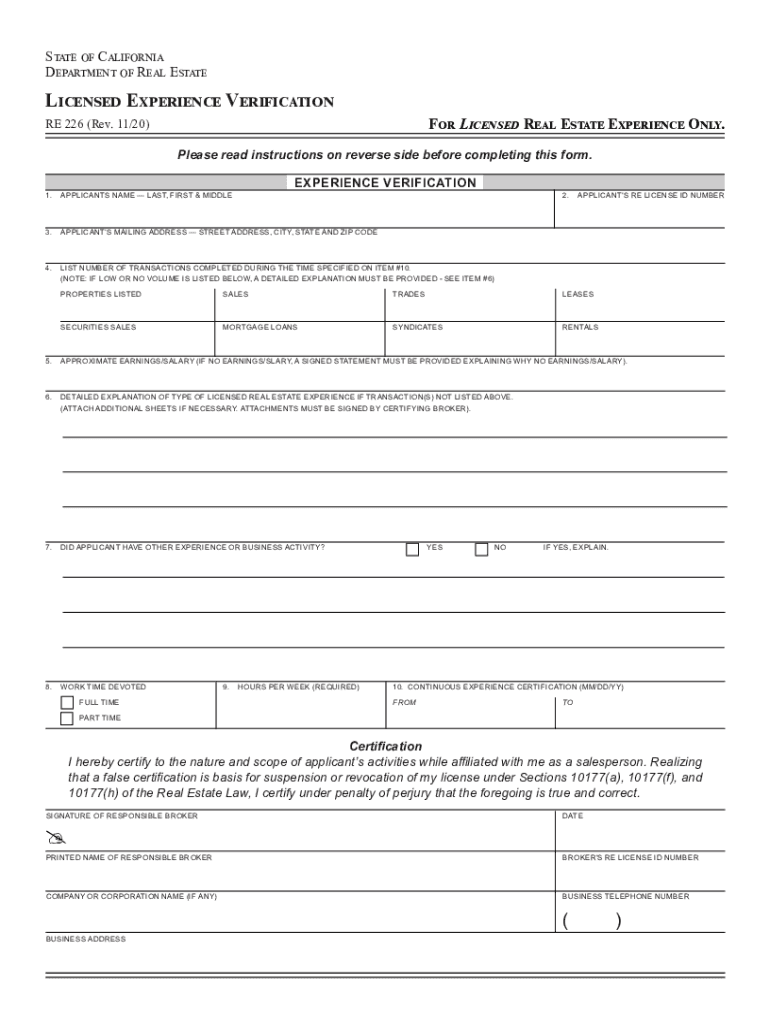
Examinations Forms California Department of Real Estate 2020-2026


Understanding the salesperson license application RE 202
The salesperson license application RE 202 is a crucial document for individuals seeking to become licensed real estate salespersons in California. This application is administered by the California Department of Real Estate (DRE) and is essential for those who wish to practice in the real estate industry. The form requires applicants to provide personal information, including their name, address, and social security number, as well as details about their education and any prior criminal history. Understanding the requirements and implications of this application can significantly impact your journey in the real estate field.
Steps to complete the salesperson license application RE 202
Completing the salesperson license application RE 202 involves several important steps. First, ensure you meet the eligibility criteria, which typically include being at least eighteen years old and having completed the required pre-licensing education. Next, gather all necessary documents, such as proof of education and identification. Once you have everything ready, fill out the application form accurately, paying close attention to all sections. After completing the form, review it for any errors before submitting it to the DRE. This careful approach helps ensure that your application is processed without delays.
Required documents for the salesperson license application RE 202
When applying for the salesperson license using form RE 202, several documents are required to support your application. These typically include:
- Proof of completion of the required real estate courses.
- A valid government-issued identification, such as a driver's license or passport.
- Any necessary disclosures regarding prior criminal convictions, if applicable.
- Payment for the application fee, which can vary.
Having these documents prepared in advance can streamline the application process and help avoid unnecessary delays.
Form submission methods for the salesperson license application RE 202
The salesperson license application RE 202 can be submitted through various methods, providing flexibility for applicants. You can choose to submit the form online through the California DRE's website, which is often the fastest option. Alternatively, you may also submit the application by mail or in-person at a DRE office. If you opt for mailing, ensure that you send it to the correct address and consider using a trackable mailing option to confirm its delivery.
Eligibility criteria for the salesperson license application RE 202
To qualify for the salesperson license application RE 202, applicants must meet specific eligibility criteria set by the California Department of Real Estate. These criteria generally include:
- Being at least eighteen years old.
- Completing the required pre-licensing education, which includes specific real estate courses.
- Passing a background check, which may involve disclosing any criminal history.
Meeting these criteria is essential for a successful application process and to ensure compliance with state regulations.
Legal use of the salesperson license application RE 202
The salesperson license application RE 202 is legally binding and must be filled out accurately to ensure compliance with California real estate laws. The information provided in this application is used to verify your eligibility and background, making it vital to be truthful and thorough. Misrepresentation or failure to disclose required information can lead to penalties, including denial of the application or revocation of the license in the future. Therefore, understanding the legal implications of this application is crucial for aspiring real estate professionals.
Quick guide on how to complete examinations forms california department of real estate
Effortlessly Prepare Examinations Forms California Department Of Real Estate on Any Device
Digital document management has gained traction among businesses and individuals. It offers an ideal sustainable alternative to conventional printed and signed papers, allowing you to obtain the necessary form and securely keep it online. airSlate SignNow provides all the tools required to create, edit, and eSign your documents swiftly without delays. Manage Examinations Forms California Department Of Real Estate on any device using airSlate SignNow's Android or iOS applications and simplify any document-related tasks today.
The Easiest Method to Edit and eSign Examinations Forms California Department Of Real Estate with Ease
- Locate Examinations Forms California Department Of Real Estate and click on Get Form to begin.
- Make use of the tools we offer to fill out your document.
- Highlight important sections of your documents or obscure sensitive information using tools that airSlate SignNow specifically provides for this purpose.
- Create your signature with the Sign tool, which takes moments and carries the same legal validity as a traditional wet ink signature.
- Review the information and click on the Done button to save your changes.
- Select how you wish to send your form, via email, SMS, or invitation link, or download it to your computer.
Say goodbye to lost or misplaced documents, tiresome form searches, or mistakes that necessitate printing new document copies. airSlate SignNow meets all your document management needs in just a few clicks from any device you prefer. Edit and eSign Examinations Forms California Department Of Real Estate and guarantee clear communication at every stage of your form preparation process with airSlate SignNow.
Create this form in 5 minutes or less
Find and fill out the correct examinations forms california department of real estate
Create this form in 5 minutes!
How to create an eSignature for the examinations forms california department of real estate
How to make an eSignature for a PDF document in the online mode
How to make an eSignature for a PDF document in Chrome
The way to generate an eSignature for putting it on PDFs in Gmail
The best way to create an electronic signature right from your mobile device
The best way to make an eSignature for a PDF document on iOS devices
The best way to create an electronic signature for a PDF on Android devices
People also ask
-
What is the salesperson license application re 202 process?
The salesperson license application re 202 process involves completing a state-specific application, which includes providing personal information, educational background, and passing required examinations. Using airSlate SignNow can streamline this process by enabling you to eSign necessary documents quickly and efficiently.
-
How much does the salesperson license application re 202 application cost?
The cost of the salesperson license application re 202 varies by state and may include application fees, examination fees, and other associated costs. airSlate SignNow provides cost-effective solutions to ensure you can manage your paperwork without additional expenses, thereby simplifying your application process.
-
What features does airSlate SignNow offer for the salesperson license application re 202?
airSlate SignNow offers features such as electronic signatures, document templates, and secure cloud storage that are essential for completing the salesperson license application re 202. These features ensure that your documents are not only efficiently signed but also stored safely for future reference.
-
How can airSlate SignNow help with compliance during the salesperson license application re 202?
airSlate SignNow helps ensure compliance during the salesperson license application re 202 by providing audit trails and secure storage of signed documents. This way, you can easily access your completed applications and any pertinent documentation when required, minimizing the risk of compliance issues.
-
Is there a trial period for using airSlate SignNow for the salesperson license application re 202?
Yes, airSlate SignNow typically offers a trial period for new users. This allows you to explore its features and determine how effectively it can assist you in managing your salesperson license application re 202 without committing to a full subscription right away.
-
Can I integrate airSlate SignNow with other applications for my salesperson license application re 202?
Absolutely! airSlate SignNow supports integrations with a wide range of applications, which can enhance your efficiency while working on the salesperson license application re 202. This connectivity ensures seamless data flow between platforms, making the entire application process easier.
-
What are the benefits of using airSlate SignNow for the salesperson license application re 202?
The benefits of using airSlate SignNow for the salesperson license application re 202 include reduced paperwork, faster document turnaround, and enhanced security features. These advantages save you time and effort, allowing you to focus on preparing for your career as a licensed salesperson.
Get more for Examinations Forms California Department Of Real Estate
Find out other Examinations Forms California Department Of Real Estate
- Sign Massachusetts Sports NDA Mobile
- Sign Minnesota Real Estate Rental Lease Agreement Now
- How To Sign Minnesota Real Estate Residential Lease Agreement
- Sign Mississippi Sports Confidentiality Agreement Computer
- Help Me With Sign Montana Sports Month To Month Lease
- Sign Mississippi Real Estate Warranty Deed Later
- How Can I Sign Mississippi Real Estate Affidavit Of Heirship
- How To Sign Missouri Real Estate Warranty Deed
- Sign Nebraska Real Estate Letter Of Intent Online
- Sign Nebraska Real Estate Limited Power Of Attorney Mobile
- How Do I Sign New Mexico Sports Limited Power Of Attorney
- Sign Ohio Sports LLC Operating Agreement Easy
- Sign New Jersey Real Estate Limited Power Of Attorney Computer
- Sign New Mexico Real Estate Contract Safe
- How To Sign South Carolina Sports Lease Termination Letter
- How Can I Sign New York Real Estate Memorandum Of Understanding
- Sign Texas Sports Promissory Note Template Online
- Sign Oregon Orthodontists Last Will And Testament Free
- Sign Washington Sports Last Will And Testament Free
- How Can I Sign Ohio Real Estate LLC Operating Agreement