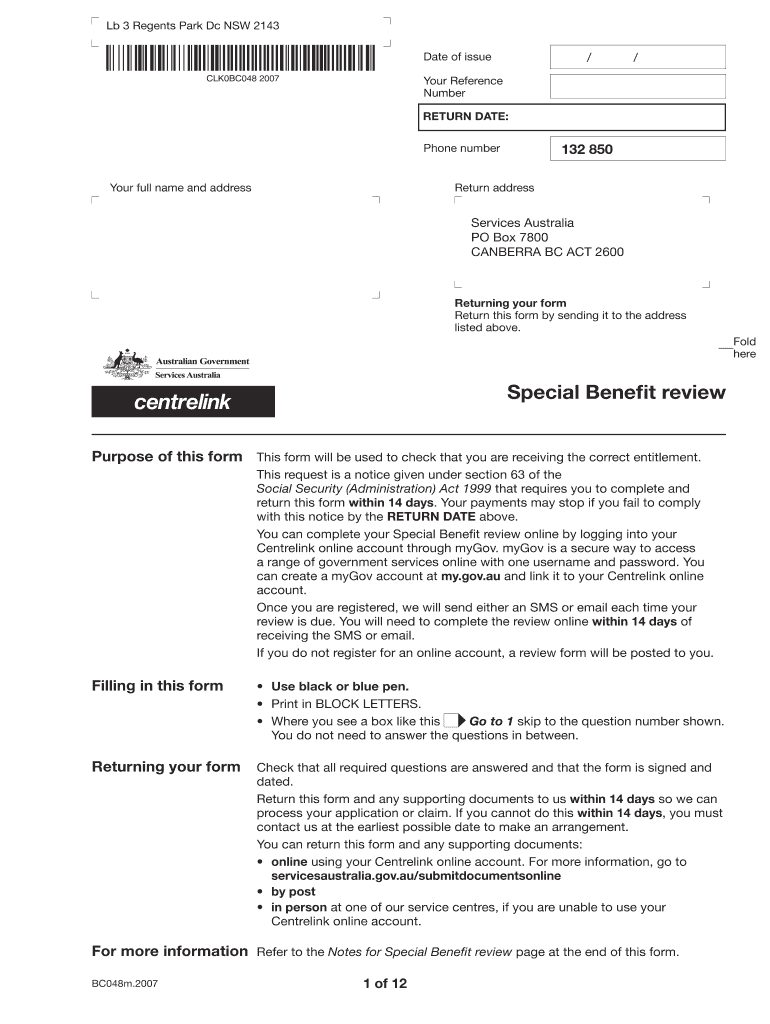
Bc048m 2020-2026


Understanding the BC048M Form
The BC048M, also known as the special benefit review form, is a crucial document used primarily for assessing eligibility for certain benefits. It is designed to gather comprehensive information about an individual's financial situation, living arrangements, and any other relevant factors that may affect their eligibility for assistance. Understanding the purpose and requirements of this form is essential for ensuring a smooth review process.
Steps to Complete the BC048M Form
Completing the BC048M form involves several key steps that ensure all necessary information is accurately provided. Begin by gathering relevant documents that detail your financial status, such as income statements, bank statements, and any other pertinent records. Next, carefully fill out each section of the form, ensuring that all information is complete and accurate. Double-check for any required signatures or initials before submission. It is advisable to keep a copy of the completed form for your records.
Legal Use of the BC048M Form
The BC048M form must be completed in accordance with legal guidelines to ensure its validity. This includes adhering to regulations set forth by relevant authorities regarding the collection and submission of personal information. The use of electronic signatures, such as those provided by signNow, can enhance the legal standing of your submission by ensuring compliance with the ESIGN Act and other applicable laws.
Obtaining the BC048M Form
The BC048M form can typically be obtained through official government websites or local offices that handle benefit applications. It is important to ensure that you are using the most current version of the form, as updates may occur. If you prefer a digital format, many agencies provide downloadable PDFs that can be filled out electronically.
Required Documents for the BC048M Form
When completing the BC048M form, certain documents are required to substantiate the information provided. These may include:
- Proof of income (pay stubs, tax returns)
- Bank statements
- Identification documents (driver's license, social security card)
- Any other relevant financial documentation
Having these documents ready will facilitate the completion of the form and help avoid delays in the review process.
Form Submission Methods
The BC048M form can be submitted through various methods, including online submission, mailing a physical copy, or delivering it in person to the appropriate agency. Each method has its own set of guidelines and timelines, so it is important to choose the one that best suits your situation. Online submission is often the fastest and most efficient option, allowing for immediate processing.
Quick guide on how to complete bc048m 531082919
Complete Bc048m seamlessly on any device
Online document management has gained traction with businesses and individuals alike. It offers a perfect eco-friendly substitute to conventional printed and signed paperwork, as you can obtain the correct form and securely store it online. airSlate SignNow provides you all the tools necessary to create, edit, and eSign your documents promptly without delays. Manage Bc048m on any device using airSlate SignNow Android or iOS applications and enhance any document-based workflow today.
The easiest method to modify and eSign Bc048m effortlessly
- Find Bc048m and click on Get Form to begin.
- Utilize the tools we offer to complete your form.
- Mark important sections of your documents or hide sensitive information with tools that airSlate SignNow provides specifically for that purpose.
- Create your eSignature using the Sign tool, which takes seconds and holds the same legal validity as a traditional wet ink signature.
- Review all the details and click the Done button to save your changes.
- Choose how you would like to send your form, via email, text message (SMS), invitation link, or download it to your computer.
Forget about lost or misplaced documents, tedious form searches, or errors that require printing new document copies. airSlate SignNow addresses all your document management needs in just a few clicks from any device you prefer. Modify and eSign Bc048m and ensure effective communication throughout the entire form preparation process with airSlate SignNow.
Create this form in 5 minutes or less
Find and fill out the correct bc048m 531082919
Create this form in 5 minutes!
How to create an eSignature for the bc048m 531082919
The way to create an electronic signature for your PDF in the online mode
The way to create an electronic signature for your PDF in Chrome
How to generate an electronic signature for putting it on PDFs in Gmail
The way to make an eSignature straight from your smart phone
The best way to create an electronic signature for a PDF on iOS devices
The way to make an eSignature for a PDF document on Android OS
People also ask
-
What is a special benefit review form?
A special benefit review form is a document designed to evaluate and ensure eligibility for special benefits. With airSlate SignNow, you can easily create, send, and eSign these forms, streamlining the application process for both businesses and individuals.
-
How can using a special benefit review form improve my business processes?
Utilizing a special benefit review form can signNowly enhance your business processes by simplifying document management and approval workflows. With airSlate SignNow, you can automate reminders and tracking, ensuring timely submissions and approvals, which saves time and reduces errors.
-
Is there a cost associated with the special benefit review form feature in airSlate SignNow?
Yes, airSlate SignNow offers a variety of pricing plans that include the feature for creating and managing a special benefit review form. Plans are designed to meet the needs of businesses of all sizes, ensuring an affordable solution for document eSigning and management.
-
Can I customize my special benefit review form?
Absolutely! airSlate SignNow provides an intuitive platform that allows you to easily customize your special benefit review form. You can add fields, logos, and specific instructions to tailor the form to your business needs.
-
What integrations does airSlate SignNow support for the special benefit review form?
airSlate SignNow integrates seamlessly with various applications such as Google Drive, Dropbox, and CRM systems, allowing you to streamline the process related to the special benefit review form. These integrations enhance your workflow and document management capabilities.
-
Can multiple users collaborate on a special benefit review form?
Yes, multiple users can collaborate on a special benefit review form using airSlate SignNow. The platform allows for real-time editing, comments, and eSigning, making it easy for teams to work together effectively on the same document.
-
How secure is the special benefit review form in airSlate SignNow?
The security of your special benefit review form is paramount at airSlate SignNow. The platform uses advanced encryption and secure data storage protocols to ensure that your documents are protected from unauthorized access.
Get more for Bc048m
- Internal affairs report template form
- Nmu channel guide form
- Paljas summary pdf form
- New patient intake form oleary dental
- Form h2588 workforce orientation referral form h2588 workforce orientation referral
- Baptist health return to work medical release form
- Civil service veterans preference claim form
- Ucc financing statement amendment additional party form ucc3ap
Find out other Bc048m
- Electronic signature Louisiana Real estate forms Secure
- Electronic signature Louisiana Real estate investment proposal template Fast
- Electronic signature Maine Real estate investment proposal template Myself
- eSignature Alabama Pet Addendum to Lease Agreement Simple
- eSignature Louisiana Pet Addendum to Lease Agreement Safe
- eSignature Minnesota Pet Addendum to Lease Agreement Fast
- Electronic signature South Carolina Real estate proposal template Fast
- Electronic signature Rhode Island Real estate investment proposal template Computer
- How To Electronic signature Virginia Real estate investment proposal template
- How To Electronic signature Tennessee Franchise Contract
- Help Me With Electronic signature California Consulting Agreement Template
- How To Electronic signature Kentucky Investment Contract
- Electronic signature Tennessee Consulting Agreement Template Fast
- How To Electronic signature California General Power of Attorney Template
- eSignature Alaska Bill of Sale Immovable Property Online
- Can I Electronic signature Delaware General Power of Attorney Template
- Can I Electronic signature Michigan General Power of Attorney Template
- Can I Electronic signature Minnesota General Power of Attorney Template
- How Do I Electronic signature California Distributor Agreement Template
- eSignature Michigan Escrow Agreement Simple