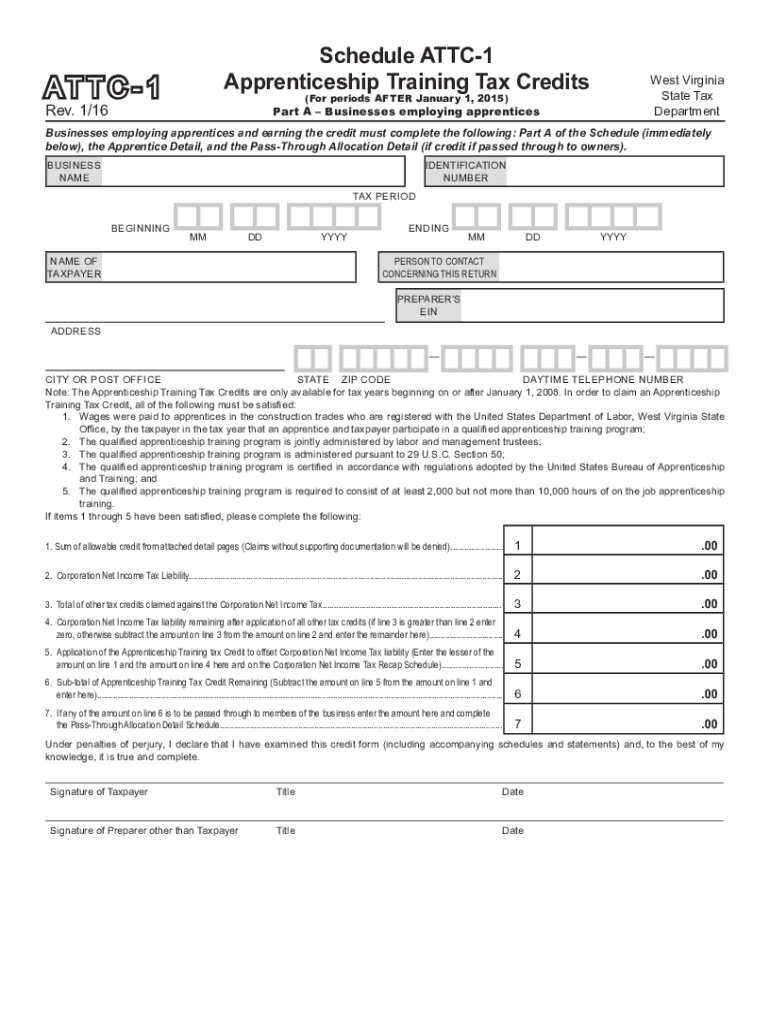
ATTC 1 WV State Tax Department 2016-2026


What is the ATTC 1 WV State Tax Department
The ATTC 1 is a form utilized by the West Virginia State Tax Department for claiming the apprenticeship training tax credit. This credit is designed to encourage businesses to invest in the training of apprentices, providing financial relief for employers who support workforce development. It is essential for businesses in West Virginia to understand the purpose and benefits of the ATTC 1 when planning their training programs.
Steps to complete the ATTC 1 WV State Tax Department
Completing the ATTC 1 involves several key steps to ensure that the form is filled out accurately and submitted correctly. Begin by gathering all necessary documentation related to your apprenticeship programs. This includes records of training hours, wages paid, and any other relevant information. Next, fill out the form with precise details about the apprentices and the training provided. Ensure that all required signatures are obtained before submission. Finally, review the completed form for accuracy and submit it according to the specified guidelines.
Eligibility Criteria for the ATTC 1 WV State Tax Department
To qualify for the apprenticeship training tax credit using the ATTC 1, businesses must meet specific eligibility criteria. These criteria typically include having registered apprentices who are enrolled in an approved apprenticeship program. Additionally, the business must demonstrate that the training provided meets the standards set by the West Virginia State Tax Department. It is crucial for employers to verify their eligibility to ensure they can benefit from the tax credit.
Required Documents for the ATTC 1 WV State Tax Department
When submitting the ATTC 1, certain documents are required to support your claim for the apprenticeship training tax credit. These documents may include:
- Proof of apprenticeship registration
- Training agreements
- Payroll records for apprentices
- Documentation of training hours completed
Having these documents ready will facilitate a smoother submission process and help avoid potential delays in processing your claim.
Form Submission Methods for the ATTC 1 WV State Tax Department
The ATTC 1 can be submitted through various methods, providing flexibility for businesses. The options typically include:
- Online submission via the West Virginia State Tax Department's website
- Mailing the completed form to the designated address
- In-person submission at local tax offices
Each method has its own advantages, and businesses should choose the one that best suits their needs and capabilities.
Legal use of the ATTC 1 WV State Tax Department
The ATTC 1 serves a legal purpose in the context of tax credits and compliance with state regulations. When completed correctly and submitted with the necessary documentation, it helps businesses claim the apprenticeship training tax credit legally. It is important for employers to adhere to all relevant laws and guidelines to ensure that their claims are valid and recognized by the state tax authorities.
Quick guide on how to complete attc 1 wv state tax department
Effortlessly Prepare ATTC 1 WV State Tax Department on Any Device
Digital document management has become increasingly favored by businesses and individuals alike. It offers an excellent eco-friendly alternative to conventional printed and signed documents, as you can easily locate the necessary form and securely keep it online. airSlate SignNow equips you with all the tools needed to create, modify, and electronically sign your documents swiftly, without delays. Manage ATTC 1 WV State Tax Department on any platform with airSlate SignNow's Android or iOS applications and streamline any document-related tasks today.
How to Modify and Electronically Sign ATTC 1 WV State Tax Department with Ease
- Locate ATTC 1 WV State Tax Department and click on Get Form to begin.
- Utilize the tools we provide to complete your form.
- Emphasize pertinent sections of your documents or obscure sensitive information with tools that airSlate SignNow has available for this purpose.
- Create your signature using the Sign feature, which takes only a few seconds and holds the same legal validity as a traditional handwritten signature.
- Review the information and click on the Done button to save your changes.
- Choose how you prefer to send your form — via email, text message (SMS), invitation link, or download it to your computer.
Eliminate the stress of lost or misplaced documents, tedious form searches, or errors that necessitate printing new document copies. airSlate SignNow addresses all your document management needs in just a few clicks from any device you prefer. Adjust and electronically sign ATTC 1 WV State Tax Department to ensure excellent communication at every stage of the document preparation process with airSlate SignNow.
Create this form in 5 minutes or less
Find and fill out the correct attc 1 wv state tax department
Create this form in 5 minutes!
How to create an eSignature for the attc 1 wv state tax department
How to generate an electronic signature for your PDF file in the online mode
How to generate an electronic signature for your PDF file in Chrome
The way to make an eSignature for putting it on PDFs in Gmail
The best way to generate an electronic signature straight from your smartphone
How to make an electronic signature for a PDF file on iOS devices
The best way to generate an electronic signature for a PDF document on Android
People also ask
-
What is the wv attc 1 schedule and how does it work with airSlate SignNow?
The wv attc 1 schedule is a structured timeline that helps organizations track and manage their document signing processes efficiently. With airSlate SignNow, you can easily align your document workflows with the wv attc 1 schedule, ensuring timely signatures and enhancing productivity.
-
How can I integrate the wv attc 1 schedule with my current workflow?
Integrating the wv attc 1 schedule with airSlate SignNow is straightforward. Our platform provides seamless integration options with popular business tools, allowing you to access the wv attc 1 schedule directly from your existing applications. This ensures a smooth transition and optimal document management.
-
What pricing options are available for using airSlate SignNow with the wv attc 1 schedule?
airSlate SignNow offers flexible pricing plans to suit different business needs when utilizing the wv attc 1 schedule. You can choose from various subscription plans that provide access to all features necessary for efficient document signing and management, helping you stay within budget.
-
What features of airSlate SignNow enhance the wv attc 1 schedule experience?
airSlate SignNow enhances the wv attc 1 schedule experience with features like automated reminders, customizable templates, and real-time tracking. These functionalities streamline the signing process, ensuring that deadlines are met and documents are processed swiftly and accurately.
-
Can I use airSlate SignNow for multiple users on the wv attc 1 schedule?
Yes, airSlate SignNow supports multiple users, making it ideal for teams working with the wv attc 1 schedule. You can assign roles and permissions, allowing collaboration and efficient document management among your team, regardless of their location.
-
What are the benefits of using airSlate SignNow with the wv attc 1 schedule?
Using airSlate SignNow with the wv attc 1 schedule provides numerous benefits, including enhanced efficiency, reduced paper usage, and faster turnaround times on document signing. By streamlining your workflow with our platform, you can focus on core business activities while ensuring compliance and accuracy.
-
Is there customer support available for using the wv attc 1 schedule with airSlate SignNow?
Absolutely! Our dedicated customer support team is available to assist you with any questions or issues regarding the wv attc 1 schedule and the use of airSlate SignNow. Whether you need technical assistance or tips for optimizing your workflow, we're here to help.
Get more for ATTC 1 WV State Tax Department
- Nota fiscal magazine luiza pdf form
- 3 month sanchayapatra form word file
- National provider identifier npi applicationupdate form
- Me gusta worksheet form
- Printable comcast channel guide 2022 form
- Ielts liz writing task 2 pdf download form
- Download form phonenomena
- Registration form speech and language online video conference
Find out other ATTC 1 WV State Tax Department
- eSign Massachusetts Legal Promissory Note Template Safe
- eSign West Virginia Life Sciences Agreement Later
- How To eSign Michigan Legal Living Will
- eSign Alabama Non-Profit Business Plan Template Easy
- eSign Mississippi Legal Last Will And Testament Secure
- eSign California Non-Profit Month To Month Lease Myself
- eSign Colorado Non-Profit POA Mobile
- How Can I eSign Missouri Legal RFP
- eSign Missouri Legal Living Will Computer
- eSign Connecticut Non-Profit Job Description Template Now
- eSign Montana Legal Bill Of Lading Free
- How Can I eSign Hawaii Non-Profit Cease And Desist Letter
- Can I eSign Florida Non-Profit Residential Lease Agreement
- eSign Idaho Non-Profit Business Plan Template Free
- eSign Indiana Non-Profit Business Plan Template Fast
- How To eSign Kansas Non-Profit Business Plan Template
- eSign Indiana Non-Profit Cease And Desist Letter Free
- eSign Louisiana Non-Profit Quitclaim Deed Safe
- How Can I eSign Maryland Non-Profit Credit Memo
- eSign Maryland Non-Profit Separation Agreement Computer