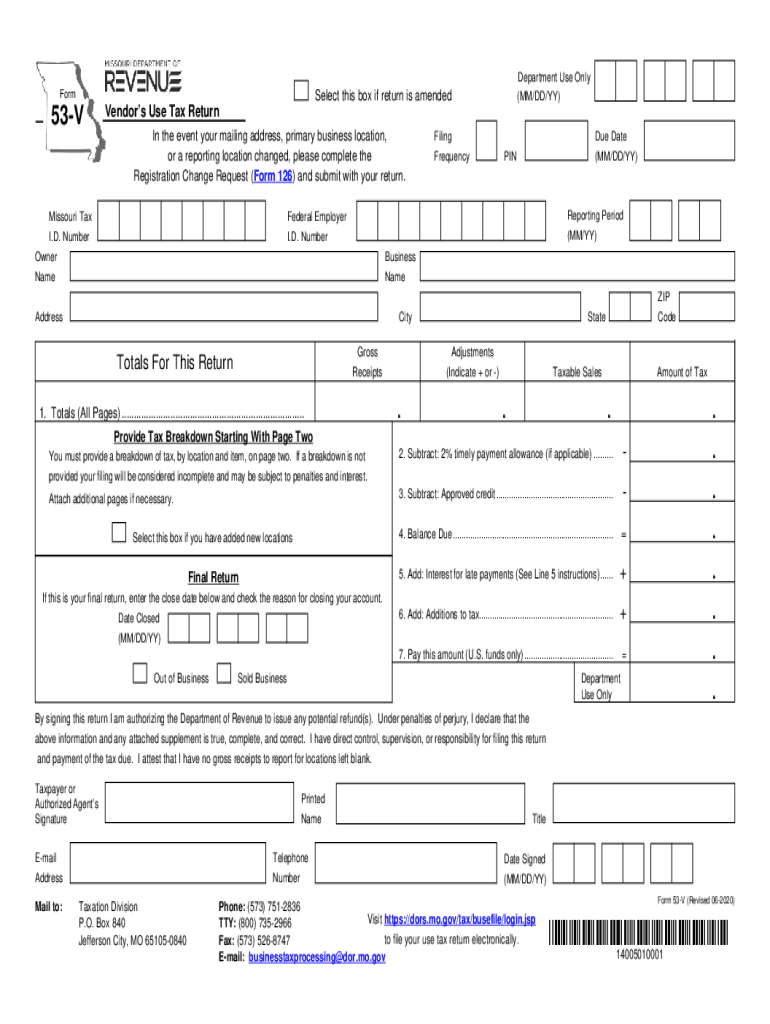
Missouri Form 53 V 2020-2026


What is the Missouri Form 53 V
The Missouri Form 53 V is a specific tax return form used for reporting and paying use tax on certain purchases made by Missouri residents and businesses. This form is particularly relevant for transactions where sales tax was not collected at the time of purchase. The 53 V form helps ensure compliance with state tax regulations by allowing taxpayers to report and remit the appropriate use tax amount owed to the state of Missouri.
How to use the Missouri Form 53 V
Using the Missouri Form 53 V involves several steps to ensure accurate reporting of use tax. Taxpayers must first gather information about their purchases, including the date of purchase, the total amount spent, and details about the items acquired. Once this information is collected, taxpayers can fill out the form, providing necessary details such as their name, address, and the total use tax owed. After completing the form, it should be submitted according to the specified submission methods.
Steps to complete the Missouri Form 53 V
Completing the Missouri Form 53 V requires careful attention to detail. Follow these steps:
- Gather all relevant purchase information, including receipts and invoices.
- Fill in your personal details, including your name and address.
- List each item purchased and the corresponding amount that is subject to use tax.
- Calculate the total use tax owed based on the applicable tax rate.
- Review the form for accuracy before submission.
Legal use of the Missouri Form 53 V
The Missouri Form 53 V is legally recognized for reporting use tax obligations. To ensure compliance, it is essential that taxpayers understand the legal implications of using this form. Properly completing and submitting the form protects taxpayers from potential penalties and ensures that they meet their tax obligations under Missouri law. The form is designed to align with state tax regulations, making it a legitimate tool for tax reporting.
Filing Deadlines / Important Dates
Filing deadlines for the Missouri Form 53 V are crucial for maintaining compliance with state tax laws. Taxpayers must submit their use tax returns by the due date specified by the Missouri Department of Revenue. Typically, the deadline aligns with the state income tax filing deadline, which is usually April 15 each year. It is important to stay informed about any changes in deadlines to avoid late fees or penalties.
Form Submission Methods (Online / Mail / In-Person)
The Missouri Form 53 V can be submitted through various methods to accommodate taxpayer preferences. Options include:
- Online submission through the Missouri Department of Revenue's website.
- Mailing the completed form to the appropriate state tax office.
- In-person submission at designated tax offices throughout Missouri.
Choosing the method that best suits your needs can help streamline the filing process.
Quick guide on how to complete missouri form 53 v 548261509
Complete Missouri Form 53 V effortlessly on any device
Digital document management has gained popularity among companies and individuals. It offers an ideal eco-friendly substitute for conventional printed and signed documents, as you can easily locate the necessary form and securely store it online. airSlate SignNow provides you with all the resources required to create, adjust, and eSign your documents promptly without interruptions. Handle Missouri Form 53 V on any device using airSlate SignNow Android or iOS applications and simplify any document-related tasks today.
The easiest way to alter and eSign Missouri Form 53 V with minimal effort
- Find Missouri Form 53 V and click Get Form to begin.
- Utilize the tools we offer to complete your form.
- Select important parts of your documents or obscure sensitive information with features that airSlate SignNow provides specifically for this purpose.
- Create your signature using the Sign tool, which takes moments and has the same legal validity as a conventional wet ink signature.
- Review the details and click the Done button to save your modifications.
- Choose your preferred method to send your form, whether by email, text message (SMS), invite link, or download it to your computer.
Eliminate concerns about lost or misfiled documents, tedious form searching, or errors that necessitate printing new document copies. airSlate SignNow meets all your document management requirements in just a few clicks from any device of your choice. Alter and eSign Missouri Form 53 V and guarantee excellent communication throughout your form preparation process with airSlate SignNow.
Create this form in 5 minutes or less
Find and fill out the correct missouri form 53 v 548261509
Create this form in 5 minutes!
How to create an eSignature for the missouri form 53 v 548261509
The best way to create an eSignature for your PDF in the online mode
The best way to create an eSignature for your PDF in Chrome
The best way to generate an electronic signature for putting it on PDFs in Gmail
The way to make an eSignature right from your smart phone
The way to generate an electronic signature for a PDF on iOS devices
The way to make an eSignature for a PDF on Android OS
People also ask
-
What is the airSlate SignNow 53v solution?
The airSlate SignNow 53v solution is an advanced eSignature platform designed to streamline document workflows. It allows businesses to send, sign, and manage documents securely and efficiently. With a focus on user-friendliness, 53v empowers organizations to enhance their agreement processes.
-
How does pricing work for airSlate SignNow 53v?
Pricing for airSlate SignNow 53v is flexible and designed to accommodate businesses of all sizes. Users can choose from various subscription plans that offer a range of features at competitive rates. This ensures that companies can find a cost-effective solution tailored to their needs.
-
What features does the 53v offer?
The 53v offers a comprehensive suite of features including customizable templates, bulk sending, and in-app integrations. These capabilities allow users to manage their document workflows seamlessly from start to finish. The intuitive interface of 53v makes it easy to adopt and implement within any organization.
-
What are the benefits of using airSlate SignNow 53v?
Using airSlate SignNow 53v enhances document processing efficiency and reduces turnaround times for contracts and agreements. It provides a secure and legally binding eSigning process, ensuring peace of mind for businesses. Furthermore, 53v helps organizations optimize their workflows, thus saving time and resources.
-
Can I integrate airSlate SignNow 53v with other applications?
Yes, airSlate SignNow 53v offers robust integration capabilities with various applications. Popular tools such as CRM systems, productivity software, and cloud storage solutions can connect seamlessly with 53v. This interoperability enhances your workflow, ensuring a more cohesive operational structure.
-
Is airSlate SignNow 53v suitable for all business sizes?
Absolutely! airSlate SignNow 53v is designed to cater to businesses of all sizes, from startups to large enterprises. Its scalability ensures that regardless of your organization's size, 53v can adapt to your document management needs effortlessly.
-
How secure is the airSlate SignNow 53v platform?
Security is a top priority for airSlate SignNow 53v. The platform employs industry-leading encryption and compliance with regulations such as GDPR and HIPAA, ensuring that your documents and data are protected. Users can trust 53v to safeguard their important information throughout the signing process.
Get more for Missouri Form 53 V
- Individual taxpayer identification number irs tax formsindividual taxpayer identification number irs tax formstaxpayer
- Authoring uatctegovcom mediaform ct w4 tax guide
- Illinois revenue board form
- Instructions for form 706 rev september 2022 instructions for form 706 united states estate and generation skipping transfer
- Wwwuslegalformscom form library 284364 au 724au 724 fill and sign printable template online us legal forms
- Catalog number 68076q form
- 2827 power of attorney form
- Instruction 1099 b form
Find out other Missouri Form 53 V
- eSign New Hampshire Orthodontists Medical History Online
- eSign Massachusetts Plumbing Job Offer Mobile
- How To eSign Pennsylvania Orthodontists Letter Of Intent
- eSign Rhode Island Orthodontists Last Will And Testament Secure
- eSign Nevada Plumbing Business Letter Template Later
- eSign Nevada Plumbing Lease Agreement Form Myself
- eSign Plumbing PPT New Jersey Later
- eSign New York Plumbing Rental Lease Agreement Simple
- eSign North Dakota Plumbing Emergency Contact Form Mobile
- How To eSign North Dakota Plumbing Emergency Contact Form
- eSign Utah Orthodontists Credit Memo Easy
- How To eSign Oklahoma Plumbing Business Plan Template
- eSign Vermont Orthodontists Rental Application Now
- Help Me With eSign Oregon Plumbing Business Plan Template
- eSign Pennsylvania Plumbing RFP Easy
- Can I eSign Pennsylvania Plumbing RFP
- eSign Pennsylvania Plumbing Work Order Free
- Can I eSign Pennsylvania Plumbing Purchase Order Template
- Help Me With eSign South Carolina Plumbing Promissory Note Template
- How To eSign South Dakota Plumbing Quitclaim Deed