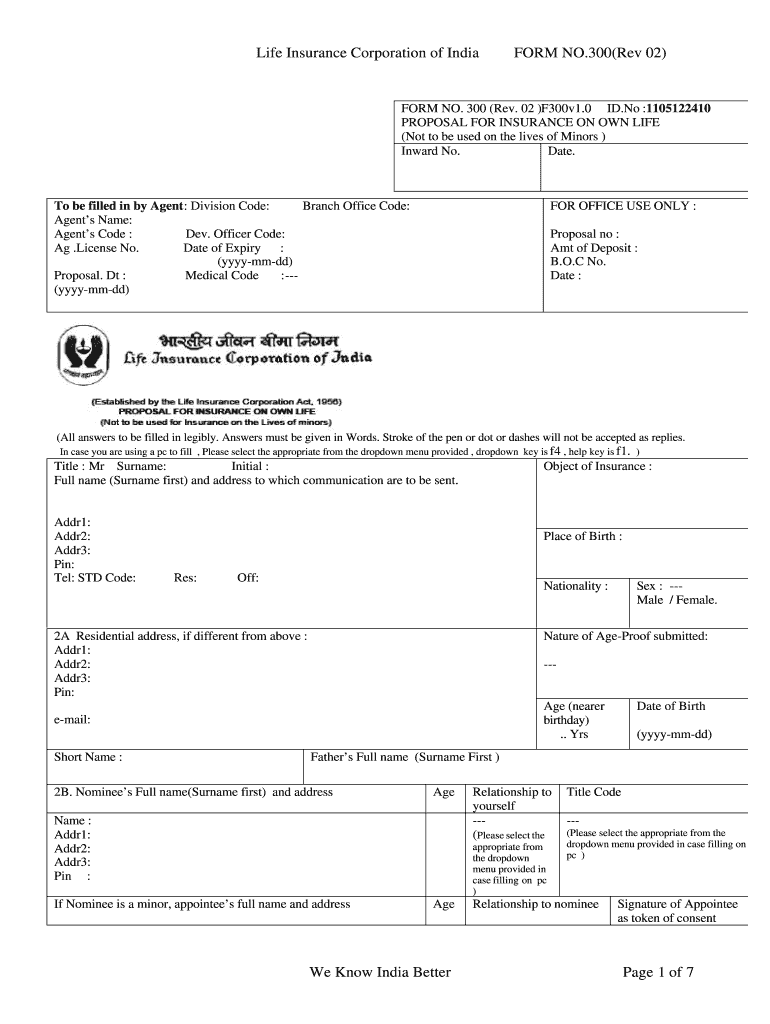
Lic Form 300 Rev PDF Download


What is the Lic Form 300 Rev Pdf Download
The Lic Form 300, also known as the proposal form for insurance on one's own life, is a crucial document for individuals seeking life insurance coverage. This form is designed to collect essential information about the applicant, including personal details, health history, and coverage preferences. The lic form no 300 pdf download provides a convenient way to access this form digitally, allowing users to fill it out electronically, which can streamline the application process. The form is regularly updated to reflect changes in regulations and insurance practices, ensuring that applicants provide the most accurate and relevant information.
How to use the Lic Form 300 Rev Pdf Download
Using the Lic Form 300 involves several straightforward steps. First, download the lic form 300 pdf from a reliable source. Once you have the form, open it using a compatible PDF reader. Begin filling out the required fields, ensuring that all information is accurate and complete. It is important to review your entries for any errors before submission. After completing the form, you can eSign it using a trusted digital signature tool, ensuring that your submission is legally binding and secure.
Steps to complete the Lic Form 300 Rev Pdf Download
Completing the Lic Form 300 requires careful attention to detail. Follow these steps for a successful submission:
- Download the lic form no 300 pdf from a trusted source.
- Open the form in a PDF reader that supports form filling.
- Fill in your personal information, including name, address, and date of birth.
- Provide details about your health history, including any pre-existing conditions.
- Select your desired coverage amount and type of policy.
- Review the form for accuracy and completeness.
- eSign the document if submitting electronically.
- Submit the completed form to the insurance provider as instructed.
Legal use of the Lic Form 300 Rev Pdf Download
The Lic Form 300, when filled out and submitted correctly, serves as a legally binding document in the context of life insurance applications. To ensure its legal validity, it must comply with relevant laws and regulations, including those governing eSignatures. By using a reputable platform for filling out and signing the form, applicants can ensure that their submissions meet legal standards, thereby protecting their rights and interests in the insurance process.
Key elements of the Lic Form 300 Rev Pdf Download
Understanding the key elements of the Lic Form 300 is essential for successful completion. Important sections typically include:
- Personal Information: Basic details about the applicant.
- Health History: Questions regarding medical conditions and treatments.
- Coverage Options: Choices related to the type and amount of insurance desired.
- Beneficiary Information: Details on who will receive benefits in the event of the insured's death.
- Signature Section: Where the applicant must sign to validate the information provided.
How to obtain the Lic Form 300 Rev Pdf Download
The Lic Form 300 can be obtained easily through various channels. Many insurance companies provide a direct download option on their websites. Additionally, authorized agents may offer the form upon request. It is advisable to ensure that the version downloaded is the most current, as forms may be updated to reflect new regulations or procedures. Always verify the source to avoid outdated or incorrect versions of the form.
Quick guide on how to complete lic form 300 rev 2019 pdf download
Prepare Lic Form 300 Rev Pdf Download seamlessly on any gadget
Online document organization has gained traction among enterprises and individuals. It serves as an ideal environmentally friendly substitute for conventional printed and signed documents, as you can locate the right form and securely keep it online. airSlate SignNow provides you with all the necessary tools to create, modify, and eSign your documents rapidly without obstacles. Manage Lic Form 300 Rev Pdf Download on any gadget with airSlate SignNow Android or iOS applications and simplify any document-related process today.
The easiest method to adjust and eSign Lic Form 300 Rev Pdf Download effortlessly
- Obtain Lic Form 300 Rev Pdf Download and then click Get Form to begin.
- Utilize the tools we offer to complete your form.
- Highlight important parts of your documents or obscure sensitive information using tools that airSlate SignNow offers specifically for that purpose.
- Create your eSignature using the Sign feature, which takes seconds and carries the same legal authority as a traditional wet ink signature.
- Verify the information and then click on the Done button to save your changes.
- Choose how you wish to send your form, via email, SMS, or invitation link, or download it to your computer.
Eliminate concerns about lost or misplaced documents, tiresome form navigation, or errors that necessitate printing new copies. airSlate SignNow meets your document management needs in just a few clicks from any device of your choice. Edit and eSign Lic Form 300 Rev Pdf Download and guarantee excellent communication throughout the form preparation process with airSlate SignNow.
Create this form in 5 minutes or less
Create this form in 5 minutes!
How to create an eSignature for the lic form 300 rev 2019 pdf download
The way to generate an electronic signature for your PDF in the online mode
The way to generate an electronic signature for your PDF in Chrome
The way to generate an electronic signature for putting it on PDFs in Gmail
The best way to create an electronic signature from your smart phone
The best way to make an electronic signature for a PDF on iOS devices
The best way to create an electronic signature for a PDF file on Android OS
People also ask
-
What is the LIC sample filled form 300?
The LIC sample filled form 300 is a crucial document used by individuals applying for life insurance in India. This form contains essential details required by the Life Insurance Corporation of India to process applications efficiently. Having a properly filled form 300 can signNowly speed up your application process.
-
How can airSlate SignNow help with LIC sample filled form 300?
airSlate SignNow provides a user-friendly platform to easily create, send, and sign the LIC sample filled form 300. With its electronic signature functionality, users can ensure that their forms are signed securely and quickly, eliminating the hassle of paper documentation. This improves not only the efficiency but also the tracking of your form submissions.
-
What features does airSlate SignNow offer for managing the LIC sample filled form 300?
airSlate SignNow offers several features aimed at streamlining the management of the LIC sample filled form 300. These include customizable templates, automatic reminders, and easy identification of signers. All of these features work together to enhance efficiency and ensure that you never miss a deadline.
-
Is there a cost associated with using airSlate SignNow for LIC sample filled form 300?
airSlate SignNow provides various pricing plans to accommodate different business needs, including a free trial. For businesses frequently working with documents like the LIC sample filled form 300, competitive pricing makes it an affordable choice. This investment can save time and reduce paperwork costs in the long run.
-
Can I integrate airSlate SignNow with other tools while managing LIC sample filled form 300?
Yes, airSlate SignNow offers integrations with various tools and platforms that can enhance the process of managing the LIC sample filled form 300. Whether you need to connect with CRM systems, cloud storage services, or accounting software, airSlate SignNow facilitates seamless integrations to streamline workflows. This ensures a more coherent and efficient document management process.
-
What are the benefits of using airSlate SignNow for LIC sample filled form 300?
Using airSlate SignNow for the LIC sample filled form 300 delivers numerous benefits, including time savings, enhanced security, and improved accessibility. The platform's electronic signature feature allows for quick approvals from all parties involved, and strong security measures protect your sensitive information. Additionally, access to documents anytime and anywhere makes it a flexible solution for users.
-
How does airSlate SignNow ensure the security of the LIC sample filled form 300?
airSlate SignNow prioritizes security by employing advanced encryption and authentication measures to protect the LIC sample filled form 300 and other documents. These security features are designed to prevent unauthorized access and ensure the integrity of your data. As a user, you can have peace of mind knowing that your sensitive information is well-protected.
Get more for Lic Form 300 Rev Pdf Download
- Form bcii 8270 rev 706 california department of justice
- 122 printable police report forms and templates fillable
- Advance directives and medical power of attorney form
- Guardians report form
- 11200 request for extension of time to earn eagle scout form
- Declaration of tax residence for entitiespart xix of the income tax act form
- The court requires that this form be printed on blue colored paper
- 2 beginning steps and overviews childrens law center form
Find out other Lic Form 300 Rev Pdf Download
- eSignature South Dakota Plumbing Emergency Contact Form Mobile
- eSignature South Dakota Plumbing Emergency Contact Form Safe
- Can I eSignature South Dakota Plumbing Emergency Contact Form
- eSignature Georgia Real Estate Affidavit Of Heirship Later
- eSignature Hawaii Real Estate Operating Agreement Online
- eSignature Idaho Real Estate Cease And Desist Letter Online
- eSignature Idaho Real Estate Cease And Desist Letter Simple
- eSignature Wyoming Plumbing Quitclaim Deed Myself
- eSignature Colorado Sports Living Will Mobile
- eSignature Iowa Real Estate Moving Checklist Simple
- eSignature Iowa Real Estate Quitclaim Deed Easy
- eSignature Real Estate Form Louisiana Simple
- eSignature Louisiana Real Estate LLC Operating Agreement Myself
- Can I eSignature Louisiana Real Estate Quitclaim Deed
- eSignature Hawaii Sports Living Will Safe
- eSignature Hawaii Sports LLC Operating Agreement Myself
- eSignature Maryland Real Estate Quitclaim Deed Secure
- eSignature Idaho Sports Rental Application Secure
- Help Me With eSignature Massachusetts Real Estate Quitclaim Deed
- eSignature Police Document Florida Easy