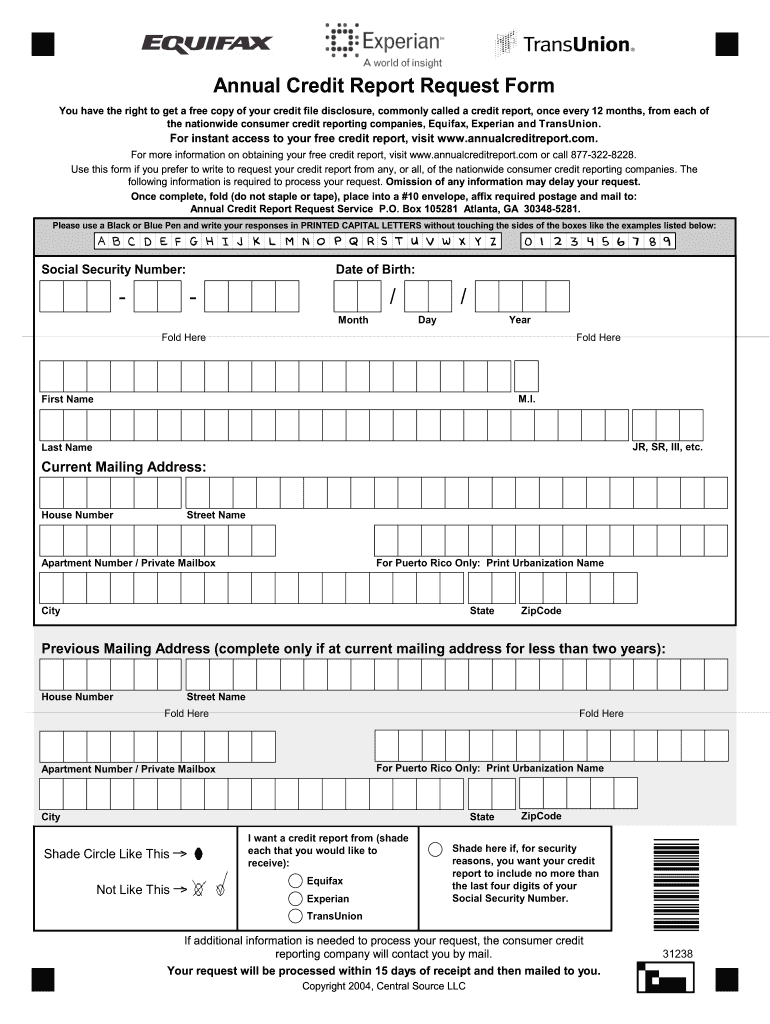
Annual Credit Report Request Form


What is the Annual Credit Report Request Form
The annual credit report request form is a document that allows individuals to request their credit reports from major credit reporting agencies. In the United States, consumers are entitled to one free credit report each year from each of the three major credit bureaus: Equifax, Experian, and TransUnion. This form is essential for monitoring personal credit history, ensuring accuracy, and protecting against identity theft.
How to use the Annual Credit Report Request Form
Using the annual credit report request form is straightforward. First, gather necessary personal information, including your name, address, Social Security number, and date of birth. Next, fill out the form accurately, ensuring all details match your identification documents. Once completed, submit the form through the preferred method, which may include online submission, mailing, or in-person delivery, depending on the credit bureau's guidelines.
Key elements of the Annual Credit Report Request Form
Several key elements are crucial when filling out the annual credit report request form. These include:
- Personal Information: Full name, address, Social Security number, and date of birth.
- Identification: A valid form of ID may be required to verify your identity.
- Signature: Your signature certifies that the information provided is accurate and that you are requesting your credit report.
Steps to complete the Annual Credit Report Request Form
Completing the annual credit report request form involves several steps:
- Gather your personal information and identification documents.
- Access the form from the official credit bureau websites or request it via mail.
- Fill out the form carefully, ensuring all information is accurate.
- Sign the form to validate your request.
- Submit the form according to the instructions provided by the credit bureau.
Legal use of the Annual Credit Report Request Form
The annual credit report request form is legally recognized under the Fair Credit Reporting Act (FCRA), which entitles consumers to access their credit reports. It is important to use the form correctly to ensure compliance with legal standards. Misrepresentation or failure to provide accurate information can lead to delays or denial of your request.
Form Submission Methods
There are various methods to submit the annual credit report request form:
- Online: Many credit bureaus offer an online portal for easy submission.
- Mail: You can print the form and send it via postal service to the credit bureau.
- In-Person: Some consumers may prefer to submit the form directly at local credit bureau offices.
Quick guide on how to complete annual credit report request form
Effortlessly prepare Annual Credit Report Request Form on any device
The management of documents online has gained signNow traction among businesses and individuals. It serves as an ideal eco-conscious alternative to traditional printed and signed files, allowing you to locate the proper form and securely store it online. airSlate SignNow equips you with all the necessary tools to quickly create, modify, and eSign your documents without delays. Handle Annual Credit Report Request Form on any device with the airSlate SignNow applications for Android or iOS and simplify any document-based workflow today.
How to modify and eSign Annual Credit Report Request Form with ease
- Obtain Annual Credit Report Request Form and then click Get Form to begin.
- Make use of the tools we provide to complete your form.
- Emphasize important sections of the documents or redact sensitive information using tools specifically offered by airSlate SignNow for this purpose.
- Generate your eSignature using the Sign feature, which takes mere seconds and holds the same legal validity as a conventional wet ink signature.
- Review all the information and then click on the Done button to save your modifications.
- Choose how you would like to send your form, via email, SMS, or invitation link, or download it to your computer.
Eliminate the hassle of lost or misplaced documents, tedious form searches, or mistakes that necessitate printing new copies. airSlate SignNow fulfills all your document management needs in just a few clicks from your preferred device. Alter and eSign Annual Credit Report Request Form to ensure clear communication at every stage of the form preparation process with airSlate SignNow.
Create this form in 5 minutes or less
Create this form in 5 minutes!
How to create an eSignature for the annual credit report request form
The way to generate an eSignature for a PDF in the online mode
The way to generate an eSignature for a PDF in Chrome
How to create an eSignature for putting it on PDFs in Gmail
The best way to generate an eSignature right from your smart phone
The way to create an eSignature for a PDF on iOS devices
The best way to generate an eSignature for a PDF on Android OS
People also ask
-
What is the annual credit report request form?
The annual credit report request form is a document that allows consumers to request their free annual credit reports from major credit bureaus. This form ensures that you have access to your credit history and can check for any inaccuracies or fraudulent activities, making it easier to maintain your financial health.
-
How to fill out the annual credit report request form?
Filling out the annual credit report request form is a straightforward process. You'll need to provide your personal information such as name, address, and Social Security number, ensuring that the bureaus can accurately verify your identity and provide you with the correct report.
-
Is there a fee for the annual credit report request form?
No, there is no fee for requesting your credit report using the annual credit report request form. Under U.S. federal law, you are entitled to one free report per year from each of the three major credit bureaus, enabling you to monitor your credit health without any costs.
-
Can I use airSlate SignNow to eSign my annual credit report request form?
Yes, you can use airSlate SignNow to electronically sign your annual credit report request form. Our platform provides a simple and efficient way to eSign documents securely, ensuring your request is processed quickly and conveniently.
-
What are the benefits of using airSlate SignNow for the annual credit report request form?
Using airSlate SignNow for your annual credit report request form streamlines the signing and submission process. You can easily eSign and submit your form from anywhere, saving time and eliminating the hassle of printing or faxing documents.
-
Is airSlate SignNow secure for submitting my annual credit report request form?
Absolutely! airSlate SignNow utilizes advanced security features to protect your personal information while submitting your annual credit report request form. All documents are encrypted, ensuring your data remains confidential and secure throughout the process.
-
Does airSlate SignNow integrate with other tools for managing my credit reports?
Yes, airSlate SignNow offers integrations with various platforms to facilitate the management of your credit reports. Whether you need to connect with email services or document management systems, our integrations help streamline your workflow and enhance efficiency.
Get more for Annual Credit Report Request Form
- Personal income tax formsri division of taxation rigov
- Packet 752 title 42 possessory lien procedures on vehicles manufactured homes commercial trailers boat and outboard motors 626610869 form
- 2020 form 511 nr oklahoma individual income form for nonresidents and part year residents packet ampamp instructions
- 2020 form 511 oklahoma resident individual income tax forms packet ampamp instructions
- 2022 form or 41 oregon fiduciary income tax return 150 101 041
- 2023 publication or estimate oregon estimated income tax instructions 150 101 026 form
- Oregon withholding statement and exemption certificate form
- Trimet self employment tax e form rs login
Find out other Annual Credit Report Request Form
- How To Electronic signature South Carolina Car Dealer Document
- Can I Electronic signature South Carolina Car Dealer Document
- How Can I Electronic signature Texas Car Dealer Document
- How Do I Electronic signature West Virginia Banking Document
- How To Electronic signature Washington Car Dealer Document
- Can I Electronic signature West Virginia Car Dealer Document
- How Do I Electronic signature West Virginia Car Dealer Form
- How Can I Electronic signature Wisconsin Car Dealer PDF
- How Can I Electronic signature Wisconsin Car Dealer Form
- How Do I Electronic signature Montana Business Operations Presentation
- How To Electronic signature Alabama Charity Form
- How To Electronic signature Arkansas Construction Word
- How Do I Electronic signature Arkansas Construction Document
- Can I Electronic signature Delaware Construction PDF
- How Can I Electronic signature Ohio Business Operations Document
- How Do I Electronic signature Iowa Construction Document
- How Can I Electronic signature South Carolina Charity PDF
- How Can I Electronic signature Oklahoma Doctors Document
- How Can I Electronic signature Alabama Finance & Tax Accounting Document
- How To Electronic signature Delaware Government Document