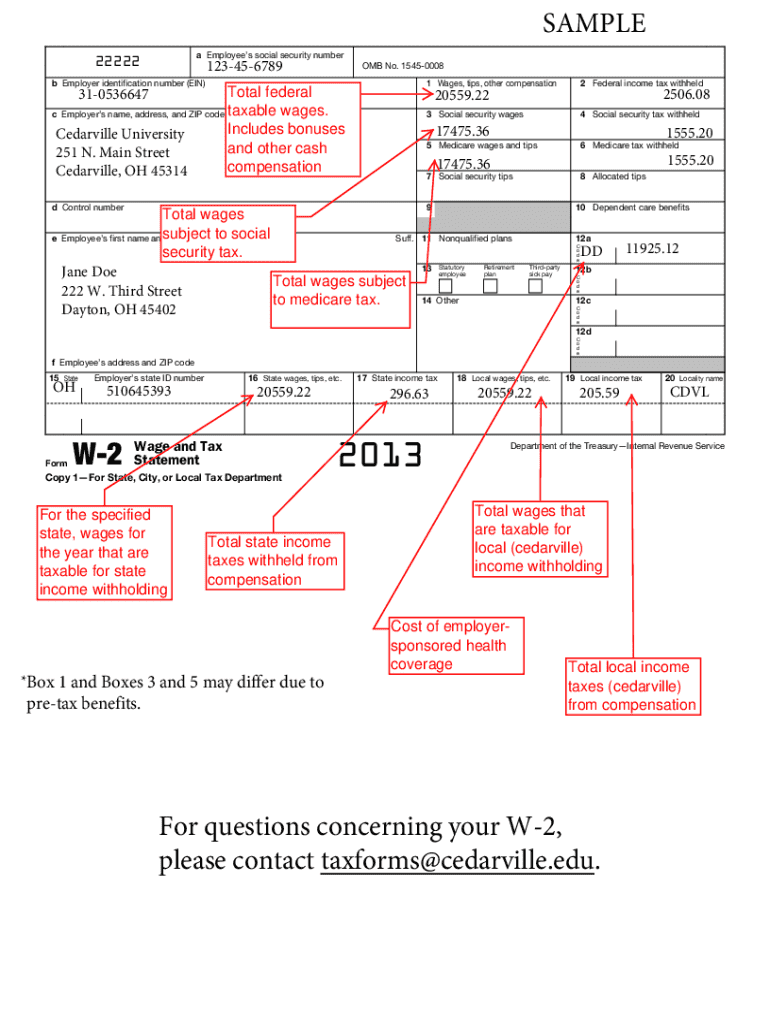
Circle K W2 Form


What is the Circle K W-2?
The Circle K W-2 is a tax form that reports an employee's annual wages and the amount of taxes withheld from their paycheck. This form is essential for employees to accurately file their income tax returns. It includes details such as the employee's earnings, Social Security wages, Medicare wages, and federal and state tax withholdings. Understanding this form is crucial for ensuring compliance with tax regulations and for personal financial planning.
How to Obtain the Circle K W-2
To obtain the Circle K W-2, employees can typically access it through the Circle K employee portal, often referred to as the Circle K Okta dashboard. Employees may need to log in using their credentials to download the form. If an employee cannot access the portal, they can contact the HR department for assistance. It is important to ensure that the personal information on the W-2 is accurate to avoid issues during tax filing.
Steps to Complete the Circle K W-2
Completing the Circle K W-2 involves several key steps:
- Review the form for accuracy, ensuring that all personal information is correct.
- Check the earnings and tax withholding amounts against your pay stubs.
- Use the information from the W-2 to fill out your federal and state income tax returns.
- Keep a copy of the completed W-2 for your records.
Legal Use of the Circle K W-2
The Circle K W-2 is a legally binding document that must be filed with the IRS and state tax authorities. It serves as proof of income and tax payments made throughout the year. Employees must ensure that they file their taxes accurately and on time to avoid penalties. The information provided on the W-2 must be truthful and complete, as discrepancies can lead to audits or legal issues.
Filing Deadlines / Important Dates
Filing deadlines for the Circle K W-2 are critical for compliance. Employers are required to provide W-2 forms to employees by January 31 of each year. Employees must file their tax returns by April 15, unless they apply for an extension. It is important to keep these dates in mind to avoid late fees and penalties.
Who Issues the Form
The Circle K W-2 is issued by Circle K as the employer. The company is responsible for preparing and distributing the W-2 forms to its employees. This process typically includes reporting the total wages paid and taxes withheld to both the employee and the IRS. Employees should ensure they receive their W-2 in a timely manner to facilitate their tax filing process.
Quick guide on how to complete circle k w2
Prepare Circle K W2 effortlessly on any device
Digital document management has become increasingly favored by businesses and individuals alike. It offers an ideal eco-friendly substitute for conventional printed and signed documents, as you can easily locate the appropriate form and securely store it online. airSlate SignNow equips you with all the necessary tools to create, modify, and eSign your documents swiftly without delays. Handle Circle K W2 on any platform with airSlate SignNow Android or iOS applications and enhance any document-related process today.
The easiest way to alter and eSign Circle K W2 with minimal effort
- Obtain Circle K W2 and click Get Form to begin.
- Utilize the tools available to complete your document.
- Emphasize important sections of the documents or obscure sensitive information with tools that airSlate SignNow offers specifically for that purpose.
- Generate your signature using the Sign feature, which takes only seconds and carries the same legal validity as a conventional wet ink signature.
- Review the details and click the Done button to save your changes.
- Select how you wish to send your form, whether by email, SMS, or invite link, or download it to your computer.
Forget about lost or misplaced files, tedious form searching, or mistakes that require printing new document copies. airSlate SignNow fulfills all your document management needs in just a few clicks from any device of your choice. Edit and eSign Circle K W2 and ensure outstanding communication at any phase of your form preparation process with airSlate SignNow.
Create this form in 5 minutes or less
Create this form in 5 minutes!
How to create an eSignature for the circle k w2
How to create an electronic signature for your PDF file in the online mode
How to create an electronic signature for your PDF file in Chrome
How to make an eSignature for putting it on PDFs in Gmail
The way to create an electronic signature right from your smartphone
How to create an electronic signature for a PDF file on iOS devices
The way to create an electronic signature for a PDF on Android
People also ask
-
What is circlek okta com?
CircleK okta com is a secure platform that allows users to access various applications and services using a single sign-on feature. This streamlined access enables businesses to manage their resources efficiently while ensuring data security. With airSlate SignNow, you can easily integrate and automate document workflows directly linked to circlek okta com.
-
How does airSlate SignNow integrate with circlek okta com?
AirSlate SignNow integrates seamlessly with circlek okta com, allowing users to authenticate and manage sign-in credentials in one place. This integration simplifies the document signing process for companies already utilizing Okta’s identity management solutions. By connecting to circlek okta com, users can improve their workflow efficiency and security.
-
What are the pricing options for airSlate SignNow connected to circlek okta com?
AirSlate SignNow offers a variety of pricing plans that cater to businesses of all sizes. By leveraging the circlek okta com integration, users can enjoy enhanced document management features without additional complexity. For detailed pricing, it’s best to visit our pricing page or contact the sales team for personalized options.
-
What features are available with airSlate SignNow and circlek okta com integration?
The integration of airSlate SignNow with circlek okta com offers features such as secure electronic signatures, document templates, and automated workflows. These features enable businesses to send, sign, and manage documents efficiently. Utilizing circlek okta com enhances user security while streamlining the signing process.
-
What benefits does using circlek okta com with airSlate SignNow provide?
Using circlek okta com with airSlate SignNow enhances security and simplifies user access. Businesses can benefit from a single sign-on experience that reduces password fatigue and improves user management. Additionally, this integration optimizes the document signing process, making it faster and more reliable.
-
How can airSlate SignNow improve my workflow through circlek okta com?
AirSlate SignNow can signNowly enhance your workflow by allowing for automated document signing processes linked to circlek okta com. This means that you can manage user authentication and streamline document approvals all in one place. The efficiency gains from this integration can lead to quicker turnaround times on important documents.
-
Is customer support available for airSlate SignNow users utilizing circlek okta com?
Yes, airSlate SignNow provides dedicated customer support for all users, including those utilizing the circlek okta com integration. Our support team is ready to assist with any technical questions or issues you may encounter. We aim to ensure that your experience with airSlate SignNow and circlek okta com is smooth and productive.
Get more for Circle K W2
- Enhanced form it 201 x amended resident income tax
- Schedule k 1 form 1120s other informationsupport
- Subject of policy arkansas state legislature form
- Medical and dental expenses tax credit benefitsgov form
- Tax tables 2022 pdf form
- D 40p payment voucher dc office of tax and revenue form
- 2021 schedule h dc office of tax and revenue form
- D 40b dc office of tax and revenue form
Find out other Circle K W2
- How Do I eSignature Arizona Real Estate PDF
- How To eSignature Arkansas Real Estate Document
- How Do I eSignature Oregon Plumbing PPT
- How Do I eSignature Connecticut Real Estate Presentation
- Can I eSignature Arizona Sports PPT
- How Can I eSignature Wisconsin Plumbing Document
- Can I eSignature Massachusetts Real Estate PDF
- How Can I eSignature New Jersey Police Document
- How Can I eSignature New Jersey Real Estate Word
- Can I eSignature Tennessee Police Form
- How Can I eSignature Vermont Police Presentation
- How Do I eSignature Pennsylvania Real Estate Document
- How Do I eSignature Texas Real Estate Document
- How Can I eSignature Colorado Courts PDF
- Can I eSignature Louisiana Courts Document
- How To Electronic signature Arkansas Banking Document
- How Do I Electronic signature California Banking Form
- How Do I eSignature Michigan Courts Document
- Can I eSignature Missouri Courts Document
- How Can I Electronic signature Delaware Banking PDF