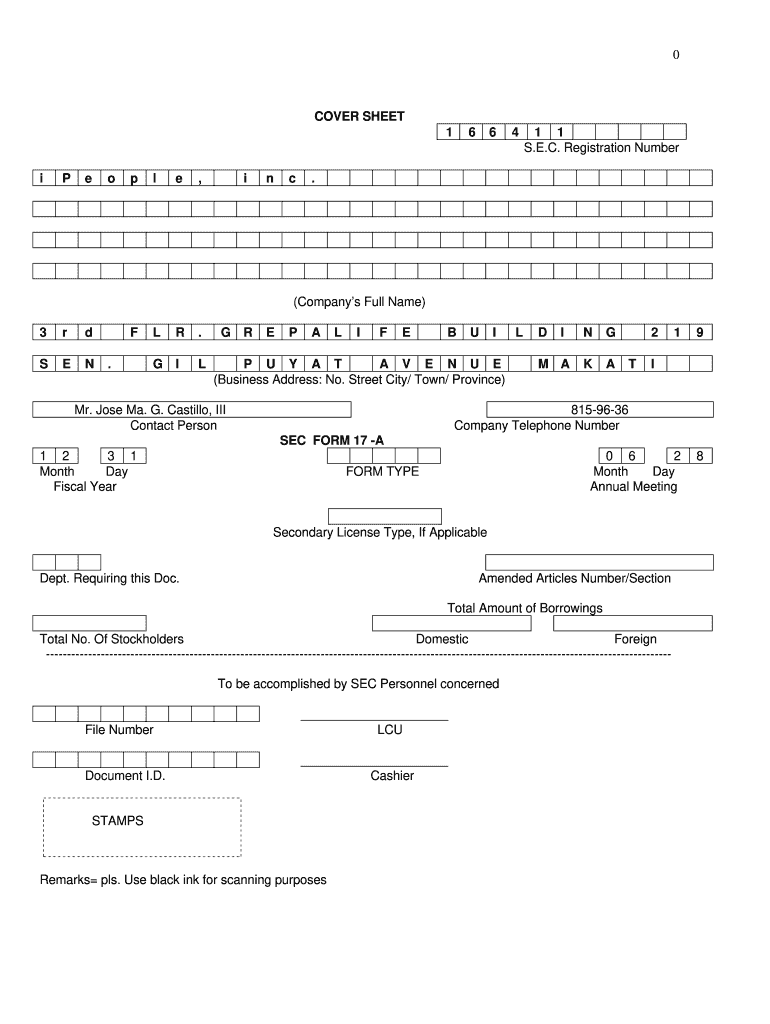
Gis Form


What is the GIS Form?
The GIS form, or the Securities and Exchange Commission General Information Statement form, is a document used primarily by businesses and organizations in the United States to report specific information to the SEC. This form is essential for compliance with federal regulations and provides transparency in financial reporting. The GIS form is often required for various filings and can be downloaded in an Excel format for ease of use and data entry.
Steps to Complete the GIS Form
Completing the GIS form involves several key steps to ensure accuracy and compliance. Here’s a simple guide to help you navigate the process:
- Download the GIS form 2023 in Excel format from a reliable source.
- Gather necessary information, including company details, financial data, and any relevant supporting documents.
- Fill in the required fields in the Excel form, ensuring all information is accurate and up-to-date.
- Review the completed form for any errors or omissions before finalizing.
- Save the completed GIS form securely, keeping a backup copy for your records.
How to Obtain the GIS Form
The GIS form can be obtained through various channels. The most common method is to download it directly from the SEC's official website or through authorized financial service providers. Ensure you are using the most current version, such as the GIS form 2023, to comply with the latest regulations. Additionally, some financial software may provide access to the GIS form for seamless integration into your reporting processes.
Legal Use of the GIS Form
The GIS form is legally binding when completed and submitted according to SEC guidelines. It is crucial to ensure that all information provided is truthful and accurate, as discrepancies can lead to penalties or legal repercussions. The use of digital signatures through platforms like signNow can enhance the legitimacy of the form, ensuring compliance with electronic signature laws such as ESIGN and UETA.
Key Elements of the GIS Form
Understanding the key elements of the GIS form is vital for accurate completion. The main components typically include:
- Company Identification: Name, address, and registration details.
- Financial Information: Income statements, balance sheets, and cash flow statements.
- Disclosure Requirements: Any material changes or events affecting the company.
- Signature Section: Where authorized representatives must sign and date the form.
Form Submission Methods
The GIS form can be submitted through various methods, depending on the requirements set by the SEC. Common submission methods include:
- Online Submission: Many organizations opt to file electronically through the SEC’s EDGAR system.
- Mail: Physical copies of the GIS form can be mailed to the SEC’s designated address.
- In-Person: Some entities may choose to deliver the form in person, though this is less common.
Quick guide on how to complete gis form 2020
Effortlessly prepare Gis Form on any device
Digital document management has become increasingly popular with both businesses and individuals. It offers an excellent eco-friendly substitute to conventional printed and signed documents, allowing you to obtain the necessary form and securely store it online. airSlate SignNow equips you with all the tools required to create, modify, and eSign your documents quickly without delays. Manage Gis Form on any platform using airSlate SignNow's Android or iOS applications and enhance any document-focused process today.
How to modify and eSign Gis Form with ease
- Obtain Gis Form and click on Get Form to begin.
- Make use of the tools we offer to complete your form.
- Emphasize pertinent sections of your documents or redact sensitive information with the tools that airSlate SignNow offers specifically for that purpose.
- Create your eSignature using the Sign feature, which takes mere seconds and holds the same legal validity as a traditional handwritten signature.
- Review the information and click on the Done button to save your modifications.
- Choose how you wish to deliver your form, via email, text (SMS), invitation link, or download it to your computer.
Say goodbye to lost or misplaced documents, tedious form searches, or errors that require printing new document copies. airSlate SignNow meets all your document management needs in just a few clicks from any device you prefer. Modify and eSign Gis Form and guarantee exceptional communication at every stage of your form preparation process with airSlate SignNow.
Create this form in 5 minutes or less
Create this form in 5 minutes!
How to create an eSignature for the gis form 2020
How to generate an eSignature for your PDF document online
How to generate an eSignature for your PDF document in Google Chrome
How to make an electronic signature for signing PDFs in Gmail
The way to make an electronic signature right from your smart phone
The best way to create an electronic signature for a PDF document on iOS
The way to make an electronic signature for a PDF on Android OS
People also ask
-
What is the SEC GIS Form 2023, and how can I download it in Excel format?
The SEC GIS Form 2023 is a crucial document for regulatory compliance, and you can easily obtain it in Excel format from our platform. By utilizing the airSlate SignNow service, users can securely download the SEC GIS Form 2023 in Excel, ensuring that all necessary data is accurately captured and ready for submission.
-
Can I fill out the SEC GIS Form 2023 directly on the airSlate SignNow platform?
Absolutely! The airSlate SignNow platform allows users to fill out the SEC GIS Form 2023 directly online. This feature simplifies your workflow by letting you complete and save the form in Excel format, making compliance quick and efficient.
-
Are there any costs associated with downloading the SEC GIS Form 2023 in Excel?
While downloading the SEC GIS Form 2023 in Excel format is free, there may be associated costs for premium features on the airSlate SignNow platform. We provide flexible pricing plans tailored to various business needs, ensuring you can access all necessary tools for document management at a competitive price.
-
What features does airSlate SignNow offer for managing SEC GIS Form 2023?
airSlate SignNow offers several features to enhance your management of the SEC GIS Form 2023. Users benefit from eSignature capabilities, easy document sharing, and secure storage options, ensuring that your forms are handled with utmost security and efficiency.
-
How does airSlate SignNow ensure the security of my SEC GIS Form 2023 data?
At airSlate SignNow, we prioritize data security for all users, including your SEC GIS Form 2023 information. Our platform employs advanced encryption protocols and secure servers to ensure all downloaded forms are protected and confidential, providing peace of mind for your business.
-
Can I integrate airSlate SignNow with other software for better SEC GIS Form 2023 management?
Yes, airSlate SignNow supports integrations with a variety of popular software applications. This allows for a seamless workflow in managing the SEC GIS Form 2023, enhancing your productivity while ensuring compliance with regulatory requirements in Excel format.
-
Is there a mobile app for accessing the SEC GIS Form 2023 download in Excel?
Yes, airSlate SignNow offers a mobile app that allows users to access the SEC GIS Form 2023 download in Excel format on the go. This mobile solution ensures that you can manage your documents and compliance tasks conveniently from anywhere at any time.
Get more for Gis Form
- College transcript template form
- Winn residential affordable housing application form
- Minnie pearl scholarship form
- Personal data form pdf
- Employment application pdf ub orthopaedics amp sports medicine form
- Snap verification documents ky form
- Request to remove personal information from the harris county appraisal district website
- Crh employee payroll login form
Find out other Gis Form
- Can I Electronic signature Kentucky Residential lease contract
- Can I Electronic signature Nebraska Residential lease contract
- Electronic signature Utah New hire forms Now
- Electronic signature Texas Tenant contract Now
- How Do I Electronic signature Florida Home rental application
- Electronic signature Illinois Rental application Myself
- How Can I Electronic signature Georgia Rental lease form
- Electronic signature New York Rental lease form Safe
- Electronic signature Kentucky Standard rental application Fast
- Electronic signature Arkansas Real estate document Online
- Electronic signature Oklahoma Real estate document Mobile
- Electronic signature Louisiana Real estate forms Secure
- Electronic signature Louisiana Real estate investment proposal template Fast
- Electronic signature Maine Real estate investment proposal template Myself
- eSignature Alabama Pet Addendum to Lease Agreement Simple
- eSignature Louisiana Pet Addendum to Lease Agreement Safe
- eSignature Minnesota Pet Addendum to Lease Agreement Fast
- Electronic signature South Carolina Real estate proposal template Fast
- Electronic signature Rhode Island Real estate investment proposal template Computer
- How To Electronic signature Virginia Real estate investment proposal template