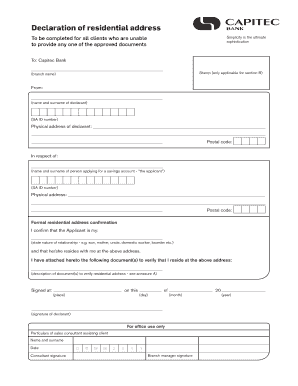
Open Capitec Account Online Application Form


What is the Open Capitec Account Online Application Form
The Open Capitec Account Online Application Form is a digital document that allows individuals to apply for a Capitec bank account through the internet. This form streamlines the account opening process, making it accessible from anywhere, provided there is internet connectivity. By using this form, applicants can submit their personal information, financial details, and identification documents electronically, reducing the need for in-person visits to a bank branch.
Steps to Complete the Open Capitec Account Online Application Form
Completing the Open Capitec Account Online Application Form involves several key steps:
- Gather Required Documents: Before starting the application, collect necessary documents such as identification, proof of address, and any relevant financial information.
- Access the Form: Navigate to the Capitec website or designated online portal to find the application form.
- Fill Out Personal Information: Enter your full name, date of birth, and contact details in the designated fields.
- Provide Financial Details: Input information regarding your income, employment status, and any existing bank accounts.
- Upload Documents: Attach scanned copies of the required documents to verify your identity and address.
- Review and Submit: Carefully review all entered information for accuracy before submitting the application.
Legal Use of the Open Capitec Account Online Application Form
The Open Capitec Account Online Application Form is legally binding when completed in accordance with applicable laws. To ensure its validity, the form must be filled out accurately and submitted through the official Capitec online platform. Compliance with eSignature laws, such as the ESIGN Act and UETA in the United States, is essential to confirm that the electronic signature is recognized as legally binding. This means that the form, once submitted, holds the same weight as a traditional paper application.
Required Documents
To successfully complete the Open Capitec Account Online Application Form, applicants must provide several key documents, including:
- Identification: A government-issued ID such as a driver's license or passport.
- Proof of Address: Recent utility bills, bank statements, or lease agreements that confirm your residential address.
- Financial Information: Details regarding your income or employment status to assess eligibility.
Eligibility Criteria
To apply for a Capitec bank account online, applicants must meet specific eligibility criteria, which typically include:
- A minimum age requirement, usually eighteen years or older.
- Legal residency in the United States.
- A valid government-issued identification document.
- Proof of income or financial stability.
Application Process & Approval Time
The application process for opening a Capitec account online is designed to be efficient. After submitting the Open Capitec Account Online Application Form, the bank typically reviews the application within a few business days. Approval time may vary based on the completeness of the submitted documents and the bank's internal processing times. Once approved, applicants will receive confirmation and details on how to access their new account.
Quick guide on how to complete open capitec account online application form
Complete Open Capitec Account Online Application Form seamlessly on any device
Online document management has become increasingly favored by businesses and individuals alike. It represents an ideal eco-friendly substitute for conventional printed and signed documents, as you can locate the necessary form and securely store it online. airSlate SignNow equips you with all the resources required to create, modify, and eSign your documents swiftly without delays. Manage Open Capitec Account Online Application Form on any device using airSlate SignNow's Android or iOS applications and enhance any document-focused operation today.
How to edit and eSign Open Capitec Account Online Application Form effortlessly
- Locate Open Capitec Account Online Application Form and click Get Form to commence.
- Utilize the tools we offer to complete your document.
- Highlight pertinent sections of the documents or obscure sensitive information with tools specifically provided by airSlate SignNow for that purpose.
- Generate your signature using the Sign tool, which takes just seconds and holds the same legal validity as a conventional wet ink signature.
- Review the information and then click on the Done button to preserve your modifications.
- Choose how you wish to deliver your form, whether by email, text message (SMS), or invite link, or download it to your computer.
Say goodbye to lost or misplaced documents, tedious form searching, or errors that necessitate printing new document copies. airSlate SignNow satisfies all your document management needs in just a few clicks from a device of your preference. Modify and eSign Open Capitec Account Online Application Form and ensure excellent communication at any stage of your form preparation process with airSlate SignNow.
Create this form in 5 minutes or less
Create this form in 5 minutes!
How to create an eSignature for the open capitec account online application form
The best way to create an electronic signature for your PDF document online
The best way to create an electronic signature for your PDF document in Google Chrome
How to make an electronic signature for signing PDFs in Gmail
How to generate an electronic signature right from your smart phone
The way to create an electronic signature for a PDF document on iOS
How to generate an electronic signature for a PDF on Android OS
People also ask
-
What are the benefits of opening a Capitec account online?
Opening a Capitec account online offers several benefits, including convenience, ease of access from anywhere, and immediate account activation. You can complete the entire process from the comfort of your home, making it ideal for busy individuals. Moreover, the online process allows for quicker verification and fewer in-person requirements.
-
What features are included when I open a Capitec account online?
When you open a Capitec account online, you gain access to a variety of features, such as digital banking, instant payments, and financial management tools. You’ll also benefit from security features designed to protect your information. The online interface is user-friendly, ensuring you can navigate your account effortlessly.
-
How long does it take to open a Capitec account online?
Typically, the process to open a Capitec account online can take anywhere from 10 to 30 minutes, depending on the completeness of your documentation. Once you submit your application, the verification process is usually quick, and you can start using your account shortly after. An online account opening is much faster than traditional methods.
-
Is there a cost associated with opening a Capitec account online?
There is no cost to open a Capitec account online, which makes it an attractive option for anyone looking to manage their finances. You may, however, incur fees for transactions or additional services once your account is active. It's advisable to review the fee structure available on Capitec's official website.
-
Can I link my existing accounts when I open a Capitec account online?
Yes, when you open a Capitec account online, you can easily link your existing bank accounts for smooth fund transfers. This feature allows you to manage multiple financial accounts in one place conveniently. Linking accounts streamlines your banking experience and can save you time.
-
What types of documents do I need to provide to open a Capitec account online?
To open a Capitec account online, you typically need to provide a valid South African ID document, proof of residence, and possibly your income details. Ensuring you have these documents ready will help expedite the application process. Make sure all documents are current and clearly legible to avoid delays.
-
Are there any limitations on the services I can access when I open a Capitec account online?
While most core services are available when you open a Capitec account online, some specialized banking products may require an in-person visit. Basic banking features like fund transfers, bill payments, and eStatements are fully accessible online. Always check Capitec’s offerings to understand any constraints.
Get more for Open Capitec Account Online Application Form
Find out other Open Capitec Account Online Application Form
- eSign Maine Lawers Resignation Letter Easy
- eSign Louisiana Lawers Last Will And Testament Mobile
- eSign Louisiana Lawers Limited Power Of Attorney Online
- eSign Delaware Insurance Work Order Later
- eSign Delaware Insurance Credit Memo Mobile
- eSign Insurance PPT Georgia Computer
- How Do I eSign Hawaii Insurance Operating Agreement
- eSign Hawaii Insurance Stock Certificate Free
- eSign New Hampshire Lawers Promissory Note Template Computer
- Help Me With eSign Iowa Insurance Living Will
- eSign North Dakota Lawers Quitclaim Deed Easy
- eSign Ohio Lawers Agreement Computer
- eSign North Dakota Lawers Separation Agreement Online
- How To eSign North Dakota Lawers Separation Agreement
- eSign Kansas Insurance Moving Checklist Free
- eSign Louisiana Insurance Promissory Note Template Simple
- eSign Texas Lawers Contract Fast
- eSign Texas Lawers Lease Agreement Free
- eSign Maine Insurance Rental Application Free
- How Can I eSign Maryland Insurance IOU