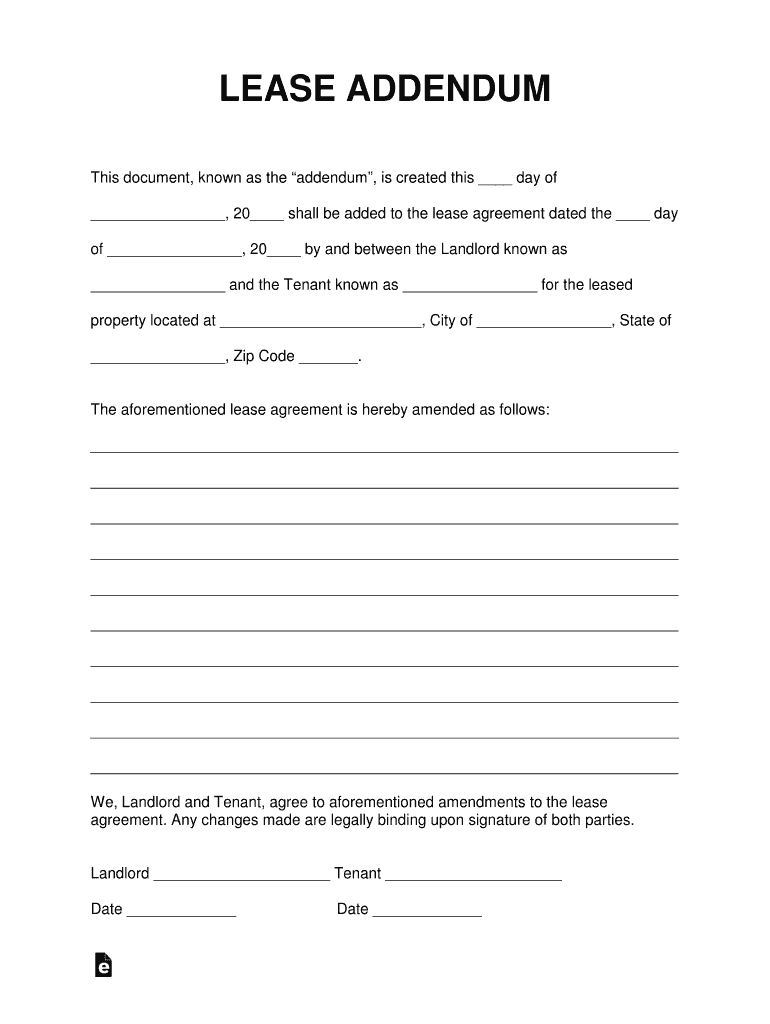
Lease Addendum Templates PDF Word EForms


What is the Lease Addendum Templates PDF Word EForms
The Lease Addendum Templates PDF Word EForms are essential documents used to modify or add specific terms to an existing lease agreement. These templates are designed to accommodate various situations, such as changes in rental terms, additional tenants, or alterations to property use. They are available in both PDF and Word formats, making them accessible for easy editing and printing. Utilizing these templates ensures that landlords and tenants can create legally binding agreements that reflect their current needs and circumstances.
How to use the Lease Addendum Templates PDF Word EForms
Using the Lease Addendum Templates involves a straightforward process. First, select the appropriate template that aligns with the specific changes you wish to make to your lease. Next, download the template in either PDF or Word format. If using the Word format, you can edit the document directly to include the necessary details, such as names, dates, and specific terms. After completing the form, review it for accuracy and clarity. Finally, both parties should sign the addendum to ensure it is legally binding.
Steps to complete the Lease Addendum Templates PDF Word EForms
Completing the Lease Addendum Templates requires careful attention to detail. Follow these steps:
- Download the selected template in your preferred format.
- Open the document and fill in the required fields, including tenant and landlord information.
- Clearly specify the changes or additions to the lease agreement.
- Review the document for any errors or omissions.
- Both parties should sign the addendum, either digitally or in print.
- Distribute copies of the signed addendum to all involved parties.
Legal use of the Lease Addendum Templates PDF Word EForms
For a Lease Addendum Template to be legally valid, it must meet certain criteria. The document should clearly identify the original lease agreement and specify the changes being made. Both parties must sign the addendum, and it should comply with state laws governing lease agreements. Additionally, using a reliable digital signing platform can enhance the document's legal standing by providing a secure and verifiable signature process.
Key elements of the Lease Addendum Templates PDF Word EForms
Key elements of a Lease Addendum include:
- Identification of Parties: Clearly state the names of the landlord and tenant.
- Reference to Original Lease: Include details of the original lease agreement for context.
- Specific Changes: Clearly outline the modifications or additions being made.
- Effective Date: Indicate when the changes will take effect.
- Signatures: Ensure both parties sign the document to validate the changes.
Examples of using the Lease Addendum Templates PDF Word EForms
Examples of scenarios where Lease Addendum Templates may be utilized include:
- Adding a new tenant to the lease.
- Changing the rental amount or payment due date.
- Modifying pet policies or maintenance responsibilities.
- Extending the lease term or altering the lease expiration date.
Quick guide on how to complete free lease addendum templates pdf word eforms
Complete Lease Addendum Templates PDF Word EForms effortlessly on any device
Web-based document management has become widely embraced by businesses and individuals alike. It offers an ideal eco-friendly substitute for traditional printed and signed papers, as you can easily locate the necessary form and securely store it online. airSlate SignNow equips you with all the tools needed to create, edit, and eSign your documents quickly without delays. Handle Lease Addendum Templates PDF Word EForms on any platform using airSlate SignNow's Android or iOS applications and enhance any document-centered process today.
How to modify and eSign Lease Addendum Templates PDF Word EForms with ease
- Obtain Lease Addendum Templates PDF Word EForms and then click Get Form to begin.
- Utilize the tools we provide to complete your form.
- Select important sections of the documents or obscure sensitive information with tools that airSlate SignNow offers specifically for that purpose.
- Generate your eSignature using the Sign tool, which takes mere seconds and carries the same legal validity as a conventional wet ink signature.
- Review the information, then click the Done button to save your modifications.
- Decide how you want to share your form, via email, SMS, or invitation link, or download it to your computer.
Eliminate concerns about lost or misplaced files, tedious form navigation, or mistakes that necessitate printing new copies of documents. airSlate SignNow addresses all your document management needs in just a few clicks from any device of your choosing. Alter and eSign Lease Addendum Templates PDF Word EForms to ensure excellent communication at every stage of your form preparation process with airSlate SignNow.
Create this form in 5 minutes or less
Create this form in 5 minutes!
How to create an eSignature for the free lease addendum templates pdf word eforms
How to create an electronic signature for a PDF online
How to create an electronic signature for a PDF in Google Chrome
How to create an e-signature for signing PDFs in Gmail
How to create an e-signature right from your smartphone
How to create an e-signature for a PDF on iOS
How to create an e-signature for a PDF on Android
People also ask
-
What are Lease Addendum Templates PDF Word EForms?
Lease Addendum Templates PDF Word EForms are customizable documents used to amend existing lease agreements. These templates allow landlords and tenants to add clauses or modify terms easily, ensuring both parties have a clear understanding of the changes.
-
How do I access Lease Addendum Templates PDF Word EForms?
You can access Lease Addendum Templates PDF Word EForms through airSlate SignNow's user-friendly platform. Simply create an account, navigate to the templates section, and choose from a variety of ready-made addendum templates tailored for your needs.
-
Are Lease Addendum Templates PDF Word EForms legally binding?
Yes, Lease Addendum Templates PDF Word EForms can be legally binding once both parties eSign them. It's essential to ensure that the content adheres to your local laws and regulations to maintain validity.
-
What are the benefits of using airSlate SignNow's Lease Addendum Templates PDF Word EForms?
Using airSlate SignNow's Lease Addendum Templates PDF Word EForms streamlines the process of modifying lease agreements. It enhances compliance, reduces paperwork errors, and saves time by allowing electronic signing and easy distribution.
-
Can I customize Lease Addendum Templates PDF Word EForms?
Absolutely! airSlate SignNow allows you to fully customize Lease Addendum Templates PDF Word EForms to fit your specific requirements. You can add or remove clauses, insert your branding, and modify language as needed.
-
What integrations are available with Lease Addendum Templates PDF Word EForms?
airSlate SignNow offers a wide range of integrations for Lease Addendum Templates PDF Word EForms, including popular apps like Google Drive, Zapier, and various CRM systems. This allows you to seamlessly incorporate signing solutions into your existing workflow.
-
Is there a cost associated with Lease Addendum Templates PDF Word EForms?
While airSlate SignNow provides various plans, many features, including access to Lease Addendum Templates PDF Word EForms, come at competitive rates. There are free trial options available, enabling you to explore the platform before committing.
Get more for Lease Addendum Templates PDF Word EForms
- Instructions for form 2290 rev july 2022 instructions for form 2290 heavy highway vehicle use tax return
- 2022 form w 3ss
- It nrs ohio nonresident statement form
- La lat11 2021 2022 fill out tax template online us legal forms
- About form 8801 credit for prior year minimum taxinstructions for form 8801 2020internal revenue serviceinstructions for form
- Taxohiogovothermailingaddressesmailing addresses ohio department of taxation form
- About form 2210 underpayment of estimated tax byfederal form 2210 underpayment of estimated tax byfederal form 2210
- Wwwcourseherocomfile155033365f990sfpdf schedule f form 990 department of the treasury
Find out other Lease Addendum Templates PDF Word EForms
- eSignature Ohio Non-Profit LLC Operating Agreement Later
- eSignature Ohio Non-Profit LLC Operating Agreement Easy
- How Can I eSignature Ohio Lawers Lease Termination Letter
- Can I eSignature Ohio Lawers Lease Termination Letter
- Can I eSignature Oregon Non-Profit Last Will And Testament
- Can I eSignature Oregon Orthodontists LLC Operating Agreement
- How To eSignature Rhode Island Orthodontists LLC Operating Agreement
- Can I eSignature West Virginia Lawers Cease And Desist Letter
- eSignature Alabama Plumbing Confidentiality Agreement Later
- How Can I eSignature Wyoming Lawers Quitclaim Deed
- eSignature California Plumbing Profit And Loss Statement Easy
- How To eSignature California Plumbing Business Letter Template
- eSignature Kansas Plumbing Lease Agreement Template Myself
- eSignature Louisiana Plumbing Rental Application Secure
- eSignature Maine Plumbing Business Plan Template Simple
- Can I eSignature Massachusetts Plumbing Business Plan Template
- eSignature Mississippi Plumbing Emergency Contact Form Later
- eSignature Plumbing Form Nebraska Free
- How Do I eSignature Alaska Real Estate Last Will And Testament
- Can I eSignature Alaska Real Estate Rental Lease Agreement