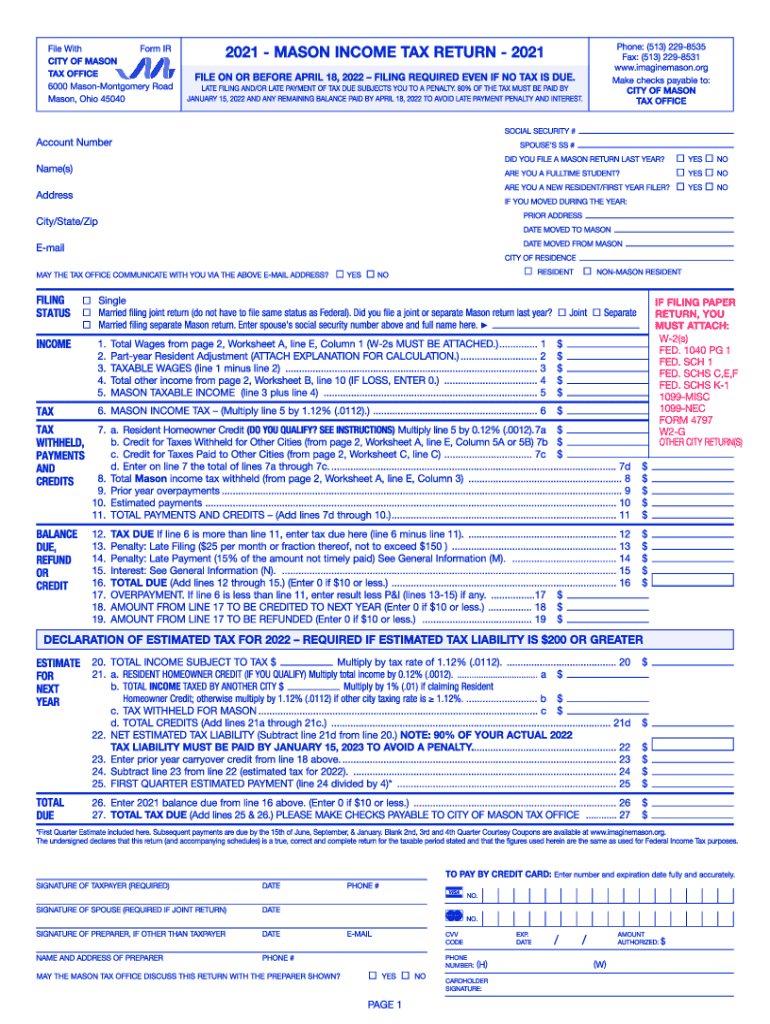
OH Form IR Mason 2022


What is the OH Form IR Mason
The OH Form IR Mason is a specific document used for tax purposes in the state of Ohio. This form is essential for individuals and businesses to report income and calculate tax liabilities accurately. It is designed to ensure compliance with state tax regulations and facilitate the proper assessment of taxes owed. Understanding the purpose and requirements of this form is crucial for taxpayers to avoid potential penalties and ensure timely submissions.
How to use the OH Form IR Mason
Using the OH Form IR Mason involves several key steps. First, gather all necessary financial documents, including income statements and any relevant deductions. Next, fill out the form with accurate information regarding your income, deductions, and credits. It is important to double-check all entries for accuracy to prevent errors that could lead to delays or penalties. Once completed, the form can be submitted electronically or via mail, depending on your preference.
Steps to complete the OH Form IR Mason
Completing the OH Form IR Mason requires careful attention to detail. Follow these steps for successful completion:
- Gather all relevant financial documents, including W-2s and 1099s.
- Fill in personal information, including your name, address, and Social Security number.
- Report your total income accurately, including wages, interest, and dividends.
- Claim any deductions or credits applicable to your situation.
- Review the form for accuracy and completeness.
- Submit the form by the designated deadline to avoid penalties.
Legal use of the OH Form IR Mason
The legal use of the OH Form IR Mason is governed by state tax laws. This form must be completed accurately to ensure compliance with Ohio tax regulations. An improperly filled form can lead to legal issues, including fines or audits. It is essential for taxpayers to understand their obligations and ensure that the form is submitted in accordance with all legal requirements.
Filing Deadlines / Important Dates
Filing deadlines for the OH Form IR Mason are crucial for taxpayers to observe. Typically, the form must be submitted by April 15 of the year following the tax year. However, if April 15 falls on a weekend or holiday, the deadline may be extended. It is important to stay informed about any changes to deadlines or additional requirements that may arise during the tax season.
Required Documents
To complete the OH Form IR Mason, certain documents are required. These typically include:
- W-2 forms from employers.
- 1099 forms for any freelance or contract work.
- Receipts for deductible expenses.
- Previous year’s tax return for reference.
Having these documents ready will streamline the completion process and help ensure that all information reported is accurate.
Quick guide on how to complete oh form ir mason
Effortlessly Prepare OH Form IR Mason on Any Device
Managing documents online has gained signNow traction among businesses and individuals alike. It serves as an ideal environmentally friendly alternative to traditional printed and signed documents, allowing you to find the right form and securely store it online. airSlate SignNow offers all the tools necessary to create, edit, and eSign your documents rapidly and without delays. Handle OH Form IR Mason on any device using airSlate SignNow's Android or iOS applications and enhance any document-related process today.
The Easiest Way to Edit and eSign OH Form IR Mason Stress-Free
- Obtain OH Form IR Mason and click on Get Form to begin.
- Use the tools we provide to fill out your document.
- Highlight important sections of your files or obscure sensitive information using tools that airSlate SignNow specifically provides for this purpose.
- Create your eSignature using the Sign tool, which only takes seconds and possesses the same legal validity as a conventional wet ink signature.
- Review all the details and then click the Done button to save your changes.
- Choose how you would like to share your form, whether by email, text message (SMS), invite link, or download it to your computer.
Eliminate the hassle of lost or misplaced documents, tedious form searches, or mistakes that require printing new copies. airSlate SignNow fulfills all your document management needs in just a few clicks from any device you prefer. Edit and eSign OH Form IR Mason and ensure outstanding communication throughout the form creation process with airSlate SignNow.
Create this form in 5 minutes or less
Find and fill out the correct oh form ir mason
Create this form in 5 minutes!
How to create an eSignature for the oh form ir mason
How to create an electronic signature for a PDF online
How to create an electronic signature for a PDF in Google Chrome
How to create an e-signature for signing PDFs in Gmail
How to create an e-signature right from your smartphone
How to create an e-signature for a PDF on iOS
How to create an e-signature for a PDF on Android
People also ask
-
What is imaginemason and how does it relate to airSlate SignNow?
Imaginemason is a powerful tool available within the airSlate SignNow platform that enhances document management and eSigning processes. It enables users to create, edit, and send documents securely and efficiently. This makes airSlate SignNow an ideal choice for businesses looking to streamline their document workflows.
-
What are the key features of airSlate SignNow for users of imaginemason?
AirSlate SignNow offers a variety of features including customizable templates, advanced signing options, and real-time tracking of document statuses. Users can also benefit from the integration of imaginemason, which simplifies the creation and management of documents in one seamless platform.
-
Is imaginemason a cost-effective solution for small businesses?
Yes, imaginemason within airSlate SignNow provides an affordable option for small businesses looking to enhance their digital document processes. The pricing plans are designed to meet the needs of various business sizes without compromising on essential features, making it an excellent value.
-
How can imaginemason integrate with other tools I already use?
Imaginemason supports integration with a variety of applications, allowing you to sync your existing workflows effortlessly. Whether it’s CRM systems or cloud storage solutions, airSlate SignNow can connect with your tools, enhancing productivity and collaboration.
-
What benefits can I expect when using imaginemason with airSlate SignNow?
When using imaginemason in conjunction with airSlate SignNow, you can expect improved efficiency, reduced turnaround times, and enhanced security for your documents. This integration enables you to manage all aspects of your document workflows, providing a seamless experience for users.
-
Are there any mobile capabilities for users of imaginemason?
Absolutely! AirSlate SignNow is fully optimized for mobile, allowing users to access imaginemason on-the-go. This mobile capability ensures that you can sign and manage documents from anywhere, enhancing flexibility and productivity.
-
What kind of customer support is available for users of imaginemason?
AirSlate SignNow offers robust customer support for all users of imaginemason, including live chat, phone support, and a comprehensive knowledge base. Our dedicated support team is ready to assist you with any questions or concerns you may have.
Get more for OH Form IR Mason
- Cdfipb careers guarantor form pdf cdfipb careers guarantor form pdf download the civil defense guarantors form here the
- First marriage certificate pdf download form
- Birth certificate gujarat pdf download in english form
- Adarsha vidyalaya application form pdf
- Drivers license renewal dl1 form south africa
- Hometeamns passion card replacement form
- College receipt number form
- Download form 15g for pf withdrawal
Find out other OH Form IR Mason
- eSign Maine Healthcare / Medical LLC Operating Agreement Now
- eSign Louisiana High Tech LLC Operating Agreement Safe
- eSign Massachusetts Government Quitclaim Deed Fast
- How Do I eSign Massachusetts Government Arbitration Agreement
- eSign Maryland High Tech Claim Fast
- eSign Maine High Tech Affidavit Of Heirship Now
- eSign Michigan Government LLC Operating Agreement Online
- eSign Minnesota High Tech Rental Lease Agreement Myself
- eSign Minnesota High Tech Rental Lease Agreement Free
- eSign Michigan Healthcare / Medical Permission Slip Now
- eSign Montana High Tech Lease Agreement Online
- eSign Mississippi Government LLC Operating Agreement Easy
- eSign Ohio High Tech Letter Of Intent Later
- eSign North Dakota High Tech Quitclaim Deed Secure
- eSign Nebraska Healthcare / Medical LLC Operating Agreement Simple
- eSign Nebraska Healthcare / Medical Limited Power Of Attorney Mobile
- eSign Rhode Island High Tech Promissory Note Template Simple
- How Do I eSign South Carolina High Tech Work Order
- eSign Texas High Tech Moving Checklist Myself
- eSign Texas High Tech Moving Checklist Secure