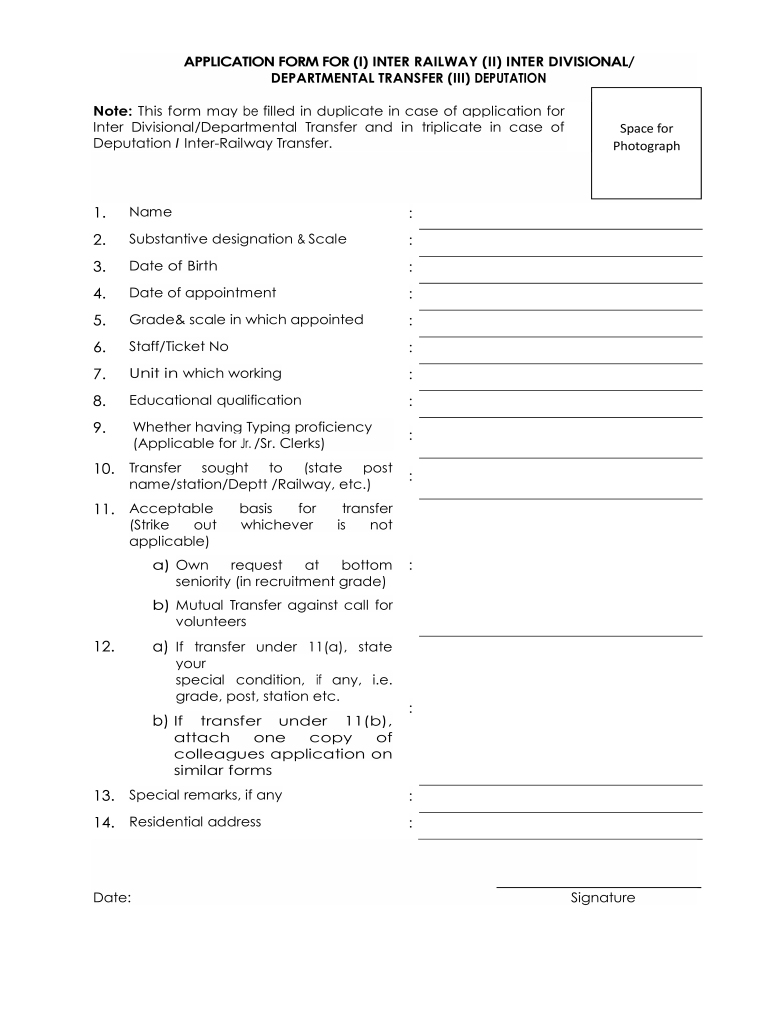
Railway Own Request Transfer Form PDF


What is the Railway Own Request Transfer Form Pdf
The Railway Own Request Transfer Form is a document used by employees within the railway system to formally request a transfer from one position or location to another. This form serves as an official application that outlines the employee's reasons for requesting the transfer, along with any relevant details about their current position and desired new position. It is essential for ensuring that the request is processed according to the established guidelines and policies of the railway organization.
How to use the Railway Own Request Transfer Form Pdf
To use the Railway Own Request Transfer Form, employees should first download the PDF version of the form. After downloading, the employee needs to fill out the required fields, which typically include personal information, current job details, and the requested transfer details. Once completed, the form should be printed, signed, and submitted to the appropriate department or supervisor for review. It is important to keep a copy for personal records.
Steps to complete the Railway Own Request Transfer Form Pdf
Completing the Railway Own Request Transfer Form involves several key steps:
- Download the form from the designated source.
- Open the form using a PDF reader.
- Fill in your personal information, including your name, employee ID, and current position.
- Specify the desired position or location you are requesting to transfer to.
- Provide a detailed explanation of your reasons for the transfer request.
- Review the completed form for accuracy.
- Print the form and sign it.
- Submit the signed form to your supervisor or the HR department.
Legal use of the Railway Own Request Transfer Form Pdf
The Railway Own Request Transfer Form is legally binding once it is filled out and signed by the employee. It is important for the employee to ensure that all information provided is accurate and truthful, as any discrepancies may lead to complications in the transfer process. The form must comply with the railway organization's policies and any applicable labor laws to be considered valid.
Key elements of the Railway Own Request Transfer Form Pdf
Several key elements are essential for the Railway Own Request Transfer Form to be effective:
- Employee Information: Name, employee ID, and current position.
- Transfer Details: Desired position and location.
- Reason for Transfer: A clear and concise explanation of why the transfer is requested.
- Signature: The employee's signature to validate the request.
Eligibility Criteria
Eligibility for using the Railway Own Request Transfer Form typically includes being a current employee of the railway organization and meeting any specific requirements outlined in the organization's transfer policy. Employees should check with their HR department to ensure they qualify for a transfer and understand any limitations that may apply.
Quick guide on how to complete railway own request transfer form pdf
Effortlessly Prepare Railway Own Request Transfer Form Pdf on Any Device
Online document management has gained traction among organizations and individuals. It serves as a perfect environmentally friendly substitute for traditional printed and signed documents, allowing you to access the necessary form and securely store it online. airSlate SignNow equips you with all the resources required to create, modify, and electronically sign your documents quickly and efficiently. Manage Railway Own Request Transfer Form Pdf on any platform with airSlate SignNow Android or iOS applications and enhance any document-based process today.
How to Modify and Electronically Sign Railway Own Request Transfer Form Pdf with Ease
- Locate Railway Own Request Transfer Form Pdf and then click Get Form to begin.
- Utilize the tools we provide to complete your form.
- Emphasize important sections of your documents or redact sensitive information using tools that airSlate SignNow offers specifically for that purpose.
- Generate your electronic signature using the Sign feature, which takes mere seconds and carries the same legal validity as a conventional pen-and-ink signature.
- Review all details and then click on the Done button to save your changes.
- Choose how you wish to share your form, via email, text message (SMS), invite link, or download it to your computer.
Say goodbye to lost or misplaced documents, frustrating form searches, or mistakes that necessitate printing new document copies. airSlate SignNow addresses your document management needs in just a few clicks from any device you prefer. Alter and electronically sign Railway Own Request Transfer Form Pdf to ensure outstanding communication at every step of the document preparation process with airSlate SignNow.
Create this form in 5 minutes or less
Create this form in 5 minutes!
How to create an eSignature for the railway own request transfer form pdf
The way to create an eSignature for a PDF in the online mode
The way to create an eSignature for a PDF in Chrome
The best way to create an eSignature for putting it on PDFs in Gmail
The best way to make an electronic signature from your smart phone
The best way to generate an eSignature for a PDF on iOS devices
The best way to make an electronic signature for a PDF file on Android OS
People also ask
-
What is the railway own request transfer form PDF download?
The railway own request transfer form PDF download is a standardized document that allows individuals to request a transfer of ownership for railway assets. It facilitates smoother transactions by providing a clear and concise format for both parties involved in the transfer process.
-
How can I access the railway own request transfer form PDF download?
You can easily download the railway own request transfer form PDF from our website by clicking on the designated link. This ensures that you have the most up-to-date version of the form, ready to be filled out for your needs.
-
Is there a cost associated with the railway own request transfer form PDF download?
No, the railway own request transfer form PDF download is available for free to all users. We believe that everyone should have access to necessary documentation without incurring additional costs.
-
What features does the railway own request transfer form provide?
The railway own request transfer form includes fields for essential details such as asset identification, transferor and transferee information, and reason for transfer. This streamlined format ensures clarity and helps reduce any potential misunderstandings during the transfer process.
-
Can I edit the railway own request transfer form PDF after downloading it?
Yes, once you download the railway own request transfer form PDF, you can use any PDF editing software to fill out or modify the document as needed. This flexibility allows you to customize the form before submitting it.
-
How does airSlate SignNow simplify using the railway own request transfer form?
airSlate SignNow enables users to easily send and eSign the railway own request transfer form electronically. Our platform streamlines the entire process, making it easy to manage and track document statuses for all users.
-
Are there integrations available for handling the railway own request transfer form?
Yes, airSlate SignNow offers numerous integrations that allow you to seamlessly incorporate the railway own request transfer form into your workflow. Whether you're using CRM systems, cloud storage, or project management tools, our solutions enhance efficiency.
Get more for Railway Own Request Transfer Form Pdf
Find out other Railway Own Request Transfer Form Pdf
- How To eSign New Hampshire Car Dealer Purchase Order Template
- eSign New Jersey Car Dealer Arbitration Agreement Myself
- eSign North Carolina Car Dealer Arbitration Agreement Now
- eSign Ohio Car Dealer Business Plan Template Online
- eSign Ohio Car Dealer Bill Of Lading Free
- How To eSign North Dakota Car Dealer Residential Lease Agreement
- How Do I eSign Ohio Car Dealer Last Will And Testament
- Sign North Dakota Courts Lease Agreement Form Free
- eSign Oregon Car Dealer Job Description Template Online
- Sign Ohio Courts LLC Operating Agreement Secure
- Can I eSign Michigan Business Operations POA
- eSign Car Dealer PDF South Dakota Computer
- eSign Car Dealer PDF South Dakota Later
- eSign Rhode Island Car Dealer Moving Checklist Simple
- eSign Tennessee Car Dealer Lease Agreement Form Now
- Sign Pennsylvania Courts Quitclaim Deed Mobile
- eSign Washington Car Dealer Bill Of Lading Mobile
- eSign Wisconsin Car Dealer Resignation Letter Myself
- eSign Wisconsin Car Dealer Warranty Deed Safe
- eSign Business Operations PPT New Hampshire Safe