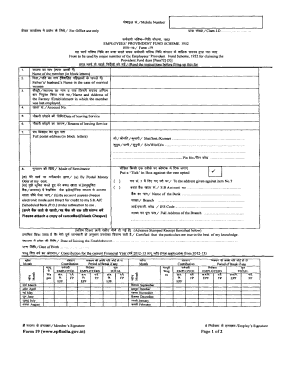
Pf Transfer Form 13 How to Fill


What is the Pf Transfer Form 13?
The Pf Transfer Form 13 is an essential document used in the process of transferring an employee's provident fund account from one organization to another. This form is particularly relevant for individuals who are changing jobs and wish to maintain continuity of their retirement savings. It ensures that the accumulated funds in the provident fund are seamlessly transferred to the new employer's account, allowing for uninterrupted savings growth.
The form includes critical information such as the employee's details, previous and current employer information, and the reason for transfer. Proper completion of the form is vital for the successful processing of the transfer request.
Steps to Complete the Pf Transfer Form 13
Completing the Pf Transfer Form 13 involves several key steps to ensure accuracy and compliance. Here are the essential steps:
- Gather Required Information: Collect personal details, including your name, employee ID, and previous and current employer information.
- Fill in the Form: Enter all necessary details accurately. Ensure that the information matches your official documents to avoid discrepancies.
- Provide Signature: Sign the form to authenticate your request. This signature is crucial for processing the transfer.
- Submit the Form: Follow the submission guidelines provided by your current employer or the relevant provident fund authority.
By following these steps, you can ensure that your Pf Transfer Form 13 is completed correctly, facilitating a smooth transfer process.
Legal Use of the Pf Transfer Form 13
The Pf Transfer Form 13 serves a legal purpose in the context of employee benefits and retirement savings. It is recognized by governing bodies overseeing provident funds, ensuring that the transfer of funds is conducted in compliance with relevant laws and regulations. To be considered legally binding, the form must be filled out accurately and submitted in accordance with the established protocols.
Using this form helps protect the rights of employees by ensuring that their retirement savings are preserved during job transitions. It also provides a clear record of the transfer request, which can be important for future reference.
How to Obtain the Pf Transfer Form 13
The Pf Transfer Form 13 can typically be obtained through various channels, ensuring accessibility for all employees. Here are common methods to acquire the form:
- Employer's HR Department: Your current employer's human resources department can provide the form directly.
- Provident Fund Authority: Visit the official website of the provident fund authority to download the form in PDF format.
- Online Resources: Various financial and employment websites may offer downloadable versions of the form.
Obtaining the form through these channels ensures that you have the correct and most up-to-date version for your transfer needs.
Examples of Using the Pf Transfer Form 13
Understanding how to use the Pf Transfer Form 13 can be enhanced by examining specific scenarios. Here are a few examples:
- Job Change: An employee moving from Company A to Company B can use the form to transfer their provident fund balance to Company B's account.
- Retirement Planning: An individual planning for retirement may use the form to consolidate their provident fund accounts from multiple employers into one.
- Relocation: An employee relocating to a different state may need to complete the form to ensure their provident fund is transferred to a new employer in that state.
These examples illustrate the practical applications of the Pf Transfer Form 13 in various employment situations.
Quick guide on how to complete pf transfer form 13 how to fill
Prepare Pf Transfer Form 13 How To Fill effortlessly on any device
Digital document management has become popular among businesses and individuals. It offers an ideal eco-friendly substitute for traditional printed and signed documents, enabling you to locate the necessary form and securely store it online. airSlate SignNow equips you with all the resources required to create, modify, and electronically sign your documents swiftly without delays. Manage Pf Transfer Form 13 How To Fill on any device using airSlate SignNow's Android or iOS applications and simplify any document-related task today.
How to modify and electronically sign Pf Transfer Form 13 How To Fill with ease
- Locate Pf Transfer Form 13 How To Fill and then click Get Form to begin.
- Utilize the tools we offer to fill out your form.
- Highlight essential sections of your documents or obscure sensitive information with the tools that airSlate SignNow specifically provides for this purpose.
- Generate your signature using the Sign feature, which takes seconds and carries the same legal validity as a conventional wet ink signature.
- Review the information and then click the Done button to save your modifications.
- Select how you wish to submit your form, whether by email, SMS, invitation link, or download it to your computer.
Eliminate the hassle of lost or misplaced documents, tedious form searching, or errors that necessitate printing new copies. airSlate SignNow fulfills all your document management needs in just a few clicks from a device of your preference. Modify and electronically sign Pf Transfer Form 13 How To Fill to ensure outstanding communication at every stage of your form preparation process with airSlate SignNow.
Create this form in 5 minutes or less
Create this form in 5 minutes!
How to create an eSignature for the pf transfer form 13 how to fill
The way to generate an electronic signature for your PDF online
The way to generate an electronic signature for your PDF in Google Chrome
The way to generate an electronic signature for signing PDFs in Gmail
The way to create an electronic signature from your smartphone
The best way to make an electronic signature for a PDF on iOS
The way to create an electronic signature for a PDF file on Android
People also ask
-
What is the Ennore Form 13 and how does it relate to airSlate SignNow?
The Ennore Form 13 is a vital document used in the logistics and shipping industries within India. airSlate SignNow simplifies the process of signing and sending this form electronically, ensuring that your business complies with legal requirements while saving time.
-
How can airSlate SignNow help in managing the Ennore Form 13?
With airSlate SignNow, businesses can easily create, edit, and eSign the Ennore Form 13. This platform streamlines the document management process, enabling quick approvals and reducing paperwork-related delays.
-
What features does airSlate SignNow offer for the Ennore Form 13?
airSlate SignNow provides features such as template creation for the Ennore Form 13, secure storage, customizable workflows, and real-time tracking of document status. These features enhance productivity, ensuring important forms are filed accurately and on time.
-
Is there a cost associated with using airSlate SignNow for the Ennore Form 13?
Yes, airSlate SignNow offers various pricing plans tailored to suit different business needs. By choosing the right plan, you can access all necessary features for managing the Ennore Form 13 at a cost-effective rate.
-
Can I integrate airSlate SignNow with other tools for processing the Ennore Form 13?
Absolutely! airSlate SignNow integrates seamlessly with numerous third-party applications, such as CRM systems and project management tools, to optimize your workflow when handling the Ennore Form 13. This ensures a smooth and efficient documentation process.
-
What benefits does airSlate SignNow provide for businesses handling the Ennore Form 13?
Using airSlate SignNow for the Ennore Form 13 offers numerous benefits like improved turnaround times, decreased paper usage, and enhanced collaboration among team members. These advantages lead to quicker decision-making and better overall efficiency.
-
Is airSlate SignNow secure for managing the Ennore Form 13?
Yes, airSlate SignNow prioritizes security, utilizing advanced encryption methods to protect your data, including the Ennore Form 13. You can be confident that sensitive information remains secure throughout the signing and storage process.
Get more for Pf Transfer Form 13 How To Fill
Find out other Pf Transfer Form 13 How To Fill
- Electronic signature Florida Child Support Modification Simple
- Electronic signature North Dakota Child Support Modification Easy
- Electronic signature Oregon Child Support Modification Online
- How Can I Electronic signature Colorado Cohabitation Agreement
- Electronic signature Arkansas Leave of Absence Letter Later
- Electronic signature New Jersey Cohabitation Agreement Fast
- Help Me With Electronic signature Alabama Living Will
- How Do I Electronic signature Louisiana Living Will
- Electronic signature Arizona Moving Checklist Computer
- Electronic signature Tennessee Last Will and Testament Free
- Can I Electronic signature Massachusetts Separation Agreement
- Can I Electronic signature North Carolina Separation Agreement
- How To Electronic signature Wyoming Affidavit of Domicile
- Electronic signature Wisconsin Codicil to Will Later
- Electronic signature Idaho Guaranty Agreement Free
- Electronic signature North Carolina Guaranty Agreement Online
- eSignature Connecticut Outsourcing Services Contract Computer
- eSignature New Hampshire Outsourcing Services Contract Computer
- eSignature New York Outsourcing Services Contract Simple
- Electronic signature Hawaii Revocation of Power of Attorney Computer