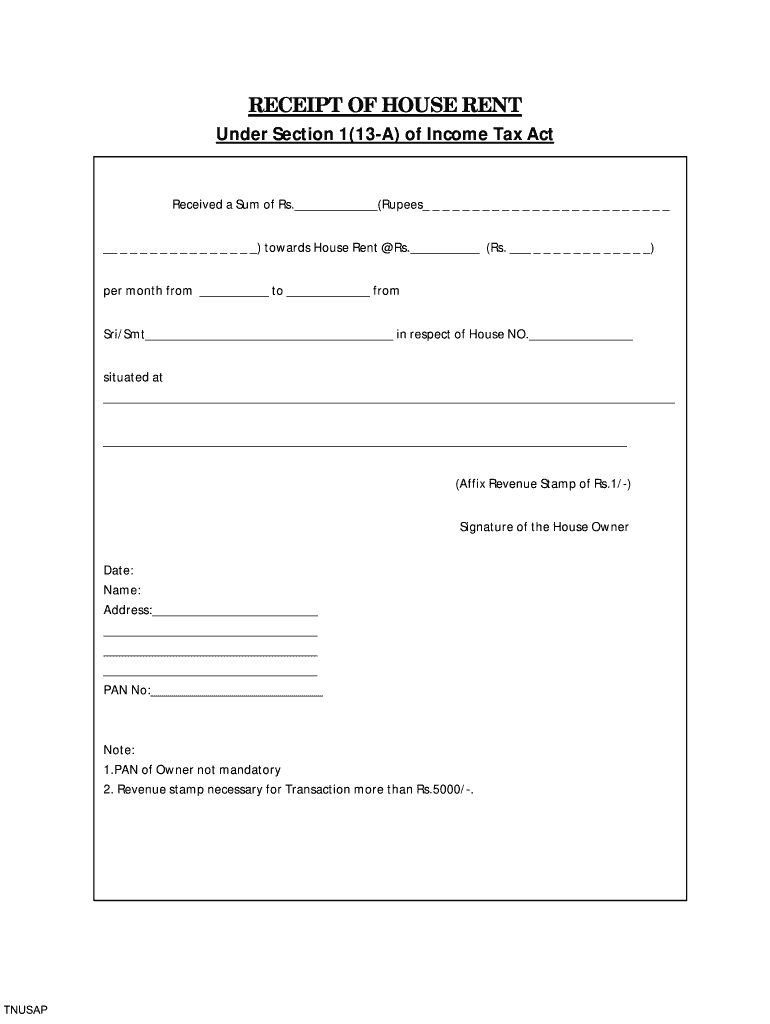
Rent Receipt PDF 2012-2026


What is the Rent Receipt PDF?
The Rent Receipt PDF is a standardized document used by landlords to acknowledge the receipt of rent payments from tenants. This form serves as proof of payment and is essential for both parties for record-keeping and tax purposes. It typically includes details such as the tenant's name, the property address, the amount paid, the payment date, and the rental period covered by the payment. By using a Rent Receipt PDF, landlords can ensure that they provide a clear and professional acknowledgment of rent payments, which can be crucial during tax season or in case of disputes.
Key Elements of the Rent Receipt PDF
A comprehensive Rent Receipt PDF should contain several key elements to ensure its validity and usefulness. These include:
- Landlord Information: Name, address, and contact details of the landlord or property manager.
- Tenant Information: Name and address of the tenant making the payment.
- Property Details: Address of the rental property.
- Payment Amount: The total amount of rent paid.
- Payment Date: The date on which the payment was received.
- Rental Period: The specific time frame that the payment covers (e.g., month and year).
- Signature: A space for the landlord's signature to validate the receipt.
Steps to Complete the Rent Receipt PDF
Completing the Rent Receipt PDF involves a straightforward process. Here are the steps to follow:
- Download the Rent Receipt PDF template from a reliable source.
- Fill in the landlord's information, including name and contact details.
- Enter the tenant's information accurately, ensuring the name and address are correct.
- Specify the property address where the rent is being paid.
- Indicate the amount of rent received and the date of payment.
- Clearly state the rental period that the payment covers.
- Sign the document to authenticate it.
Legal Use of the Rent Receipt PDF
The Rent Receipt PDF holds legal significance as it serves as proof of payment between landlords and tenants. It can be used in various legal contexts, such as during disputes over unpaid rent or in tax filings. For it to be legally binding, it must include all necessary details and be signed by the landlord. Additionally, both parties should retain a copy of the receipt for their records, as this can be crucial for tax purposes and legal protection.
IRS Guidelines
According to IRS guidelines, landlords must keep accurate records of rental income and expenses. The Rent Receipt PDF can serve as a vital document in this regard, providing proof of income received. Landlords should ensure that they issue receipts for all rent payments, as this documentation can be essential for accurately reporting income on tax returns. The IRS may require landlords to provide proof of income during audits, making the Rent Receipt PDF an important tool for compliance.
Digital vs. Paper Version
Both digital and paper versions of the Rent Receipt PDF have their advantages. The digital version allows for easy storage, sharing, and access, which can be particularly useful for landlords managing multiple properties. Electronic receipts can also be generated quickly using online tools, ensuring that records are up-to-date. On the other hand, paper receipts may be preferred by some tenants for their physical records. Regardless of the format, it is essential that the receipt includes all necessary information to maintain its validity.
Quick guide on how to complete rent receipt pdf
Manage Rent Receipt Pdf effortlessly on any device
Digital document management has become increasingly favored by businesses and individuals. It serves as an ideal environmentally-friendly alternative to traditional printed and signed materials, allowing you to obtain the necessary document and securely store it online. airSlate SignNow provides all the tools required to create, modify, and electronically sign your documents quickly without delays. Handle Rent Receipt Pdf on any device using the airSlate SignNow Android or iOS applications and enhance any document-related process today.
The simplest way to alter and electronically sign Rent Receipt Pdf with ease
- Obtain Rent Receipt Pdf and click Get Form to begin.
- Utilize the tools we provide to complete your document.
- Emphasize pertinent sections of your documents or redact confidential information using tools specifically designed by airSlate SignNow for those tasks.
- Generate your electronic signature with the Sign feature, which takes just seconds and holds the same legal validity as a conventional handwritten signature.
- Review all the details and then click on the Done button to finalize your modifications.
- Select your preferred method for delivering your document—via email, text message (SMS), invitation link, or download it to your computer.
Eliminate concerns about lost or misplaced files, tedious document searching, or mistakes that necessitate printing new copies. airSlate SignNow satisfies your document management requirements in just a few clicks from your preferred device. Modify and electronically sign Rent Receipt Pdf to guarantee excellent communication at every stage of your document preparation with airSlate SignNow.
Create this form in 5 minutes or less
Create this form in 5 minutes!
How to create an eSignature for the rent receipt pdf
How to create an electronic signature for a PDF document online
How to create an electronic signature for a PDF document in Google Chrome
How to generate an eSignature for signing PDFs in Gmail
How to create an eSignature from your smart phone
How to create an eSignature for a PDF document on iOS
How to create an eSignature for a PDF file on Android OS
People also ask
-
What is airSlate SignNow and how does it streamline the process of handling in receipt house rent?
airSlate SignNow is a powerful eSignature and document management solution that simplifies the process of managing in receipt house rent. With its user-friendly interface, you can quickly upload, sign, and send rental receipts, ensuring that both landlords and tenants have access to essential documents.
-
How does airSlate SignNow handle security for documents related to in receipt house rent?
Security is a top priority at airSlate SignNow. When dealing with documents concerning in receipt house rent, the platform uses bank-level encryption and multi-factor authentication to protect sensitive information, ensuring that your transactions are safe and secure.
-
What features does airSlate SignNow offer that are beneficial for managing in receipt house rent?
airSlate SignNow offers features tailored for the rental market, including template creation for recurring in receipt house rent documents, automated workflows, and built-in tracking for signatures. These features help streamline the rental documentation process for both renters and landlords.
-
Is there a mobile app for airSlate SignNow to manage in receipt house rent documents on the go?
Yes, airSlate SignNow has a mobile app that allows you to manage your in receipt house rent documents anytime, anywhere. Whether you need to sign a document or check its status, the app provides full functionality right from your smartphone.
-
What integration options does airSlate SignNow provide for property management software related to in receipt house rent?
airSlate SignNow seamlessly integrates with various property management software, allowing for a smooth workflow when managing in receipt house rent. This integration helps automate processes, reducing manual work and enhancing overall efficiency.
-
How does pricing work for airSlate SignNow in regard to features for in receipt house rent?
airSlate SignNow offers competitive pricing tailored to your needs, with various plans to suit different usage levels for in receipt house rent management. Each plan includes essential features, and you can easily upgrade as your needs grow.
-
Can airSlate SignNow help in keeping track of all in receipt house rent documents?
Absolutely! airSlate SignNow provides robust document tracking features which help you keep a comprehensive record of all in receipt house rent documents. You can easily view the status of sent receipts, see when they are viewed, and confirm that they are signed.
Get more for Rent Receipt Pdf
- Seventh day adventist deacons and deaconess handbook pdf form
- Bsnl bill download pdf form
- Texas standard residential lease agreement formdocx
- Samtrac exam questions pdf form
- Sapol pre employment declaration form
- Iraqi embassy ottawa forms
- Macroeconomics 22nd edition pdf download form
- Chamorro land trust commission guam form
Find out other Rent Receipt Pdf
- eSign Oklahoma Sports Rental Application Simple
- eSign Oklahoma Sports Rental Application Easy
- eSign Missouri Courts Lease Agreement Template Mobile
- Help Me With eSign Nevada Police Living Will
- eSign New York Courts Business Plan Template Later
- Can I eSign North Carolina Courts Limited Power Of Attorney
- eSign North Dakota Courts Quitclaim Deed Safe
- How To eSign Rhode Island Sports Quitclaim Deed
- Help Me With eSign Oregon Courts LLC Operating Agreement
- eSign North Dakota Police Rental Lease Agreement Now
- eSign Tennessee Courts Living Will Simple
- eSign Utah Courts Last Will And Testament Free
- eSign Ohio Police LLC Operating Agreement Mobile
- eSign Virginia Courts Business Plan Template Secure
- How To eSign West Virginia Courts Confidentiality Agreement
- eSign Wyoming Courts Quitclaim Deed Simple
- eSign Vermont Sports Stock Certificate Secure
- eSign Tennessee Police Cease And Desist Letter Now
- Help Me With eSign Texas Police Promissory Note Template
- eSign Utah Police LLC Operating Agreement Online