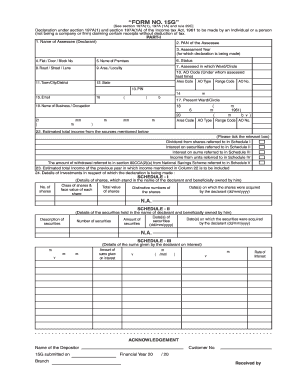
Form 15g Download in Word Format for Pf Withdrawal


What is the Form 15g Download In Word Format For Pf Withdrawal
The Form 15G is a declaration used in India to ensure that no tax is deducted at source (TDS) on certain income, such as interest from savings accounts or fixed deposits. When it comes to provident fund (PF) withdrawals, this form is essential for individuals who wish to withdraw their accumulated PF balance without incurring TDS. The form is available for download in Word format, making it easy to fill out electronically. This digital format allows users to complete the form conveniently, ensuring all necessary details are accurately provided before submission.
How to Obtain the Form 15g Download In Word Format For Pf Withdrawal
To obtain the Form 15G in Word format for PF withdrawal, you can visit official government websites or trusted platforms that provide downloadable forms. Look for the specific section related to provident fund withdrawals. Once located, you can download the form directly to your device. Ensure that the version you download is up to date and compliant with current regulations. This will help you avoid any issues during the submission process.
Steps to Complete the Form 15g Download In Word Format For Pf Withdrawal
Completing the Form 15G for PF withdrawal involves several straightforward steps:
- Open the downloaded Word document.
- Fill in your personal details, including your name, address, and PAN (Permanent Account Number).
- Provide the details of the income for which you are submitting the form, ensuring accuracy.
- Sign the form to validate your declaration.
- Review all entries for correctness before saving the document.
After completing the form, you can print it for submission along with your PF withdrawal application.
Legal Use of the Form 15g Download In Word Format For Pf Withdrawal
The legal use of Form 15G in the context of PF withdrawal is crucial for ensuring compliance with tax regulations. By submitting this form, you declare that your total income is below the taxable limit, thus exempting you from TDS on your PF withdrawal. It is important to ensure that the form is filled out accurately and submitted within the prescribed timelines to avoid any legal complications. The form must be signed by the individual making the declaration, affirming the authenticity of the information provided.
Key Elements of the Form 15g Download In Word Format For Pf Withdrawal
Key elements of the Form 15G include:
- Name and Address: Personal identification details.
- PAN: Essential for tax identification.
- Income Details: Information about the income for which the form is being submitted.
- Signature: Required to validate the declaration.
Each of these elements plays a significant role in ensuring that the form is processed correctly and meets the necessary legal requirements.
Form Submission Methods (Online / Mail / In-Person)
Submitting the Form 15G for PF withdrawal can be done through various methods:
- Online Submission: Many organizations allow for electronic submission of the form through their portals.
- Mail: You can print the completed form and send it via postal service to the appropriate office.
- In-Person: Alternatively, you may visit the relevant office to submit the form directly.
Selecting the appropriate submission method can depend on the specific requirements of the organization managing your PF account.
Quick guide on how to complete form 15g download in word format for pf withdrawal 2020
Complete Form 15g Download In Word Format For Pf Withdrawal seamlessly on any device
Managing documents online has become increasingly popular among businesses and individuals. It presents an ideal eco-friendly substitute for conventional printed and signed documents, as you can locate the correct form and securely store it online. airSlate SignNow provides you with all the necessary tools to create, modify, and electronically sign your documents quickly without delays. Manage Form 15g Download In Word Format For Pf Withdrawal on any device using airSlate SignNow's Android or iOS applications and simplify any document-related procedure today.
How to modify and electronically sign Form 15g Download In Word Format For Pf Withdrawal effortlessly
- Locate Form 15g Download In Word Format For Pf Withdrawal and then click Get Form to begin.
- Utilize the tools we provide to complete your form.
- Emphasize relevant sections of the documents or obscure sensitive information with tools that airSlate SignNow offers specifically for that purpose.
- Generate your signature using the Sign tool, which takes seconds and carries the same legal validity as a conventional wet ink signature.
- Review the information and then click on the Done button to save your modifications.
- Select how you wish to send your form, via email, SMS, invite link, or download it to your computer.
Eliminate concerns about lost or misplaced files, tedious form searches, or mistakes that necessitate printing new document copies. airSlate SignNow caters to all your document management needs in just a few clicks from any device you prefer. Modify and electronically sign Form 15g Download In Word Format For Pf Withdrawal and ensure outstanding communication at every step of the form preparation process with airSlate SignNow.
Create this form in 5 minutes or less
Create this form in 5 minutes!
How to create an eSignature for the form 15g download in word format for pf withdrawal 2020
How to create an eSignature for your PDF online
How to create an eSignature for your PDF in Google Chrome
The best way to generate an electronic signature for signing PDFs in Gmail
How to generate an eSignature right from your smartphone
How to generate an electronic signature for a PDF on iOS
How to generate an eSignature for a PDF on Android
People also ask
-
What is the process for obtaining a form 15g download in word format?
To obtain a form 15g download in word format, simply visit our website and navigate to the forms section. You can easily find the form and download it for your convenience. Using airSlate SignNow makes it simple to handle all your document needs efficiently.
-
Is there a cost associated with the form 15g download in word format?
The form 15g download in word format is provided free of charge through our platform. airSlate SignNow aims to empower businesses with cost-effective solutions to handle documents without any hidden fees. Enjoy easy access to all necessary forms at no expense.
-
What are the key features of using airSlate SignNow for form completion?
With airSlate SignNow, you can easily fill out and eSign your form 15g after downloading it in word format. Our platform offers features such as templates, secure cloud storage, and easy sharing capabilities. Experience a seamless form completion process that enhances your workflow.
-
Can I integrate airSlate SignNow with other applications for form management?
Yes, airSlate SignNow offers integrations with numerous applications, allowing for enhanced form management. You can easily connect with platforms like Google Drive, Salesforce, and more. This ensures that your form 15g download in word format fits into your existing workflow effortlessly.
-
What are the benefits of using airSlate SignNow for document management?
Using airSlate SignNow for document management streamlines your workflow by simplifying the process of obtaining forms like the form 15g download in word format. It offers a centralized platform for all your document needs, from signing to tracking. Enjoy cost-effective solutions that promote productivity.
-
Is it easy to edit the form 15g after downloading?
Absolutely! Once you download the form 15g in word format, it's straightforward to edit. Just open the document in any compatible word processor and make the necessary changes. With airSlate SignNow, you gain the flexibility to customize your forms as needed.
-
How does airSlate SignNow ensure the security of my documents?
airSlate SignNow prioritizes the security of your documents, including those related to the form 15g download in word format. We implement industry-standard encryption and secure cloud storage to protect your data. Your information remains confidential and safe throughout your document management process.
Get more for Form 15g Download In Word Format For Pf Withdrawal
- Wells fargo letterhead form
- Sprint com fraud 394662291 form
- Eq format
- Issa fitness the complete guide pdf form
- Syndicate bank pension slip form
- Boxing risk assessment form
- 20231019 mod form 5010a dynamic risk assessment
- Early intervention program referral form new york cityearly intervention program referral form new york cityearly intervention
Find out other Form 15g Download In Word Format For Pf Withdrawal
- Can I Electronic signature South Dakota Insurance PPT
- How Can I Electronic signature Maine Lawers PPT
- How To Electronic signature Maine Lawers PPT
- Help Me With Electronic signature Minnesota Lawers PDF
- How To Electronic signature Ohio High Tech Presentation
- How Can I Electronic signature Alabama Legal PDF
- How To Electronic signature Alaska Legal Document
- Help Me With Electronic signature Arkansas Legal PDF
- How Can I Electronic signature Arkansas Legal Document
- How Can I Electronic signature California Legal PDF
- Can I Electronic signature Utah High Tech PDF
- How Do I Electronic signature Connecticut Legal Document
- How To Electronic signature Delaware Legal Document
- How Can I Electronic signature Georgia Legal Word
- How Do I Electronic signature Alaska Life Sciences Word
- How Can I Electronic signature Alabama Life Sciences Document
- How Do I Electronic signature Idaho Legal Form
- Help Me With Electronic signature Arizona Life Sciences PDF
- Can I Electronic signature Colorado Non-Profit Form
- How To Electronic signature Indiana Legal Form