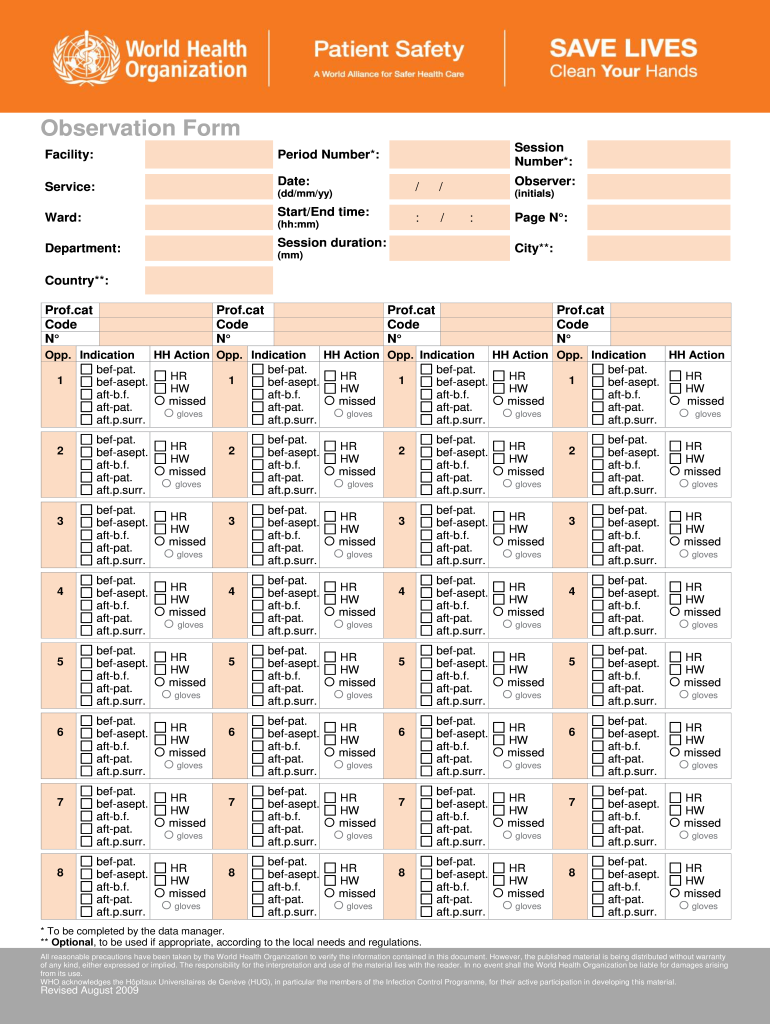
Hand Hygiene Observation Form


What is the Hand Hygiene Observation Form
The Hand Hygiene Observation Form is a structured document designed to assess and document compliance with hand hygiene practices. This form is essential in healthcare settings, where proper hand hygiene is critical to preventing the spread of infections. It typically includes sections for recording the observer's details, the date and time of observation, and specific criteria related to hand hygiene practices. By utilizing this form, organizations can identify areas for improvement and ensure adherence to established hygiene protocols.
How to use the Hand Hygiene Observation Form
Using the Hand Hygiene Observation Form involves several straightforward steps. First, the observer should familiarize themselves with the criteria outlined in the form, which may include aspects such as handwashing technique, use of alcohol-based hand rubs, and compliance before and after patient contact. During the observation, the observer records instances of compliance and non-compliance, noting any specific behaviors or circumstances. After completing the observations, the data should be analyzed to identify trends and areas needing attention, facilitating targeted training and interventions.
Key elements of the Hand Hygiene Observation Form
The Hand Hygiene Observation Form comprises several key elements that enhance its effectiveness. These elements typically include:
- Observer Information: Details about the person conducting the observation, including their name and role.
- Date and Time: The specific date and time when the observation took place.
- Observation Criteria: Clear guidelines on what behaviors are being monitored, such as handwashing technique and timing.
- Compliance Indicators: Sections for noting whether hand hygiene practices were followed or not.
- Comments: An area for additional notes or observations that may provide context to the compliance data.
Steps to complete the Hand Hygiene Observation Form
Completing the Hand Hygiene Observation Form involves a systematic approach to ensure accuracy and comprehensiveness. The following steps outline the process:
- Prepare the Form: Ensure that you have the correct version of the form and that it is readily accessible.
- Conduct the Observation: Observe the hand hygiene practices of healthcare workers during their interactions with patients.
- Record Findings: Document compliance and non-compliance according to the criteria established in the form.
- Review Data: After completing the observations, review the recorded data for accuracy and completeness.
- Analyze Results: Identify trends in compliance and areas where additional training may be needed.
Legal use of the Hand Hygiene Observation Form
The legal use of the Hand Hygiene Observation Form is crucial in ensuring that healthcare facilities maintain compliance with health regulations and standards. Proper documentation can serve as evidence of adherence to hygiene protocols, which is essential in the event of an investigation or audit. To ensure legal validity, the form should be filled out accurately, and any observations should be documented in real-time. Additionally, organizations should maintain records of completed forms for a specified period, as required by relevant health authorities.
Examples of using the Hand Hygiene Observation Form
There are various scenarios where the Hand Hygiene Observation Form can be effectively utilized. For instance:
- During Training Sessions: The form can be used to assess the hand hygiene practices of staff during training, providing immediate feedback.
- Routine Audits: Facilities may conduct regular audits using the form to monitor compliance over time and identify trends.
- In Response to Outbreaks: During infection outbreaks, the form can help evaluate hand hygiene practices and implement corrective actions swiftly.
Quick guide on how to complete hand hygiene observation form
Easily Prepare Hand Hygiene Observation Form on Any Device
Managing documents online has become increasingly favored by businesses and individuals alike. It serves as an ideal eco-friendly alternative to conventional printed and signed paperwork, as you can easily locate the necessary form and securely archive it online. airSlate SignNow equips you with all the features required to create, edit, and electronically sign your documents promptly without delays. Handle Hand Hygiene Observation Form on any device using airSlate SignNow's Android or iOS applications and enhance any document-centric process today.
How to Edit and Electronically Sign Hand Hygiene Observation Form Effortlessly
- Obtain Hand Hygiene Observation Form and click Get Form to begin.
- Make use of the tools available to complete your document.
- Emphasize pertinent sections of your documents or redact sensitive information using the tools specifically designed for that purpose by airSlate SignNow.
- Create your electronic signature by using the Sign tool, which takes only seconds and carries the same legal significance as a traditional ink signature.
- Review the information before clicking on the Done button to save your modifications.
- Choose your preferred method to share your form, whether by email, text message (SMS), or invitation link, or download it directly to your computer.
Eliminate concerns about lost or mislaid documents, the hassle of searching for forms, or mistakes that necessitate printing new copies. airSlate SignNow fulfills all your document management needs in just a few clicks from any device you prefer. Edit and electronically sign Hand Hygiene Observation Form and ensure exceptional communication at every stage of the document preparation process with airSlate SignNow.
Create this form in 5 minutes or less
Create this form in 5 minutes!
How to create an eSignature for the hand hygiene observation form
The best way to generate an eSignature for a PDF file in the online mode
The best way to generate an eSignature for a PDF file in Chrome
How to create an electronic signature for putting it on PDFs in Gmail
The way to create an eSignature from your smartphone
How to create an eSignature for a PDF file on iOS devices
The way to create an eSignature for a PDF file on Android
People also ask
-
What is a hand hygiene observation form?
A hand hygiene observation form is a tool used to record and evaluate hand hygiene compliance among staff. This form helps organizations assess their adherence to proper handwashing protocols, ensuring that hygiene standards are maintained. By utilizing the hand hygiene observation form, healthcare facilities can improve patient safety and reduce infection rates.
-
How does the airSlate SignNow platform enhance the use of the hand hygiene observation form?
The airSlate SignNow platform streamlines the process of filling out and managing the hand hygiene observation form. With its user-friendly interface, staff can quickly complete and submit the form electronically, reducing paperwork and saving time. Moreover, you can track compliance trends and generate reports efficiently using our robust analytics tools.
-
Is there a cost associated with using the hand hygiene observation form through airSlate SignNow?
Yes, there is a pricing model for using the hand hygiene observation form with airSlate SignNow, tailored for various business needs. We offer flexible plans, allowing organizations to choose the best option based on their size and requirements. For specific pricing details and available packages, you can visit our pricing page.
-
Can the hand hygiene observation form be customized?
Absolutely! The hand hygiene observation form is customizable within the airSlate SignNow platform. You can modify fields, add specific questions, and adjust the layout to ensure that it aligns with your organizational standards and practices.
-
What are the key benefits of using a hand hygiene observation form?
Using a hand hygiene observation form can signNowly enhance compliance and accountability among staff. It allows organizations to identify compliance gaps, implement corrective measures, and ultimately promote a culture of hygiene. Additionally, regular observations can lead to better patient outcomes and improve overall healthcare quality.
-
Does airSlate SignNow integrate with existing systems for the hand hygiene observation form?
Yes, airSlate SignNow offers integrations with various healthcare management systems and software applications. This ensures that your hand hygiene observation form can easily connect with other data sources, allowing for seamless tracking and reporting. Our API and integration capabilities make it simple to incorporate the observation form into your existing workflows.
-
How can I train my staff to use the hand hygiene observation form effectively?
Training staff to use the hand hygiene observation form can be achieved through a combination of workshops and instructional resources provided by airSlate SignNow. Many of our users find it helpful to conduct live demonstrations, showing staff how to fill out the form and emphasizing its importance. Ongoing support and feedback are also essential to ensure proper usage.
Get more for Hand Hygiene Observation Form
Find out other Hand Hygiene Observation Form
- Electronic signature New York Doctors Permission Slip Free
- Electronic signature South Dakota Construction Quitclaim Deed Easy
- Electronic signature Texas Construction Claim Safe
- Electronic signature Texas Construction Promissory Note Template Online
- How To Electronic signature Oregon Doctors Stock Certificate
- How To Electronic signature Pennsylvania Doctors Quitclaim Deed
- Electronic signature Utah Construction LLC Operating Agreement Computer
- Electronic signature Doctors Word South Dakota Safe
- Electronic signature South Dakota Doctors Confidentiality Agreement Myself
- How Do I Electronic signature Vermont Doctors NDA
- Electronic signature Utah Doctors Promissory Note Template Secure
- Electronic signature West Virginia Doctors Bill Of Lading Online
- Electronic signature West Virginia Construction Quitclaim Deed Computer
- Electronic signature Construction PDF Wisconsin Myself
- How Do I Electronic signature Wyoming Doctors Rental Lease Agreement
- Help Me With Electronic signature Wyoming Doctors Rental Lease Agreement
- How Do I Electronic signature Colorado Education RFP
- Electronic signature Colorado Education Lease Agreement Form Online
- How To Electronic signature Colorado Education Business Associate Agreement
- Can I Electronic signature California Education Cease And Desist Letter