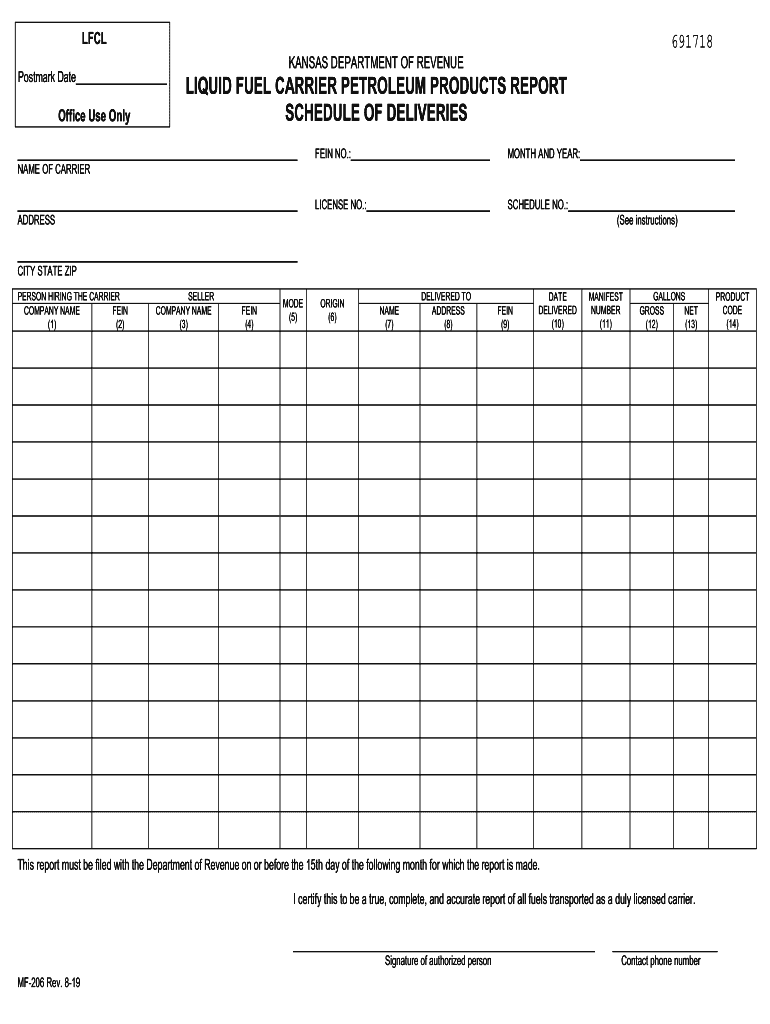
1100020221 Kentucky Department of Revenue 2019-2026


What is the ks mf206 online?
The ks mf206 online is a form used for reporting liquid fuel transactions in Kansas. This document is essential for businesses involved in the distribution of liquid fuels, ensuring compliance with state regulations. The form captures vital information about fuel types, quantities, and the parties involved in the transaction, making it a key component in the tracking and taxation of liquid fuel sales.
How to complete the ks mf206 online?
Filling out the ks mf206 online is a straightforward process. Start by accessing the digital form, which can be filled out directly on your device. Enter the required information, including your business details, fuel types, and transaction specifics. Ensure all fields are accurately completed to avoid delays in processing. Once filled, review the information for accuracy before submitting the form electronically.
Legal use of the ks mf206 online
The ks mf206 online must be filled out in compliance with Kansas state laws governing liquid fuel transactions. The form serves as a legal document, and accurate completion is crucial for it to be recognized by regulatory authorities. Utilizing a reliable eSignature platform, such as signNow, ensures that your submission is legally binding and meets the necessary compliance standards.
Key elements of the ks mf206 online
Several key elements must be included when filling out the ks mf206 online. These include:
- Business Information: Name, address, and contact details of the business submitting the form.
- Transaction Details: Type of liquid fuel, quantity, and date of transaction.
- Signatures: Electronic signatures from authorized personnel to validate the form.
Including all these elements ensures that the form is complete and compliant with state regulations.
Form Submission Methods
The ks mf206 online can be submitted electronically, which is the preferred method due to its efficiency and speed. After completing the form, users can submit it through the designated online portal. Alternatively, if necessary, printed versions can be mailed to the appropriate state department. However, electronic submission is recommended to expedite processing and reduce the risk of delays.
Penalties for Non-Compliance
Failure to properly complete and submit the ks mf206 online can result in penalties. These may include fines, additional taxes, or legal repercussions for businesses that do not adhere to the reporting requirements. It is essential to ensure that the form is filled out accurately and submitted on time to avoid these potential issues.
Examples of using the ks mf206 online
Businesses involved in the sale of gasoline, diesel, or other liquid fuels typically use the ks mf206 online. For instance, a fuel distributor may need to report a bulk sale of diesel fuel to a local gas station. By accurately completing the form, the distributor ensures compliance with state regulations and maintains proper records for tax purposes. This form is crucial for tracking fuel sales and ensuring that all transactions are reported correctly.
Quick guide on how to complete 1100020221 kentucky department of revenue
Complete 1100020221 Kentucky Department Of Revenue effortlessly on any device
Digital document management has gained popularity among businesses and individuals alike. It offers an excellent eco-friendly alternative to traditional printed and signed papers, as you can access the necessary form and securely save it online. airSlate SignNow equips you with all the tools required to create, modify, and eSign your documents quickly without delays. Handle 1100020221 Kentucky Department Of Revenue on any device using airSlate SignNow's Android or iOS applications and enhance any document-focused procedure today.
How to modify and eSign 1100020221 Kentucky Department Of Revenue with ease
- Locate 1100020221 Kentucky Department Of Revenue and then click Get Form to begin.
- Utilize the tools we offer to complete your document.
- Emphasize important sections of your documents or redact sensitive information with tools that airSlate SignNow provides specifically for that purpose.
- Create your signature using the Sign feature, which takes mere seconds and holds the same legal validity as a conventional wet ink signature.
- Review all the details and then click on the Done button to save your changes.
- Select how you would like to send your form, either via email, text message (SMS), invitation link, or download it to your computer.
Say goodbye to lost or misplaced documents, tedious form navigation, or mistakes that necessitate printing new document copies. airSlate SignNow fulfills your document management needs within a few clicks from any device of your choice. Modify and eSign 1100020221 Kentucky Department Of Revenue and ensure excellent communication at every stage of the form preparation process with airSlate SignNow.
Create this form in 5 minutes or less
Find and fill out the correct 1100020221 kentucky department of revenue
Create this form in 5 minutes!
How to create an eSignature for the 1100020221 kentucky department of revenue
The way to generate an eSignature for your PDF online
The way to generate an eSignature for your PDF in Google Chrome
How to generate an electronic signature for signing PDFs in Gmail
How to generate an eSignature straight from your smartphone
The way to create an electronic signature for a PDF on iOS
How to generate an eSignature for a PDF document on Android
People also ask
-
What is ks mf206 online?
The ks mf206 online is a feature provided by airSlate SignNow that allows users to seamlessly manage and eSign documents. This online service is designed to make the document signing process efficient, ensuring that businesses can execute their agreements quickly and securely.
-
How much does ks mf206 online cost?
The pricing for ks mf206 online varies based on the plan you choose with airSlate SignNow. Typically, there are flexible plans available to suit the needs of both small businesses and larger enterprises, making it a cost-effective solution for all users looking to leverage digital signing.
-
What features does ks mf206 online offer?
ks mf206 online includes a range of features such as customizable templates, in-person signing, and advanced security options. Additionally, users benefit from integrations with popular applications, enabling a streamlined workflow for document management and signing.
-
Is ks mf206 online secure?
Yes, ks mf206 online adheres to stringent security protocols, ensuring that all documents are encrypted and securely stored. airSlate SignNow prioritizes user privacy and compliance with regulations, making it a safe option for electronic signatures.
-
Can I integrate ks mf206 online with other software?
Absolutely! ks mf206 online can be integrated with various software applications, such as CRM and project management tools. These integrations help enhance workflow efficiency by allowing users to send and sign documents directly from within their preferred platforms.
-
How does ks mf206 online benefit businesses?
The ks mf206 online solution helps businesses save time and resources by streamlining the document signing process. It reduces the need for physical paperwork, accelerates contract execution, and ensures that all parties can sign documents from anywhere, leading to improved productivity.
-
Is there a free trial available for ks mf206 online?
Yes, airSlate SignNow offers a free trial for users interested in trying out ks mf206 online before committing to a subscription. This allows prospective customers to explore its features and see how it can benefit their document signing needs.
Get more for 1100020221 Kentucky Department Of Revenue
Find out other 1100020221 Kentucky Department Of Revenue
- Electronic signature Indiana Construction Business Plan Template Simple
- Electronic signature Wisconsin Charity Lease Agreement Mobile
- Can I Electronic signature Wisconsin Charity Lease Agreement
- Electronic signature Utah Business Operations LLC Operating Agreement Later
- How To Electronic signature Michigan Construction Cease And Desist Letter
- Electronic signature Wisconsin Business Operations LLC Operating Agreement Myself
- Electronic signature Colorado Doctors Emergency Contact Form Secure
- How Do I Electronic signature Georgia Doctors Purchase Order Template
- Electronic signature Doctors PDF Louisiana Now
- How To Electronic signature Massachusetts Doctors Quitclaim Deed
- Electronic signature Minnesota Doctors Last Will And Testament Later
- How To Electronic signature Michigan Doctors LLC Operating Agreement
- How Do I Electronic signature Oregon Construction Business Plan Template
- How Do I Electronic signature Oregon Construction Living Will
- How Can I Electronic signature Oregon Construction LLC Operating Agreement
- How To Electronic signature Oregon Construction Limited Power Of Attorney
- Electronic signature Montana Doctors Last Will And Testament Safe
- Electronic signature New York Doctors Permission Slip Free
- Electronic signature South Dakota Construction Quitclaim Deed Easy
- Electronic signature Texas Construction Claim Safe