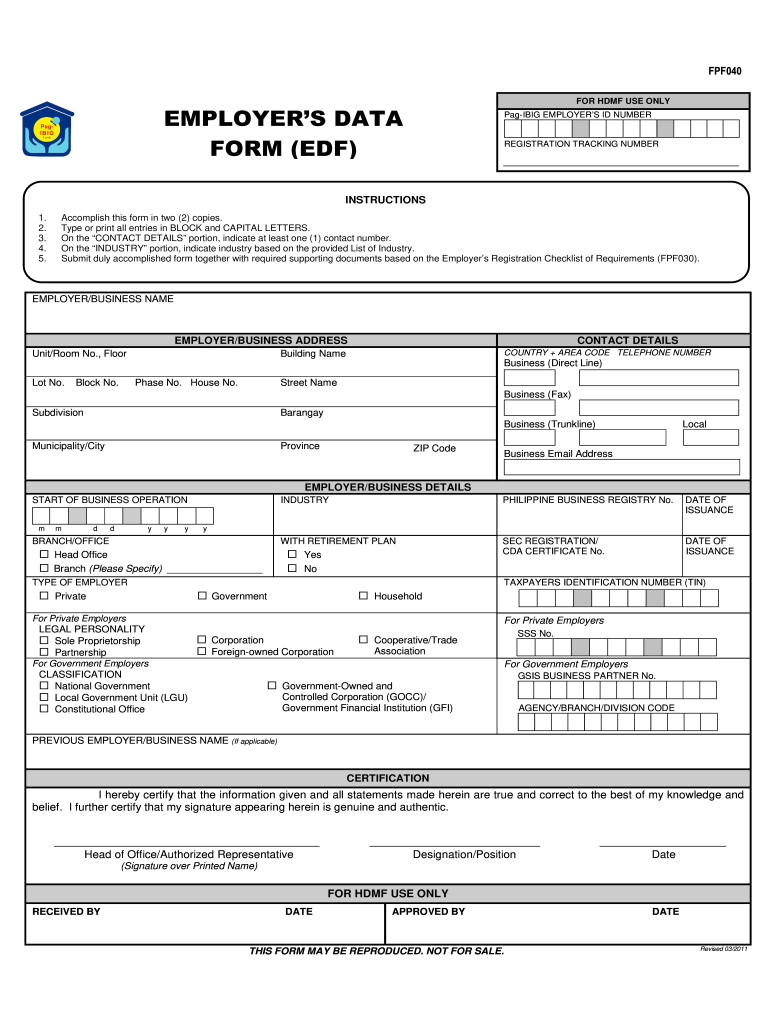
Pag Ibig Fill Up Form Online


What is the Pag Ibig Fill Up Form Online
The Pag Ibig Fill Up Form Online is a digital document used for various transactions related to the Pag-IBIG Fund, which is a government savings program in the Philippines. This form is essential for members seeking to access benefits such as housing loans, savings, and other services offered by the fund. Completing this form online allows users to efficiently manage their applications without the need for physical paperwork, streamlining the process significantly.
How to Use the Pag Ibig Fill Up Form Online
Using the Pag Ibig Fill Up Form Online involves a few straightforward steps. First, access the official Pag-IBIG website or the designated platform where the form is hosted. Next, fill in the required fields, which typically include personal information, membership details, and the purpose of the application. Ensure that all entries are accurate to avoid delays. Once completed, review the information before submitting the form electronically. This method not only saves time but also enhances the accuracy of your submission.
Steps to Complete the Pag Ibig Fill Up Form Online
Completing the Pag Ibig Fill Up Form Online can be broken down into several key steps:
- Access the official Pag-IBIG website or the designated online portal.
- Locate the Pag Ibig Fill Up Form and select the appropriate version for your needs.
- Enter your personal information, including your full name, address, and contact details.
- Provide your Pag-IBIG membership number and any other relevant identifiers.
- Specify the purpose of filling out the form, such as applying for a loan or updating your information.
- Review all entered data for accuracy and completeness.
- Submit the form electronically and save a copy for your records.
Legal Use of the Pag Ibig Fill Up Form Online
The legal use of the Pag Ibig Fill Up Form Online is governed by various regulations that ensure the validity of electronic submissions. To be considered legally binding, the form must meet specific criteria, such as proper authentication of the signatory and compliance with relevant laws. Utilizing a reliable e-signature solution can enhance the legal standing of your submission, as it provides an electronic certificate and maintains compliance with laws such as the ESIGN Act and UETA.
Key Elements of the Pag Ibig Fill Up Form Online
Several key elements are crucial for the effective completion of the Pag Ibig Fill Up Form Online:
- Personal Information: Accurate details about the applicant, including name, address, and contact information.
- Membership Details: Information about your Pag-IBIG membership, including your membership number.
- Purpose of Application: Clearly stating the reason for filling out the form, such as loan application or updating records.
- Signature: An electronic signature that verifies the authenticity of the submission.
Required Documents
When filling out the Pag Ibig Fill Up Form Online, certain documents may be required to support your application. These typically include:
- A valid government-issued ID.
- Proof of income, such as pay slips or tax returns.
- Any additional documents relevant to your specific application, like property titles for loan applications.
Quick guide on how to complete pag ibig fill up form online
Complete Pag Ibig Fill Up Form Online easily on any device
Managing documents online has become increasingly popular with businesses and individuals. It offers an ideal eco-friendly substitute for traditional printed and signed documents, as you can access the correct form and securely store it online. airSlate SignNow provides you with all the tools necessary to create, modify, and eSign your documents swiftly without delays. Handle Pag Ibig Fill Up Form Online on any device using airSlate SignNow's Android or iOS applications and streamline any document-related process today.
The simplest method to modify and eSign Pag Ibig Fill Up Form Online effortlessly
- Find Pag Ibig Fill Up Form Online and click Get Form to commence.
- Utilize the tools available to fill in your document.
- Highlight important sections of the documents or redact sensitive information with tools specifically provided by airSlate SignNow for that purpose.
- Create your eSignature using the Sign tool, which takes just seconds and holds the same legal validity as a conventional wet ink signature.
- Review the information and then click on the Done button to save your changes.
- Select how you wish to send your form, via email, SMS, or invitation link, or download it to your computer.
Eliminate concerns about lost or misplaced files, tedious form searches, or mistakes that necessitate printing new document copies. airSlate SignNow addresses your document management needs in just a few clicks from your preferred device. Modify and eSign Pag Ibig Fill Up Form Online to ensure excellent communication at any stage of the form preparation process with airSlate SignNow.
Create this form in 5 minutes or less
Create this form in 5 minutes!
How to create an eSignature for the pag ibig fill up form online
How to generate an eSignature for your PDF file online
How to generate an eSignature for your PDF file in Google Chrome
How to make an eSignature for signing PDFs in Gmail
The best way to make an eSignature straight from your mobile device
The best way to create an electronic signature for a PDF file on iOS
The best way to make an eSignature for a PDF document on Android devices
People also ask
-
What is a pag ibig number sample and why is it important?
A pag ibig number sample refers to an example of the unique identifier assigned to members of the Pag-IBIG Fund in the Philippines. This number is crucial for accessing various benefits such as housing loans, savings programs, and other services provided by the fund. Having a pag ibig number sample helps individuals understand its format and how to apply for their own.
-
How can airSlate SignNow help in managing pag ibig number samples?
With airSlate SignNow, businesses can efficiently manage documents that include pag ibig number samples by securely sending and signing them electronically. This streamlines the process of collecting important information and ensures compliance with documentation needs. Our platform allows for easy access and retrieval of pag ibig number samples, making it ideal for HR and administrative teams.
-
What are the pricing options for using airSlate SignNow for pag ibig number samples?
airSlate SignNow offers various pricing plans to accommodate different business needs, including those that might require handling pag ibig number samples. Our plans are cost-effective, allowing businesses of all sizes to benefit from our eSigning capabilities without breaking the bank. Detailed pricing information can be found on our website.
-
Can I integrate airSlate SignNow with other tools for processing pag ibig number samples?
Yes, airSlate SignNow offers seamless integrations with a variety of popular tools and platforms, allowing you to manage pag ibig number samples efficiently. Whether you use CRM systems, project management tools, or document management software, our platform can adapt to fit your workflow. This enhances productivity and ensures that all important documents are easily accessible.
-
What features of airSlate SignNow support handling pag ibig number samples?
airSlate SignNow provides features such as customizable templates, in-built compliance checks, and secure signing options that are beneficial when dealing with pag ibig number samples. These features ensure that your documentation process is not only efficient but also legally binding and secure. Our platform is designed to enhance the overall document management experience.
-
Is it safe to store pag ibig number samples on airSlate SignNow?
Absolutely! airSlate SignNow utilizes top-tier security protocols to keep your pag ibig number samples and any sensitive information safe. Our platform is designed with data encryption and compliance measures in place, ensuring that your documents remain secure and accessible only to authorized users. You can trust us to protect your data.
-
How does airSlate SignNow enhance the efficiency of managing pag ibig number samples?
By using airSlate SignNow, businesses can signNowly enhance their efficiency in managing pag ibig number samples through features like automated workflows and reminders for document signing. This not only saves time but also reduces the likelihood of errors that can occur with manual management. Our platform empowers teams to focus on more critical tasks while streamlining document processes.
Get more for Pag Ibig Fill Up Form Online
Find out other Pag Ibig Fill Up Form Online
- eSign Massachusetts Education Rental Lease Agreement Easy
- eSign New York Construction Lease Agreement Online
- Help Me With eSign North Carolina Construction LLC Operating Agreement
- eSign Education Presentation Montana Easy
- How To eSign Missouri Education Permission Slip
- How To eSign New Mexico Education Promissory Note Template
- eSign New Mexico Education Affidavit Of Heirship Online
- eSign California Finance & Tax Accounting IOU Free
- How To eSign North Dakota Education Rental Application
- How To eSign South Dakota Construction Promissory Note Template
- eSign Education Word Oregon Secure
- How Do I eSign Hawaii Finance & Tax Accounting NDA
- eSign Georgia Finance & Tax Accounting POA Fast
- eSign Georgia Finance & Tax Accounting POA Simple
- How To eSign Oregon Education LLC Operating Agreement
- eSign Illinois Finance & Tax Accounting Resignation Letter Now
- eSign Texas Construction POA Mobile
- eSign Kansas Finance & Tax Accounting Stock Certificate Now
- eSign Tennessee Education Warranty Deed Online
- eSign Tennessee Education Warranty Deed Now