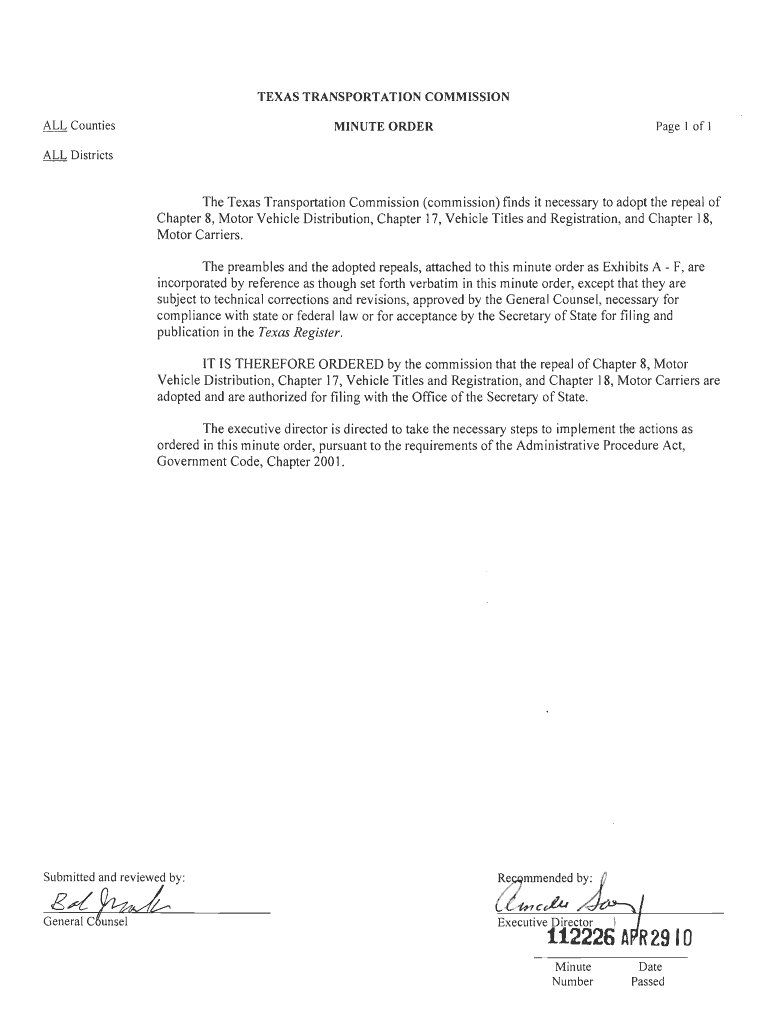
Temporary License Plate Texas Form


What is the Temporary License Plate Texas
The temporary license plate in Texas is a short-term registration that allows vehicle owners to legally operate their vehicles while awaiting permanent registration. This permit is typically valid for thirty days and is designed for situations such as purchasing a new vehicle or when a vehicle's registration has expired. It provides essential identification for law enforcement and ensures compliance with state regulations.
How to Obtain the Temporary License Plate Texas
To obtain a temporary license plate in Texas, individuals can apply online through the Texas Department of Motor Vehicles (DMV) website or other authorized platforms. The process generally requires providing information about the vehicle, including its Vehicle Identification Number (VIN), make, model, and the owner’s details. Payment for the temporary tag fee is also necessary during the application process.
Steps to Complete the Temporary License Plate Texas
Completing the application for a temporary license plate in Texas involves several straightforward steps:
- Gather necessary documentation, including proof of ownership and identification.
- Visit the Texas DMV website or an authorized service provider.
- Fill out the online application form with accurate vehicle and personal information.
- Submit payment for the temporary tag fee.
- Receive the temporary license plate via email or print it directly from the website.
Legal Use of the Temporary License Plate Texas
The temporary license plate must be displayed on the rear of the vehicle at all times while it is in use. It is crucial to adhere to the regulations set forth by the Texas DMV regarding the use of temporary tags. This includes ensuring that the tag is visible, not altered, and is used only during the designated thirty-day period. Failure to comply with these regulations may result in penalties.
Key Elements of the Temporary License Plate Texas
Key elements of the Texas temporary license plate include:
- A unique identification number that links to the vehicle's registration.
- Expiration date clearly marked to indicate the validity period.
- Instructions for proper display on the vehicle.
- Compliance with state regulations to ensure legal operation.
State-Specific Rules for the Temporary License Plate Texas
Texas has specific rules governing the use of temporary license plates. These rules include:
- The temporary tag is valid for thirty days from the date of issuance.
- It must be displayed on the rear of the vehicle, clearly visible at all times.
- Only one temporary tag can be issued per vehicle transaction.
- Users must apply for a permanent registration before the temporary tag expires.
Quick guide on how to complete temporary license plate texas
Complete Temporary License Plate Texas effortlessly on any device
Digital document management has become widely embraced by businesses and individuals alike. It offers an ideal eco-friendly substitute for traditional printed and signed paperwork, as you can easily access the necessary form and securely store it online. airSlate SignNow provides all the tools necessary to create, modify, and electronically sign your documents promptly without any delays. Manage Temporary License Plate Texas on any device using the airSlate SignNow Android or iOS applications and enhance any document-related process today.
How to modify and electronically sign Temporary License Plate Texas with ease
- Find Temporary License Plate Texas and click Get Form to begin.
- Utilize the tools we provide to finalize your document.
- Emphasize important sections of your documents or obscure sensitive details with tools that airSlate SignNow offers specifically for that purpose.
- Craft your signature using the Sign feature, which takes mere seconds and carries the same legal validity as a conventional wet ink signature.
- Review all the information and click on the Done button to save your modifications.
- Select your preferred method to send your form, whether by email, SMS, invitation link, or download it to your computer.
Forget about lost or misplaced documents, monotonous form searching, or errors that necessitate printing new copies. airSlate SignNow manages all your needs in document administration in just a few clicks from any device of your choosing. Alter and electronically sign Temporary License Plate Texas and ensure effective communication at every stage of your form preparation process with airSlate SignNow.
Create this form in 5 minutes or less
Create this form in 5 minutes!
How to create an eSignature for the temporary license plate texas
How to generate an eSignature for your PDF document in the online mode
How to generate an eSignature for your PDF document in Chrome
How to make an electronic signature for putting it on PDFs in Gmail
The best way to make an electronic signature right from your mobile device
The best way to create an electronic signature for a PDF document on iOS devices
The best way to make an electronic signature for a PDF on Android devices
People also ask
-
What is a Texas 30 day temporary tag online?
A Texas 30 day temporary tag online is a short-term vehicle registration that allows you to operate a newly purchased vehicle legally while waiting for permanent registration. This tag is issued electronically and can be obtained quickly through online services, ensuring you have the necessary documentation for your vehicle.
-
How do I apply for a Texas 30 day temporary tag online?
To apply for a Texas 30 day temporary tag online, you need to visit a certified provider's website, fill out the required forms, and submit any necessary documentation. The process is streamlined for convenience and usually takes only a few minutes, allowing you to gain access to your tag without visiting the DMV in person.
-
What is the cost of a Texas 30 day temporary tag online?
The cost of a Texas 30 day temporary tag online can vary based on the service provider. Generally, the fee includes the tag issuance and may have additional processing fees. It is advisable to check with the specific provider for their pricing details to ensure you get the best value.
-
Are there any benefits to obtaining a Texas 30 day temporary tag online?
Yes, obtaining a Texas 30 day temporary tag online offers numerous benefits, including convenience, speed, and the ability to complete the process from the comfort of your home. Additionally, you can often receive quick email confirmations and e-sign documents, streamlining the entire registration experience.
-
Can I use airSlate SignNow to manage my Texas 30 day temporary tag online process?
Absolutely! airSlate SignNow can help streamline your paperless documentation needs when applying for a Texas 30 day temporary tag online. With its easy-to-use electronic signature features, you can quickly fill out and sign the necessary forms, ensuring your application is processed smoothly and efficiently.
-
How long does it take to receive my Texas 30 day temporary tag online?
Once your application for a Texas 30 day temporary tag online is submitted, you can usually expect to receive your tag within a few minutes to a few hours, depending on the service provider. This quick turnaround allows you to hit the road legally without signNow delays.
-
What documents do I need to apply for a Texas 30 day temporary tag online?
When applying for a Texas 30 day temporary tag online, you typically need the vehicle title, proof of insurance, and a valid form of identification. Having these documents ready will ensure a smooth application process and help expedite the issuance of your temporary tag.
Get more for Temporary License Plate Texas
Find out other Temporary License Plate Texas
- eSignature Washington Government Arbitration Agreement Simple
- Can I eSignature Massachusetts Finance & Tax Accounting Business Plan Template
- Help Me With eSignature Massachusetts Finance & Tax Accounting Work Order
- eSignature Delaware Healthcare / Medical NDA Secure
- eSignature Florida Healthcare / Medical Rental Lease Agreement Safe
- eSignature Nebraska Finance & Tax Accounting Business Letter Template Online
- Help Me With eSignature Indiana Healthcare / Medical Notice To Quit
- eSignature New Jersey Healthcare / Medical Credit Memo Myself
- eSignature North Dakota Healthcare / Medical Medical History Simple
- Help Me With eSignature Arkansas High Tech Arbitration Agreement
- eSignature Ohio Healthcare / Medical Operating Agreement Simple
- eSignature Oregon Healthcare / Medical Limited Power Of Attorney Computer
- eSignature Pennsylvania Healthcare / Medical Warranty Deed Computer
- eSignature Texas Healthcare / Medical Bill Of Lading Simple
- eSignature Virginia Healthcare / Medical Living Will Computer
- eSignature West Virginia Healthcare / Medical Claim Free
- How To eSignature Kansas High Tech Business Plan Template
- eSignature Kansas High Tech Lease Agreement Template Online
- eSignature Alabama Insurance Forbearance Agreement Safe
- How Can I eSignature Arkansas Insurance LLC Operating Agreement