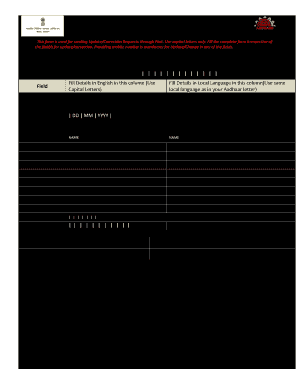
Aadhar Card Correction Form


What is the Aadhar Card Correction Form
The Aadhar Card Correction Form is a document used to request changes or updates to the information on an Aadhar card. This form is essential for individuals who need to correct personal details such as name, address, date of birth, or other demographic information. The Aadhar card serves as a vital identification document in India, and maintaining accurate information is crucial for accessing various services and benefits.
How to use the Aadhar Card Correction Form
To use the Aadhar Card Correction Form, individuals should first obtain the form from the official website or authorized centers. After filling out the required fields, applicants must submit the form along with supporting documents that validate the requested changes. It is important to ensure that all information is accurate and matches the documents provided to avoid delays in processing.
Steps to complete the Aadhar Card Correction Form
Completing the Aadhar Card Correction Form involves several steps:
- Download the Aadhar Card Correction Form from the official website.
- Fill in the necessary details, including the specific corrections needed.
- Attach supporting documents that substantiate the changes, such as proof of identity or address.
- Review the form for accuracy before submission.
- Submit the completed form either online, by mail, or in person at designated centers.
Required Documents
When submitting the Aadhar Card Correction Form, certain documents are required to validate the changes. These may include:
- Proof of identity (e.g., passport, driver's license)
- Proof of address (e.g., utility bill, lease agreement)
- Proof of date of birth (e.g., birth certificate, school certificate)
It is advisable to check the specific requirements based on the type of correction being requested.
Legal use of the Aadhar Card Correction Form
The Aadhar Card Correction Form is legally recognized for updating personal information on the Aadhar card. Compliance with the guidelines set forth by the Unique Identification Authority of India (UIDAI) ensures that the corrections made are valid and enforceable. Accurate information on the Aadhar card is essential for legal identification and access to government services.
Form Submission Methods
The Aadhar Card Correction Form can be submitted through various methods:
- Online: Submit the form through the official UIDAI website.
- By Mail: Send the completed form and documents to the designated UIDAI office.
- In-Person: Visit an Aadhar enrollment center to submit the form directly.
Choosing the appropriate submission method can help expedite the correction process.
Quick guide on how to complete aadhar card correction form
Handle Aadhar Card Correction Form effortlessly on any device
Managing documents online has gained traction among businesses and individuals. It offers an ideal environmentally-friendly alternative to traditional printed and signed documents, as you can easily locate the necessary form and securely archive it online. airSlate SignNow provides you with all the tools required to generate, edit, and eSign your documents quickly without delays. Manage Aadhar Card Correction Form on any device using airSlate SignNow’s Android or iOS applications and simplify any document-related task today.
The easiest way to edit and eSign Aadhar Card Correction Form without hassle
- Find Aadhar Card Correction Form and click on Get Form to begin.
- Utilize the tools we offer to fill out your form.
- Emphasize relevant sections of the documents or redact sensitive information with tools specifically provided by airSlate SignNow for that purpose.
- Create your signature using the Sign feature, which takes just seconds and carries the same legal validity as a traditional handwritten signature.
- Verify the details and click on the Done button to confirm your changes.
- Select how you wish to share your form; via email, SMS, or invite link, or download it to your computer.
Forget about lost or misplaced documents, tedious form searching, or errors that necessitate printing new copies. airSlate SignNow fulfills all your document management needs in just a few clicks from any device you prefer. Edit and eSign Aadhar Card Correction Form and maintain excellent communication throughout your form preparation process with airSlate SignNow.
Create this form in 5 minutes or less
Create this form in 5 minutes!
How to create an eSignature for the aadhar card correction form
The best way to generate an electronic signature for a PDF file online
The best way to generate an electronic signature for a PDF file in Google Chrome
The way to create an electronic signature for signing PDFs in Gmail
The way to make an eSignature straight from your mobile device
The way to make an eSignature for a PDF file on iOS
The way to make an eSignature for a PDF document on Android devices
People also ask
-
What is the aadhar card correction form used for?
The aadhar card correction form is a document used to request updates or corrections to the information on an aadhar card. This can include changes to personal details such as name, address, or date of birth. Ensuring that your aadhar card information is correct is important for identification and verification purposes.
-
How can I fill out the aadhar card correction form?
To fill out the aadhar card correction form, you need to provide your existing aadhar number and the details you want to correct. It's important to ensure that all information is accurate and complete to avoid delays. You can often find the form on the official UIDAI website or at designated aadhar centres.
-
Is there a fee for submitting the aadhar card correction form?
Typically, there is no fee for submitting the aadhar card correction form electronically; however, there may be a nominal charge for correction requests made in person at aadhar centres. It's best to check the latest guidelines on the UIDAI website to know any applicable charges. Ensuring your data is correct should be a priority, regardless of cost.
-
What documents are required with the aadhar card correction form?
When submitting the aadhar card correction form, it's crucial to provide supporting documents that validate the changes being requested. This may include documents like a passport, utility bill, or any other valid ID that reflects the updated information. Always ensure that the documents you submit comply with UIDAI guidelines.
-
Can I track the status of my aadhar card correction form?
Yes, you can track the status of your aadhar card correction form by visiting the UIDAI website. After submitting your form, you'll receive an acknowledgment receipt that includes a unique tracking ID. This will allow you to easily check the progress of your application online.
-
How long does it take to process the aadhar card correction form?
The processing time for the aadhar card correction form can vary but typically ranges from a few days to a couple of weeks. Factors like the volume of applications and the type of correction requested may influence the timeline. You can check the status online for more precise updates on your application.
-
Are there online options for submitting the aadhar card correction form?
Yes, you can submit the aadhar card correction form online through the UIDAI portal. This process is user-friendly and saves time compared to in-person submissions. Ensure that you have all necessary documents ready in digital format for a smooth online experience.
Get more for Aadhar Card Correction Form
- Abl 901c sc department of revenue form
- 53 v form
- Form dtf 41 offer in compromise for fixed and taxnygov
- Form st 130 business purchasers report of sales and use tax revised 1222
- Instructions for form dtf 95 business tax account update revised 922
- Form dtf 95 business tax account update revised 922
- Metropolitan commuter transportation mobility tax taxnygov form
- Form it 2104 sny certificate of exemption from withholding
Find out other Aadhar Card Correction Form
- How To eSignature New Jersey Construction PDF
- How To eSignature New York Construction Presentation
- How To eSignature Wisconsin Construction Document
- Help Me With eSignature Arkansas Education Form
- Can I eSignature Louisiana Education Document
- Can I eSignature Massachusetts Education Document
- Help Me With eSignature Montana Education Word
- How To eSignature Maryland Doctors Word
- Help Me With eSignature South Dakota Education Form
- How Can I eSignature Virginia Education PDF
- How To eSignature Massachusetts Government Form
- How Can I eSignature Oregon Government PDF
- How Can I eSignature Oklahoma Government Document
- How To eSignature Texas Government Document
- Can I eSignature Vermont Government Form
- How Do I eSignature West Virginia Government PPT
- How Do I eSignature Maryland Healthcare / Medical PDF
- Help Me With eSignature New Mexico Healthcare / Medical Form
- How Do I eSignature New York Healthcare / Medical Presentation
- How To eSignature Oklahoma Finance & Tax Accounting PPT