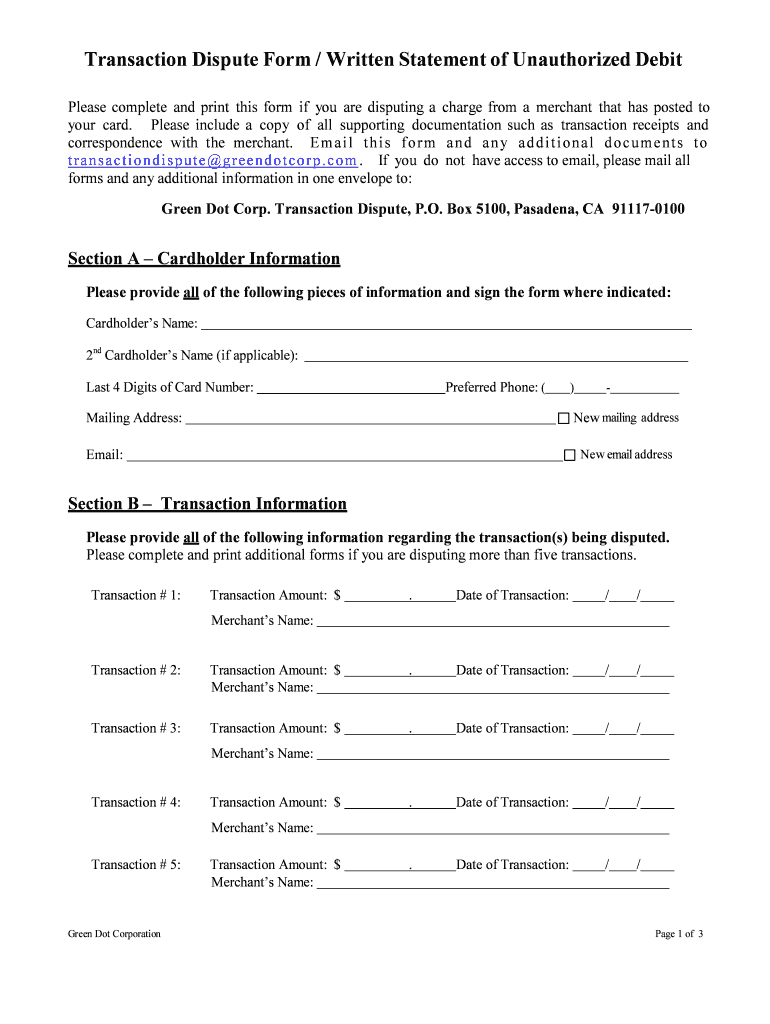
Green Dot Dispute Form


What is the Green Dot Dispute Form
The Green Dot Dispute Form is a crucial document used by customers to formally report issues related to transactions made with Green Dot products. This form allows users to dispute unauthorized transactions, errors, or any discrepancies they may encounter. By submitting this form, customers initiate an official process to resolve their concerns, ensuring that their rights are protected under applicable consumer protection laws.
How to use the Green Dot Dispute Form
Using the Green Dot Dispute Form involves several straightforward steps. First, gather all necessary information regarding the disputed transaction, including transaction dates, amounts, and any relevant account details. Next, fill out the form accurately, providing all requested information to ensure a smooth processing experience. Once completed, submit the form according to the specified submission methods, which may include online submission or mailing it to the designated address. Keeping a copy of the submitted form for your records is advisable.
Steps to complete the Green Dot Dispute Form
Completing the Green Dot Dispute Form requires careful attention to detail. Start by entering your personal information, including your name, address, and contact details. Next, specify the nature of the dispute, clearly outlining the reasons for your claim. Include any supporting documentation, such as receipts or transaction records, to strengthen your case. Finally, review the form for accuracy and completeness before submitting it to ensure that all necessary information is provided.
Legal use of the Green Dot Dispute Form
The Green Dot Dispute Form is legally recognized as a valid means for consumers to assert their rights regarding financial transactions. To ensure its legal standing, users must adhere to established guidelines and regulations governing electronic transactions and consumer protection. This includes providing accurate information and submitting the form within any specified timeframes to avoid complications in the dispute resolution process.
Key elements of the Green Dot Dispute Form
Several key elements are essential for the Green Dot Dispute Form to be effective. These include the customer's identification details, a clear description of the disputed transaction, and the specific reasons for the dispute. Additionally, including any relevant documentation and signatures can help validate the claim and expedite the review process. Ensuring that all sections of the form are completed thoroughly is critical for a successful dispute resolution.
Form Submission Methods
The Green Dot Dispute Form can typically be submitted through various methods to accommodate different user preferences. Common submission options include online submission via the Green Dot website, mailing the completed form to a designated address, or possibly submitting it in person at a local Green Dot service center. Each method may have specific instructions, so it is important to follow the guidelines provided with the form for optimal results.
Required Documents
When completing the Green Dot Dispute Form, certain documents may be required to support your claim. These can include transaction receipts, account statements, identification proof, and any correspondence related to the disputed transaction. Providing these documents at the time of submission can enhance the credibility of your dispute and facilitate a quicker resolution by the Green Dot dispute department.
Quick guide on how to complete green dot dispute form
Easily Prepare Green Dot Dispute Form on Any Device
Online document management is increasingly favored by businesses and individuals. It offers a perfect environmentally friendly substitute for conventional printed and signed documents, allowing you to obtain the correct form and securely store it online. airSlate SignNow provides all the tools you need to create, modify, and eSign your documents swiftly and efficiently. Manage Green Dot Dispute Form on any platform with airSlate SignNow's Android or iOS applications and simplify any document-related process today.
How to Alter and eSign Green Dot Dispute Form Effortlessly
- Find Green Dot Dispute Form and click Get Form to commence.
- Utilize the tools we offer to fill in your form.
- Select important sections of your documents or conceal sensitive information with tools provided specifically for that purpose by airSlate SignNow.
- Create your signature with the Sign tool, which takes only seconds and holds the same legal authority as a traditional ink signature.
- Review all the details and click the Done button to save your changes.
- Decide how you want to send your form—via email, SMS, an invitation link, or download it to your computer.
Say goodbye to missing or lost documents, tedious form searches, or mistakes that require you to print new copies. airSlate SignNow meets your document management needs with just a few clicks from any device you prefer. Modify and eSign Green Dot Dispute Form to guarantee outstanding communication at every stage of the form preparation process with airSlate SignNow.
Create this form in 5 minutes or less
Create this form in 5 minutes!
How to create an eSignature for the green dot dispute form
The best way to make an electronic signature for a PDF document in the online mode
The best way to make an electronic signature for a PDF document in Chrome
The best way to generate an eSignature for putting it on PDFs in Gmail
How to create an electronic signature straight from your mobile device
How to generate an eSignature for a PDF document on iOS devices
How to create an electronic signature for a PDF document on Android devices
People also ask
-
What is the purpose of rapid dispute green dot corp com?
The rapid dispute green dot corp com platform is designed to facilitate quick and efficient dispute resolution for financial transactions. By leveraging this service, users can manage disputes effortlessly, ensuring that they stay informed throughout the process.
-
How does airSlate SignNow integrate with rapid dispute green dot corp com?
airSlate SignNow seamlessly integrates with rapid dispute green dot corp com, allowing users to eSign documents related to disputes directly within the platform. This integration enhances operational efficiency and streamlines the dispute handling process for businesses.
-
What are the pricing options for using rapid dispute green dot corp com?
Pricing for rapid dispute green dot corp com is competitive and varies based on the features you select. Whether you're a small business or a large enterprise, there are flexible plans that cater to different needs, ensuring you get the best value for your investment.
-
What features does rapid dispute green dot corp com offer?
The rapid dispute green dot corp com platform offers a range of features including document tracking, real-time updates, and customizable templates for dispute communication. These features help streamline the process and enhance user experience.
-
Can I use rapid dispute green dot corp com for international disputes?
Yes, rapid dispute green dot corp com can be utilized for international disputes, making it accessible for businesses operating in global markets. This functionality enables users to manage disputes effectively across different jurisdictions.
-
What are the benefits of using airSlate SignNow alongside rapid dispute green dot corp com?
Using airSlate SignNow alongside rapid dispute green dot corp com offers numerous benefits, including enhanced data security and improved collaboration. This combination allows teams to work together efficiently while ensuring that documents are signed and processed securely.
-
Is customer support available for rapid dispute green dot corp com users?
Absolutely! rapid dispute green dot corp com users have access to dedicated customer support to assist with any queries or issues that may arise. The support team is knowledgeable and committed to ensuring a smooth user experience.
Get more for Green Dot Dispute Form
Find out other Green Dot Dispute Form
- eSignature West Virginia Life Sciences Quitclaim Deed Free
- Can I eSignature West Virginia Life Sciences Residential Lease Agreement
- eSignature New York Non-Profit LLC Operating Agreement Mobile
- How Can I eSignature Colorado Orthodontists LLC Operating Agreement
- eSignature North Carolina Non-Profit RFP Secure
- eSignature North Carolina Non-Profit Credit Memo Secure
- eSignature North Dakota Non-Profit Quitclaim Deed Later
- eSignature Florida Orthodontists Business Plan Template Easy
- eSignature Georgia Orthodontists RFP Secure
- eSignature Ohio Non-Profit LLC Operating Agreement Later
- eSignature Ohio Non-Profit LLC Operating Agreement Easy
- How Can I eSignature Ohio Lawers Lease Termination Letter
- Can I eSignature Ohio Lawers Lease Termination Letter
- Can I eSignature Oregon Non-Profit Last Will And Testament
- Can I eSignature Oregon Orthodontists LLC Operating Agreement
- How To eSignature Rhode Island Orthodontists LLC Operating Agreement
- Can I eSignature West Virginia Lawers Cease And Desist Letter
- eSignature Alabama Plumbing Confidentiality Agreement Later
- How Can I eSignature Wyoming Lawers Quitclaim Deed
- eSignature California Plumbing Profit And Loss Statement Easy