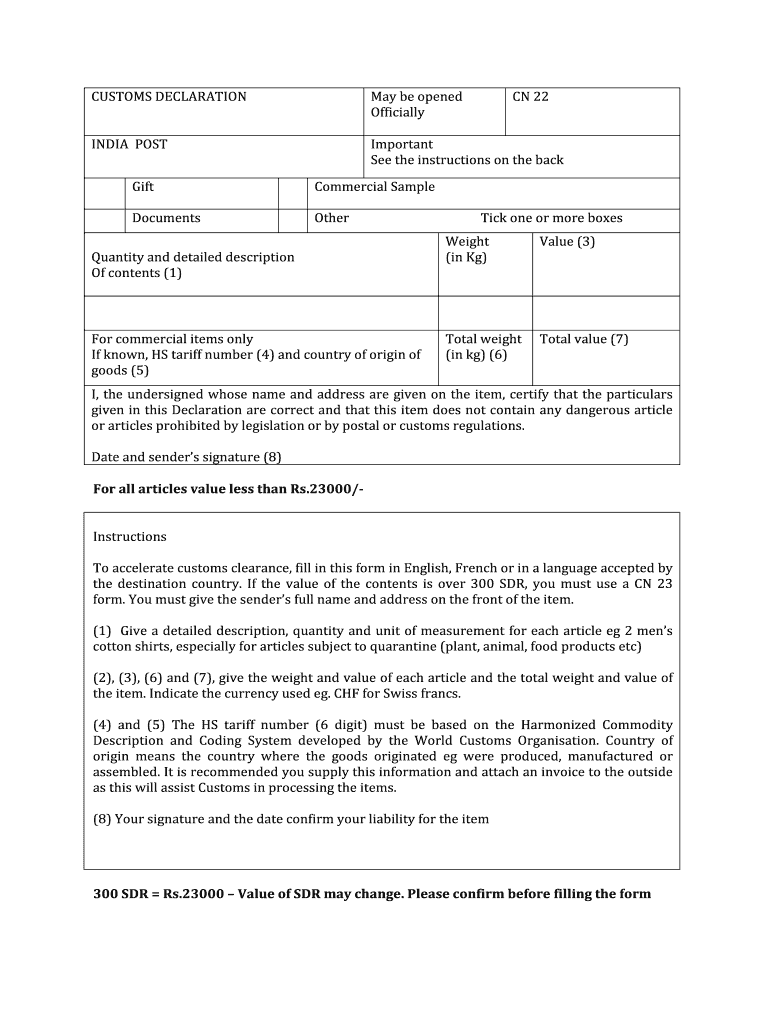
Cn22 Form Download


Understanding the India Post CN22 Form Download
The India Post CN22 form is a customs declaration form used for international shipments. It provides essential information about the contents of a package being sent abroad, helping customs officials assess any duties or taxes that may apply. This form is particularly important for items sent through postal services, ensuring compliance with international shipping regulations. The CN22 form is typically required for packages valued above a certain threshold, making it crucial for both senders and recipients to understand its importance.
Steps to Complete the CN22 Form Download
Completing the CN22 form involves several straightforward steps:
- Download the form: Obtain the CN22 form from a reliable source, ensuring you have the latest version.
- Fill in sender details: Include your name, address, and contact information at the top of the form.
- Describe the contents: Clearly list each item being shipped, including quantity, value, and a brief description.
- Sign and date: After filling out the form, sign and date it to certify the information provided is accurate.
- Attach to the package: Securely attach the completed CN22 form to the outside of the package for customs inspection.
Key Elements of the CN22 Form Download
The CN22 form includes several critical components that must be accurately completed:
- Sender Information: This section captures the sender's name, address, and contact details.
- Item Description: Each item must be described clearly, including its value and quantity.
- Customs Value: The total value of the items being shipped must be declared, which aids customs in determining any applicable duties.
- Signature: The sender must sign the form, confirming that all information is truthful and complete.
Legal Use of the CN22 Form Download
The CN22 form is legally binding when completed correctly. It serves as a declaration to customs authorities regarding the contents and value of the package. Failure to provide accurate information can lead to penalties, including fines or delays in shipping. Additionally, the use of an eSignature through a trusted platform can enhance the legal standing of the form, ensuring compliance with electronic signature laws.
Obtaining the CN22 Form Download
To obtain the CN22 form, you can visit the official India Post website or other authorized postal service providers. The form is typically available for download in a PDF format, making it easy to print and fill out. Ensure you are using the most current version to avoid any issues during the shipping process.
Form Submission Methods
Once the CN22 form is completed, it can be submitted in several ways:
- Online: Some postal services allow for electronic submission of the CN22 form as part of the shipping process.
- In-Person: You can take the completed form to your local post office when shipping your package.
- Mail: If required, you can send the form along with your package through standard postal services.
Quick guide on how to complete cn22 form download
Prepare Cn22 Form Download effortlessly on any device
Online document management has become increasingly popular among companies and individuals. It offers an ideal eco-friendly alternative to traditional printed and signed paperwork, allowing you to obtain the necessary form and securely store it online. airSlate SignNow provides you with all the tools needed to create, modify, and electronically sign your documents quickly and efficiently. Manage Cn22 Form Download on any device using airSlate SignNow's Android or iOS applications and enhance any document-related process today.
The simplest way to modify and electronically sign Cn22 Form Download with ease
- Locate Cn22 Form Download and then click Get Form to begin.
- Make use of the tools we provide to complete your document.
- Mark relevant parts of the documents or redact sensitive information using tools that airSlate SignNow offers specifically for that purpose.
- Create your signature with the Sign tool, which takes mere seconds and carries the same legal validity as a traditional wet ink signature.
- Review all the information and then click the Done button to save your changes.
- Choose how you would like to send your form, via email, SMS, or invitation link, or download it to your computer.
Eliminate the worries of lost or misplaced documents, tedious form searches, or errors that necessitate printing new document copies. airSlate SignNow meets all your document management needs in just a few clicks from any device you choose. Modify and electronically sign Cn22 Form Download to ensure effective communication at every step of the form preparation process with airSlate SignNow.
Create this form in 5 minutes or less
Create this form in 5 minutes!
How to create an eSignature for the cn22 form download
The best way to make an electronic signature for your PDF document online
The best way to make an electronic signature for your PDF document in Google Chrome
The best way to make an electronic signature for signing PDFs in Gmail
How to generate an eSignature from your smart phone
How to generate an electronic signature for a PDF document on iOS
How to generate an eSignature for a PDF file on Android OS
People also ask
-
What is the India Post Declaration Form?
The India Post Declaration Form is a required document for sending certain parcels via India Post. It ensures that the sender declares the contents accurately and adheres to postal regulations. This form is crucial for smooth delivery and compliance with postal service laws.
-
How can I create an India Post Declaration Form using airSlate SignNow?
Creating an India Post Declaration Form with airSlate SignNow is simple and efficient. You can use our customizable templates to fill out your details quickly and then electronically sign the form. This process saves time and eliminates the hassle of paper-based forms.
-
What are the key features of the India Post Declaration Form in airSlate SignNow?
The key features of the India Post Declaration Form in airSlate SignNow include customizable fields, electronic signature capabilities, and secure document storage. These features make it easy to manage your declarations while ensuring compliance with India Post requirements.
-
Is there a cost associated with using airSlate SignNow for the India Post Declaration Form?
Yes, airSlate SignNow offers various pricing plans that accommodate different business sizes and needs. Each plan provides access to the India Post Declaration Form and includes features like eSign capabilities and cloud storage, ensuring cost-effectiveness for your business.
-
What benefits does airSlate SignNow provide for the India Post Declaration Form?
Using airSlate SignNow for your India Post Declaration Form enhances efficiency and reduces turnaround time. With automated workflows and remote signing capabilities, you can manage your declarations from anywhere, streamlining your mailing process signNowly.
-
Can I integrate airSlate SignNow with other software for handling the India Post Declaration Form?
Absolutely! airSlate SignNow seamlessly integrates with various applications including CRM, email, and document management software. This integration allows you to automate the process of filling and sending the India Post Declaration Form, making your operations more efficient.
-
How does airSlate SignNow ensure the security of my India Post Declaration Form?
airSlate SignNow ensures the security of your India Post Declaration Form through advanced encryption and compliance with global security standards. Our platform provides secure cloud storage and access controls, ensuring that your sensitive information remains protected.
Get more for Cn22 Form Download
Find out other Cn22 Form Download
- Electronic signature Michigan Banking Lease Agreement Computer
- Electronic signature Michigan Banking Affidavit Of Heirship Fast
- Electronic signature Arizona Business Operations Job Offer Free
- Electronic signature Nevada Banking NDA Online
- Electronic signature Nebraska Banking Confidentiality Agreement Myself
- Electronic signature Alaska Car Dealer Resignation Letter Myself
- Electronic signature Alaska Car Dealer NDA Mobile
- How Can I Electronic signature Arizona Car Dealer Agreement
- Electronic signature California Business Operations Promissory Note Template Fast
- How Do I Electronic signature Arkansas Car Dealer Claim
- Electronic signature Colorado Car Dealer Arbitration Agreement Mobile
- Electronic signature California Car Dealer Rental Lease Agreement Fast
- Electronic signature Connecticut Car Dealer Lease Agreement Now
- Electronic signature Connecticut Car Dealer Warranty Deed Computer
- Electronic signature New Mexico Banking Job Offer Online
- How Can I Electronic signature Delaware Car Dealer Purchase Order Template
- How To Electronic signature Delaware Car Dealer Lease Template
- Electronic signature North Carolina Banking Claim Secure
- Electronic signature North Carolina Banking Separation Agreement Online
- How Can I Electronic signature Iowa Car Dealer Promissory Note Template