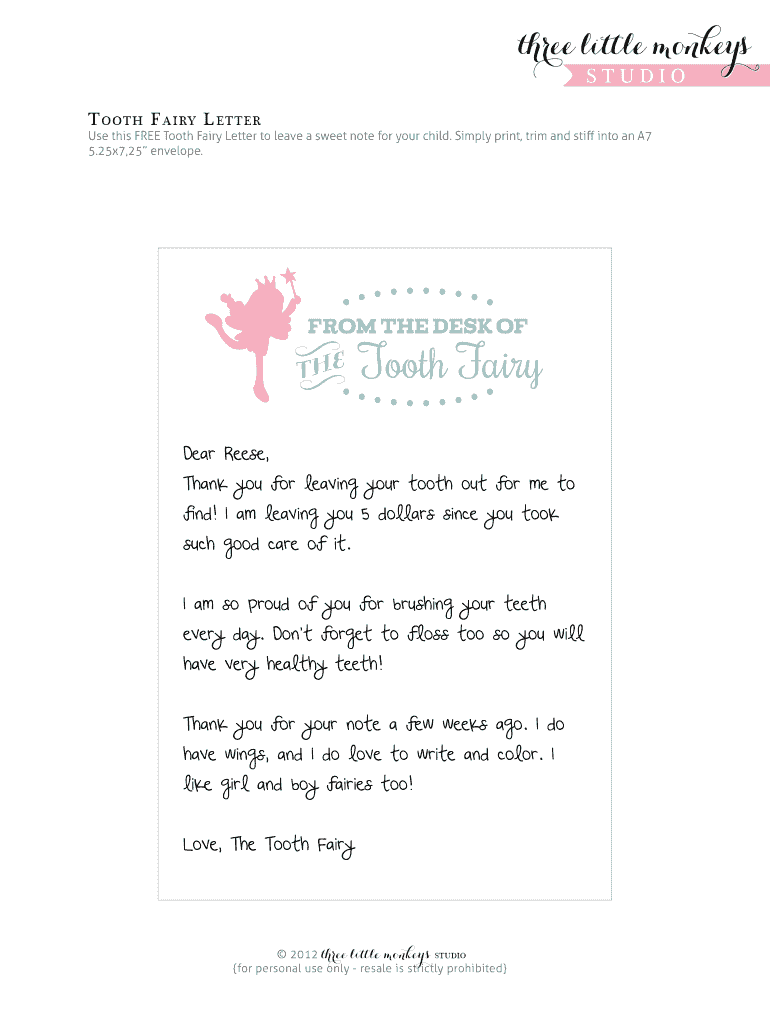
Editable Tooth Fairy Letter Form


What is the Editable Tooth Fairy Letter
The editable tooth fairy letter is a customizable document designed to enhance the magical experience of losing a tooth. This letter serves as a personal message from the tooth fairy, celebrating the child's milestone and offering encouragement. Parents can easily modify the content to include the child's name, specific details about the lost tooth, and any special messages. The letter can be printed or sent digitally, making it a versatile option for families. It is available in a printable tooth fairy letter PDF format, ensuring easy access and usability.
How to Use the Editable Tooth Fairy Letter
Using the editable tooth fairy letter is a straightforward process. First, download the printable tooth fairy letter PDF from a trusted source. Next, open the document using a PDF reader or an editing tool that supports text modifications. Fill in the necessary details, such as the child's name and any personalized messages. Once completed, you can print the letter or send it electronically. This flexibility allows parents to create a memorable experience for their children, whether they prefer a handwritten touch or a digital delivery.
Steps to Complete the Editable Tooth Fairy Letter
Completing the editable tooth fairy letter involves a few simple steps:
- Download the printable tooth fairy letter PDF.
- Open the document in a compatible PDF editor.
- Fill in the child's name and any personal touches, such as the date of the tooth loss.
- Optional: Add a small drawing or a fun fact about the tooth fairy.
- Save the document after making your edits.
- Print the letter or share it digitally with your child.
Key Elements of the Editable Tooth Fairy Letter
An effective editable tooth fairy letter typically includes several key elements:
- Personalization: The child's name and specific details about the lost tooth.
- Encouraging Message: Words of praise or encouragement related to growing up.
- Tooth Fairy Signature: A whimsical signature to add authenticity.
- Fun Facts: Interesting tidbits about the tooth fairy to engage the child.
Legal Use of the Editable Tooth Fairy Letter
While the editable tooth fairy letter is primarily a fun and imaginative tool, it is important to recognize its informal nature. There are no legal requirements surrounding its use, as it is not a formal document. However, ensuring that the letter is filled out thoughtfully can enhance its impact on children. Parents are encouraged to maintain a sense of joy and creativity when using this letter, focusing on the positive experience it provides rather than any legal implications.
Examples of Using the Editable Tooth Fairy Letter
There are various ways to incorporate the editable tooth fairy letter into your child's tooth loss experience:
- Present the letter alongside a small gift, such as a coin or a toy.
- Leave the letter under the pillow for a surprise during the night.
- Use the letter as part of a fun bedtime story about the tooth fairy.
- Encourage children to write back to the tooth fairy, fostering creativity and writing skills.
Quick guide on how to complete tooth fairy letter template
Effortlessly prepare tooth fairy letter template on any device
Managing documents online has become increasingly popular among businesses and individuals. It offers a fantastic eco-friendly substitute for conventional printed and signed forms, allowing you to access the correct template and securely store it online. airSlate SignNow equips you with all the tools necessary to create, edit, and eSign your documents promptly, without delays. Handle printable tooth fairy letter pdf on any device with the airSlate SignNow Android or iOS applications and enhance any document-centric operation today.
The easiest way to edit and eSign printable handwritten tooth fairy letter with minimal effort
- Find editable tooth fairy letter and click Get Form to begin.
- Utilize the tools we provide to complete your document.
- Highlight pertinent sections of the documents or obscure sensitive information using the tools that airSlate SignNow offers specifically for this purpose.
- Create your eSignature with the Sign tool, which takes only seconds and carries the same legal validity as a traditional handwritten signature.
- Review the details and hit the Done button to save your changes.
- Select how you wish to share your form, whether via email, text message (SMS), invite link, or download it to your computer.
Eliminate the hassle of lost or misplaced files, exhausting form searches, or errors that necessitate printing new copies. airSlate SignNow addresses all your document management needs in just a few clicks from any device you prefer. Modify and eSign tooth fairy signature and ensure excellent communication throughout your form preparation process with airSlate SignNow.
Create this form in 5 minutes or less
Related searches to handwritten tooth fairy letter
Create this form in 5 minutes!
How to create an eSignature for the tooth fairy letter printable
The way to generate an eSignature for your PDF file online
The way to generate an eSignature for your PDF file in Google Chrome
How to make an eSignature for signing PDFs in Gmail
The best way to generate an eSignature straight from your mobile device
The way to create an electronic signature for a PDF file on iOS
The best way to generate an eSignature for a PDF document on Android devices
People also ask last tooth fairy visit letter
-
What is a printable tooth fairy letter pdf?
A printable tooth fairy letter pdf is a customizable document that allows parents to create personalized letters from the tooth fairy to their child. These letters can make the experience of losing a tooth magical and memorable. You can easily download, print, and personalize these letters as needed.
-
How can I access a printable tooth fairy letter pdf?
You can access a printable tooth fairy letter pdf through our airSlate SignNow platform. Simply navigate to the templates section and search for tooth fairy letter options. You can customize it directly on the site before downloading it for printing.
-
Is the printable tooth fairy letter pdf customizable?
Yes, our printable tooth fairy letter pdf is fully customizable. You can change the text, add your child's name, and even modify the design to fit your preferences. This ensures that the letter is special and personalized for your child.
-
Are there any costs associated with the printable tooth fairy letter pdf?
The printable tooth fairy letter pdf is available for free as part of our airSlate SignNow offerings. You can download and print as many letters as you like without any fees. Enjoy a cost-effective solution to make tooth fairy magic happen!
-
Can I use the printable tooth fairy letter pdf for multiple children?
Absolutely! The printable tooth fairy letter pdf is designed to be versatile, allowing you to create unique letters for each of your children. Simply customize the letters for each individual child to enhance their experience with the tooth fairy.
-
What formats are available for the printable tooth fairy letter?
The primary format available for the printable tooth fairy letter is pdf, which is ideal for printing. This format ensures that your letter retains its quality and design regardless of the device or printer you use. Other formats might also be available through the platform.
-
How can I print the printable tooth fairy letter pdf?
Printing the printable tooth fairy letter pdf is simple. After customizing your letter, just download the pdf file and open it on your computer. From there, you can select the print option and choose your preferred printer settings for high-quality results.
Get more for goodbye last tooth fairy visit letter
- Promotional letter editing services form
- Scholarship award check enclosed form
- Contract form 56 internet service provider agreement pct
- Fundraising letter to business from high school seeking sponsorship of senior form
- Letter from artist thanking patrons form
- Registration rights agreement the sco group inc baystar form
- Distribution agreement template get free sample form
- Executive director agreement stanford university form
Find out other letter from tooth fairy template
- eSignature Iowa Lawers Living Will Later
- eSignature Iowa Lawers Living Will Myself
- eSignature Iowa Lawers Living Will Free
- eSignature Iowa Lawers Living Will Secure
- eSignature Iowa Lawers Living Will Fast
- eSignature Iowa Lawers Living Will Simple
- eSignature Iowa Lawers Living Will Easy
- How To eSignature Iowa Lawers Living Will
- eSignature Iowa Lawers Living Will Safe
- eSignature Legal Word Pennsylvania Online
- How Do I eSignature Iowa Lawers Living Will
- Help Me With eSignature Iowa Lawers Living Will
- eSignature Legal Document Oregon Online
- eSignature Legal Document Oregon Computer
- eSignature Legal Document Oregon Mobile
- How Can I eSignature Iowa Lawers Living Will
- eSignature Legal Word Pennsylvania Computer
- eSignature Legal Document Oregon Now
- eSignature Legal Document Oregon Later
- Can I eSignature Iowa Lawers Living Will