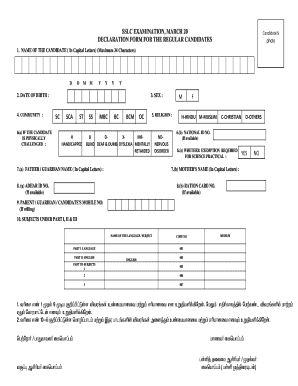
Declaration Form for 10th Standard


What is the declaration form for 10th standard?
The declaration form for 10th standard, often referred to as the sslc nominal roll declaration form, is a crucial document that certifies a student's enrollment and eligibility for examinations. This form serves as an official record that verifies a student's attendance and performance in the 10th-grade curriculum. It is typically required by educational institutions to ensure that students meet the necessary criteria for graduation and further academic pursuits. Understanding the purpose and significance of this form is essential for students and guardians navigating the educational landscape.
Steps to complete the declaration form for 10th standard
Completing the sslc nominal roll declaration form involves several key steps to ensure accuracy and compliance with institutional requirements. Here is a straightforward guide:
- Gather necessary information: Collect personal details such as the student's name, date of birth, and enrollment number.
- Review requirements: Check the specific requirements set by the educational institution for the form's completion.
- Fill out the form: Carefully enter the required information in the designated fields, ensuring all details are accurate.
- Sign and date: The form must be signed by the student and, in some cases, a parent or guardian, confirming the information provided is true.
- Submit the form: Follow the submission guidelines provided by the institution, whether online or in person.
How to obtain the declaration form for 10th standard
The sslc nominal roll declaration form can typically be obtained from the educational institution where the student is enrolled. Here are some common methods to acquire the form:
- Visit the school office: Students or guardians can request a physical copy directly from the administrative office.
- Download online: Many schools provide downloadable versions of the form on their official websites.
- Contact the administration: If the form is not readily available, contacting the school's administration via phone or email can provide guidance on how to obtain it.
Legal use of the declaration form for 10th standard
The sslc nominal roll declaration form holds legal significance as it serves as an official document for educational purposes. It is essential for ensuring that the information provided is accurate and truthful. Misrepresentation on this form can lead to serious consequences, including academic penalties or invalidation of examination results. Educational institutions rely on this form to maintain integrity within their records and uphold standards for student eligibility.
Key elements of the declaration form for 10th standard
Understanding the key elements of the sslc nominal roll declaration form is vital for proper completion. Here are the essential components typically included:
- Student Information: Full name, date of birth, and enrollment number.
- Course Details: Information about the 10th standard curriculum, including subjects and examination dates.
- Signature Section: Space for the student and, if required, a parent or guardian to sign, confirming the accuracy of the details.
- Institution Details: Name and address of the educational institution, along with any official stamps or seals.
Form submission methods for the declaration form for 10th standard
Submitting the sslc nominal roll declaration form can be done through various methods, depending on the institution's policies. Common submission methods include:
- Online Submission: Many schools offer an online portal where students can upload their completed forms directly.
- Mail: Some institutions may require the form to be mailed to the school office, ensuring it is sent well ahead of deadlines.
- In-Person Submission: Students can also submit the form physically at the school office, allowing for immediate confirmation of receipt.
Quick guide on how to complete declaration form for 10th standard 249404626
Finalize Declaration Form For 10th Standard effortlessly on any device
Web-based document management has gained traction among businesses and individuals alike. It serves as an ideal environmentally-friendly alternative to traditional printed and signed documents, allowing you to locate the appropriate form and securely store it online. airSlate SignNow provides you with all the tools necessary to create, modify, and electronically sign your documents quickly and without delays. Manage Declaration Form For 10th Standard on any device using airSlate SignNow's Android or iOS applications and enhance any document-related process today.
How to modify and electronically sign Declaration Form For 10th Standard with ease
- Find Declaration Form For 10th Standard and click on Get Form to begin.
- Utilize the tools we provide to fill out your document.
- Highlight important sections of your documents or obscure sensitive details using tools that airSlate SignNow specifically offers for this purpose.
- Create your signature using the Sign tool, which only takes seconds and holds the same legal validity as a traditional wet ink signature.
- Review the information and click on the Done button to save your changes.
- Choose how you wish to deliver your form, via email, SMS, or invitation link, or download it to your computer.
Say goodbye to lost or misplaced documents, tedious form searching, or errors that require printing additional document copies. airSlate SignNow addresses your document management needs in just a few clicks from any device you prefer. Modify and electronically sign Declaration Form For 10th Standard and ensure effective communication at every step of your form preparation process with airSlate SignNow.
Create this form in 5 minutes or less
Create this form in 5 minutes!
How to create an eSignature for the declaration form for 10th standard 249404626
How to generate an electronic signature for your PDF file in the online mode
How to generate an electronic signature for your PDF file in Chrome
The way to make an eSignature for putting it on PDFs in Gmail
The way to generate an electronic signature straight from your smartphone
How to make an electronic signature for a PDF file on iOS devices
The way to generate an electronic signature for a PDF document on Android
People also ask
-
What is the sslc nominal roll declaration form?
The sslc nominal roll declaration form is an essential document used by educational institutions to declare and manage student details for the Secondary School Leaving Certificate. This form helps streamline the registration process and ensure compliance with government education standards.
-
How can airSlate SignNow assist with the sslc nominal roll declaration form?
airSlate SignNow offers a user-friendly platform that allows you to easily create, send, and electronically sign the sslc nominal roll declaration form. With its efficient document management system, you can ensure timely submissions and maintain accurate records.
-
Is there a cost associated with using airSlate SignNow for the sslc nominal roll declaration form?
Yes, airSlate SignNow offers various pricing plans tailored to meet your business needs. Each plan provides access to features that facilitate the creation and management of documents like the sslc nominal roll declaration form at competitive rates.
-
What features does airSlate SignNow offer for the sslc nominal roll declaration form?
airSlate SignNow includes features such as customizable templates, secure electronic signatures, and real-time tracking for the sslc nominal roll declaration form. These features enhance document workflow efficiency and ensure compliance.
-
Can I integrate airSlate SignNow with other software for handling the sslc nominal roll declaration form?
Absolutely! airSlate SignNow supports integrations with various applications, allowing for seamless data transfer and management of the sslc nominal roll declaration form. This helps streamline your workflow and improve productivity.
-
What are the benefits of using airSlate SignNow for the sslc nominal roll declaration form?
Using airSlate SignNow for the sslc nominal roll declaration form provides several benefits, including quick turnaround times, reduced paper usage, and heightened security for sensitive information. This solution simplifies the management of important educational documents.
-
How secure is my data when using airSlate SignNow for the sslc nominal roll declaration form?
airSlate SignNow prioritizes data security, employing advanced encryption and compliance measures to protect your information when handling the sslc nominal roll declaration form. You can trust that your documents are safe and secure throughout the signing process.
Get more for Declaration Form For 10th Standard
Find out other Declaration Form For 10th Standard
- Electronic signature Tennessee Consulting Agreement Template Fast
- How To Electronic signature California General Power of Attorney Template
- eSignature Alaska Bill of Sale Immovable Property Online
- Can I Electronic signature Delaware General Power of Attorney Template
- Can I Electronic signature Michigan General Power of Attorney Template
- Can I Electronic signature Minnesota General Power of Attorney Template
- How Do I Electronic signature California Distributor Agreement Template
- eSignature Michigan Escrow Agreement Simple
- How Do I Electronic signature Alabama Non-Compete Agreement
- How To eSignature North Carolina Sales Receipt Template
- Can I Electronic signature Arizona LLC Operating Agreement
- Electronic signature Louisiana LLC Operating Agreement Myself
- Can I Electronic signature Michigan LLC Operating Agreement
- How Can I Electronic signature Nevada LLC Operating Agreement
- Electronic signature Ohio LLC Operating Agreement Now
- Electronic signature Ohio LLC Operating Agreement Myself
- How Do I Electronic signature Tennessee LLC Operating Agreement
- Help Me With Electronic signature Utah LLC Operating Agreement
- Can I Electronic signature Virginia LLC Operating Agreement
- Electronic signature Wyoming LLC Operating Agreement Mobile