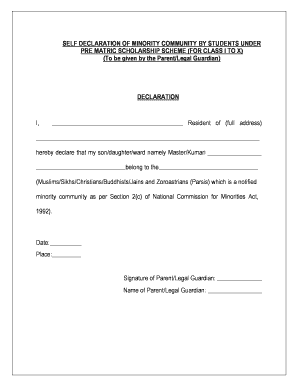
Self Declaration Form for Scholarship


What is the self declaration form for scholarship
The self declaration form for scholarship is a document that students use to affirm their eligibility for financial aid or scholarship programs. This form typically requires personal information, including the applicant's name, contact details, and academic background. It may also ask for details regarding family income, educational expenses, and other relevant financial information. The purpose of this form is to provide institutions with a clear understanding of the applicant's financial situation, ensuring that scholarships are awarded to those who genuinely need assistance.
How to use the self declaration form for scholarship
Using the self declaration form for scholarship involves several steps. First, applicants should obtain the correct version of the form, which may vary depending on the institution or scholarship program. After obtaining the form, carefully read the instructions provided. Fill out the form accurately, ensuring that all required fields are completed. It is important to provide truthful information, as inaccuracies can lead to disqualification. Once completed, the form should be submitted according to the specified guidelines, which may include online submission, mailing, or in-person delivery.
Steps to complete the self declaration form for scholarship
Completing the self declaration form for scholarship requires careful attention to detail. Follow these steps for a successful submission:
- Obtain the form from the relevant institution or scholarship provider.
- Read all instructions thoroughly to understand the requirements.
- Fill in personal information, including your name, address, and contact details.
- Provide financial information, including family income and expenses.
- Include any additional information requested, such as academic achievements or extracurricular activities.
- Review the form for accuracy and completeness.
- Submit the form as instructed, ensuring it is sent before any deadlines.
Legal use of the self declaration form for scholarship
The self declaration form for scholarship must be used in compliance with applicable laws and regulations. In the United States, electronic signatures are legally recognized under the ESIGN Act and UETA, making digital submissions valid if certain criteria are met. It is essential to ensure that the form is filled out truthfully, as providing false information can have legal repercussions, including the potential loss of scholarship funds. Institutions may also require the form to be notarized or accompanied by supporting documentation to verify the information provided.
Eligibility criteria
Eligibility criteria for the self declaration form for scholarship can vary widely depending on the specific scholarship program. Generally, applicants must meet certain academic standards, such as maintaining a minimum GPA or being enrolled in a qualifying educational institution. Additionally, financial need is often a key factor, requiring applicants to provide detailed information about their family's income and expenses. Some scholarships may also have specific demographic or geographic requirements, so it is important to review the criteria carefully before applying.
Required documents
When submitting the self declaration form for scholarship, applicants may need to provide several supporting documents to verify their eligibility. Commonly required documents include:
- Proof of income, such as tax returns or pay stubs.
- Academic transcripts or report cards.
- Letters of recommendation from teachers or community leaders.
- Personal statements or essays detailing the applicant's goals and aspirations.
- Identification documents, such as a driver's license or student ID.
Form submission methods
The self declaration form for scholarship can typically be submitted through various methods, depending on the institution's requirements. Common submission methods include:
- Online submission through the institution's scholarship portal.
- Mailing a physical copy to the scholarship office.
- In-person delivery to the designated office or department.
It is important to follow the specific instructions provided by the scholarship provider to ensure that the form is submitted correctly and on time.
Quick guide on how to complete self declaration form for scholarship
Effortlessly Prepare Self Declaration Form For Scholarship on Any Device
Digital document management has become increasingly popular among businesses and individuals. It serves as an excellent environmentally friendly substitute for conventional printed and signed forms, allowing you to obtain the proper document and securely save it online. airSlate SignNow equips you with all the resources necessary to create, modify, and electronically sign your documents promptly without delays. Manage Self Declaration Form For Scholarship on any device through the airSlate SignNow apps for Android or iOS, and streamline any document-related procedure today.
How to Modify and eSign Self Declaration Form For Scholarship with Ease
- Locate Self Declaration Form For Scholarship and then click Get Form to begin.
- Utilize the tools we provide to finalize your document.
- Emphasize pertinent sections of the documents or conceal sensitive data using the tools that airSlate SignNow offers specifically for this purpose.
- Create your eSignature with the Sign tool, which takes only seconds and carries the same legal validity as a conventional wet ink signature.
- Verify all the details and then hit the Done button to save your modifications.
- Choose how you wish to send your form, via email, SMS, or an invite link, or download it to your computer.
Eliminate concerns about lost or mislaid documents, tedious form searches, or inaccuracies that necessitate printing new copies. airSlate SignNow satisfies your document management needs in just a few clicks from your preferred device. Modify and eSign Self Declaration Form For Scholarship and ensure excellent communication throughout your form preparation process with airSlate SignNow.
Create this form in 5 minutes or less
Create this form in 5 minutes!
How to create an eSignature for the self declaration form for scholarship
How to generate an eSignature for your PDF document online
How to generate an eSignature for your PDF document in Google Chrome
How to make an electronic signature for signing PDFs in Gmail
The way to make an electronic signature right from your smart phone
The best way to create an electronic signature for a PDF document on iOS
The way to make an electronic signature for a PDF on Android OS
People also ask
-
What is a declaration form for scholarship?
A declaration form for scholarship is a document that officially states a student’s eligibility and understanding of the scholarship terms. It typically requires personal information, academic details, and a signature to confirm the applicant's commitment. Using airSlate SignNow, you can easily fill and eSign this form, streamlining the scholarship application process.
-
How do I create a declaration form for scholarship using airSlate SignNow?
To create a declaration form for scholarship in airSlate SignNow, simply log in to your account and utilize the customizable templates available. You can tailor the form to meet your specific requirements, making it easy to capture essential information. The drag-and-drop feature allows for quick adjustments, ensuring your form is tailored to your needs.
-
Is there a cost associated with the declaration form for scholarship?
Yes, airSlate SignNow offers various pricing plans depending on your needs. While some features are available for free, additional functionalities related to a declaration form for scholarship may require a paid subscription. Check our pricing page for detailed information on which plan suits your requirements best.
-
What are the benefits of using airSlate SignNow for scholarship declaration forms?
Using airSlate SignNow for your declaration form for scholarship provides numerous benefits, including ease of use, fast turnaround times, and improved security. You can eSign documents securely, track their status, and ensure compliance with scholarship requirements all in one platform. This enhances the efficiency of your application process.
-
Can I integrate airSlate SignNow with other applications for the declaration form for scholarship?
Absolutely! airSlate SignNow offers seamless integrations with various applications, including CRM systems and cloud storage services. This allows you to manage your declaration form for scholarship alongside other workflows, ensuring that all relevant documents and information are easily accessible and organized.
-
How secure is my declaration form for scholarship when using airSlate SignNow?
Security is a top priority at airSlate SignNow. Your declaration form for scholarship is protected through advanced encryption and stringent data protection measures. Additionally, the platform complies with regulatory standards to ensure that your information is kept safe and confidential throughout the signing process.
-
Can multiple users collaborate on a declaration form for scholarship?
Yes, airSlate SignNow allows multiple users to collaborate on a declaration form for scholarship. You can invite team members to review, edit, and eSign the document, facilitating teamwork and enhancing the efficiency of your scholarship application process. This collaborative approach streamlines the form completion.
Get more for Self Declaration Form For Scholarship
Find out other Self Declaration Form For Scholarship
- Can I eSignature New Mexico Courts Business Letter Template
- eSignature New Mexico Courts Lease Agreement Template Mobile
- eSignature Courts Word Oregon Secure
- Electronic signature Indiana Banking Contract Safe
- Electronic signature Banking Document Iowa Online
- Can I eSignature West Virginia Sports Warranty Deed
- eSignature Utah Courts Contract Safe
- Electronic signature Maine Banking Permission Slip Fast
- eSignature Wyoming Sports LLC Operating Agreement Later
- Electronic signature Banking Word Massachusetts Free
- eSignature Wyoming Courts Quitclaim Deed Later
- Electronic signature Michigan Banking Lease Agreement Computer
- Electronic signature Michigan Banking Affidavit Of Heirship Fast
- Electronic signature Arizona Business Operations Job Offer Free
- Electronic signature Nevada Banking NDA Online
- Electronic signature Nebraska Banking Confidentiality Agreement Myself
- Electronic signature Alaska Car Dealer Resignation Letter Myself
- Electronic signature Alaska Car Dealer NDA Mobile
- How Can I Electronic signature Arizona Car Dealer Agreement
- Electronic signature California Business Operations Promissory Note Template Fast