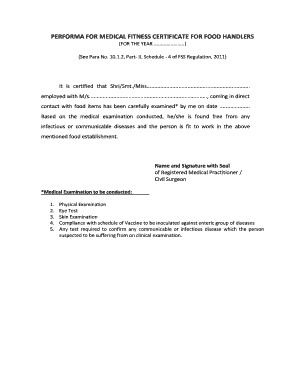
Medical Fitness Certificate Form


What is the Medical Fitness Certificate
A medical fitness certificate is an official document issued by a qualified healthcare professional, confirming that an individual is physically fit to perform specific tasks or activities. This certificate is often required for employment, especially in sectors that demand a certain level of physical capability, such as construction, healthcare, and transportation. The document typically includes details about the individual's health status, any medical conditions, and the results of relevant examinations.
How to Obtain the Medical Fitness Certificate
To obtain a medical fitness certificate, an individual must visit a licensed healthcare provider, such as a physician or a clinic. The process generally involves the following steps:
- Schedule an appointment with a healthcare provider.
- Undergo a physical examination, which may include tests for vision, hearing, and overall health.
- Discuss any pre-existing medical conditions with the provider.
- Request the issuance of the medical fitness certificate based on the examination results.
Steps to Complete the Medical Fitness Certificate
Completing the medical fitness certificate involves several key steps to ensure accuracy and compliance:
- Fill out personal information, including name, date of birth, and contact details.
- Provide details about the purpose of the certificate, such as employment or sports participation.
- Include the results of the medical examination conducted by the healthcare provider.
- Obtain the signature and stamp of the issuing healthcare professional to validate the document.
Legal Use of the Medical Fitness Certificate
The medical fitness certificate serves as a legally recognized document that can be used in various scenarios, such as job applications or insurance claims. It is important to ensure that the certificate meets the legal requirements of the state or organization requesting it. This may include specific wording, the signature of a licensed physician, and compliance with local health regulations.
Key Elements of the Medical Fitness Certificate
A comprehensive medical fitness certificate should include the following key elements:
- Patient's full name and identification details.
- Date of the medical examination.
- Details of the healthcare provider, including name, qualifications, and contact information.
- Statement of fitness, including any limitations or conditions.
- Signature and official stamp of the healthcare provider.
Examples of Using the Medical Fitness Certificate
The medical fitness certificate is utilized in various contexts, including:
- Employment applications in physically demanding jobs.
- Participation in sports and recreational activities.
- Travel requirements for certain countries or organizations.
- Insurance claims or health assessments.
Quick guide on how to complete medical fitness certificate 403794532
Effortlessly Manage Medical Fitness Certificate on Any Device
The management of online documents has become increasingly popular among businesses and individuals. It serves as an ideal eco-friendly alternative to traditional printed and signed documents, allowing you to obtain the correct form and securely store it online. airSlate SignNow equips you with all the tools necessary to create, modify, and eSign your documents rapidly without delays. Handle Medical Fitness Certificate on any device using airSlate SignNow's Android or iOS applications and enhance any document-related process today.
How to Edit and eSign Medical Fitness Certificate with Ease
- Locate Medical Fitness Certificate and click on Get Form to commence.
- Utilize the tools we offer to finalize your document.
- Emphasize pertinent segments of your documents or obscure sensitive information with tools specifically designed for that purpose by airSlate SignNow.
- Generate your eSignature using the Sign tool, which takes just seconds and carries the same legal authority as a conventional wet ink signature.
- Review the information carefully and click on the Done button to save your modifications.
- Select your preferred method for delivering your form, whether by email, text message (SMS), invite link, or download it to your PC.
Eliminate concerns about lost or misplaced documents, tedious form searches, or mistakes that require printing additional document copies. airSlate SignNow meets all your document management needs in just a few clicks from any device you prefer. Edit and eSign Medical Fitness Certificate and maintain excellent communication throughout your form preparation process with airSlate SignNow.
Create this form in 5 minutes or less
Create this form in 5 minutes!
How to create an eSignature for the medical fitness certificate 403794532
The way to generate an eSignature for a PDF document online
The way to generate an eSignature for a PDF document in Google Chrome
How to generate an eSignature for signing PDFs in Gmail
The way to generate an eSignature from your smart phone
The way to create an eSignature for a PDF document on iOS
The way to generate an eSignature for a PDF file on Android OS
People also ask
-
What is a medical fitness certificate bd?
A medical fitness certificate bd is an official document issued by a certified medical professional, confirming an individual's physical health and ability to engage in various activities. This certificate is often required for employment, sports participation, and other health-related purposes. Utilizing airSlate SignNow makes obtaining and signing these certificates easy and efficient.
-
How can airSlate SignNow help me obtain a medical fitness certificate bd?
With airSlate SignNow, you can streamline the process of obtaining a medical fitness certificate bd by digitally sending documents to healthcare providers and signing them online. The platform allows for easy communication and sharing of required forms, ensuring a smooth experience. You can also track the document status in real-time, enhancing efficiency.
-
What are the costs associated with a medical fitness certificate bd through airSlate SignNow?
The costs for a medical fitness certificate bd may vary depending on the health provider and the specifics of your examination. However, airSlate SignNow offers a cost-effective solution for document management, allowing you to save on administrative expenses. Additionally, the ease of use can help you avoid potential costs due to delays in obtaining your certificate.
-
What features does airSlate SignNow offer for managing medical fitness certificates bd?
AirSlate SignNow offers a range of features for managing medical fitness certificates bd, including eSigning, document templates, and secure cloud storage. You can also customize workflows and set reminders for expiration dates of the certificates, ensuring you stay compliant with requirements. The integration capabilities with other applications enhance your overall document management strategy.
-
Is airSlate SignNow secure for handling medical fitness certificate bd?
Yes, airSlate SignNow prioritizes security with advanced encryption and data protection protocols. Your personal information and medical fitness certificate bd will be kept confidential and secure throughout the signing process. Compliance with regulations ensures that your medical records are handled responsibly and securely.
-
What benefits does using airSlate SignNow provide for obtaining a medical fitness certificate bd?
Using airSlate SignNow to obtain a medical fitness certificate bd offers numerous benefits, including faster processing times and reduced paperwork. The platform's user-friendly interface allows you to manage all document interactions in one place, improving efficiency. Moreover, the ability to eSign documents remotely means you can obtain your certificate wherever you are.
-
Can I integrate airSlate SignNow with other applications for my medical fitness certificate bd?
Absolutely! AirSlate SignNow offers seamless integration with various applications and platforms that you may already be using. This allows you to easily import or export your medical fitness certificate bd and related documents, streamlining your workflow. Integration capabilities enhance flexibility and make document management simpler.
Get more for Medical Fitness Certificate
Find out other Medical Fitness Certificate
- How To Sign Missouri Real Estate Warranty Deed
- Sign Nebraska Real Estate Letter Of Intent Online
- Sign Nebraska Real Estate Limited Power Of Attorney Mobile
- How Do I Sign New Mexico Sports Limited Power Of Attorney
- Sign Ohio Sports LLC Operating Agreement Easy
- Sign New Jersey Real Estate Limited Power Of Attorney Computer
- Sign New Mexico Real Estate Contract Safe
- How To Sign South Carolina Sports Lease Termination Letter
- How Can I Sign New York Real Estate Memorandum Of Understanding
- Sign Texas Sports Promissory Note Template Online
- Sign Oregon Orthodontists Last Will And Testament Free
- Sign Washington Sports Last Will And Testament Free
- How Can I Sign Ohio Real Estate LLC Operating Agreement
- Sign Ohio Real Estate Quitclaim Deed Later
- How Do I Sign Wisconsin Sports Forbearance Agreement
- How To Sign Oregon Real Estate Resignation Letter
- Can I Sign Oregon Real Estate Forbearance Agreement
- Sign Pennsylvania Real Estate Quitclaim Deed Computer
- How Do I Sign Pennsylvania Real Estate Quitclaim Deed
- How Can I Sign South Dakota Orthodontists Agreement