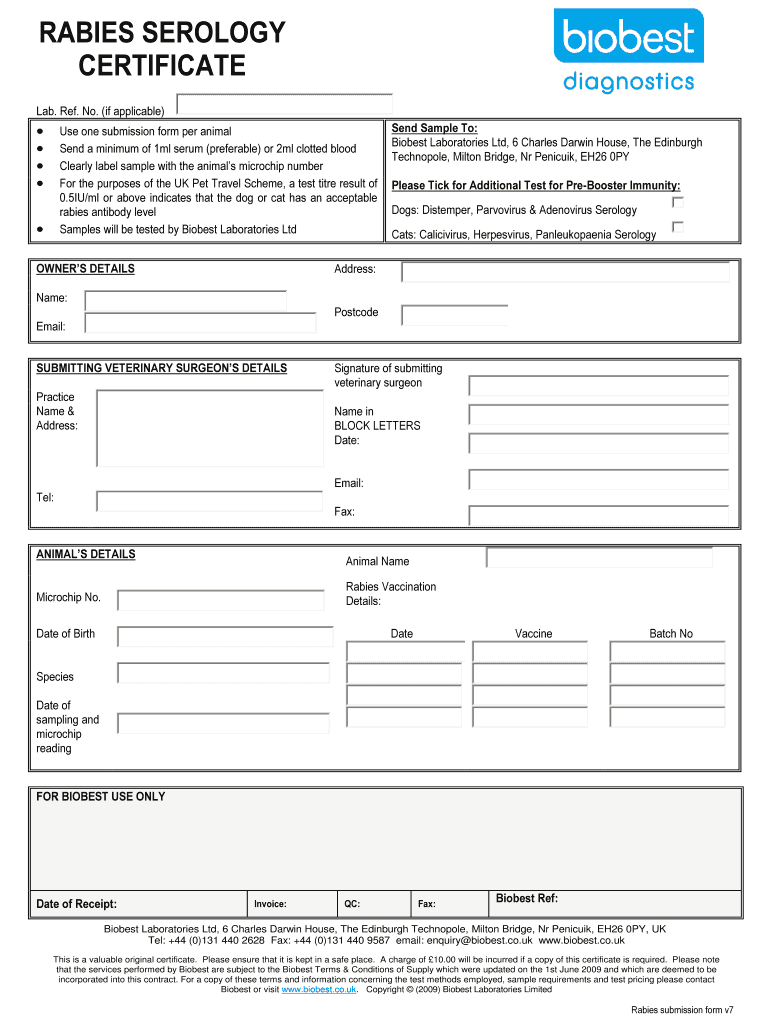
Biobest Lab Submission Form


What is the Biobest Lab Submission Form
The Biobest Lab Submission Form is a crucial document used for submitting samples for laboratory testing, particularly in the context of rabies serology. This form ensures that all necessary information is collected, enabling accurate testing and reporting. It includes details such as the submitter's contact information, sample identification, and any specific testing requests. The completion of this form is essential for compliance with laboratory protocols and regulations.
How to use the Biobest Lab Submission Form
Using the Biobest Lab Submission Form involves several straightforward steps. First, gather all pertinent information regarding the samples being submitted. This includes details about the source of the samples and any relevant clinical history. Next, fill out the form accurately, ensuring that all fields are completed to prevent delays in processing. Once the form is filled out, it can be submitted electronically or printed for physical submission, depending on the laboratory's requirements.
Steps to complete the Biobest Lab Submission Form
Completing the Biobest Lab Submission Form requires careful attention to detail. Follow these steps for successful completion:
- Gather all necessary information about the samples, including identification numbers and relevant background.
- Fill in your contact details, ensuring accuracy for any follow-up communication.
- Provide specific instructions or requests for testing, if applicable.
- Review the completed form for any errors or omissions.
- Submit the form according to the laboratory's guidelines, either electronically or via mail.
Legal use of the Biobest Lab Submission Form
The legal use of the Biobest Lab Submission Form is governed by various regulations that ensure the integrity and confidentiality of the submitted samples. It is essential to comply with relevant laws, such as HIPAA, which protects patient information. Proper completion and submission of the form help maintain legal validity and ensure that the testing process adheres to established standards.
Key elements of the Biobest Lab Submission Form
Several key elements must be included in the Biobest Lab Submission Form to ensure its effectiveness:
- Contact Information: The submitter's name, address, phone number, and email.
- Sample Information: Details about the samples, including type, quantity, and any relevant identifiers.
- Testing Requests: Specific tests requested, if applicable.
- Signature: A signature or electronic verification to confirm the authenticity of the submission.
Form Submission Methods
The Biobest Lab Submission Form can be submitted through multiple methods, accommodating various preferences and needs. Common submission methods include:
- Online Submission: Many laboratories offer a secure portal for electronic submission, allowing for quick processing.
- Mail: The completed form can be printed and sent via postal service, ensuring it reaches the laboratory safely.
- In-Person: Some submitters may choose to deliver the form and samples directly to the laboratory for immediate processing.
Quick guide on how to complete biobest lab submission form
Complete Biobest Lab Submission Form with ease on any device
Digital document management has become increasingly popular among businesses and individuals. It offers an ideal eco-friendly alternative to traditional printed and signed documents, allowing you to obtain the necessary form and securely store it online. airSlate SignNow equips you with all the tools required to create, edit, and eSign your documents quickly and efficiently. Manage Biobest Lab Submission Form on any device using the airSlate SignNow Android or iOS applications and streamline any document-related process today.
The easiest way to edit and eSign Biobest Lab Submission Form effortlessly
- Obtain Biobest Lab Submission Form and click on Get Form to begin.
- Utilize the tools we provide to complete your document.
- Emphasize important sections of the documents or redact sensitive information with tools that airSlate SignNow specifically offers for this purpose.
- Generate your eSignature using the Sign tool, which takes mere seconds and possesses the same legal validity as a conventional wet ink signature.
- Verify the details and click on the Done button to save your changes.
- Select your preferred method of sharing your form, whether via email, text message (SMS), invitation link, or download it to your computer.
Eliminate concerns about lost or misplaced documents, tedious form searching, or errors that require reprinting new copies. airSlate SignNow addresses all your document management needs in just a few clicks from any device you choose. Edit and eSign Biobest Lab Submission Form and ensure outstanding communication at every step of your document preparation process with airSlate SignNow.
Create this form in 5 minutes or less
Create this form in 5 minutes!
How to create an eSignature for the biobest lab submission form
How to create an electronic signature for a PDF online
How to create an electronic signature for a PDF in Google Chrome
How to create an e-signature for signing PDFs in Gmail
How to create an e-signature right from your smartphone
How to create an e-signature for a PDF on iOS
How to create an e-signature for a PDF on Android
People also ask
-
What is the biobest submission form?
The biobest submission form is a customizable electronic form that allows businesses to gather essential information efficiently. By utilizing airSlate SignNow, users can create and manage this form to streamline their document management processes.
-
How does airSlate SignNow help with the biobest submission form?
airSlate SignNow simplifies the creation and management of the biobest submission form, allowing users to easily edit fields, add required attachments, and customize design elements. This user-friendly platform enhances productivity and ensures that forms are compliant with industry standards.
-
What features does the biobest submission form offer?
The biobest submission form comes with various features, including electronic signatures, file upload options, and automatic notifications. These features ensure a seamless experience for both the submitters and the recipients, making document handling quicker and more efficient.
-
What are the benefits of using the biobest submission form?
Using the biobest submission form helps businesses save time and reduce paperwork by digitizing the submission process. It enhances accuracy, ensures timely processing, and provides a clear audit trail for all submissions, thus improving overall operational efficiency.
-
Is the biobest submission form easy to integrate with other tools?
Yes, the biobest submission form can be easily integrated with various applications and third-party tools using airSlate SignNow's robust API. This integration capability allows businesses to connect their existing workflows and maximize the use of their data without disruption.
-
What is the pricing structure for the biobest submission form?
The pricing for utilizing the biobest submission form on airSlate SignNow is competitive and varies based on the plan selected. Businesses can choose from different subscription tiers that best fit their needs, ensuring they get the best value for their document management solutions.
-
Can the biobest submission form be accessed on mobile devices?
Absolutely! The biobest submission form is mobile-friendly, allowing users to access and complete it from any device. This mobile accessibility ensures that stakeholders can submit forms anytime, anywhere, thus enhancing convenience and responsiveness.
Get more for Biobest Lab Submission Form
- Sole proprietorship authorization letter form
- Nh dfa form 800 filable
- 131 financial statement form
- Affidavit of landlord form texas
- Values and spending survey form
- Cover page for project form
- Pregnancy emergency room discharge form regions hospital
- Form st 100 new york state and local quarterly sales and use tax return revised 924
Find out other Biobest Lab Submission Form
- How Do I eSign South Carolina High Tech Work Order
- eSign Texas High Tech Moving Checklist Myself
- eSign Texas High Tech Moving Checklist Secure
- Help Me With eSign New Hampshire Government Job Offer
- eSign Utah High Tech Warranty Deed Simple
- eSign Wisconsin High Tech Cease And Desist Letter Fast
- eSign New York Government Emergency Contact Form Online
- eSign North Carolina Government Notice To Quit Now
- eSign Oregon Government Business Plan Template Easy
- How Do I eSign Oklahoma Government Separation Agreement
- How Do I eSign Tennessee Healthcare / Medical Living Will
- eSign West Virginia Healthcare / Medical Forbearance Agreement Online
- eSign Alabama Insurance LLC Operating Agreement Easy
- How Can I eSign Alabama Insurance LLC Operating Agreement
- eSign Virginia Government POA Simple
- eSign Hawaii Lawers Rental Application Fast
- eSign Hawaii Lawers Cease And Desist Letter Later
- How To eSign Hawaii Lawers Cease And Desist Letter
- How Can I eSign Hawaii Lawers Cease And Desist Letter
- eSign Hawaii Lawers Cease And Desist Letter Free