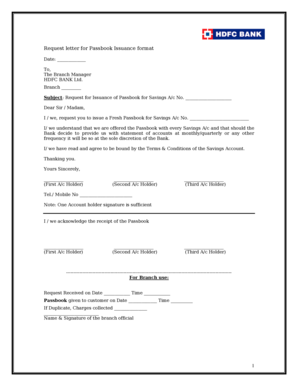
Hdfc Passbook Request Form


What is the HDFC Passbook Request Form
The HDFC Bank passbook request form is a document used by customers to request the issuance of a new passbook or to replace an existing one. A passbook serves as a physical record of account transactions, including deposits, withdrawals, and interest earned. This form is essential for maintaining an accurate account history and is particularly useful for customers who prefer traditional banking methods. By completing this form, customers can ensure that they have access to their financial information in a convenient format.
How to Obtain the HDFC Passbook Request Form
Customers can obtain the HDFC passbook request form through several methods. The form is typically available at HDFC Bank branches, where customers can request a physical copy. Additionally, the form may be accessible through the bank's official website or mobile banking application. Customers can also inquire about the form by contacting HDFC Bank's customer service for assistance. It is important to ensure that the most current version of the form is used to avoid any processing delays.
Steps to Complete the HDFC Passbook Request Form
Completing the HDFC passbook request form involves several straightforward steps. First, customers should provide their personal details, including full name, account number, and contact information. Next, they need to specify the reason for the request, such as a new passbook application or a replacement for a lost or damaged passbook. After filling out the required information, customers should review the form for accuracy before signing it. Finally, the completed form can be submitted at a local HDFC Bank branch or through the bank's online services if available.
Key Elements of the HDFC Passbook Request Form
The HDFC passbook request form contains several key elements that must be completed for successful processing. These elements typically include:
- Account Holder Information: Full name, address, and contact details.
- Account Details: Account number and type of account.
- Request Type: Indication of whether the request is for a new passbook or a replacement.
- Signature: The account holder's signature for verification purposes.
Providing accurate and complete information is crucial to avoid delays in processing the request.
Legal Use of the HDFC Passbook Request Form
The HDFC passbook request form is a legally recognized document that enables customers to formally request banking services. When completed and submitted, it serves as a record of the customer's intent to obtain a passbook. It is important to note that the information provided on the form must be truthful and accurate, as any discrepancies may lead to complications or delays in service. Compliance with the bank's policies and guidelines is essential to ensure the legal validity of the request.
Form Submission Methods
Customers have multiple options for submitting the HDFC passbook request form. The most common methods include:
- In-Person Submission: Customers can visit any HDFC Bank branch to submit the completed form directly to a bank representative.
- Online Submission: If available, customers may be able to submit the form through HDFC Bank's online banking platform.
- Mail Submission: Customers can also send the completed form via postal mail to the designated HDFC Bank address, ensuring that they include all necessary information.
Choosing the appropriate submission method can help facilitate a smoother processing experience.
Quick guide on how to complete hdfc passbook request form
Easily Prepare Hdfc Passbook Request Form on Any Device
Managing documents online has become increasingly favored by both businesses and individuals. It offers an ideal environmentally friendly alternative to traditional printed and signed documents, allowing you to access the necessary form and securely store it online. airSlate SignNow equips you with all the resources required to create, modify, and electronically sign your documents promptly without delays. Manage Hdfc Passbook Request Form on any device using airSlate SignNow's Android or iOS applications and enhance any document-based task today.
Effortlessly Modify and Electronically Sign Hdfc Passbook Request Form
- Obtain Hdfc Passbook Request Form and click Get Form to begin.
- Utilize the tools we provide to finalize your document.
- Emphasize important sections of the documents or redact sensitive information using the tools that airSlate SignNow offers specifically for this purpose.
- Generate your electronic signature with the Sign tool, which takes mere seconds and carries the same legal validity as a conventional handwritten signature.
- Review all details and then click the Done button to save your modifications.
- Choose your preferred method to share your form, whether by email, text message (SMS), invitation link, or download it to your PC.
Say goodbye to lost or misplaced files, tedious form navigation, or errors that necessitate printing new document copies. airSlate SignNow meets your document management needs with just a few clicks from any device you choose. Edit and electronically sign Hdfc Passbook Request Form to ensure excellent communication at every stage of the document preparation process with airSlate SignNow.
Create this form in 5 minutes or less
Create this form in 5 minutes!
How to create an eSignature for the hdfc passbook request form
How to create an electronic signature for a PDF online
How to create an electronic signature for a PDF in Google Chrome
How to create an e-signature for signing PDFs in Gmail
How to create an e-signature right from your smartphone
How to create an e-signature for a PDF on iOS
How to create an e-signature for a PDF on Android
People also ask
-
What is the process to complete an application for new passbook using airSlate SignNow?
To complete an application for new passbook, start by signing up for an airSlate SignNow account. You can then create, edit, and send your application document directly through our platform. Once prepared, simply eSign and share it for approval, making the entire process seamless and efficient.
-
Are there any costs associated with the application for new passbook through airSlate SignNow?
airSlate SignNow offers various pricing plans that cater to different business needs and budgets. You can choose a plan that works best for you, ensuring that the application for new passbook is both cost-effective and comprehensive. Additionally, there may be promotional trials available for new users.
-
What features does airSlate SignNow offer for managing applications for new passbook?
airSlate SignNow provides several features to streamline your application for new passbook. These include custom templates, document collaboration, secure eSignature options, and automated workflows. These tools help simplify the application process, enabling users to manage documents efficiently.
-
How secure is the application for new passbook when using airSlate SignNow?
Security is a top priority at airSlate SignNow. Your application for new passbook is protected with industry-leading encryption and compliance with global regulations. This ensures that sensitive information remains confidential and secure while processed through our platform.
-
Can I integrate airSlate SignNow with other apps when filing an application for new passbook?
Yes, airSlate SignNow offers seamless integrations with various applications, enhancing your workflow when submitting an application for new passbook. You can connect with other popular tools such as Google Drive, Dropbox, and CRM systems, making document management more efficient.
-
What benefits can I expect from using airSlate SignNow for my application for new passbook?
Using airSlate SignNow for your application for new passbook offers multiple benefits, including reduced processing time and improved accuracy. The platform enables easy tracking of document status and facilitates quick eSigning, leading to faster approvals and enhanced productivity.
-
Is there customer support available when I file an application for new passbook?
Absolutely! airSlate SignNow provides comprehensive customer support for all users filing an application for new passbook. Our team is available to assist you via chat, email, or phone, ensuring that any issues you encounter are resolved quickly and efficiently.
Get more for Hdfc Passbook Request Form
- Hipaa acknowledgement and consent form
- Carta de compromiso libreta militar form
- Njw4 form
- New timesheet godshall professional recruiting and staffing form
- Robert kolker film form and culture pdf
- Starhub authorization letter form
- Form 770es virginia estimated income tax payment vouchers for estates trusts and unified nonresidents virginia estimated income
- Uxrb return of excise tax by utilities 7 0 2 1 1 6 form
Find out other Hdfc Passbook Request Form
- eSignature New York Non-Profit LLC Operating Agreement Mobile
- How Can I eSignature Colorado Orthodontists LLC Operating Agreement
- eSignature North Carolina Non-Profit RFP Secure
- eSignature North Carolina Non-Profit Credit Memo Secure
- eSignature North Dakota Non-Profit Quitclaim Deed Later
- eSignature Florida Orthodontists Business Plan Template Easy
- eSignature Georgia Orthodontists RFP Secure
- eSignature Ohio Non-Profit LLC Operating Agreement Later
- eSignature Ohio Non-Profit LLC Operating Agreement Easy
- How Can I eSignature Ohio Lawers Lease Termination Letter
- Can I eSignature Ohio Lawers Lease Termination Letter
- Can I eSignature Oregon Non-Profit Last Will And Testament
- Can I eSignature Oregon Orthodontists LLC Operating Agreement
- How To eSignature Rhode Island Orthodontists LLC Operating Agreement
- Can I eSignature West Virginia Lawers Cease And Desist Letter
- eSignature Alabama Plumbing Confidentiality Agreement Later
- How Can I eSignature Wyoming Lawers Quitclaim Deed
- eSignature California Plumbing Profit And Loss Statement Easy
- How To eSignature California Plumbing Business Letter Template
- eSignature Kansas Plumbing Lease Agreement Template Myself