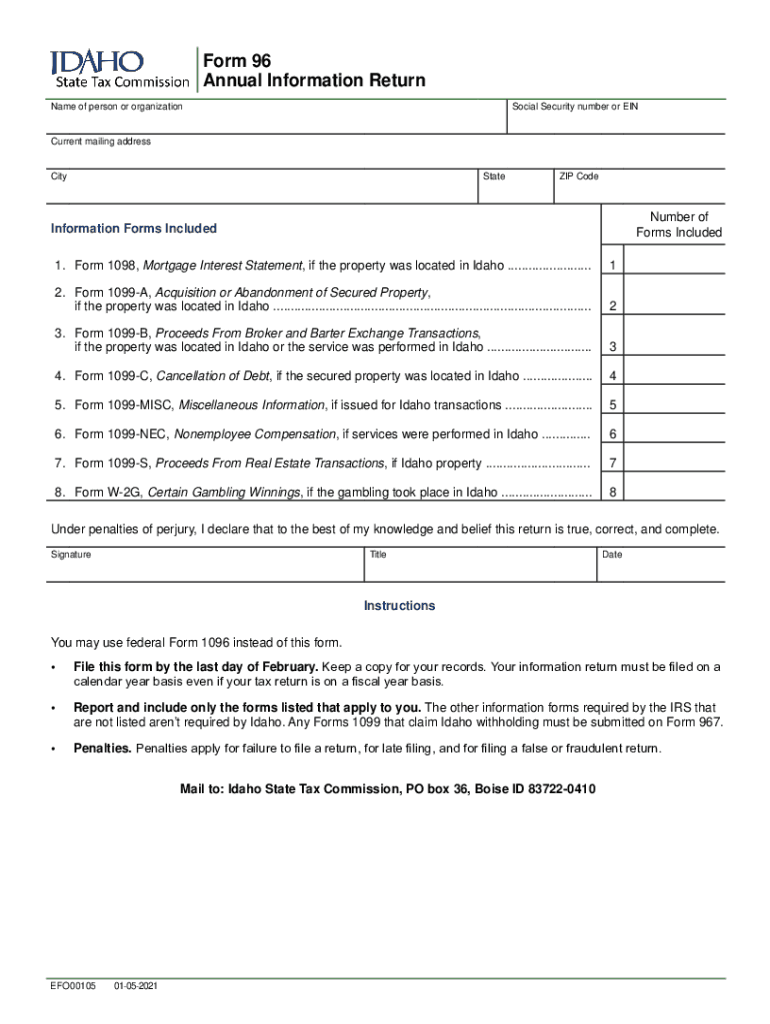
Form 96, Annual Information Return 2021


What is the Idaho Form 96, Annual Information Return
The Idaho Form 96 is an essential document used for reporting annual information for certain tax entities in the state of Idaho. This form is primarily designed for partnerships, corporations, and other business entities that need to disclose specific financial information to the Idaho State Tax Commission. The information provided on this form helps ensure compliance with state tax laws and assists in the accurate assessment of tax liabilities.
How to use the Idaho Form 96, Annual Information Return
To effectively use the Idaho Form 96, entities must gather all necessary financial data for the reporting year. This includes income, expenses, and any deductions applicable to the business. Once the information is compiled, it should be accurately entered into the form. It is crucial to ensure that all figures are correct to avoid penalties or delays in processing. After completing the form, it can be submitted electronically or by mail, depending on the entity's preference and compliance requirements.
Steps to complete the Idaho Form 96, Annual Information Return
Completing the Idaho Form 96 involves several key steps:
- Gather all financial documentation, including income statements and expense reports.
- Fill out the form with accurate figures, ensuring that all sections are completed as required.
- Review the completed form for any errors or omissions.
- Submit the form electronically through a secure platform or mail it to the appropriate address.
- Keep a copy of the submitted form and any supporting documents for your records.
Legal use of the Idaho Form 96, Annual Information Return
The Idaho Form 96 serves a legal purpose in the state’s tax system. When completed correctly and submitted on time, it fulfills the reporting obligations of the business entity. This form is recognized by the Idaho State Tax Commission and is essential for maintaining compliance with state tax regulations. Failure to file or inaccuracies in the form can lead to legal repercussions, including fines or audits.
Filing Deadlines / Important Dates
It is important for businesses to be aware of the filing deadlines associated with the Idaho Form 96. Typically, the form must be submitted by the fifteenth day of the fourth month following the end of the tax year. For entities operating on a calendar year, this means the deadline is April 15. Entities should also keep track of any changes in deadlines due to state regulations or extensions that may be applicable in certain circumstances.
Penalties for Non-Compliance
Non-compliance with the filing requirements for the Idaho Form 96 can result in significant penalties. These may include late fees, interest on unpaid taxes, and potential legal action. It is essential for businesses to adhere to the filing deadlines and ensure the accuracy of the information provided to avoid these consequences. Regularly reviewing compliance requirements can help mitigate the risk of penalties.
Quick guide on how to complete form 96 annual information return
Effortlessly prepare Form 96, Annual Information Return on any device
Web-based document management has gained popularity among businesses and individuals alike. It serves as an ideal environmentally friendly substitute for traditional printed and signed documents, allowing you to access the necessary form and securely keep it online. airSlate SignNow equips you with all the resources needed to create, modify, and electronically sign your documents quickly without interruptions. Manage Form 96, Annual Information Return on any device using airSlate SignNow’s Android or iOS applications and streamline any document-related procedure today.
How to modify and eSign Form 96, Annual Information Return with ease
- Find Form 96, Annual Information Return and click on Get Form to begin.
- Utilize the tools we offer to fill out your form.
- Highlight important sections of the documents or obscure sensitive information with tools specifically designed for that purpose by airSlate SignNow.
- Create your electronic signature using the Sign tool, which takes just seconds and has the same legal validity as a conventional wet ink signature.
- Verify the information and click on the Done button to save your changes.
- Choose how you prefer to send your form, whether via email, SMS, invite link, or download it to your PC.
Eliminate worries about lost or misplaced documents, cumbersome form searches, or errors that necessitate printing new document copies. airSlate SignNow meets your document management needs in just a few clicks from the device of your preference. Edit and eSign Form 96, Annual Information Return to ensure excellent communication throughout your form preparation process with airSlate SignNow.
Create this form in 5 minutes or less
Find and fill out the correct form 96 annual information return
Create this form in 5 minutes!
How to create an eSignature for the form 96 annual information return
How to create an electronic signature for your PDF document in the online mode
How to create an electronic signature for your PDF document in Chrome
How to make an electronic signature for putting it on PDFs in Gmail
How to create an electronic signature right from your mobile device
How to create an electronic signature for a PDF document on iOS devices
How to create an electronic signature for a PDF on Android devices
People also ask
-
What is Idaho Form 96?
Idaho Form 96 is a form used by individuals to report certain financial information related to a business. Utilizing airSlate SignNow, you can easily fill out and eSign Idaho Form 96, streamlining your document management process. With our platform, you ensure accuracy and compliance while saving valuable time.
-
How can I eSign Idaho Form 96 using airSlate SignNow?
To eSign Idaho Form 96 with airSlate SignNow, simply upload the form to our platform and use our intuitive editing tools to add your signature. Our solution allows for quick and secure electronic signing, ensuring that your Idaho Form 96 is completed efficiently. You can also invite others to sign, making the approval process faster.
-
Is there a cost associated with using airSlate SignNow for Idaho Form 96?
Yes, using airSlate SignNow involves a subscription cost, but we offer competitive pricing that makes it a cost-effective solution for handling Idaho Form 96. The benefits you receive, such as easy eSigning and document tracking, far outweigh the investment. Plus, we often have promotions that can help reduce costs further.
-
What features does airSlate SignNow offer for Idaho Form 96?
airSlate SignNow offers a variety of features for Idaho Form 96, including drag-and-drop document upload, customizable signing workflows, and secure cloud storage. Additionally, our platform supports templates, enabling faster completion of frequently used forms like Idaho Form 96. These features enhance productivity and ensure that you remain organized.
-
Can I integrate airSlate SignNow with other applications for Idaho Form 96?
Absolutely! airSlate SignNow seamlessly integrates with numerous third-party applications, allowing for easy management of Idaho Form 96 alongside your other business tools. Whether it's CRM systems, cloud storage solutions, or productivity software, our integrations facilitate a comprehensive workflow to enhance efficiency.
-
What are the benefits of using airSlate SignNow for Idaho Form 96?
The primary benefits of using airSlate SignNow for Idaho Form 96 include time savings, increased accuracy, and improved document security. Our platform simplifies the eSigning process and reduces the risks associated with paper documents. By going digital, businesses can manage their forms more effectively while ensuring compliance.
-
How does airSlate SignNow ensure the security of Idaho Form 96?
AirSlate SignNow prioritizes document security, utilizing encryption and secure servers to protect your data when handling Idaho Form 96. Our platform complies with industry standards to ensure that your sensitive information remains safe from unauthorized access. Rest assured, your eSigned documents are secure and stored safely.
Get more for Form 96, Annual Information Return
Find out other Form 96, Annual Information Return
- Help Me With eSignature Michigan High Tech Emergency Contact Form
- eSignature Louisiana Insurance Rental Application Later
- eSignature Maryland Insurance Contract Safe
- eSignature Massachusetts Insurance Lease Termination Letter Free
- eSignature Nebraska High Tech Rental Application Now
- How Do I eSignature Mississippi Insurance Separation Agreement
- Help Me With eSignature Missouri Insurance Profit And Loss Statement
- eSignature New Hampshire High Tech Lease Agreement Template Mobile
- eSignature Montana Insurance Lease Agreement Template Online
- eSignature New Hampshire High Tech Lease Agreement Template Free
- How To eSignature Montana Insurance Emergency Contact Form
- eSignature New Jersey High Tech Executive Summary Template Free
- eSignature Oklahoma Insurance Warranty Deed Safe
- eSignature Pennsylvania High Tech Bill Of Lading Safe
- eSignature Washington Insurance Work Order Fast
- eSignature Utah High Tech Warranty Deed Free
- How Do I eSignature Utah High Tech Warranty Deed
- eSignature Arkansas Legal Affidavit Of Heirship Fast
- Help Me With eSignature Colorado Legal Cease And Desist Letter
- How To eSignature Connecticut Legal LLC Operating Agreement