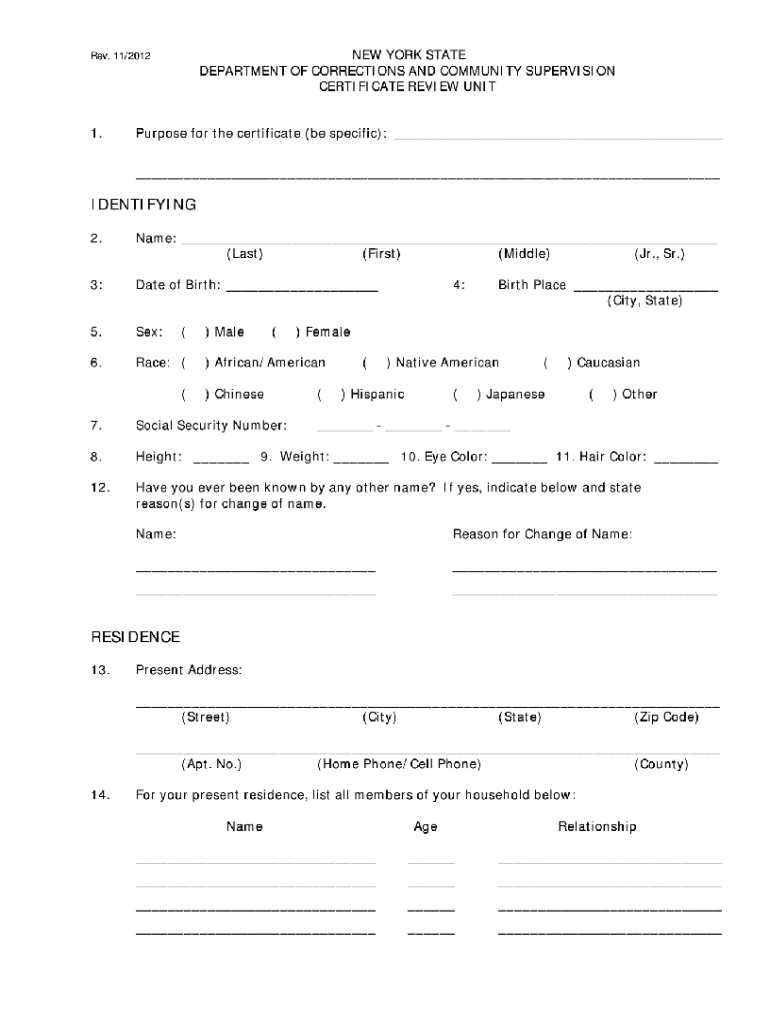
Application Certificate Relief 2012


What is the Application Certificate Relief
The Application Certificate Relief refers to a legal document that allows individuals with certain disabilities or criminal histories to regain their rights, particularly concerning firearms in New York. This certificate serves as a formal acknowledgment that the individual has met specific requirements set forth by the state, enabling them to possess firearms legally. Understanding this certificate is crucial for anyone seeking to navigate the complexities of firearm ownership after facing disabilities or legal challenges.
How to Obtain the Application Certificate Relief
To obtain the Application Certificate Relief in New York, individuals must follow a structured process. First, they need to gather necessary documentation that proves their eligibility, such as medical records or court documents. Next, applicants must complete the application form, ensuring all information is accurate and complete. Once the form is filled out, it should be submitted to the appropriate state agency for review. The agency will then evaluate the application based on the criteria established by New York law.
Steps to Complete the Application Certificate Relief
Completing the Application Certificate Relief involves several key steps:
- Gather all required documents, including proof of disability or rehabilitation.
- Fill out the application form accurately, providing all requested information.
- Submit the application along with any supporting documents to the designated state agency.
- Await a response from the agency, which may include additional requests for information or an interview.
- Receive the final decision regarding the application.
Legal Use of the Application Certificate Relief
The legal use of the Application Certificate Relief is essential for individuals seeking to ensure compliance with state laws regarding firearm possession. Once granted, the certificate allows the holder to legally own and carry firearms, provided they adhere to all relevant regulations. It is important for certificate holders to understand their rights and responsibilities to avoid any legal issues that may arise from misuse or misunderstanding of the certificate's provisions.
Eligibility Criteria
To qualify for the Application Certificate Relief, individuals must meet specific eligibility criteria outlined by New York law. Generally, this includes having a documented disability or a history of criminal convictions that have been addressed through rehabilitation. Applicants must also demonstrate that they pose no threat to themselves or others. Understanding these criteria is vital for anyone considering applying for the certificate.
Required Documents
When applying for the Application Certificate Relief, several documents are typically required. These may include:
- Proof of identity, such as a government-issued ID.
- Medical records or evaluations that support claims of disability.
- Documentation of rehabilitation efforts, if applicable.
- Any relevant court documents related to past convictions.
Form Submission Methods
Applicants can submit the Application Certificate Relief through various methods. Options generally include:
- Online submission via the state agency's official website.
- Mailing the completed application and documents to the designated office.
- In-person submission at local agency offices, where available.
Quick guide on how to complete application certificate relief form
Complete Application Certificate Relief effortlessly on any device
Online document management has gained traction among businesses and individuals. It offers an excellent eco-friendly substitute for traditional printed and signed papers, as you can locate the necessary form and securely keep it online. airSlate SignNow provides you with all the tools necessary to generate, alter, and eSign your documents rapidly without delays. Manage Application Certificate Relief on any platform using airSlate SignNow Android or iOS applications and simplify any document-related task today.
How to modify and eSign Application Certificate Relief without any hassle
- Obtain Application Certificate Relief and click on Get Form to begin.
- Make use of the tools we offer to complete your form.
- Emphasize relevant sections of the documents or conceal sensitive information with tools that airSlate SignNow provides specifically for that purpose.
- Generate your eSignature using the Sign feature, which takes seconds and carries the same legal significance as a conventional wet ink signature.
- Review all the details and click on the Done button to save your edits.
- Choose how you want to send your form, either by email, text message (SMS), invitation link, or download it to your computer.
Eliminate concerns about lost or misplaced documents, tedious form searches, or mistakes that necessitate printing out new document versions. airSlate SignNow fulfills all your document management requirements in just a few clicks from any device of your preference. Modify and eSign Application Certificate Relief and ensure outstanding communication at every phase of the form preparation process with airSlate SignNow.
Create this form in 5 minutes or less
Find and fill out the correct application certificate relief form
FAQs
-
Where can I get the form for migration certificate?
Migration is issued by the Universities themselves.The best way is to inquire your college they will guide you further.In case you happen to be from A.P.J Abdul Kalam Technical Universityhere is the link to get it issued online.Hope it helpsStudent Service (Dashboard) Dr. A.P.J. Abdul Kalam Technical University (Lucknow)Regards
-
Is a caste certificate necessary to bring for filling out the NEET 2018 application form?
Yes, caste certificate is necessary at the time applying for NEET 2018.Before applying for NEET you need to collect following things:Make sure you belong to central govt. accepted reserved caste. Some castes are reserved category in a particular state only.Make sure your name and other details in caste certificate matches 10th and 12th marksheet.In case of any discrepancies you can always ask cbse helpline to suggest you what to do next.
-
How do I fill out an application form to open a bank account?
I want to believe that most banks nowadays have made the process of opening bank account, which used to be cumbersome, less cumbersome. All you need to do is to approach the bank, collect the form, and fill. However if you have any difficulty in filling it, you can always call on one of the banks rep to help you out.
Create this form in 5 minutes!
How to create an eSignature for the application certificate relief form
How to generate an eSignature for the Application Certificate Relief Form online
How to create an electronic signature for your Application Certificate Relief Form in Chrome
How to make an electronic signature for putting it on the Application Certificate Relief Form in Gmail
How to generate an eSignature for the Application Certificate Relief Form from your smart phone
How to generate an eSignature for the Application Certificate Relief Form on iOS devices
How to make an electronic signature for the Application Certificate Relief Form on Android devices
People also ask
-
What is a certificate of relief from disabilities in New York firearms?
A certificate of relief from disabilities in New York firearms is a legal document that restores a person's right to possess a firearm after they have been convicted of an offense. This process essentially removes the legal barriers that prevent eligible individuals from owning firearms. It's vital for those seeking to regain their rights to understand the application process and requirements involved.
-
How can I apply for a certificate of relief from disabilities in New York firearms?
To apply for a certificate of relief from disabilities in New York firearms, you must file an application with the court that handled your conviction. The application generally requires information about your criminal history and reasons for seeking relief. It's recommended to consult legal expertise to navigate the process effectively and improve your chances of success.
-
What are the eligibility requirements for obtaining a certificate of relief from disabilities in New York firearms?
Eligibility for a certificate of relief from disabilities in New York firearms typically includes having a misdemeanor or felony conviction and completing your sentence, including parole or probation. Certain violent offenses may disqualify you from eligibility. It's crucial to review the specific requirements based on your individual circumstances.
-
How much does it cost to apply for a certificate of relief from disabilities in New York firearms?
The cost associated with applying for a certificate of relief from disabilities in New York firearms may vary depending on court fees and legal assistance. It's advisable to budget for potential legal consultation fees as well. Always check with the local courts for the most accurate fee information.
-
What benefits come with obtaining a certificate of relief from disabilities in New York firearms?
Obtaining a certificate of relief from disabilities in New York firearms allows individuals to regain their right to possess firearms, providing a sense of empowerment and restoring their rights. This can also enhance personal security and provide opportunities for recreational activities. Furthermore, it can positively impact employment prospects in certain industries.
-
Can I use airSlate SignNow to facilitate the application process for a certificate of relief from disabilities in New York firearms?
Yes, airSlate SignNow can greatly assist you in the application process for a certificate of relief from disabilities in New York firearms. The platform allows you to securely send, eSign, and manage documents related to your application with ease. This ensures a streamlined approach to handling your paperwork effectively.
-
How long does it take to receive a certificate of relief from disabilities in New York firearms?
The time it takes to receive a certificate of relief from disabilities in New York firearms can vary based on several factors, including the complexity of your case and the workload of the court. Generally, applicants can expect a processing period ranging from a few months to over a year. Staying informed and prepared can help streamline your experience.
Get more for Application Certificate Relief
- Bates academy application form
- Building permit application form city of minneapolis
- Where to apply for food stamps in missouri 2006 form
- Variance and hardship handout city of sioux falls form
- Netassignment wcpss form
- Conduct referral form
- Welcome to the wake county form
- App teacher recommendation form revised 2docx
Find out other Application Certificate Relief
- How Can I Sign Connecticut Plumbing LLC Operating Agreement
- Sign Illinois Plumbing Business Plan Template Fast
- Sign Plumbing PPT Idaho Free
- How Do I Sign Wyoming Life Sciences Confidentiality Agreement
- Sign Iowa Plumbing Contract Safe
- Sign Iowa Plumbing Quitclaim Deed Computer
- Sign Maine Plumbing LLC Operating Agreement Secure
- How To Sign Maine Plumbing POA
- Sign Maryland Plumbing Letter Of Intent Myself
- Sign Hawaii Orthodontists Claim Free
- Sign Nevada Plumbing Job Offer Easy
- Sign Nevada Plumbing Job Offer Safe
- Sign New Jersey Plumbing Resignation Letter Online
- Sign New York Plumbing Cease And Desist Letter Free
- Sign Alabama Real Estate Quitclaim Deed Free
- How Can I Sign Alabama Real Estate Affidavit Of Heirship
- Can I Sign Arizona Real Estate Confidentiality Agreement
- How Do I Sign Arizona Real Estate Memorandum Of Understanding
- Sign South Dakota Plumbing Job Offer Later
- Sign Tennessee Plumbing Business Letter Template Secure