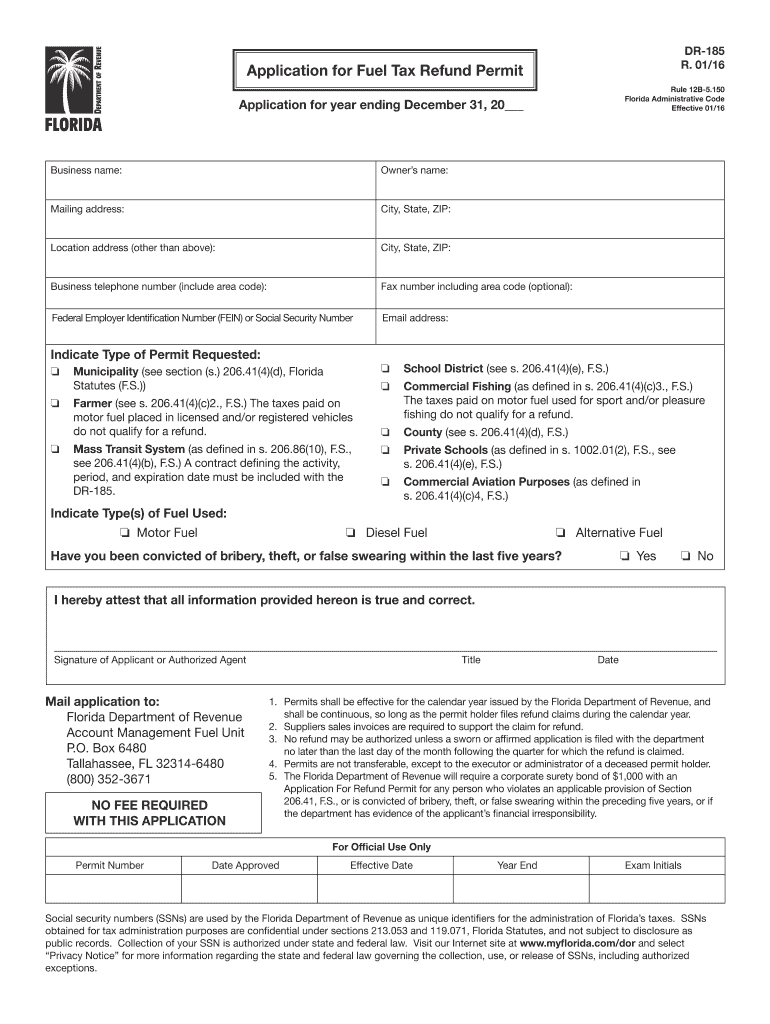
Florida Fuel Permit 2016-2026


What is the Florida Fuel Permit
The Florida Fuel Permit is a legal document required for businesses that deal with the sale or distribution of fuel in the state of Florida. This permit ensures compliance with state regulations regarding fuel tax collection and reporting. It is essential for companies involved in the wholesale or retail sale of fuel products, as it allows them to operate legally within the state. The permit is issued by the Florida Department of Revenue and is crucial for maintaining transparency in fuel transactions.
How to Obtain the Florida Fuel Permit
To obtain a Florida Fuel Permit, businesses must follow a structured application process. This involves submitting a completed application form to the Florida Department of Revenue. Applicants need to provide essential information, including business details, ownership structure, and the types of fuel they intend to sell. Additionally, businesses may need to present proof of tax compliance and any other required documentation. Once the application is submitted, it will be reviewed, and the permit will be issued if all criteria are met.
Steps to Complete the Florida Fuel Permit
Completing the Florida Fuel Permit involves several key steps to ensure accuracy and compliance. First, gather all necessary information, including business identification and fuel types. Next, fill out the application form carefully, ensuring that all sections are completed. After that, review the application for any errors or omissions before submission. Once submitted, keep track of the application status and be prepared to respond to any requests for additional information from the Florida Department of Revenue.
Legal Use of the Florida Fuel Permit
The legal use of the Florida Fuel Permit is critical for businesses engaged in fuel transactions. It serves as proof that a business is authorized to sell fuel and collect the appropriate taxes. Using the permit legally means adhering to all state regulations regarding fuel sales, including accurate reporting and timely tax payments. Non-compliance can lead to penalties, including fines and the revocation of the permit, making it essential for businesses to understand and follow the legal requirements associated with the permit.
Required Documents for the Florida Fuel Permit
When applying for the Florida Fuel Permit, specific documents are required to support the application. These typically include:
- Completed application form
- Proof of business registration
- Tax compliance documentation
- Identification of business owners
- Details of the types of fuel to be sold
Having these documents ready can streamline the application process and help ensure that the permit is issued without delays.
Penalties for Non-Compliance
Businesses that fail to comply with the regulations surrounding the Florida Fuel Permit may face significant penalties. These can include monetary fines, interest on unpaid taxes, and potential legal action. In severe cases, the Florida Department of Revenue may revoke the fuel permit, effectively halting business operations. It is crucial for permit holders to stay informed about their obligations and maintain compliance to avoid these repercussions.
Quick guide on how to complete florida fuel permit
Effortlessly Prepare Florida Fuel Permit on Any Device
Digital document management has gained traction among businesses and individuals alike. It serves as an ideal environmentally friendly alternative to traditional printed and signed documents, allowing you to locate the necessary form and securely keep it online. airSlate SignNow provides all the tools required to swiftly create, modify, and electronically sign your documents without interruptions. Manage Florida Fuel Permit on any device using the airSlate SignNow Android or iOS applications and enhance any document-related procedure today.
The easiest way to modify and electronically sign Florida Fuel Permit effortlessly
- Obtain Florida Fuel Permit and then click Get Form to begin.
- Employ the tools we offer to complete your document.
- Mark important sections of your documents or redact sensitive information with tools that airSlate SignNow provides specifically for that purpose.
- Create your electronic signature using the Sign tool, which takes mere seconds and holds the same legal validity as a conventional wet ink signature.
- Review the details and then click the Done button to save your modifications.
- Select how you wish to send your form—via email, text message (SMS), invitation link, or download it to your computer.
Eliminate concerns about lost or disorganized files, tedious form searches, or mistakes that require you to print new document copies. airSlate SignNow addresses your document management needs in just a few clicks from your chosen device. Modify and electronically sign Florida Fuel Permit, ensuring effective communication at every phase of the document preparation process with airSlate SignNow.
Create this form in 5 minutes or less
Find and fill out the correct florida fuel permit
Create this form in 5 minutes!
How to create an eSignature for the florida fuel permit
The way to generate an eSignature for a PDF online
The way to generate an eSignature for a PDF in Google Chrome
How to create an eSignature for signing PDFs in Gmail
The way to generate an eSignature right from your smartphone
The way to create an eSignature for a PDF on iOS
The way to generate an eSignature for a PDF on Android
People also ask
-
What is a Florida fuel permit?
A Florida fuel permit is a document required for businesses that wish to distribute and sell fuel within the state of Florida. This permit ensures compliance with state regulations and facilitates the legal operation of fuel-related activities. Obtaining a Florida fuel permit can help businesses avoid penalties and maintain a good standing with regulatory authorities.
-
How do I apply for a Florida fuel permit?
To apply for a Florida fuel permit, businesses must fill out the appropriate application form and submit it to the Florida Department of Revenue. This usually involves providing information about your business and fuel operations. It’s important to ensure that all required documents and fees are submitted to expedite the approval process for your Florida fuel permit.
-
What are the costs associated with obtaining a Florida fuel permit?
The costs for obtaining a Florida fuel permit can vary based on the type of permit and the scope of your operations. Typically, there are application fees and possibly additional costs for renewing or maintaining compliance with state regulations. It’s advisable to check with the Florida Department of Revenue for the latest fee structure related to the Florida fuel permit.
-
What features does airSlate SignNow offer to assist with Florida fuel permits?
airSlate SignNow offers a range of features such as e-signatures, document templates, and real-time tracking to streamline the application process for a Florida fuel permit. These features allow businesses to manage their documentation efficiently, ensuring all forms are filled out correctly and submitted on time. Moreover, SignNow’s integration capabilities mean you can sync with other business tools to improve workflow.
-
Why is it important to get a Florida fuel permit?
Securing a Florida fuel permit is crucial for legal compliance in the fuel distribution industry within the state. It not only helps to avoid potential fines but also builds trust with clients and partners by demonstrating adherence to regulatory standards. Additionally, having a Florida fuel permit can enhance your business’s reputation and credibility.
-
Can airSlate SignNow assist with renewals for Florida fuel permits?
Yes, airSlate SignNow can assist with the renewal process for Florida fuel permits by offering tools to organize and manage your documents. With document reminders and e-signature capabilities, businesses can ensure that their permit renewals are processed on time. This minimizes the risk of operating without a valid Florida fuel permit due to oversights in the renewal process.
-
Are there any integrations available with airSlate SignNow for handling Florida fuel permits?
airSlate SignNow integrates seamlessly with various applications including CRM and project management tools, making the management of Florida fuel permits more efficient. These integrations allow users to automate workflows and share documents easily across platforms. This connectivity ensures that all permit-related documents are accessible and organized from a central location.
Get more for Florida Fuel Permit
Find out other Florida Fuel Permit
- How Can I Electronic signature Wyoming Life Sciences Word
- How To Electronic signature Utah Legal PDF
- How Do I Electronic signature Arkansas Real Estate Word
- How Do I Electronic signature Colorado Real Estate Document
- Help Me With Electronic signature Wisconsin Legal Presentation
- Can I Electronic signature Hawaii Real Estate PPT
- How Can I Electronic signature Illinois Real Estate Document
- How Do I Electronic signature Indiana Real Estate Presentation
- How Can I Electronic signature Ohio Plumbing PPT
- Can I Electronic signature Texas Plumbing Document
- How To Electronic signature Michigan Real Estate Form
- How To Electronic signature Arizona Police PDF
- Help Me With Electronic signature New Hampshire Real Estate PDF
- Can I Electronic signature New Hampshire Real Estate Form
- Can I Electronic signature New Mexico Real Estate Form
- How Can I Electronic signature Ohio Real Estate Document
- How To Electronic signature Hawaii Sports Presentation
- How To Electronic signature Massachusetts Police Form
- Can I Electronic signature South Carolina Real Estate Document
- Help Me With Electronic signature Montana Police Word